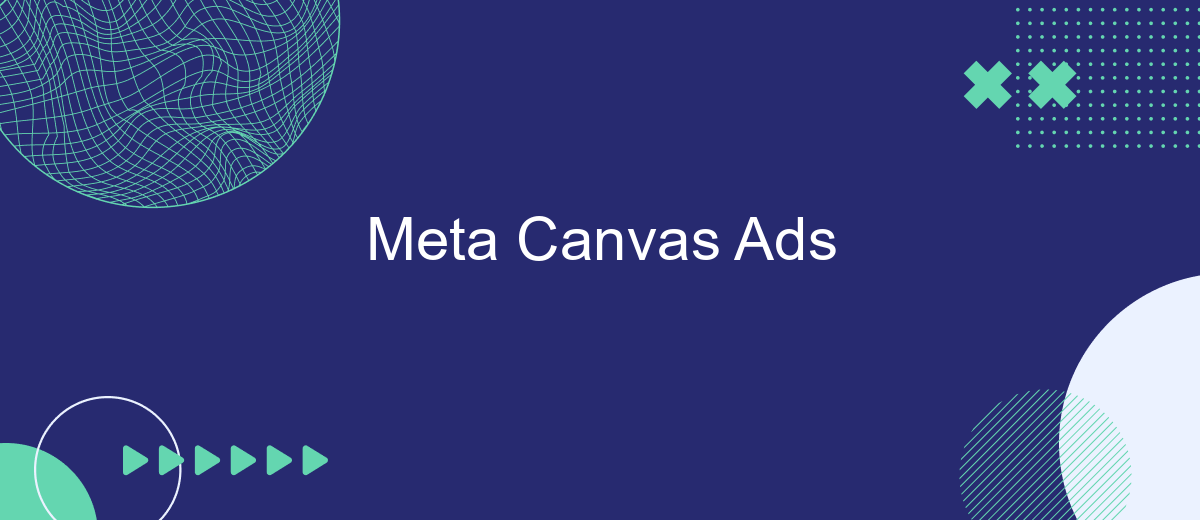Meta Canvas Ads have revolutionized the way brands engage with their audience on social media. By offering an immersive, full-screen experience, these ads capture attention and drive deeper interactions. Whether you're looking to tell a compelling story or showcase products in a dynamic way, Meta Canvas Ads provide the tools to create visually stunning and highly effective advertising campaigns.
Introduction to Meta Canvas Ads
Meta Canvas Ads offer a dynamic and immersive way for businesses to engage with their audience on Facebook and Instagram. These full-screen, mobile-optimized ads combine videos, images, and call-to-action buttons to create an interactive experience that captures users' attention and drives engagement.
- Highly customizable templates
- Seamless integration with Facebook and Instagram
- Enhanced user engagement through interactive elements
- Detailed performance analytics
Setting up Meta Canvas Ads is straightforward, but leveraging tools like SaveMyLeads can further optimize your advertising efforts. SaveMyLeads allows for seamless integration with various CRM and marketing platforms, ensuring that your ad leads are automatically captured and managed efficiently. This integration helps streamline your workflow, allowing you to focus on creating compelling ad content that resonates with your target audience.
Features and Benefits of Meta Canvas Ads

Meta Canvas Ads offer a dynamic and immersive advertising experience that captivates users with full-screen, interactive content. These ads are designed to load instantly, providing a seamless and engaging user experience. With the ability to incorporate videos, images, and call-to-action buttons, Meta Canvas Ads allow brands to tell their story in a visually compelling way, increasing user engagement and retention.
One of the key benefits of Meta Canvas Ads is their versatility and customizability. Advertisers can tailor these ads to meet specific campaign goals, whether it’s driving traffic to a website, increasing app downloads, or boosting brand awareness. Additionally, integrating Meta Canvas Ads with services like SaveMyLeads can streamline the process of capturing and managing leads generated from these ads. SaveMyLeads automates the lead transfer process, ensuring that valuable customer information is efficiently and accurately recorded, allowing businesses to focus on converting leads into sales.
How to Create Effective Meta Canvas Ads

Creating effective Meta Canvas Ads involves a combination of strategic planning, creative design, and precise targeting. To maximize the impact of your ads, follow these steps:
- Define Your Objectives: Clearly outline what you want to achieve with your ads, whether it's brand awareness, lead generation, or sales.
- Craft Compelling Content: Use high-quality images, videos, and text that resonate with your target audience. Ensure your content is visually appealing and tells a cohesive story.
- Optimize for Mobile: Meta Canvas Ads are primarily viewed on mobile devices, so make sure your design is mobile-friendly and loads quickly.
- Utilize Targeting Options: Leverage Meta's robust targeting features to reach the right audience based on demographics, interests, and behaviors.
- Monitor and Adjust: Continuously track the performance of your ads and make data-driven adjustments to improve results. Tools like SaveMyLeads can help automate lead generation and integration processes, ensuring you capture and act on leads efficiently.
By following these steps, you can create Meta Canvas Ads that not only capture attention but also drive meaningful engagement and conversions. Remember to test different elements and iterate based on performance data to continually refine your approach.
Use Cases and Examples of Meta Canvas Ads
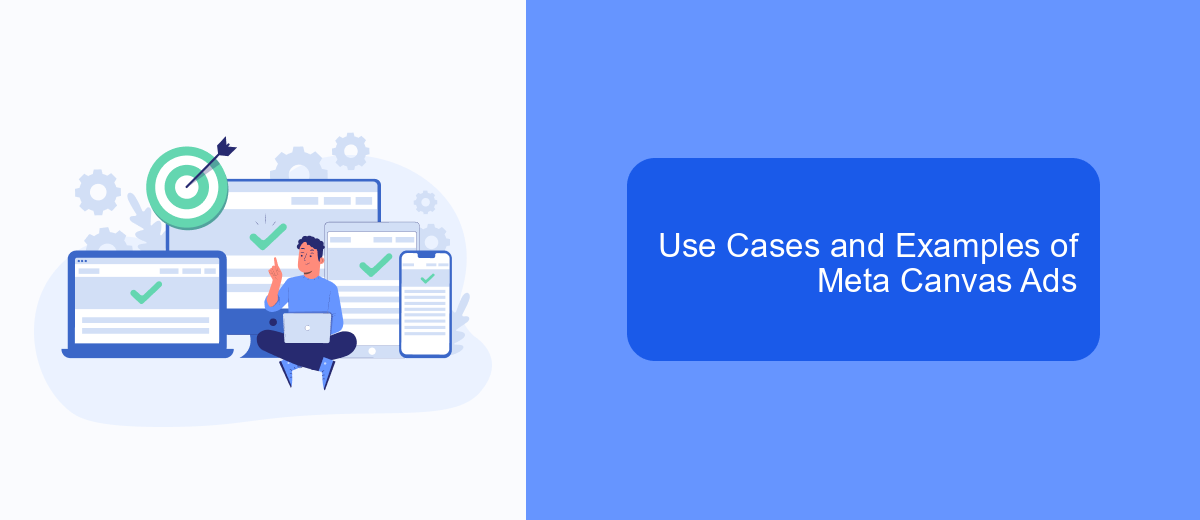
Meta Canvas Ads offer a dynamic and immersive experience for users, making them ideal for various marketing objectives. These ads can be used to showcase product catalogs, tell brand stories, or provide interactive tutorials. The flexibility and rich media capabilities make them suitable for a wide range of industries, from retail to education.
For instance, a fashion retailer can use Meta Canvas Ads to create a virtual lookbook, allowing users to explore different outfits and styles. An automotive company might use them to offer a 360-degree view of a new car model, providing an in-depth look at its features and specifications.
- Retailers can display product catalogs with interactive features.
- Automotive companies can offer virtual tours of vehicles.
- Educational institutions can create engaging tutorials and course previews.
- Travel agencies can provide immersive destination experiences.
To streamline the process of creating and managing Meta Canvas Ads, businesses can use services like SaveMyLeads. This platform helps automate lead generation and integration, ensuring that all potential customer interactions are captured and utilized effectively. By leveraging such tools, companies can maximize the impact of their Meta Canvas Ads campaigns.
Best Practices for Meta Canvas Ads
To maximize the effectiveness of your Meta Canvas Ads, it's crucial to focus on creating visually engaging and interactive content. Start by using high-quality images and videos that resonate with your target audience. Make sure your ad is mobile-friendly, as a significant portion of users will view it on their smartphones. Use concise and compelling copy that clearly communicates your message and includes a strong call-to-action (CTA). Additionally, take advantage of Meta's built-in tools to test different ad variations and optimize performance based on real-time data.
Integrating your Meta Canvas Ads with other marketing tools can further enhance their effectiveness. For example, using a service like SaveMyLeads can automate the process of capturing and managing leads generated from your ads. This integration ensures that you can quickly follow up with potential customers, improving your conversion rates. Regularly review and analyze your ad performance metrics to identify areas for improvement and adjust your strategy accordingly. By following these best practices, you can create compelling Meta Canvas Ads that drive engagement and achieve your marketing goals.


FAQ
What are Meta Canvas Ads?
How do I create a Meta Canvas Ad?
Can I track the performance of my Meta Canvas Ads?
How can I automate the integration of Meta Canvas Ads with other marketing tools?
What are the best practices for designing effective Meta Canvas Ads?
If you use Facebook Lead Ads, then you should know what it means to regularly download CSV files and transfer data to various support services. How many times a day do you check for new leads in your ad account? How often do you transfer data to a CRM system, task manager, email service or Google Sheets? Try using the SaveMyLeads online connector. This is a no-code tool with which anyone can set up integrations for Facebook. Spend just a few minutes and you will receive real-time notifications in the messenger about new leads. Another 5-10 minutes of work in SML, and the data from the FB advertising account will be automatically transferred to the CRM system or Email service. The SaveMyLeads system will do the routine work for you, and you will surely like it.