Meta Business Suite Leads Center is a powerful tool designed to help businesses efficiently manage and nurture their leads. By centralizing lead data and providing intuitive features for tracking, organizing, and engaging with potential customers, this platform enables businesses to streamline their sales processes and drive growth. Discover how Meta Business Suite Leads Center can transform your lead management strategy.
Meta Business Suite Leads Center Overview
The Meta Business Suite Leads Center is a powerful tool designed to help businesses manage and nurture their leads more effectively. By centralizing lead data and providing intuitive features, it simplifies the process of tracking and converting potential customers. This tool is especially beneficial for businesses looking to streamline their lead management efforts and improve overall efficiency.
- Centralized lead data management
- Automated lead categorization
- Customizable lead forms
- Integrated communication tools
- Comprehensive analytics and reporting
With these features, businesses can gain deeper insights into their lead generation efforts, allowing them to make more informed decisions and tailor their marketing strategies accordingly. The Meta Business Suite Leads Center ultimately aims to enhance the lead management experience, enabling businesses to convert more leads into loyal customers.
Managing Leads in One Place
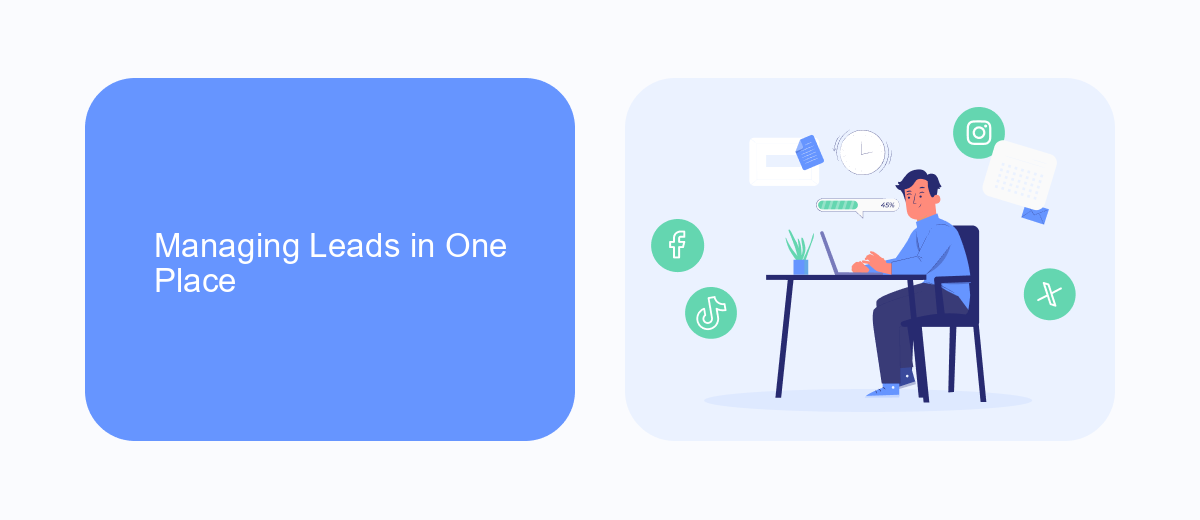
Meta Business Suite Leads Center offers a centralized platform to manage all your leads efficiently. By consolidating your leads in one place, you can easily track their status, assign them to team members, and follow up promptly. This streamlined approach not only saves time but also ensures that no lead is overlooked, enhancing your chances of converting potential customers into loyal clients.
Additionally, integrating Meta Business Suite Leads Center with other tools can further optimize your lead management process. For instance, using services like SaveMyLeads, you can automate the transfer of leads from various sources directly into your Leads Center. This seamless integration eliminates manual data entry, reduces errors, and allows your team to focus on nurturing leads rather than managing data. By leveraging these integrations, you can create a more efficient and effective lead management system.
Qualifying and Prioritizing Leads
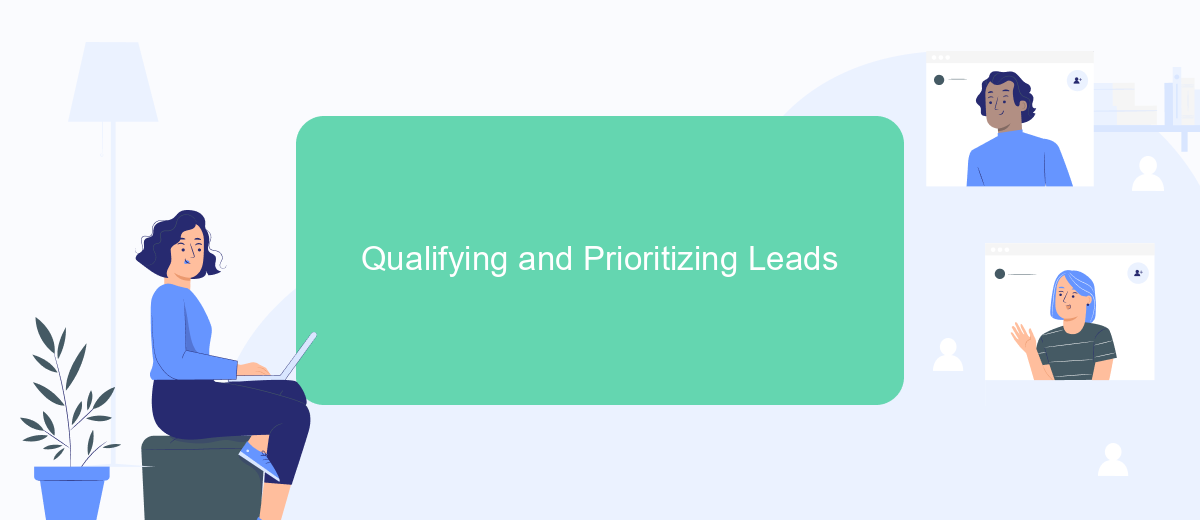
Qualifying and prioritizing leads in Meta Business Suite Leads Center is essential for optimizing your sales process. By effectively managing your leads, you can ensure that your team is focusing on the most promising opportunities, ultimately increasing your conversion rates and revenue.
- Identify high-quality leads by analyzing their engagement with your ads and content. Look for leads who have interacted frequently and shown a strong interest in your offerings.
- Segment your leads based on criteria such as demographics, behavior, and engagement levels. This helps in tailoring your approach and messaging to different groups, making your interactions more relevant and effective.
- Assign scores to leads based on their likelihood to convert. Use factors like engagement history, demographic fit, and past interactions to prioritize leads that are more likely to result in a sale.
By following these steps, you can streamline your lead management process and focus your efforts on the most valuable prospects. This strategic approach not only saves time but also enhances your chances of closing deals and growing your business.
Collaborating with Your Team
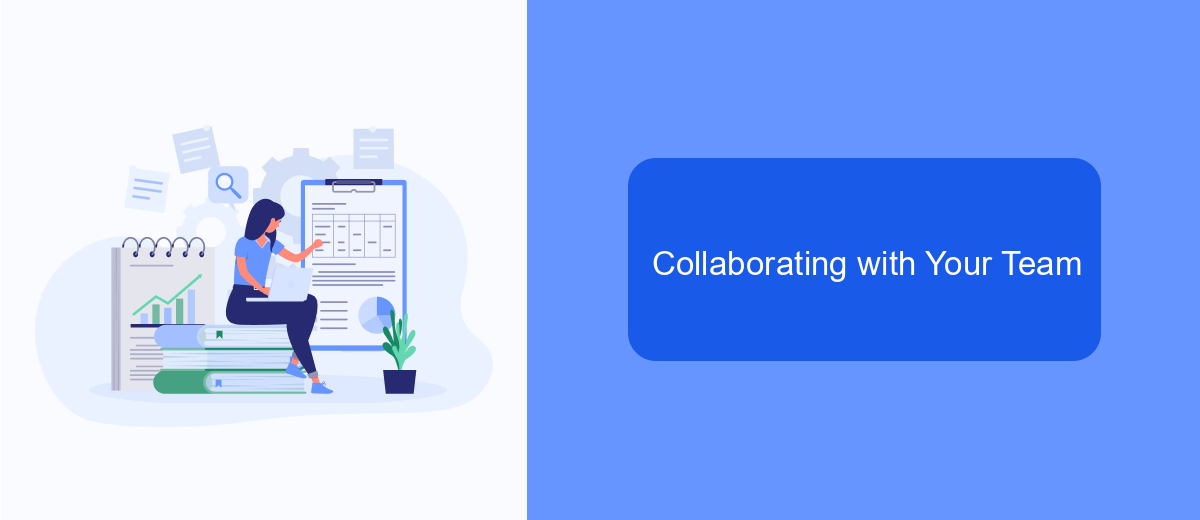
Effective collaboration with your team is crucial when managing leads through Meta Business Suite Leads Center. By leveraging the platform's features, you can streamline communication and ensure everyone is on the same page. Start by assigning specific roles and responsibilities to team members, which will help in tracking progress and accountability.
Utilize the platform's shared access settings to allow team members to view, edit, and manage leads efficiently. This ensures that everyone has the necessary information and tools to contribute effectively. Additionally, regular team meetings can be scheduled to discuss lead statuses, strategies, and any challenges faced.
- Assign roles and responsibilities
- Utilize shared access settings
- Schedule regular team meetings
- Track progress and accountability
By incorporating these practices, your team can work more cohesively and achieve better results. Effective collaboration not only improves lead management but also enhances overall team productivity. Ensure that communication channels remain open and that feedback is encouraged to continually refine your approach.
- Automate the work with leads from the Facebook advertising account
- Empower with integrations and instant transfer of leads
- Don't spend money on developers or integrators
- Save time by automating routine tasks
Integrating with Third-Party Tools
Integrating Meta Business Suite Leads Center with third-party tools can significantly enhance your lead management capabilities. By connecting to external CRM systems, email marketing platforms, or other business applications, you can streamline your workflow and ensure that no lead is left unattended. Integration allows for automatic data transfer, reducing manual entry and minimizing errors, thus enabling your team to focus more on nurturing leads and closing deals.
One effective tool for setting up these integrations is SaveMyLeads. This service simplifies the process by offering pre-built connectors for various applications, allowing you to set up integrations without needing extensive technical knowledge. SaveMyLeads supports real-time data synchronization, ensuring that your lead information is always up-to-date across all platforms. By leveraging such tools, you can create a more cohesive and efficient lead management system, ultimately driving better business outcomes.
FAQ
What is Meta Business Suite Leads Center?
How do I access Leads Center in Meta Business Suite?
Can I integrate Meta Business Suite Leads Center with my CRM?
How can I automate lead follow-up in Meta Business Suite Leads Center?
Is there a way to filter and sort leads in Meta Business Suite Leads Center?
What do you do with the data you get from Facebook lead forms? Do you send them to the manager, add them to mailing services, transfer them to the CRM system, use them to implement feedback? Automate all of these processes with the SaveMyLeads online connector. Create integrations so that new Facebook leads are automatically transferred to instant messengers, mailing services, task managers and other tools. Save yourself and your company's employees from routine work.

