Meta Business Suite Leads is a powerful tool designed to streamline lead management for businesses of all sizes. By integrating seamlessly with Facebook and Instagram, it allows companies to capture, organize, and nurture leads more efficiently. This article explores the key features, benefits, and best practices for utilizing Meta Business Suite Leads to enhance your marketing strategy and drive business growth.
Meta Business Suite Leads Definition
Meta Business Suite Leads is a powerful tool designed to help businesses efficiently manage and nurture their leads generated through various Meta platforms. This suite provides a centralized location for tracking, organizing, and engaging with potential customers, making it easier to convert leads into loyal clients.
- Lead Management: Seamlessly collect and organize leads from Facebook and Instagram campaigns.
- Automated Responses: Set up automated responses to engage with leads instantly.
- CRM Integration: Integrate with popular CRM systems to streamline your sales process.
- Analytics: Access detailed insights and performance metrics to optimize lead generation strategies.
By utilizing Meta Business Suite Leads, businesses can enhance their lead generation efforts, ensuring that no potential customer is overlooked. This tool simplifies the process of managing leads, allowing businesses to focus on building meaningful relationships and driving sales growth.
Generating Leads with Meta Business Suite
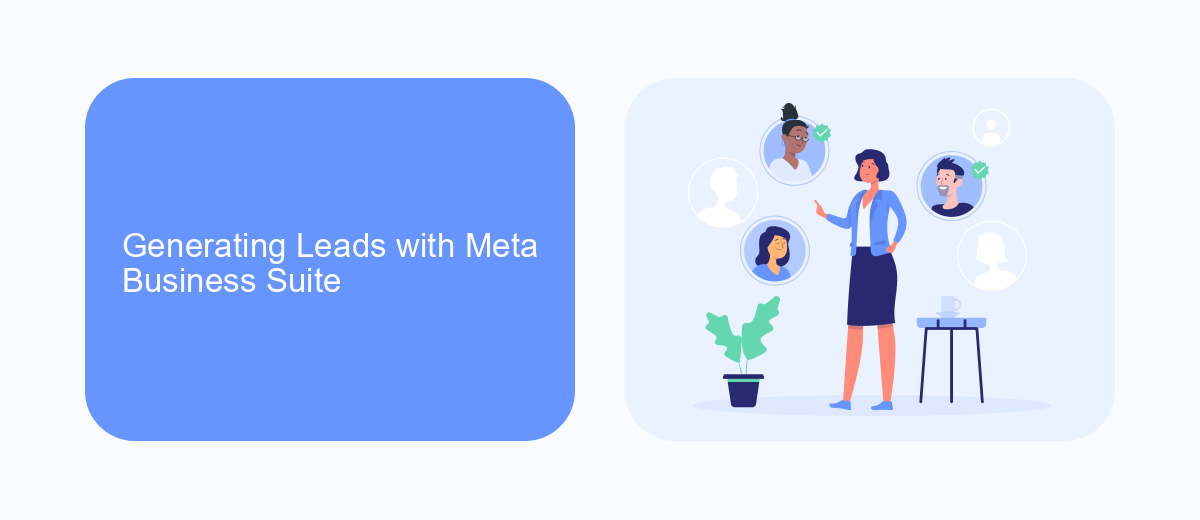
Meta Business Suite offers a comprehensive solution for generating leads, empowering businesses to reach potential customers effectively. By utilizing the platform's advanced targeting options, you can create tailored ad campaigns that resonate with your audience. These campaigns can be optimized to capture leads directly through forms integrated within the ads, making it seamless for users to express interest in your products or services.
To further streamline the lead generation process, consider integrating Meta Business Suite with external services like SaveMyLeads. This tool automates the transfer of leads from your Meta campaigns to your CRM or other marketing platforms, ensuring that no potential customer is overlooked. By automating this workflow, you can focus on nurturing leads and converting them into loyal customers, rather than manually handling data transfers. This synergy between Meta Business Suite and SaveMyLeads enhances efficiency and maximizes the potential of your lead generation efforts.
Nurturing Leads in Meta Business Suite

Nurturing leads in Meta Business Suite is a crucial step in converting potential customers into loyal clients. By leveraging the suite's comprehensive tools, businesses can effectively manage and engage with their leads, ensuring a higher conversion rate. The platform offers various features that streamline the lead nurturing process, making it easier for businesses to build meaningful relationships with their prospects.
- Automated Follow-Ups: Utilize automated follow-up messages to keep your leads engaged without manual effort.
- Segmentation: Segment your leads based on their behavior and interests to provide personalized content and offers.
- Analytics: Monitor the performance of your lead nurturing campaigns with detailed analytics to make data-driven decisions.
- Integration: Integrate Meta Business Suite with your CRM to ensure seamless lead management and tracking.
- Content Scheduling: Schedule and publish relevant content to keep your leads informed and interested in your offerings.
By implementing these strategies in Meta Business Suite, businesses can create a more efficient and effective lead nurturing process. This not only saves time but also increases the likelihood of converting leads into paying customers. Consistent engagement and personalized communication are key to building trust and fostering long-term relationships with your leads.
Qualifying and Converting Leads in Meta Business Suite

Qualifying and converting leads in Meta Business Suite is a streamlined process designed to help businesses efficiently manage their customer interactions. The suite offers a variety of tools that enable users to assess the quality of leads and nurture them through the sales funnel.
To qualify leads, start by analyzing the information provided by potential customers. This includes demographic data, engagement history, and expressed interests. By understanding these factors, you can determine which leads are most likely to convert into paying customers.
- Review lead information and engagement metrics.
- Segment leads based on their likelihood to convert.
- Assign leads to appropriate sales representatives.
- Follow up with personalized communication.
Once leads are qualified, the next step is to convert them. Utilize targeted marketing campaigns and personalized outreach to move leads through the sales funnel. Regularly monitor progress and adjust strategies as needed to ensure a high conversion rate.
Integrating Meta Business Suite Leads with SaveMyLeads
Integrating Meta Business Suite Leads with SaveMyLeads can significantly streamline your lead management process. SaveMyLeads offers an intuitive platform that allows you to automate the transfer of leads from Meta Business Suite to various CRM systems, email marketing tools, and other applications. By setting up this integration, you can ensure that your leads are automatically captured and organized, reducing the risk of manual errors and saving valuable time.
To get started, simply create an account on SaveMyLeads and follow the step-by-step instructions to connect your Meta Business Suite account. The platform provides a user-friendly interface that guides you through the process, ensuring a seamless integration. Once set up, you can customize the data mapping to match your specific needs, allowing for a tailored lead management solution. This integration not only enhances efficiency but also enables you to respond to leads more promptly, ultimately improving your conversion rates.
FAQ
What is Meta Business Suite Leads?
How can I access my leads in Meta Business Suite?
Can I automate the process of managing leads from Meta Business Suite?
What types of ads can generate leads in Meta Business Suite?
How do I ensure the quality of the leads collected through Meta Business Suite?
You probably know that the speed of leads processing directly affects the conversion and customer loyalty. Do you want to receive real-time information about new orders from Facebook and Instagram in order to respond to them as quickly as possible? Use the SaveMyLeads online connector. Link your Facebook advertising account to the messenger so that employees receive notifications about new leads. Create an integration with the SMS service so that a welcome message is sent to each new customer. Adding leads to a CRM system, contacts to mailing lists, tasks to project management programs – all this and much more can be automated using SaveMyLeads. Set up integrations, get rid of routine operations and focus on the really important tasks.
