In today's digital landscape, harnessing the power of social media is crucial for business success. Meta Business Suite offers a comprehensive platform for managing Instagram Ads, providing businesses with the tools to reach their target audience effectively. This article explores the features and benefits of using Meta Business Suite for Instagram advertising, highlighting how it can enhance brand visibility, engagement, and ultimately drive sales in a competitive market.
Meta Business Suite Instagram Ads
Meta Business Suite provides a comprehensive platform for managing Instagram Ads, offering businesses a streamlined approach to advertising. With its intuitive interface, users can easily create, manage, and analyze ad campaigns, ensuring they reach their target audience effectively. This tool is especially beneficial for businesses looking to enhance their social media presence and engage with potential customers on Instagram.
- Create and manage ad campaigns efficiently.
- Access detailed analytics to track performance.
- Target specific demographics to maximize reach.
- Integrate with Facebook ads for a cohesive strategy.
- Utilize scheduling tools to optimize posting times.
By leveraging Meta Business Suite, businesses can significantly improve their advertising efforts on Instagram. The platform's robust features enable users to tailor their campaigns to specific goals, whether it's increasing brand awareness or driving sales. Ultimately, Meta Business Suite empowers businesses to make data-driven decisions, optimizing their advertising strategies for better results and a higher return on investment.
Create Effective Ads
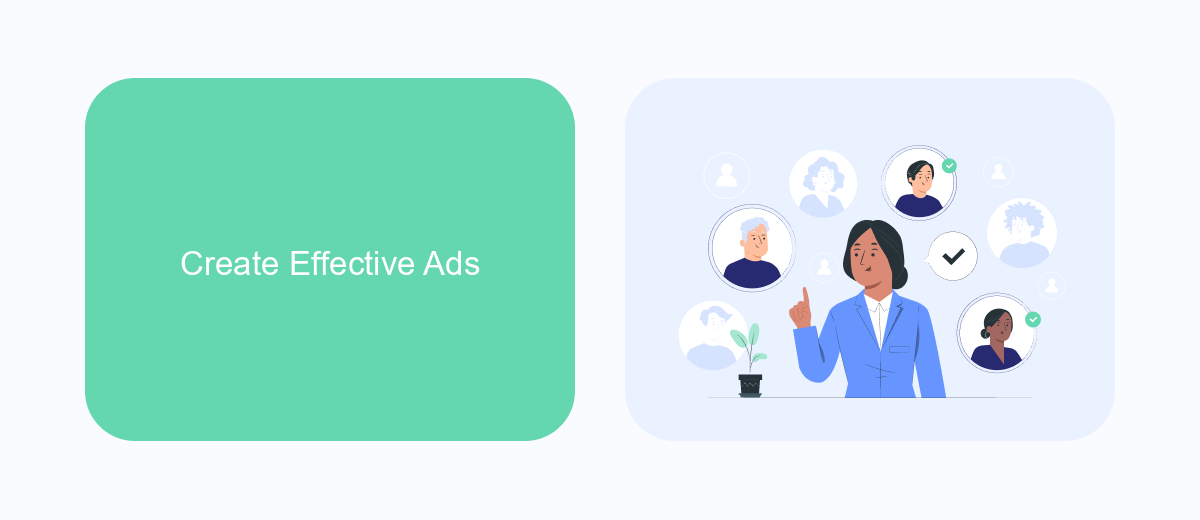
Creating effective Instagram ads through Meta Business Suite involves understanding your audience and crafting visually engaging content. Start by identifying your target demographic and tailoring your message to resonate with their interests and needs. Use high-quality images or videos that capture attention quickly, as Instagram is a visually-driven platform. Consider incorporating your brand's unique style and voice to maintain consistency and build brand recognition. Additionally, a clear call to action is essential to guide users toward your desired outcome, whether it's visiting your website, purchasing a product, or engaging with your content.
Utilizing tools like SaveMyLeads can enhance your ad strategy by automating lead generation and streamlining integration with your CRM. This allows for efficient management of incoming leads, ensuring timely follow-ups and increased conversion rates. By connecting your Instagram ads to SaveMyLeads, you can automatically transfer lead information to your sales team, reducing manual data entry and improving response times. This integration helps in maintaining a seamless workflow, allowing you to focus on optimizing your ad content and targeting strategies for better results.
Track and Analyze Results
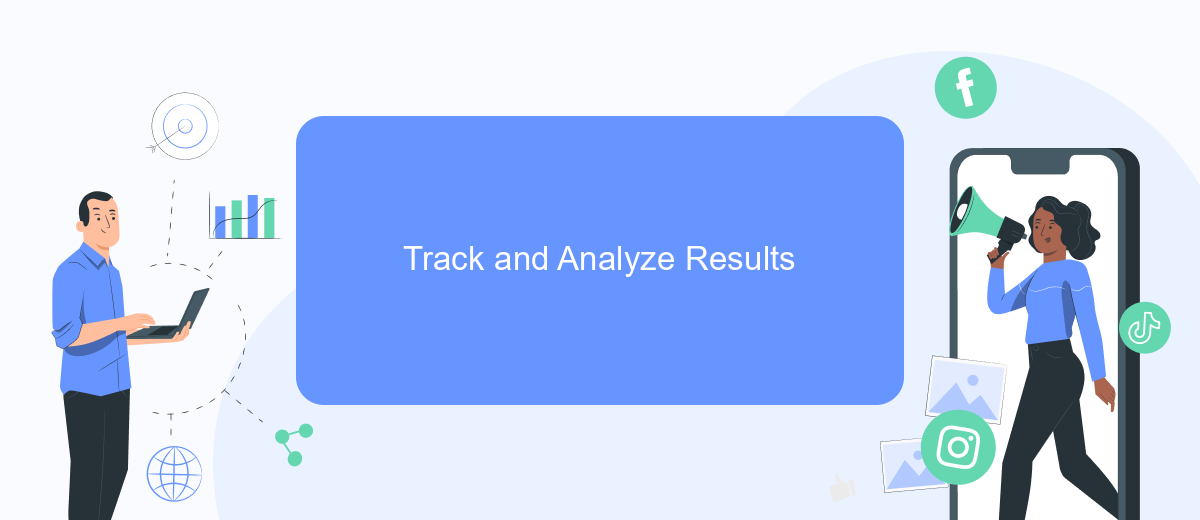
Tracking and analyzing the performance of your Instagram ads through Meta Business Suite is crucial for optimizing your marketing strategy. By closely monitoring key metrics, you can gain insights into what works and what needs improvement. The platform offers comprehensive tools to help you evaluate your ad campaigns effectively.
- Review Impressions and Reach: Understand how many people are seeing your ads and how often they are being displayed.
- Analyze Engagement: Look at likes, comments, shares, and saves to gauge audience interaction.
- Monitor Conversion Rates: Track how many users take the desired action, such as visiting your website or making a purchase.
- Evaluate Cost-Effectiveness: Compare the cost per result to ensure you are getting the best return on investment.
- Use A/B Testing: Test different ad variations to determine which elements drive better results.
By regularly analyzing these metrics, you can refine your ad strategies to maximize effectiveness. Meta Business Suite provides detailed reports that help you understand audience behavior and campaign performance. Utilize these insights to make data-driven decisions, ensuring your Instagram ads are continuously optimized for success.
Use Instagram Reels and Stories
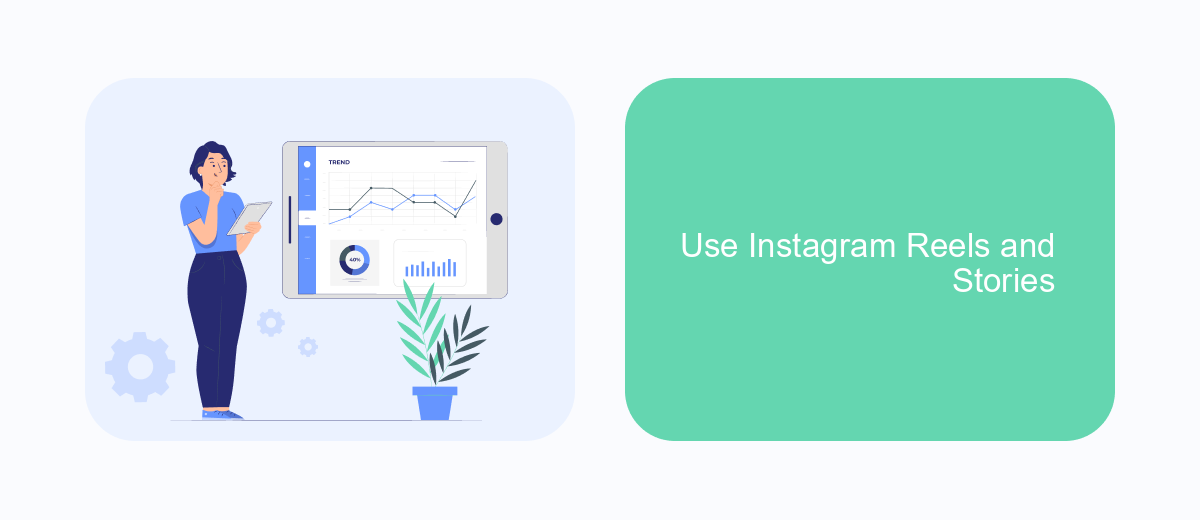
Instagram Reels and Stories have become essential tools for businesses looking to engage with their audience in a dynamic and authentic way. These features allow brands to showcase their creativity and connect with users through short, engaging content. By leveraging Reels and Stories, businesses can enhance their visibility and drive more interaction with their target market.
To maximize the impact of Instagram Reels and Stories, it's important to understand their unique characteristics and how they can be used effectively. Reels provide an opportunity to create entertaining and informative videos that can reach a broader audience through the Explore page. Meanwhile, Stories offer a more intimate way to interact with followers, providing behind-the-scenes content and real-time updates.
- Create engaging and visually appealing content to capture attention quickly.
- Utilize hashtags and location tags to increase discoverability.
- Incorporate interactive elements like polls and questions to boost engagement.
- Collaborate with influencers to expand your reach and credibility.
By strategically using Instagram Reels and Stories, businesses can not only enhance their brand presence but also foster a deeper connection with their audience. Consistent and creative use of these features can lead to increased brand loyalty and ultimately drive sales.
- Automate the work with leads from the Facebook advertising account
- Empower with integrations and instant transfer of leads
- Don't spend money on developers or integrators
- Save time by automating routine tasks
Integrate with SaveMyLeads CRM
Integrating Meta Business Suite Instagram Ads with SaveMyLeads CRM can significantly streamline your marketing efforts and enhance lead management. SaveMyLeads offers a seamless way to automatically transfer leads generated from Instagram Ads directly into your CRM system. This integration eliminates the need for manual data entry, reducing errors and saving valuable time. By automating this process, you ensure that your sales team can quickly follow up with potential customers, improving conversion rates and maximizing your advertising ROI.
To set up the integration, you simply need to connect your Instagram Ads account with SaveMyLeads. The platform provides an intuitive interface that guides you through the process, making it accessible even for users without technical expertise. Once connected, you can customize how the data is mapped and ensure that all relevant information is correctly transferred to your CRM. With SaveMyLeads, you can focus on optimizing your ad strategy while the platform handles the data flow, ensuring a more efficient and effective marketing operation.
FAQ
How can I create an Instagram ad using Meta Business Suite?
What are the ad formats available for Instagram ads in Meta Business Suite?
How can I track the performance of my Instagram ads in Meta Business Suite?
Can I automate my Instagram ad campaigns?
How do I integrate Instagram ads with other business tools?
SaveMyLeads is a simple and effective service that will help you automate routine tasks and optimize business processes. Stop wasting time uploading leads from Facebook manually – you can do it automatically, saving a lot of time and money. Eliminate routine from workflows and achieve more with minimal investment of money, effort and human resources.

