When it comes to managing and optimizing your business's advertising efforts on Facebook and Instagram, choosing the right tool is crucial. Meta Business Suite Ads and Ads Manager are two powerful platforms designed to help you achieve your marketing goals. In this article, we'll compare their features, benefits, and usability to help you determine which tool best suits your advertising needs.
Meta Business Suite Ads vs Ads Manager
Meta Business Suite Ads and Ads Manager are two powerful tools for managing your Facebook and Instagram advertising campaigns. While both platforms offer robust features, they serve different purposes and cater to distinct user needs.
- Meta Business Suite Ads: Ideal for small to medium-sized businesses. It integrates with other Meta tools to provide a unified dashboard for managing posts, messages, and ads.
- Ads Manager: Best suited for advanced marketers. It offers comprehensive analytics, detailed targeting options, and more sophisticated campaign management features.
Choosing between Meta Business Suite Ads and Ads Manager depends on your business requirements and marketing expertise. For those looking to streamline their advertising efforts and integrate with other business tools, Meta Business Suite Ads is a great choice. On the other hand, Ads Manager is perfect for those who need advanced features and detailed analytics. If you are looking to automate and simplify lead generation, consider using services like SaveMyLeads to seamlessly integrate your ad campaigns with your CRM and other marketing tools.
Purpose and Functionality
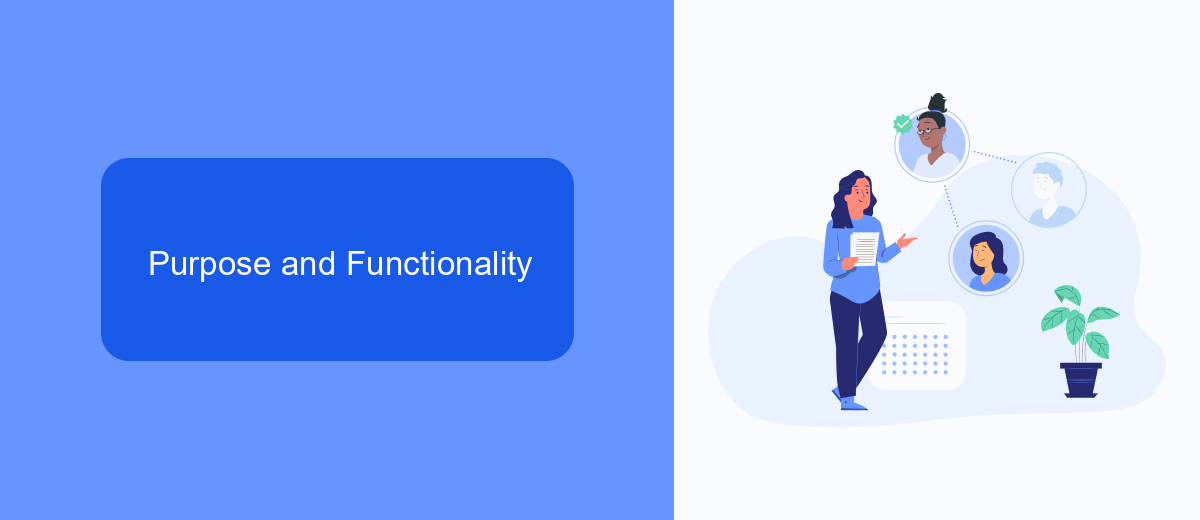
Meta Business Suite Ads and Ads Manager serve distinct purposes in the realm of social media advertising. Meta Business Suite Ads is designed to provide a more streamlined and user-friendly experience for small to medium-sized businesses. It integrates various tools for managing ads, posts, and messages across Facebook and Instagram, making it easier for businesses to maintain their online presence. The platform is ideal for those who need a simplified interface to create and monitor ad campaigns without delving into complex settings.
On the other hand, Ads Manager offers a more comprehensive set of features tailored for advanced users and larger enterprises. It provides detailed analytics, extensive targeting options, and greater control over ad placements and budgets. This makes it suitable for businesses that require a more granular approach to their advertising strategies. Additionally, for those looking to streamline their workflow even further, services like SaveMyLeads can be integrated to automate lead generation and management processes, enhancing the overall efficiency of ad campaigns.
Targeting and Optimization
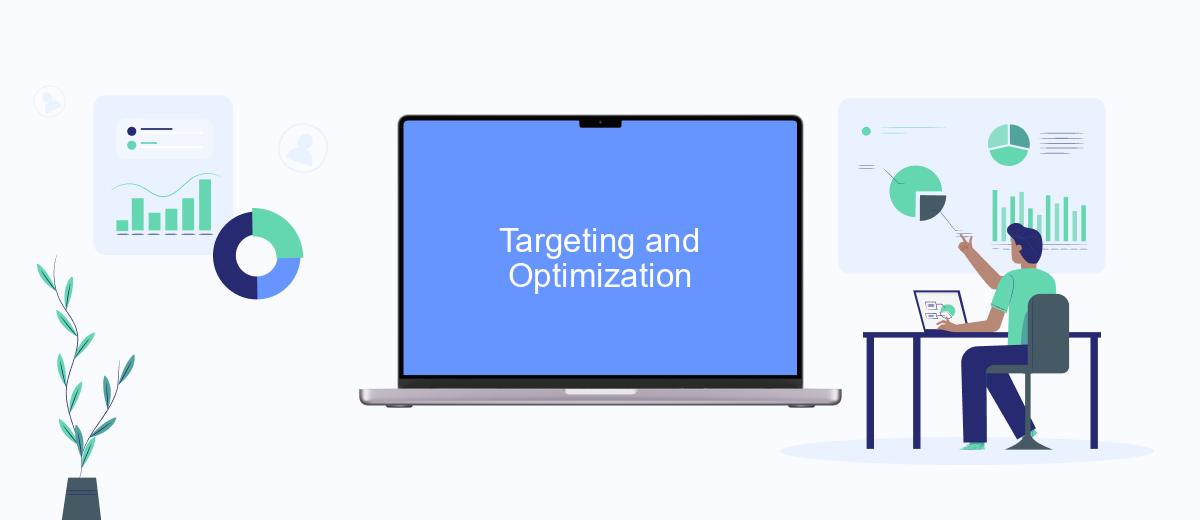
When it comes to targeting and optimization, both Meta Business Suite Ads and Ads Manager offer robust tools to reach your desired audience effectively. However, there are some differences in the level of control and customization available in each platform.
- Audience Segmentation: Ads Manager provides more advanced options for creating custom audiences and lookalike audiences, allowing for precise targeting based on user behavior and demographics.
- Automated Optimization: Meta Business Suite Ads leverages AI-driven recommendations to optimize your campaigns automatically, making it easier for users who may not have extensive advertising experience.
- Integration Capabilities: Both platforms support integration with third-party services like SaveMyLeads, which can automate lead collection and streamline your marketing efforts.
In conclusion, while Meta Business Suite Ads is user-friendly and ideal for those who prefer automated optimization, Ads Manager offers more granular control and advanced targeting features. Depending on your business needs and advertising expertise, either platform can be highly effective for achieving your marketing goals.
Campaign Management
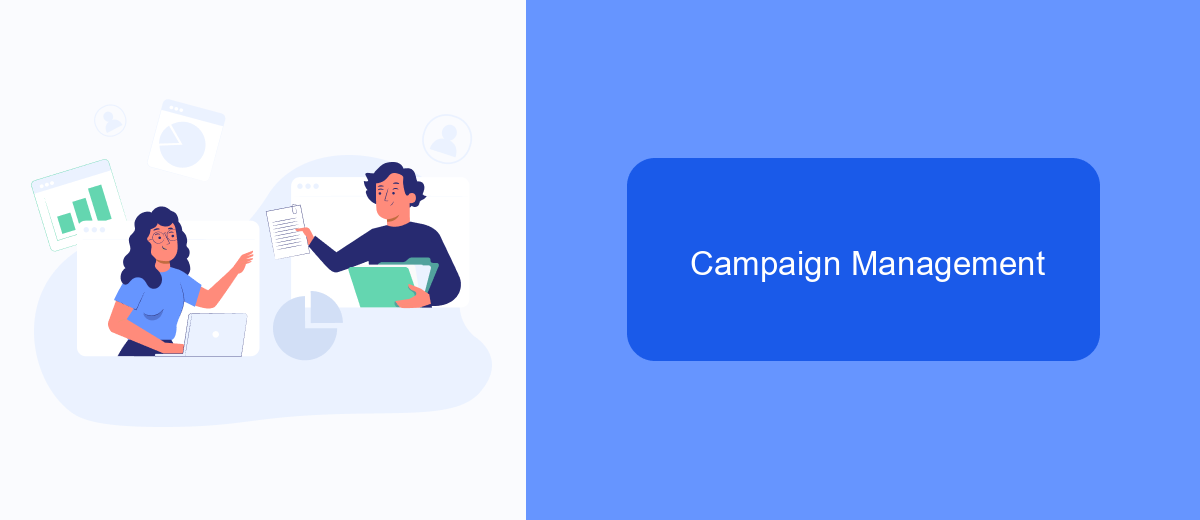
When it comes to campaign management, both Meta Business Suite Ads and Ads Manager offer robust tools to help you create, monitor, and optimize your advertising campaigns. Meta Business Suite Ads is designed for simplicity and ease of use, making it ideal for small to medium-sized businesses. On the other hand, Ads Manager provides more advanced features and greater control, catering to businesses with more complex advertising needs.
Meta Business Suite Ads allows you to set up campaigns quickly with guided steps, making it accessible for users who may not be familiar with advertising intricacies. Ads Manager, however, offers a more detailed interface where you can fine-tune every aspect of your campaign, from budgeting to targeting specific audience segments.
- Meta Business Suite Ads: User-friendly interface, ideal for beginners.
- Ads Manager: Advanced features, suitable for experienced advertisers.
- Integration with SaveMyLeads: Automate lead management for both platforms.
In summary, your choice between Meta Business Suite Ads and Ads Manager should depend on your business needs and advertising expertise. For straightforward, quick setups, Meta Business Suite Ads is a great option. For those seeking more control and advanced features, Ads Manager is the better choice. Additionally, integrating with services like SaveMyLeads can further streamline your campaign management process by automating lead handling.
Integration with Third-Party Tools
When it comes to integrating third-party tools, both Meta Business Suite Ads and Ads Manager offer robust capabilities. Meta Business Suite Ads provides an intuitive interface for connecting with various external platforms, making it easier for businesses to streamline their advertising efforts. For instance, you can effortlessly link your campaigns with CRM systems, email marketing tools, and analytics platforms. This seamless integration helps in creating a cohesive marketing strategy that leverages data from multiple sources for more effective ad targeting and performance analysis.
On the other hand, Ads Manager also supports extensive third-party integrations but requires a bit more manual setup. Tools like SaveMyLeads can simplify this process by automating the data transfer between Ads Manager and other software solutions. SaveMyLeads allows you to connect your Facebook ad campaigns with numerous external services, ensuring that leads and customer data are automatically synchronized. This automation not only saves time but also ensures that your marketing efforts are consistent and data-driven across all platforms.
FAQ
What is the primary difference between Meta Business Suite Ads and Ads Manager?
Which platform is better for small businesses?
Can I automate my ad campaigns in both Meta Business Suite Ads and Ads Manager?
Is it possible to access detailed analytics in Meta Business Suite Ads?
Can I manage multiple ad accounts with either platform?
Would you like your employees to receive real-time data on new Facebook leads, and automatically send a welcome email or SMS to users who have responded to your social media ad? All this and more can be implemented using the SaveMyLeads system. Connect the necessary services to your Facebook advertising account and automate data transfer and routine work. Let your employees focus on what really matters, rather than wasting time manually transferring data or sending out template emails.
