The Meta Business Ads Library is a powerful tool for businesses and marketers aiming to enhance their advertising strategies on platforms like Facebook and Instagram. This comprehensive database offers transparency and insights into active ad campaigns, enabling users to analyze competitors, track industry trends, and optimize their own advertising efforts. By leveraging this resource, businesses can make informed decisions to effectively reach their target audiences and maximize return on investment.
Meta Business Ads Library Overview
The Meta Business Ads Library is a comprehensive resource designed to provide transparency and insight into advertising activities across Meta's platforms, including Facebook and Instagram. This tool is invaluable for businesses, researchers, and the general public who wish to understand advertising trends, monitor competitors, or ensure ethical advertising practices.
- Access detailed information about active ads on Facebook and Instagram.
- Explore ad performance data and historical ad archives.
- Search for ads by keyword, advertiser, or topic.
- View ad spend and impression data for political and social issue ads.
By offering a centralized location for ad data, the Meta Business Ads Library empowers users to make informed decisions and fosters a more transparent advertising ecosystem. Whether you're a marketer aiming to refine your strategy or an individual interested in the influence of digital advertising, this library serves as a vital tool for navigating the complex world of online ads. It underscores Meta's commitment to accountability and openness in digital marketing practices.
Creating Meta Business Ads
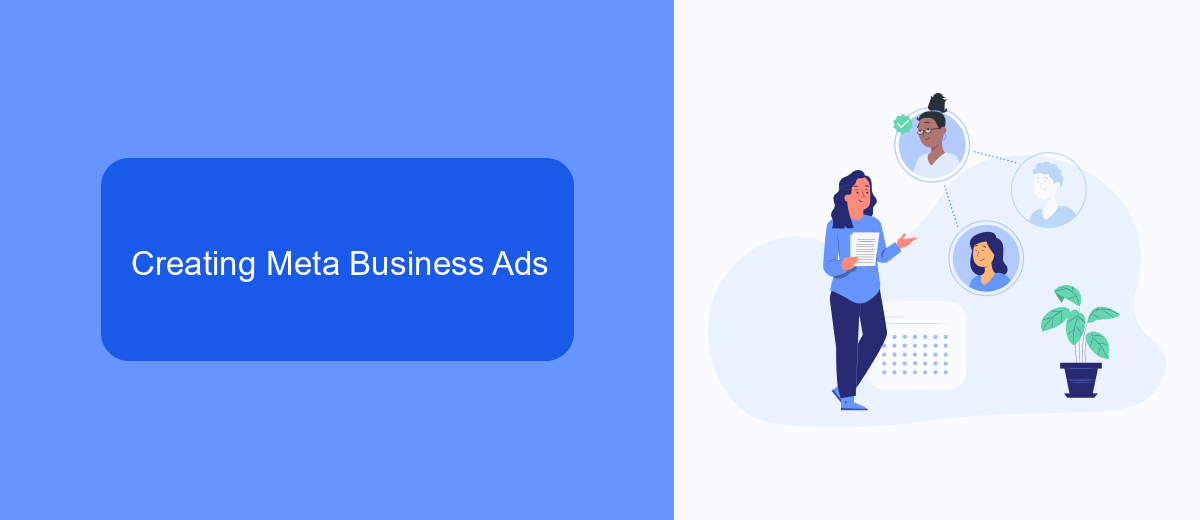
Creating Meta Business Ads involves a strategic approach to reach your target audience effectively. Start by setting clear objectives for your advertising campaign, whether it’s to increase brand awareness, generate leads, or drive sales. Next, define your target audience using demographic, interest, and behavior data available on Meta platforms. Craft compelling ad creatives that resonate with your audience, ensuring your visuals and copy are aligned with your brand message. Utilize A/B testing to determine which ad variations perform best, allowing you to optimize your campaign for better results.
Once your ads are ready, it’s crucial to integrate them with tools that streamline lead management and follow-up processes. Services like SaveMyLeads can automate the transfer of leads from your Meta ads to your CRM or email marketing platforms, ensuring no potential customer is missed. This integration not only saves time but also enhances your ability to nurture leads effectively. Regularly monitor your ad performance using Meta’s analytics tools, making necessary adjustments to maximize your return on investment. By following these steps, you can create and manage successful Meta Business Ads that drive tangible results for your business.
Targeting Audiences with Meta Business Ads

Meta Business Ads provides powerful tools for targeting specific audiences, allowing advertisers to reach the right people at the right time. By leveraging user data and advanced algorithms, businesses can create highly personalized ad experiences that resonate with their target demographics. This capability not only enhances the effectiveness of advertising campaigns but also maximizes return on investment by minimizing wasted ad spend.
- Define your target audience based on demographics such as age, gender, and location.
- Utilize interests and behaviors to further refine your audience, ensuring relevance to your product or service.
- Leverage custom audiences by uploading customer lists or engaging with users who have interacted with your business on Meta platforms.
- Experiment with lookalike audiences to reach new users who share similarities with your existing customers.
- Regularly analyze performance data to optimize targeting strategies and improve campaign outcomes.
By effectively targeting audiences with Meta Business Ads, advertisers can significantly improve their campaign performance. The platform's robust targeting options enable businesses to connect with potential customers more efficiently, fostering stronger engagement and driving higher conversion rates. As a result, companies can achieve their marketing objectives while maintaining a competitive edge in the digital advertising landscape.
Measuring Meta Business Ads Performance

Measuring the performance of your Meta Business Ads is crucial for optimizing your advertising strategy and ensuring a good return on investment. By analyzing key metrics, you can gain valuable insights into how well your ads are engaging your target audience and driving desired actions.
To effectively measure ad performance, it's important to focus on several essential metrics. These metrics provide a comprehensive view of your campaign's effectiveness and help identify areas for improvement. By regularly monitoring these metrics, advertisers can make data-driven decisions to enhance their strategies.
- Reach: The number of unique users who have seen your ad.
- Engagement: Measures interactions such as likes, comments, and shares.
- Click-Through Rate (CTR): The percentage of people who clicked on your ad after seeing it.
- Conversion Rate: The percentage of users who completed a desired action post-click.
- Return on Ad Spend (ROAS): The revenue generated for every dollar spent on ads.
By leveraging these metrics, businesses can refine their ad campaigns to better meet their marketing goals. Continuous analysis and adjustment based on performance data are key to maximizing the effectiveness of Meta Business Ads and achieving long-term success.


Optimizing Meta Business Ads Campaigns
To optimize Meta Business Ads campaigns, start by setting clear objectives aligned with your business goals. Analyze your target audience and create tailored ad content that resonates with their preferences. Use A/B testing to compare different ad variations and identify what works best. Pay attention to key performance metrics such as click-through rates and conversion rates to assess the effectiveness of your ads. Continuously refine your targeting options to reach a more specific audience, which can lead to higher engagement and better results.
Another crucial aspect of optimization is leveraging integration tools to streamline your ad management process. Services like SaveMyLeads can automate data transfer between Meta Business Ads and your CRM, ensuring that you capture and utilize leads efficiently. This integration helps in maintaining an organized database, allowing you to focus on crafting more impactful ad strategies. Regularly review and adjust your budget allocation based on campaign performance to maximize ROI. By implementing these practices, you can enhance the effectiveness of your Meta Business Ads campaigns and achieve your marketing objectives more efficiently.
FAQ
What is the Meta Business Ads Library?
How can I access the Meta Business Ads Library?
Can I automate the process of tracking ads in the Meta Business Ads Library?
Is it possible to see how much an advertiser is spending on ads?
How can businesses benefit from using the Meta Business Ads Library?
You probably know that the speed of leads processing directly affects the conversion and customer loyalty. Do you want to receive real-time information about new orders from Facebook and Instagram in order to respond to them as quickly as possible? Use the SaveMyLeads online connector. Link your Facebook advertising account to the messenger so that employees receive notifications about new leads. Create an integration with the SMS service so that a welcome message is sent to each new customer. Adding leads to a CRM system, contacts to mailing lists, tasks to project management programs – all this and much more can be automated using SaveMyLeads. Set up integrations, get rid of routine operations and focus on the really important tasks.
