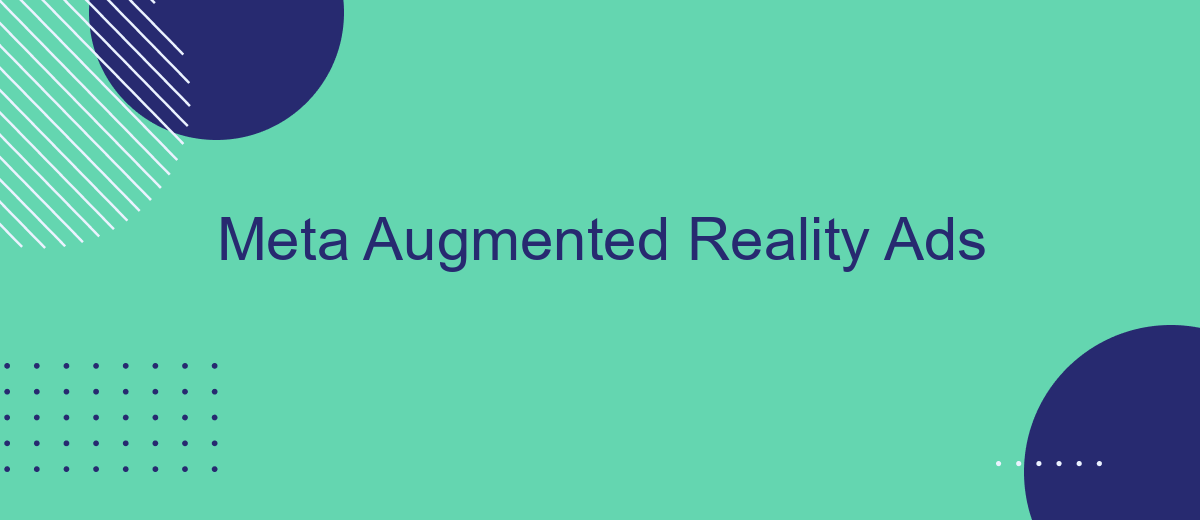Meta, the parent company of Facebook, is revolutionizing the advertising landscape with its innovative Augmented Reality (AR) ads. These interactive ads offer an immersive experience, allowing users to engage with products in a virtual space before making a purchase. By blending digital elements with the real world, Meta's AR ads are setting a new standard for consumer interaction and brand engagement.
Meta Augmented Reality Ads
Meta Augmented Reality (AR) Ads offer a unique and engaging way to interact with audiences by overlaying digital content onto the real world. These ads can significantly enhance user experience by providing immersive and interactive elements that traditional ads cannot offer. Businesses can leverage AR ads to showcase products in a more dynamic and engaging manner, increasing user engagement and conversion rates.
- Enhanced user engagement through interactive elements
- Increased conversion rates by providing a unique user experience
- Ability to showcase products in a dynamic way
- Improved brand recall and customer retention
Integrating Meta AR Ads into your marketing strategy can be streamlined using tools like SaveMyLeads. SaveMyLeads simplifies the process by automating the integration of AR ads with various platforms, ensuring seamless data synchronization and efficient campaign management. This allows businesses to focus on creating compelling AR content while the technical aspects are handled effortlessly.
Benefits of META AR Ads
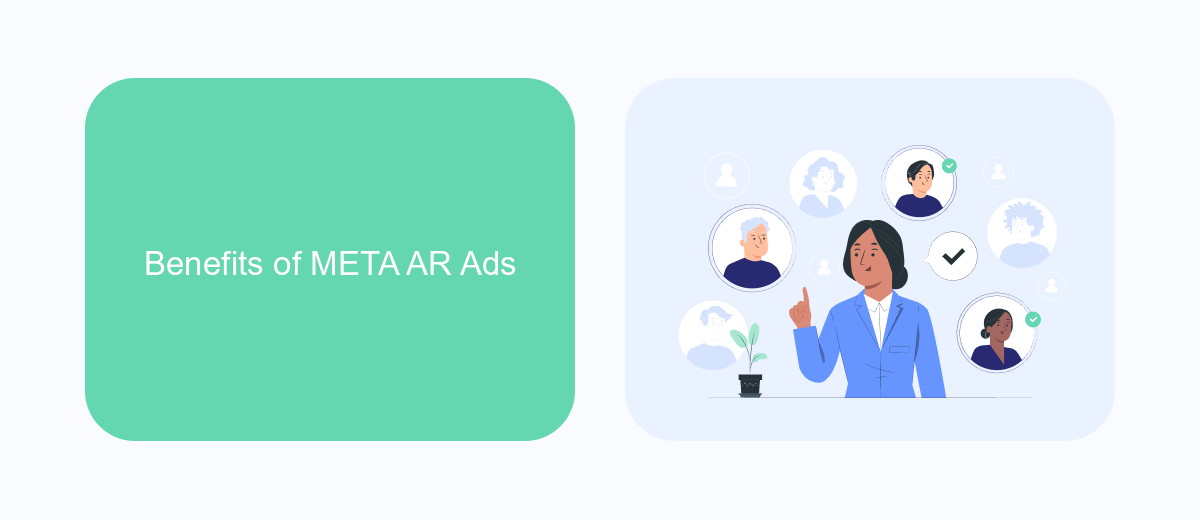
Meta Augmented Reality (AR) ads offer a revolutionary way for businesses to engage with their audience by providing immersive and interactive experiences. Unlike traditional ads, AR ads allow users to visualize products in their own environment, enhancing understanding and increasing the likelihood of purchase. This innovative approach creates a memorable brand experience, driving higher engagement rates and fostering a deeper connection with potential customers.
Moreover, Meta AR ads can be seamlessly integrated with various marketing platforms using services like SaveMyLeads. This service simplifies the process of connecting AR ad campaigns with CRM systems and other marketing tools, ensuring that leads are efficiently captured and managed. By leveraging such integrations, businesses can optimize their marketing efforts, track performance in real-time, and make data-driven decisions to improve ROI. Overall, Meta AR ads not only enhance user experience but also provide valuable insights and streamlined operations for marketers.
How to Create META AR Ads
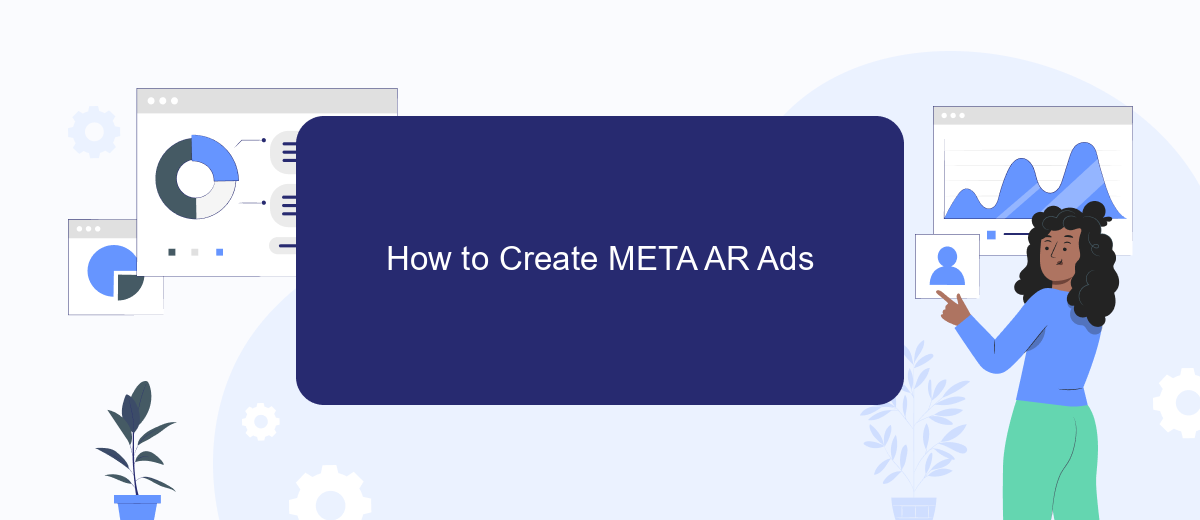
Creating Meta Augmented Reality (AR) ads can significantly enhance user engagement by providing immersive experiences. To get started, follow these steps:
- Define Your Objective: Determine the goal of your AR ad campaign, whether it's brand awareness, lead generation, or product promotion.
- Choose the Right Tools: Utilize Meta's Spark AR Studio to design and develop your AR effects. This platform allows you to create interactive and engaging AR experiences.
- Integrate with SaveMyLeads: Use SaveMyLeads to seamlessly integrate your AR ads with CRM systems or email marketing tools, ensuring you capture and manage leads effectively.
- Test and Optimize: Before launching, test your AR ads to ensure they function correctly across different devices. Use Meta's Ads Manager to monitor performance and make necessary adjustments.
- Launch and Monitor: Once optimized, launch your AR ad campaign and continuously monitor its performance through Meta's analytics tools.
By following these steps, you can create compelling Meta AR ads that captivate your audience and drive meaningful engagement. Integrating tools like SaveMyLeads can further enhance your campaign's efficiency by streamlining lead management processes.
Best Practices for META AR Ads
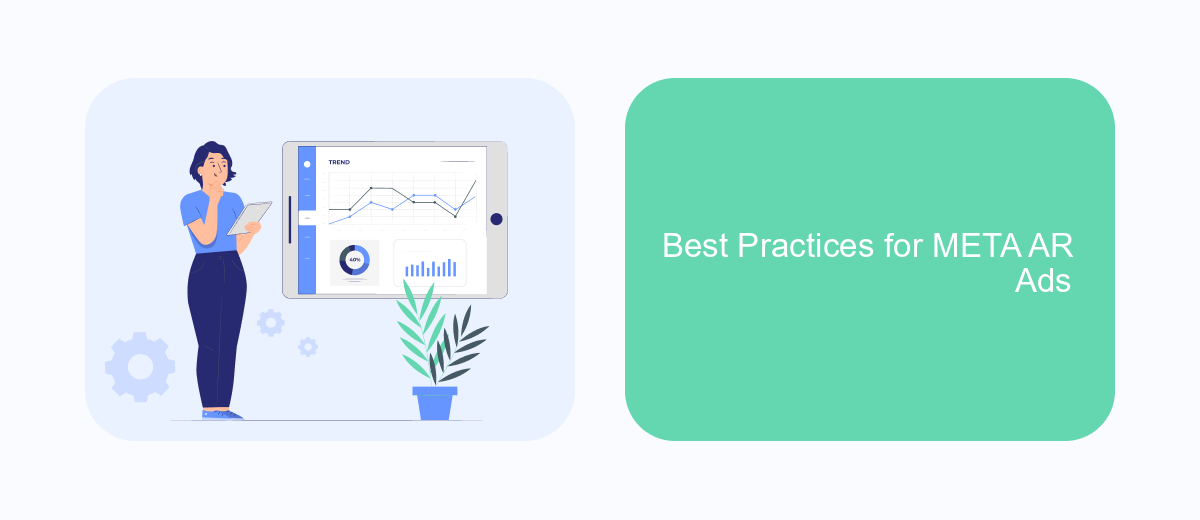
Creating effective Meta Augmented Reality (AR) ads requires a combination of creativity, technical expertise, and an understanding of user engagement. To maximize the impact of your AR ads, focus on delivering immersive experiences that resonate with your target audience.
Start by ensuring that your AR content is high-quality and visually appealing. Utilize 3D models, animations, and interactive elements to capture users' attention. Additionally, make your AR ads easily accessible by integrating them seamlessly into social media platforms like Facebook and Instagram.
- Keep the user experience intuitive and straightforward.
- Use clear calls-to-action to guide users through the AR experience.
- Leverage user data to personalize AR content.
- Test and optimize your AR ads regularly for better performance.
For seamless integration and automation of your AR ad campaigns, consider using tools like SaveMyLeads. This service helps streamline the process by connecting your CRM and other marketing tools, allowing for efficient data management and improved campaign results. By following these best practices, you can create compelling AR ads that drive engagement and conversions.

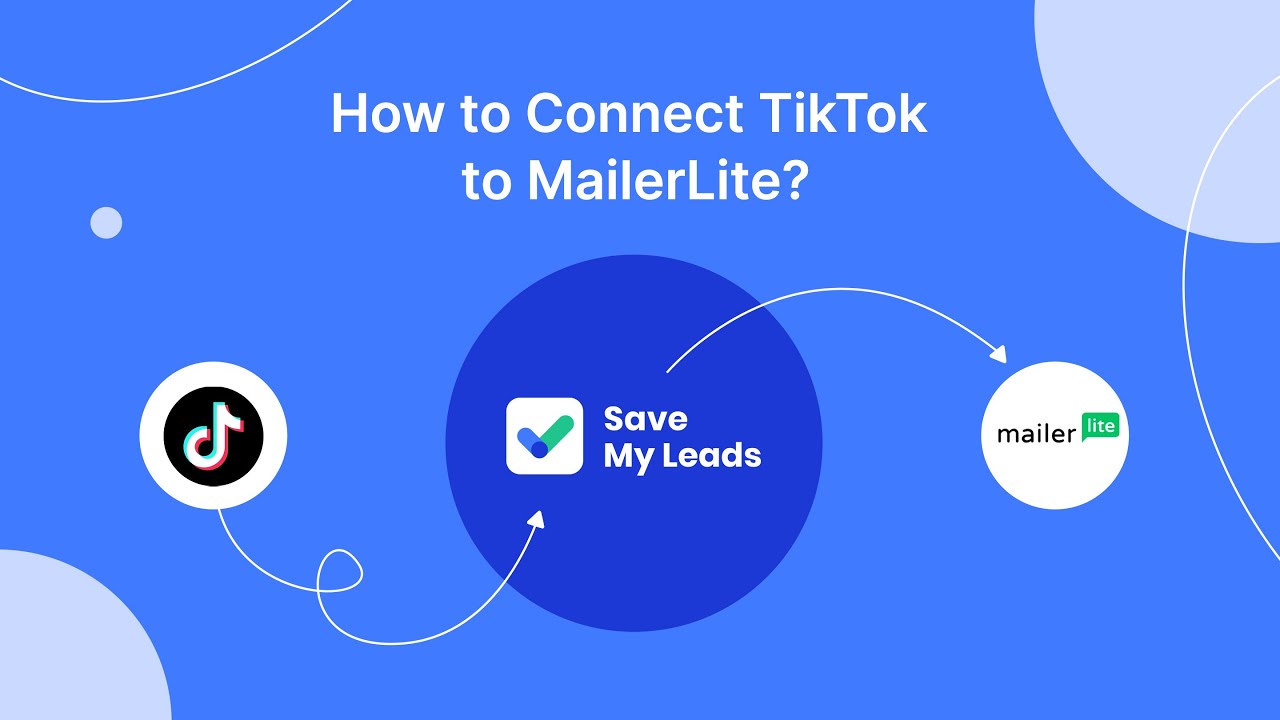
Use Cases for META AR Ads
Meta Augmented Reality (AR) ads offer a revolutionary way for brands to engage with their audience by providing immersive and interactive experiences. One compelling use case is in the retail industry, where AR ads allow customers to visualize products in their real-world environment before making a purchase. For instance, a furniture retailer can use AR ads to let customers see how a sofa would look in their living room, enhancing the shopping experience and increasing the likelihood of a sale.
Another significant use case is in the beauty and fashion industry. Brands can create AR ads that enable users to try on makeup, accessories, or clothing virtually. This not only boosts customer engagement but also reduces return rates by helping customers make more informed decisions. Integrating these AR ads with services like SaveMyLeads can streamline the process by automating data collection and analysis, allowing brands to refine their strategies based on real-time user interactions and preferences.
FAQ
What are Meta Augmented Reality Ads?
How can businesses benefit from using AR Ads?
What types of content can be used in AR Ads?
How do I get started with creating AR Ads?
Can I automate and integrate AR Ads with other marketing tools?
Personalized responses to new clients from Facebook/Instagram. Receiving data on new orders in real time. Prompt delivery of information to all employees who are involved in lead processing. All this can be done automatically. With the SaveMyLeads service, you will be able to easily create integrations for Facebook Lead Ads and implement automation. Set up the integration once and let it do the chores every day.