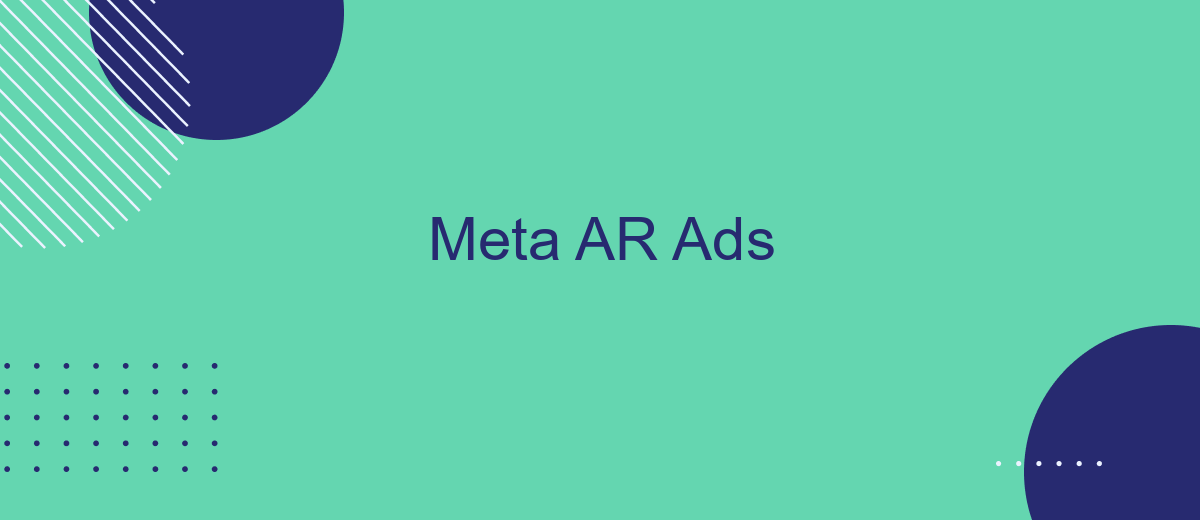Meta's AR Ads are revolutionizing the advertising landscape by merging the digital and physical worlds. Utilizing augmented reality technology, these ads create immersive, interactive experiences that captivate consumers like never before. Brands can now engage audiences in innovative ways, driving deeper connections and higher conversion rates. Discover how Meta's AR Ads are setting new standards in the realm of digital marketing.
Intro to Meta AR Ads
Meta AR Ads represent a cutting-edge approach to digital marketing, leveraging augmented reality to create immersive and interactive advertising experiences. These ads enable brands to engage with their audience in a more dynamic and personalized manner, transforming the way users interact with products and services online.
- Enhanced user engagement through interactive content
- Personalized experiences tailored to individual preferences
- Increased brand recall and conversion rates
- Seamless integration with social media platforms
To maximize the potential of Meta AR Ads, businesses can utilize integration services like SaveMyLeads. This platform helps automate the process of capturing leads from AR interactions and syncing them with your CRM, ensuring a streamlined workflow and better lead management. By leveraging these tools, brands can create more effective and impactful AR advertising campaigns.
Benefits of Using Meta AR Ads

Meta AR Ads offer a revolutionary way to engage with audiences by providing immersive and interactive experiences. These ads allow users to visualize products in their own environment, making the shopping experience more personalized and engaging. This leads to higher engagement rates and a stronger connection between the brand and the consumer, ultimately driving higher conversion rates.
Moreover, Meta AR Ads can be easily integrated with various marketing platforms to streamline the campaign management process. Services like SaveMyLeads can automate the data transfer between Meta AR Ads and your CRM system, ensuring that you never miss a lead. This seamless integration helps in maintaining accurate and up-to-date customer information, allowing for more targeted and effective marketing strategies. By leveraging Meta AR Ads and tools like SaveMyLeads, businesses can enhance their marketing efforts and achieve better ROI.
How to Create AR Ads on Meta

Creating AR ads on Meta can significantly enhance user engagement and brand visibility. To get started, you need to follow a few essential steps.
- Open the Meta Ads Manager and select the campaign objective that suits your AR ad, such as brand awareness or engagement.
- Choose your target audience, budget, and schedule for the campaign. Ensure that your audience is likely to interact with AR content.
- Select the ad format and upload your AR assets. You can use tools like Spark AR Studio to create interactive AR experiences.
- Preview your AR ad to ensure it functions correctly and provides the desired user experience. Make any necessary adjustments.
- Integrate with services like SaveMyLeads to streamline data collection and enhance lead management, ensuring you capture valuable user interactions.
- Launch your AR ad and monitor its performance through Meta Ads Manager analytics to optimize future campaigns.
By following these steps, you can effectively create and manage AR ads on Meta, driving higher engagement and achieving your marketing objectives.
Best Practices for Meta AR Advertising
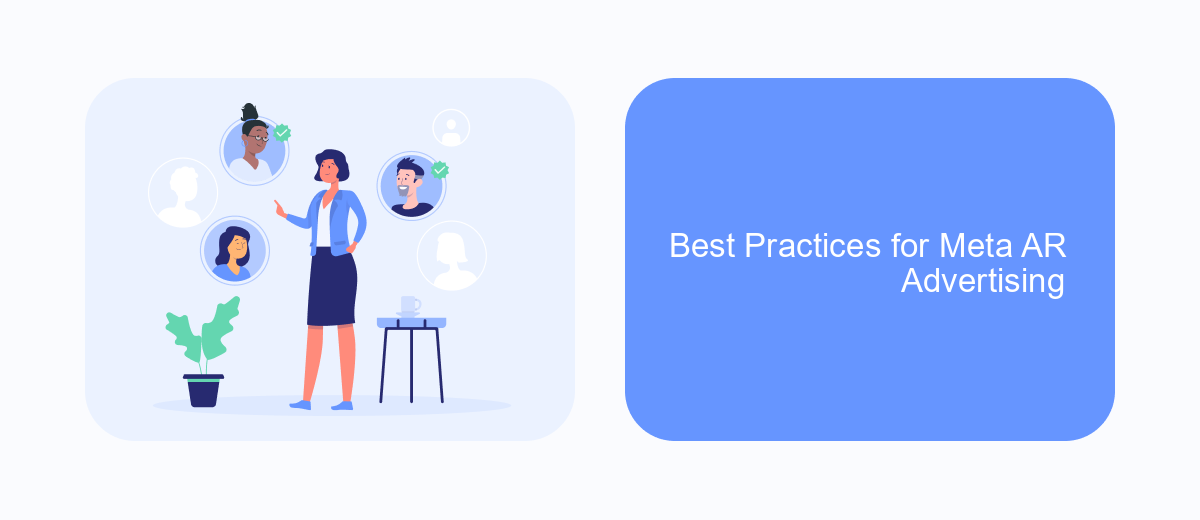
To maximize the effectiveness of your Meta AR advertising campaigns, it is crucial to follow best practices that enhance user engagement and deliver measurable results. Start by clearly defining your campaign objectives and target audience to ensure your content resonates with the right users.
Next, focus on creating high-quality, immersive AR experiences that captivate your audience. Utilize compelling visuals, interactive elements, and storytelling techniques to make your ads memorable and engaging. Ensure that your AR content is optimized for performance and accessibility across various devices.
- Leverage data and analytics to track user interactions and measure campaign success.
- Utilize platforms like SaveMyLeads to streamline your lead generation and integration processes.
- Continuously test and iterate on your AR content to identify what works best for your audience.
Lastly, consider collaborating with influencers or industry experts to amplify your reach and credibility. By adhering to these best practices, you can create impactful Meta AR advertising campaigns that drive engagement and deliver tangible results.
Measuring the Success of Meta AR Ads
Measuring the success of Meta AR Ads involves a multi-faceted approach that includes tracking user engagement, conversion rates, and overall return on investment (ROI). Key performance indicators (KPIs) such as click-through rates (CTR), dwell time, and interaction rates are essential metrics for assessing user engagement. Additionally, utilizing analytics tools to monitor these KPIs will provide insights into how effectively the AR ads are capturing audience attention and driving desired actions.
Integrating advanced analytics platforms like SaveMyLeads can further enhance the measurement process by automating data collection and analysis. SaveMyLeads allows for seamless integration with various marketing and CRM tools, enabling businesses to track leads and conversions more efficiently. By leveraging these integrations, marketers can gain a comprehensive view of campaign performance, identify areas for improvement, and optimize future AR ad strategies for better results.


FAQ
What are Meta AR Ads?
How can Meta AR Ads benefit my business?
What is the cost of running Meta AR Ads?
How do I create Meta AR Ads?
Can I track the performance of my Meta AR Ads?
If you use Facebook Lead Ads, then you should know what it means to regularly download CSV files and transfer data to various support services. How many times a day do you check for new leads in your ad account? How often do you transfer data to a CRM system, task manager, email service or Google Sheets? Try using the SaveMyLeads online connector. This is a no-code tool with which anyone can set up integrations for Facebook. Spend just a few minutes and you will receive real-time notifications in the messenger about new leads. Another 5-10 minutes of work in SML, and the data from the FB advertising account will be automatically transferred to the CRM system or Email service. The SaveMyLeads system will do the routine work for you, and you will surely like it.