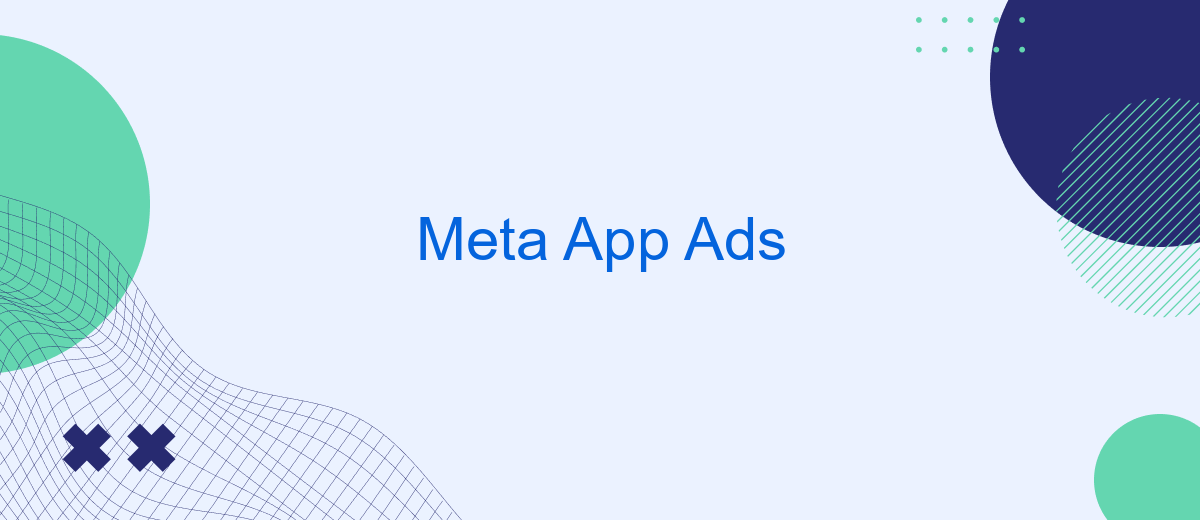Meta App Ads have revolutionized the way developers and businesses promote their mobile applications. By leveraging the power of Facebook and Instagram's vast user networks, Meta App Ads provide targeted advertising solutions that drive app installs and user engagement. This article explores the key features, benefits, and strategies for maximizing the effectiveness of Meta App Ads in today's competitive app market.
Meta App Ads Introduction
Meta App Ads provide a powerful way to promote your mobile applications across Facebook, Instagram, and the Audience Network. By leveraging Meta's advanced targeting capabilities, you can reach a highly relevant audience and drive app installs, engagement, and in-app purchases. The platform offers a variety of ad formats and optimization options to suit your specific marketing goals.
- App Install Ads: Drive new users to download your app.
- App Engagement Ads: Encourage existing users to take specific actions within your app.
- Lookalike Audiences: Find new users similar to your best customers.
- Custom Audiences: Retarget users who have interacted with your app or website.
- Automated App Ads: Simplify campaign creation with automated optimization.
To maximize the effectiveness of your Meta App Ads, consider integrating with tools like SaveMyLeads. This service automates the process of capturing and managing leads from your ads, ensuring that you can quickly follow up with potential customers and improve your overall conversion rates. By streamlining your lead management, you can focus on optimizing your ad campaigns and achieving better results.
Meta App Ads Targeting
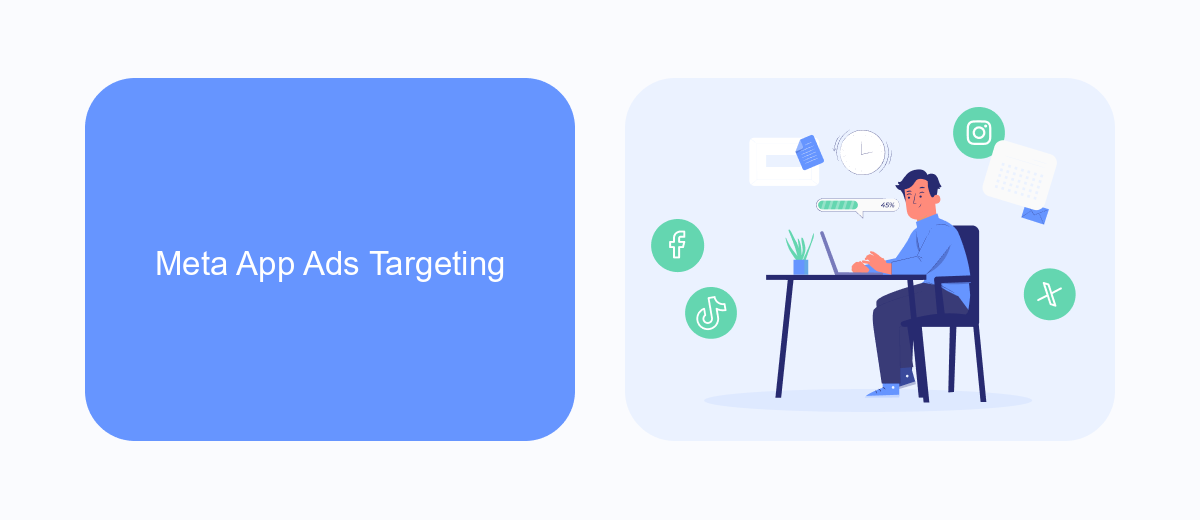
Meta App Ads Targeting offers a range of options to ensure your ads reach the most relevant audience. By leveraging user demographics, interests, and behaviors, you can create highly targeted campaigns that drive engagement and conversions. You can also use custom audiences to retarget users who have previously interacted with your app or website, enhancing the chances of re-engagement and retention. Additionally, lookalike audiences enable you to find new users who share similarities with your existing user base, expanding your reach effectively.
Integrating your app data with Meta App Ads can further refine your targeting strategies. Services like SaveMyLeads simplify this process by automating data transfer from your app to Meta's advertising platform. This ensures that your audience segments are always up-to-date, allowing you to make data-driven decisions and optimize your ad performance. By utilizing these advanced targeting options and integration tools, you can maximize the impact of your Meta App Ads campaigns and achieve your marketing goals more efficiently.
Meta App Ads Metrics
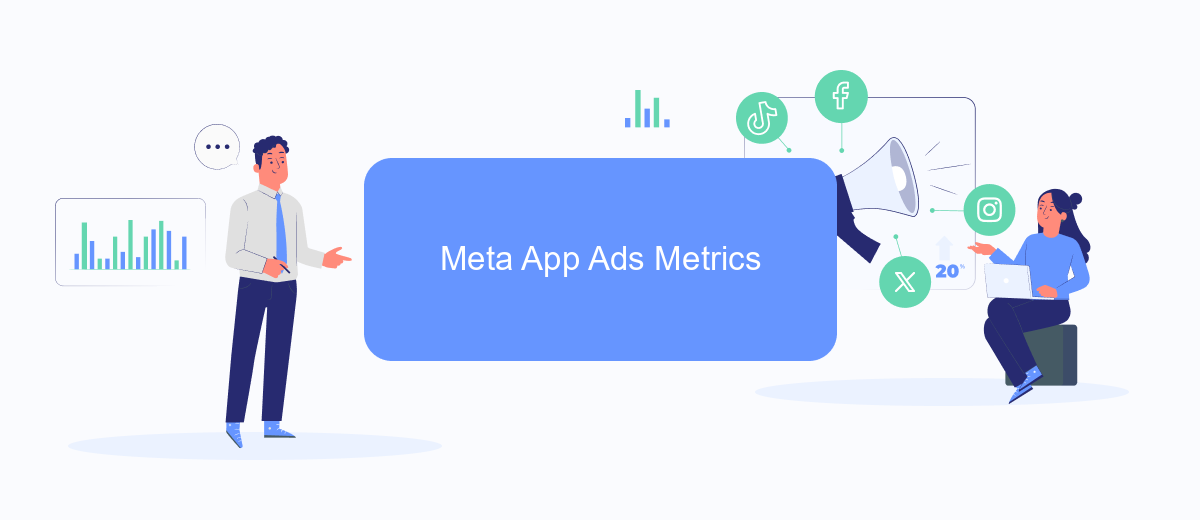
Meta App Ads Metrics are essential for understanding the performance and effectiveness of your advertising campaigns. These metrics provide valuable insights into how your ads are performing and where improvements can be made.
- Impressions: The number of times your ad is displayed.
- Clicks: The number of times users click on your ad.
- Click-Through Rate (CTR): The ratio of clicks to impressions, indicating the effectiveness of your ad.
- Cost Per Click (CPC): The amount you pay for each click on your ad.
- Conversions: The number of desired actions (e.g., app installs, purchases) taken by users after clicking your ad.
- Cost Per Conversion: The amount you spend to achieve each conversion.
- Return on Ad Spend (ROAS): The revenue generated for every dollar spent on advertising.
To optimize these metrics, consider using integration services like SaveMyLeads. Such services can automate data collection and provide real-time updates, helping you make informed decisions and improve campaign performance efficiently.
Meta App Ads Best Practices
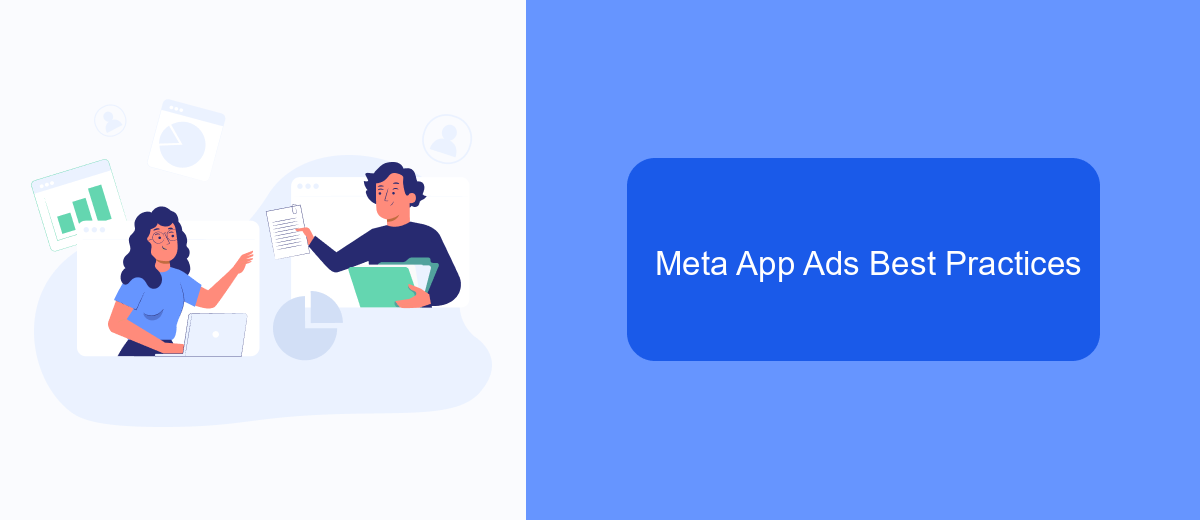
To maximize the effectiveness of your Meta App Ads, it's essential to follow best practices that can help you achieve your marketing goals. Start by clearly defining your target audience. Understanding who your potential users are will allow you to create more targeted and engaging ad content.
Another crucial aspect is the continuous optimization of your ad campaigns. Regularly monitor performance metrics and make necessary adjustments to improve your results. Utilizing tools like SaveMyLeads can simplify the integration of various data sources, helping you to streamline your ad optimization process.
- Use high-quality visuals and compelling ad copy.
- Test different ad formats and placements.
- Leverage A/B testing to determine the most effective strategies.
- Utilize Custom Audiences to reach users who have already interacted with your app.
- Monitor and adjust your budget based on performance data.
By adhering to these best practices, you can ensure that your Meta App Ads are not only reaching the right audience but also driving meaningful engagement and conversions. Remember, the key to success lies in constant monitoring and optimization.
Meta App Ads Use Cases
Meta App Ads offer a versatile range of use cases for businesses aiming to enhance their app's reach and user engagement. One primary use case is user acquisition, where businesses can target potential users based on demographics, interests, and behaviors to drive app installs. By utilizing Meta's sophisticated targeting algorithms, companies can ensure that their ads are seen by the most relevant audience, leading to higher conversion rates and more efficient marketing spend.
Another significant use case is app re-engagement. Businesses can use Meta App Ads to re-target users who have previously installed their app but have become inactive. Through personalized ad campaigns, companies can encourage these users to return and engage with the app. Additionally, integrating services such as SaveMyLeads can streamline the process of managing and automating lead data, ensuring that marketing efforts are both effective and scalable. This integration helps businesses maintain a continuous and seamless flow of user data, enhancing the overall efficiency of their app marketing strategies.
- Automate the work with leads from the Facebook advertising account
- Empower with integrations and instant transfer of leads
- Don't spend money on developers or integrators
- Save time by automating routine tasks
FAQ
What are Meta App Ads?
How do I create a Meta App Ad campaign?
What are the best practices for optimizing Meta App Ads?
How can I track the performance of my Meta App Ads?
What are some common issues with Meta App Ads and how can I resolve them?
What do you do with the data you get from Facebook lead forms? Do you send them to the manager, add them to mailing services, transfer them to the CRM system, use them to implement feedback? Automate all of these processes with the SaveMyLeads online connector. Create integrations so that new Facebook leads are automatically transferred to instant messengers, mailing services, task managers and other tools. Save yourself and your company's employees from routine work.