Meta API Ads is revolutionizing the way businesses approach digital advertising by providing powerful tools to streamline campaign management and optimize performance. With seamless integration, advanced targeting options, and real-time analytics, Meta API Ads empowers marketers to reach their audience more effectively and maximize ROI. Discover how this innovative platform can transform your advertising strategy and drive measurable results.
How to Get Started with Meta API Ads
To begin utilizing Meta API Ads, you first need to set up a Meta Developer account. This account will allow you to create and manage your applications, which are essential for accessing the Meta API. Additionally, ensure you have a Facebook Business Manager account to manage your ad campaigns and assets effectively.
- Sign up for a Meta Developer account.
- Create a new app in the Meta Developer portal.
- Generate an access token for your app.
- Set up a Facebook Business Manager account.
- Link your app to your Facebook Business Manager account.
Once you have completed these steps, you can start making API calls to create, manage, and optimize your ad campaigns. Familiarize yourself with the Meta API documentation to understand the various endpoints and parameters available. With this foundation, you can leverage Meta API Ads to enhance your marketing efforts and achieve better results.
Connecting Your Ad Account with Meta API Ads
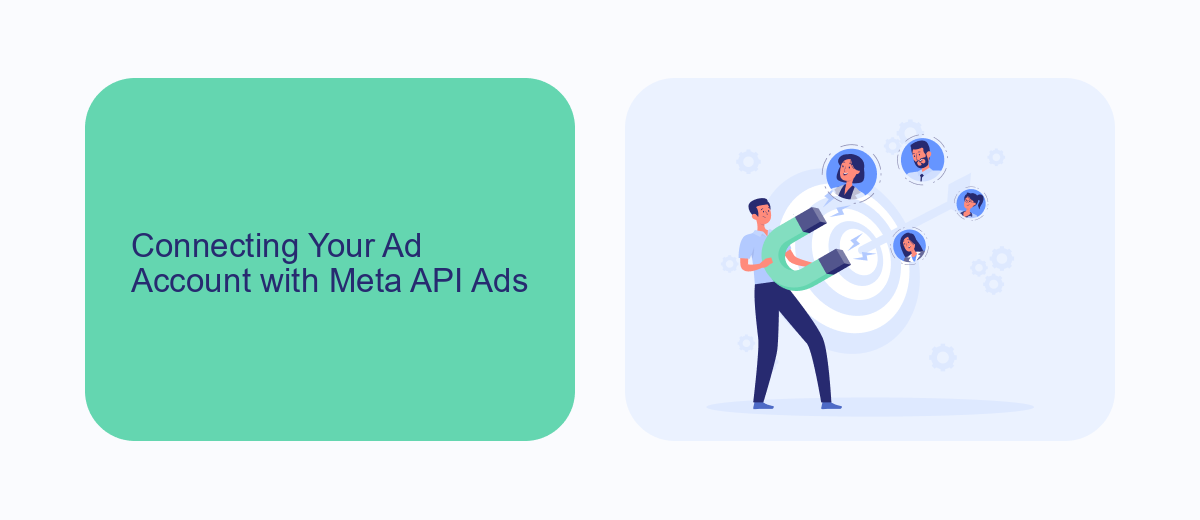
Connecting your ad account with Meta API Ads is a straightforward process that can significantly enhance your advertising efforts. First, ensure you have a Meta Business Manager account and the necessary permissions to manage ad accounts. Navigate to the Business Settings and locate the "Ad Accounts" section. Here, you can add your existing ad account or create a new one. Once your ad account is set up, you can generate an access token from the Meta Developer Portal, which will be used to authenticate API requests.
For those looking to streamline the integration process, services like SaveMyLeads can be incredibly useful. SaveMyLeads offers a simple, no-code solution to connect your Meta ad account with various CRM systems and other marketing tools. By automating data transfer and synchronization, SaveMyLeads helps you save time and reduce the risk of manual errors. Simply select Meta Ads as the data source and follow the guided steps to complete the integration. This ensures that your ad performance data is always up-to-date and readily available for analysis.
Creating and Managing Ads with Meta API Ads

Creating and managing ads with Meta API Ads allows businesses to streamline their advertising efforts and reach their target audience more effectively. By leveraging the power of Meta's robust API, advertisers can automate and optimize their campaigns, ensuring maximum engagement and conversion rates.
- Set up your Meta API account and obtain the necessary access tokens.
- Create and configure your ad campaigns, including setting your budget, targeting options, and ad creatives.
- Use the API endpoints to manage your ads, such as pausing, resuming, or deleting campaigns as needed.
- Monitor and analyze your ad performance using Meta's analytics tools to make data-driven decisions.
By following these steps, advertisers can efficiently manage their ad campaigns and achieve their marketing goals. The Meta API Ads platform provides a comprehensive suite of tools and features that enable businesses to stay ahead in the competitive digital advertising landscape.
Targeting Your Audience with Meta API Ads
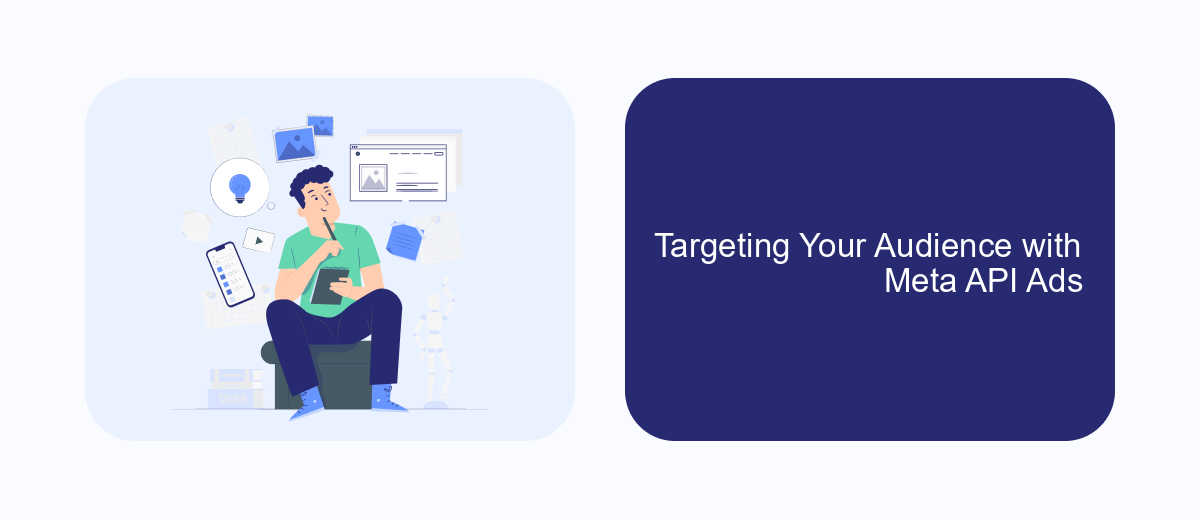
Targeting your audience effectively is crucial for the success of any advertising campaign, and Meta API Ads offer powerful tools to help you achieve this. By leveraging Meta's extensive data and advanced algorithms, you can ensure your ads reach the right people at the right time.
With Meta API Ads, you can create highly specific audience segments based on a variety of criteria. This allows you to tailor your messaging to different groups, increasing engagement and conversion rates. The API provides flexibility and precision, enabling you to optimize your ad spend by focusing on users who are most likely to be interested in your product or service.
- Demographic targeting: age, gender, location, etc.
- Behavioral targeting: purchase history, online behavior, etc.
- Interest targeting: hobbies, activities, preferences, etc.
- Custom audiences: upload your own data for personalized targeting
Utilizing these targeting options through Meta API Ads can significantly enhance the effectiveness of your campaigns. By reaching a more relevant audience, you not only improve your ROI but also create a more personalized experience for your users, fostering brand loyalty and long-term engagement.
Measuring Results and Optimizing Your Campaigns
Measuring the effectiveness of your Meta API Ads campaigns is crucial for understanding their impact and making informed decisions. Utilize Meta's built-in analytics tools to track key performance indicators (KPIs) such as click-through rates, conversions, and return on ad spend (ROAS). Regularly reviewing these metrics will help you identify which ads are performing well and which need adjustments. Additionally, integrating third-party services like SaveMyLeads can streamline the process by automatically collecting and organizing your campaign data, allowing for more efficient analysis.
Once you have gathered sufficient data, the next step is optimizing your campaigns for better results. Start by analyzing the performance metrics to pinpoint areas for improvement. A/B testing different ad creatives, targeting options, and bidding strategies can provide insights into what resonates best with your audience. By leveraging the data and tools available, including SaveMyLeads for seamless data integration, you can make data-driven adjustments to enhance your campaign's effectiveness and achieve your marketing goals.
FAQ
What is Meta API Ads?
How can I get started with Meta API Ads?
What are the benefits of using Meta API Ads?
Can I automate my ad campaigns using Meta API Ads?
What kind of data can I access through Meta API Ads?
Would you like your employees to receive real-time data on new Facebook leads, and automatically send a welcome email or SMS to users who have responded to your social media ad? All this and more can be implemented using the SaveMyLeads system. Connect the necessary services to your Facebook advertising account and automate data transfer and routine work. Let your employees focus on what really matters, rather than wasting time manually transferring data or sending out template emails.
