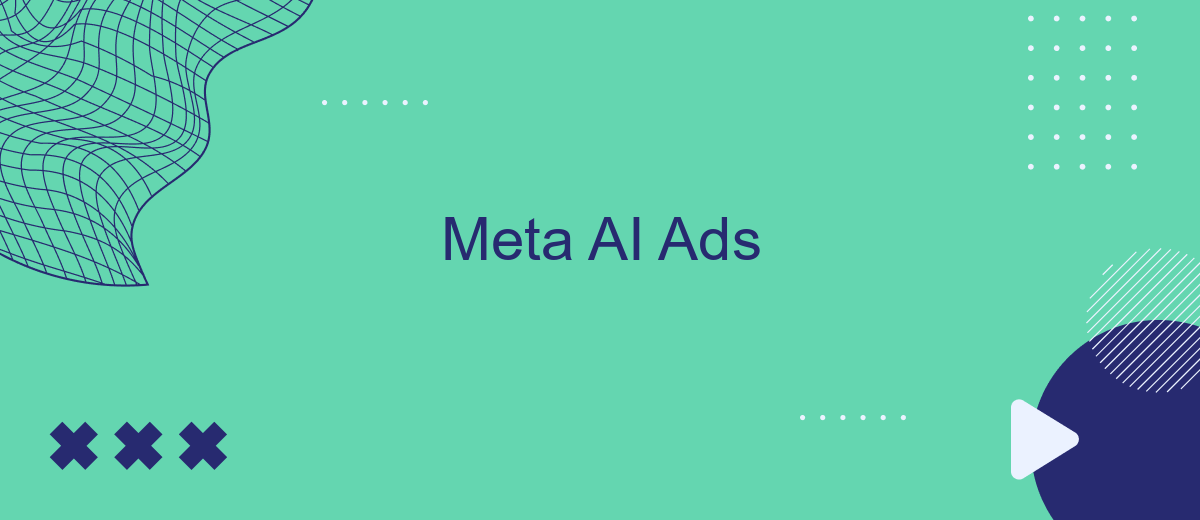Meta AI Ads is revolutionizing the advertising landscape by harnessing the power of artificial intelligence to deliver more personalized and effective ad experiences. By leveraging advanced machine learning algorithms, Meta AI Ads optimizes targeting, enhances user engagement, and drives higher conversion rates. This innovative approach not only benefits advertisers but also creates a more relevant and enjoyable experience for users.
Meta AI Ads: Overview
Meta AI Ads leverages advanced artificial intelligence to optimize advertising campaigns, ensuring that businesses can reach their target audience more effectively. By analyzing user behavior and engagement patterns, Meta AI Ads can automatically adjust ad placements, formats, and bidding strategies to maximize ROI.
- Automated ad placement and optimization
- Enhanced audience targeting
- Real-time performance analytics
- Integration with third-party services like SaveMyLeads
Integrating Meta AI Ads with platforms such as SaveMyLeads can streamline the process of managing ad campaigns. SaveMyLeads allows businesses to automate lead data collection and synchronization, ensuring that marketing efforts are always aligned with the latest customer insights. This synergy helps businesses save time and resources while achieving better advertising outcomes.
Key Features of Meta AI Ads

Meta AI Ads offers advanced targeting capabilities that leverage artificial intelligence to deliver highly personalized ads. By analyzing user behavior and preferences, the platform can create customized ad experiences that resonate with individual users. This not only improves ad relevance but also increases engagement and conversion rates. Additionally, Meta AI Ads provides real-time analytics to help advertisers track performance and make data-driven decisions, ensuring that campaigns are continually optimized for the best results.
Integration with other marketing tools and platforms is seamless with Meta AI Ads. Services like SaveMyLeads can be utilized to streamline the process of connecting Meta AI Ads with various CRM systems and other marketing automation tools. This allows for efficient data transfer and synchronization, ensuring that your marketing efforts are cohesive and well-coordinated. By automating these integrations, advertisers can save time and focus on optimizing their ad strategies, ultimately enhancing overall campaign effectiveness.
Benefits of Using Meta AI Ads

Meta AI Ads offer a range of benefits that can significantly enhance your advertising efforts. By leveraging advanced artificial intelligence, these ads ensure more precise targeting and optimized performance, ultimately driving better results for your campaigns.
- Improved Targeting: Meta AI Ads use sophisticated algorithms to analyze user behavior and preferences, allowing for more accurate audience segmentation.
- Cost Efficiency: These ads automatically adjust bids and budgets in real-time, ensuring you get the best return on investment without overspending.
- Enhanced Creativity: AI-driven tools can generate multiple ad variations, helping you identify the most effective creatives for your audience.
- Seamless Integration: Services like SaveMyLeads make it easy to integrate Meta AI Ads with other marketing platforms, streamlining your workflow and data management.
- Performance Insights: Detailed analytics provided by Meta AI Ads allow you to monitor and adjust your campaigns for continuous improvement.
By utilizing Meta AI Ads, businesses can achieve higher engagement rates and better conversion outcomes. The integration capabilities provided by services such as SaveMyLeads further enhance the efficiency and effectiveness of your advertising strategy.
How to Create and Manage Meta AI Ads
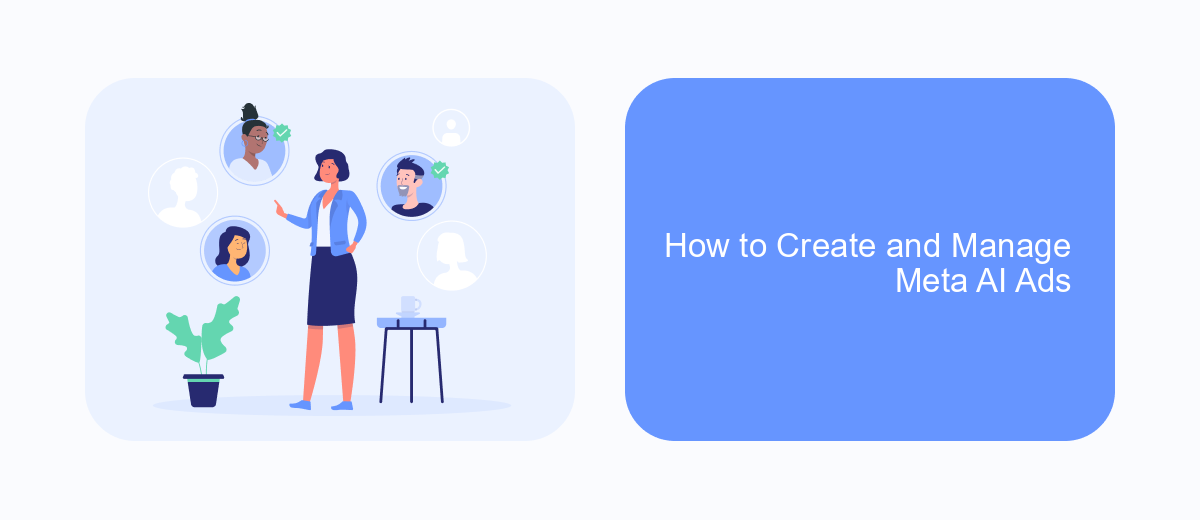
Creating and managing Meta AI Ads involves several key steps to ensure your campaigns are effective and reach your target audience. First, you need to set up your Meta Business Suite account and link it to your Facebook and Instagram profiles. This will allow you to manage all your ads from a single dashboard.
Once your account is set up, you can start creating your Meta AI Ads by navigating to the Ads Manager. Here, you can choose your campaign objective, such as increasing website traffic or generating leads. After selecting your objective, you'll need to define your target audience, set your budget, and design your ad creative.
- Set up Meta Business Suite and link social profiles
- Choose campaign objective in Ads Manager
- Define target audience and set budget
- Design ad creative
To streamline the process and integrate your ad campaigns with other tools, consider using services like SaveMyLeads. This platform allows you to automate lead generation and integrate your Meta AI Ads with CRM systems, email marketing tools, and more, ensuring you capture and manage leads efficiently.
Best Practices for Meta AI Ads
To maximize the effectiveness of your Meta AI Ads, it is crucial to focus on audience segmentation. By understanding and categorizing your target audience, you can tailor your ads to meet their specific needs and preferences. Utilize Meta's advanced targeting options to reach the right people at the right time. Additionally, continuously monitor and adjust your campaigns based on performance metrics to ensure optimal results.
Another best practice is to leverage automation tools like SaveMyLeads to streamline your ad management processes. SaveMyLeads can help you integrate various data sources and automate lead generation, allowing you to focus more on strategy and less on manual tasks. This not only saves time but also ensures that your campaigns are running efficiently and effectively. Regularly updating your creative content and testing different ad formats can also enhance engagement and drive better outcomes.


FAQ
What is Meta AI Ads?
How does Meta AI Ads improve ad performance?
Can I automate and integrate Meta AI Ads with other tools?
What kind of data does Meta AI Ads use to target audiences?
Is it possible to track the performance of my Meta AI Ads campaigns?
If you use Facebook Lead Ads, then you should know what it means to regularly download CSV files and transfer data to various support services. How many times a day do you check for new leads in your ad account? How often do you transfer data to a CRM system, task manager, email service or Google Sheets? Try using the SaveMyLeads online connector. This is a no-code tool with which anyone can set up integrations for Facebook. Spend just a few minutes and you will receive real-time notifications in the messenger about new leads. Another 5-10 minutes of work in SML, and the data from the FB advertising account will be automatically transferred to the CRM system or Email service. The SaveMyLeads system will do the routine work for you, and you will surely like it.