Meta Ads View Tags is a powerful tool designed to enhance your digital marketing strategy. By providing detailed insights into ad performance and user engagement, it allows marketers to optimize their campaigns effectively. This article delves into the key features of Meta Ads View Tags, demonstrating how it can help you achieve your advertising goals and maximize return on investment.
What are Meta Ads View Tags?
Meta Ads View Tags are a powerful tool for advertisers to track and measure the effectiveness of their online campaigns. These tags are snippets of code that can be embedded into web pages to monitor user interactions with ads, providing valuable insights into ad performance and user behavior. By leveraging Meta Ads View Tags, advertisers can optimize their strategies and improve their return on investment (ROI).
- Track user engagement with ads
- Measure ad performance accurately
- Gain insights into user behavior
- Optimize advertising strategies
- Improve ROI
Implementing Meta Ads View Tags is straightforward and can be done by adding the provided code snippets to your website's HTML. Once in place, these tags will automatically collect data on how users interact with your ads, allowing you to make data-driven decisions. This leads to more effective advertising campaigns and better utilization of your marketing budget.
Why Use Meta Ads View Tags?
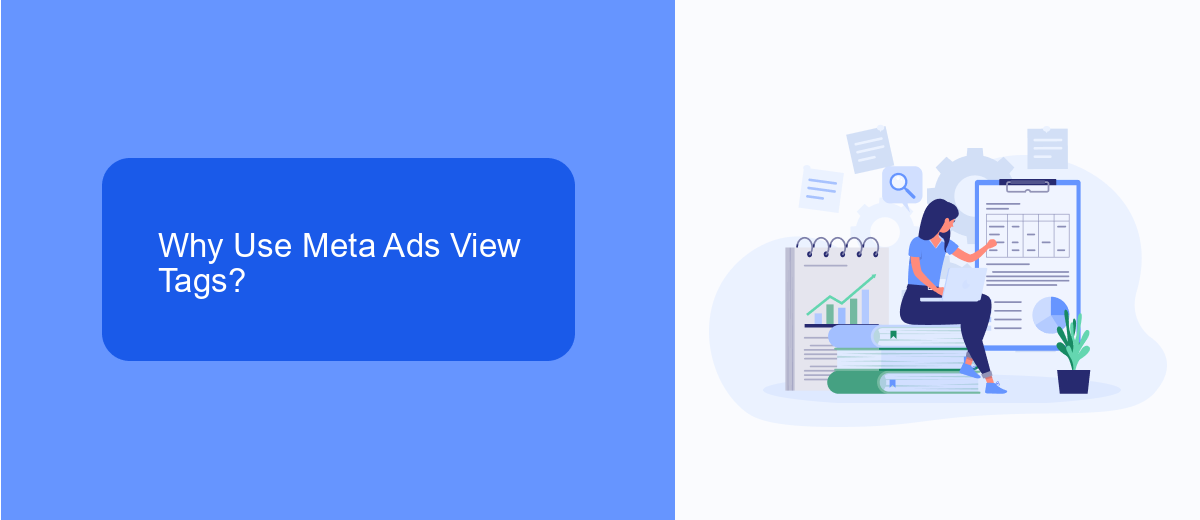
Meta Ads View Tags offer a streamlined approach to tracking the effectiveness of your advertising campaigns. By integrating these tags, you gain valuable insights into how users interact with your ads, allowing for more precise targeting and optimization. This data-driven strategy can significantly enhance your return on investment by ensuring that your ads reach the right audience at the right time.
Additionally, setting up Meta Ads View Tags can be simplified using services like SaveMyLeads. This platform automates the integration process, making it easier for businesses to implement and manage their tracking tags without extensive technical knowledge. By leveraging such tools, you can focus more on analyzing data and refining your marketing strategies, rather than getting bogged down in the technical details of tag implementation.
How to Use Meta Ads View Tags

Meta Ads View Tags are a powerful tool for tracking and optimizing your ad performance. By integrating these tags into your website, you can gain valuable insights into how users interact with your ads and make data-driven decisions to improve your marketing strategy. Here’s a step-by-step guide on how to use Meta Ads View Tags effectively:
- Log in to your Meta Ads Manager account and navigate to the "Events Manager" section.
- Create a new event by selecting "Add Event" and choose "From a New Website."
- Follow the prompts to install the Meta Pixel on your website. This will include copying a snippet of code and pasting it into the header of your website.
- Once the Meta Pixel is installed, go back to the Events Manager and click on "Custom Conversions."
- Define your custom conversion by selecting the specific URL or event that you want to track.
- Save your custom conversion and start tracking the performance of your ads in real-time.
By following these steps, you can effectively utilize Meta Ads View Tags to monitor user interactions and optimize your ad campaigns. Regularly reviewing the data collected by these tags will help you make informed decisions and improve your overall advertising strategy.
Measuring the Success of Meta Ads View Tags

Measuring the success of Meta Ads View Tags is crucial for optimizing your advertising strategy. These tags provide valuable insights into user interactions and ad performance, enabling marketers to make data-driven decisions. By analyzing the collected data, businesses can understand which ads are most effective and how to improve future campaigns.
To effectively measure the success of Meta Ads View Tags, it's essential to focus on key performance indicators (KPIs). These KPIs help in evaluating the impact of ads on user engagement and conversion rates. Below are some essential KPIs to consider:
- Viewability Rate: The percentage of ads that were actually seen by users.
- Engagement Rate: The level of interaction users have with the ads.
- Conversion Rate: The percentage of users who completed a desired action after viewing the ad.
- Click-Through Rate (CTR): The ratio of users who clicked on an ad to the number of total users who viewed the ad.
By consistently monitoring these KPIs, businesses can gain a comprehensive understanding of their ad performance. This allows for continuous optimization and better allocation of advertising budgets, ultimately leading to more successful marketing campaigns.
Best Practices for Meta Ads View Tags
To maximize the effectiveness of Meta Ads View Tags, ensure that your tags are correctly implemented across all relevant pages. Proper implementation involves placing the tags in the header section of your HTML code, which allows them to load as soon as the page is accessed. Additionally, regularly audit your tags to ensure they are functioning correctly and capturing the necessary data. This can help you avoid discrepancies in your ad performance metrics and ensure accurate tracking.
Utilize integration services like SaveMyLeads to streamline the process of connecting your Meta Ads View Tags with various platforms. These services can automate the data flow and reduce the risk of manual errors, allowing for more accurate and efficient data management. By leveraging such tools, you can focus more on optimizing your ad campaigns rather than getting bogged down by technical implementation details. Regularly review and update your integrations to ensure they remain compatible with any changes in your advertising platforms.
FAQ
What are Meta Ads View Tags?
How do I implement Meta Ads View Tags in my ads?
Why are Meta Ads View Tags important?
Can Meta Ads View Tags be automated?
What data can I collect using Meta Ads View Tags?
SaveMyLeads is a simple and effective service that will help you automate routine tasks and optimize business processes. Stop wasting time uploading leads from Facebook manually – you can do it automatically, saving a lot of time and money. Eliminate routine from workflows and achieve more with minimal investment of money, effort and human resources.
