Meta Ads Video Size is a crucial aspect of creating effective advertising campaigns on Facebook and Instagram. Properly sized videos ensure optimal display and engagement, enhancing user experience and maximizing ad performance. This guide will provide you with the recommended video dimensions and best practices to help you craft compelling and visually appealing ads for your audience.
Meta Ads Video Size: Overview
Meta Ads Video Size refers to the specific dimensions and requirements for video advertisements on Meta platforms such as Facebook and Instagram. Ensuring your video content adheres to these guidelines is crucial for optimal display and performance. Properly sized videos enhance user engagement and improve ad effectiveness.
- Recommended resolution: 1080 x 1080 pixels
- Aspect ratio: 1:1 for square videos, 9:16 for vertical videos
- Maximum file size: 4GB
- Supported formats: MP4, MOV
- Video length: Up to 240 minutes
By adhering to these specifications, advertisers can ensure that their video ads are displayed correctly across all devices. Additionally, using services like SaveMyLeads can streamline the integration process, allowing for seamless synchronization of ad data and performance metrics, ultimately enhancing your advertising strategy on Meta platforms.
Landscape vs. Square vs. Vertical Formats

Choosing the right video format for Meta Ads can significantly impact your campaign's effectiveness. Landscape format (16:9) is ideal for desktop viewers and provides a cinematic experience, making it perfect for storytelling and detailed visuals. However, it may not fully utilize the screen space on mobile devices, potentially leading to lower engagement rates. Square format (1:1) offers a balanced approach, as it works well on both desktop and mobile platforms. This format is particularly effective for social media feeds, where users quickly scroll through content, as it captures more screen space and attention.
Vertical format (9:16) is optimized for mobile viewing, which is crucial given the increasing number of users consuming content on their smartphones. This format ensures that your video occupies the entire screen, thereby maximizing viewer engagement. When setting up your Meta Ads, consider using integration services like SaveMyLeads to streamline your workflow. SaveMyLeads can help automate the process of importing and managing your video content across different formats, ensuring that your ads are optimized for all devices and platforms. By leveraging these tools, you can focus more on creating compelling content and less on technical adjustments.
Best Practices for Different Ad Objectives

When creating Meta Ads, it's crucial to tailor your video content to align with different ad objectives. This ensures that your ads are not only visually appealing but also effective in achieving your marketing goals.
- Brand Awareness: Use high-quality, engaging videos that capture attention within the first few seconds. Aim for a duration of 15 seconds or less to maintain viewer interest.
- Lead Generation: Focus on clear, concise messaging that highlights your value proposition. Incorporate a strong call-to-action (CTA) and consider using SaveMyLeads to streamline the integration of lead data into your CRM.
- Conversions: Showcase your product or service in action. Use testimonials or demonstrations to build trust and drive conversions. Ensure the video is optimized for both desktop and mobile viewing.
By following these best practices, you can create Meta Ads that effectively meet your specific ad objectives. Remember to continually test and refine your video content to maximize performance and achieve the best results.
Optimizing Video Size for Mobile and Desktop
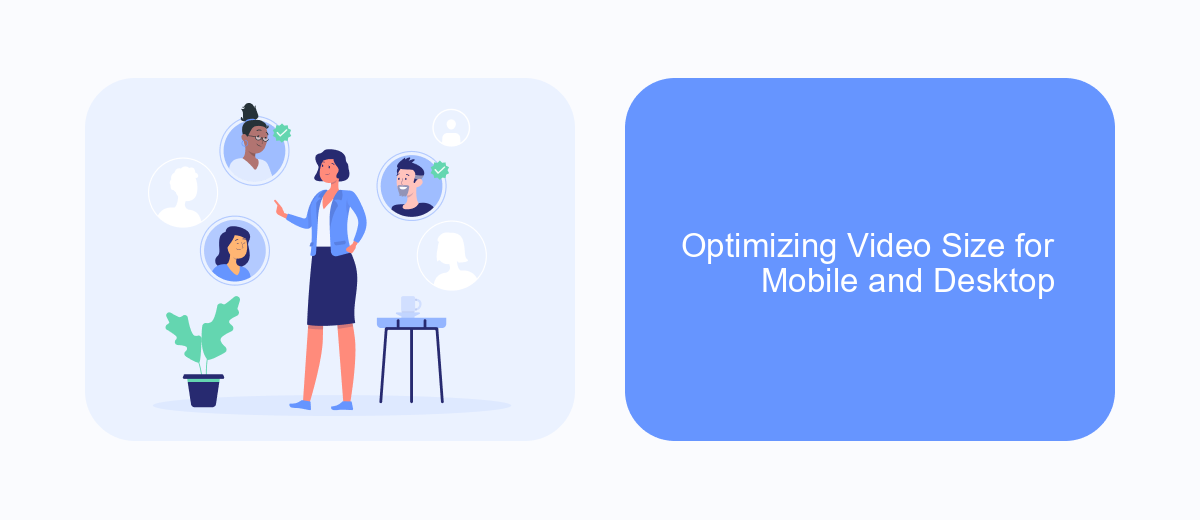
Optimizing video size for both mobile and desktop platforms is crucial for ensuring a seamless user experience. Different devices have varying screen sizes and resolutions, which means that a one-size-fits-all approach won't work.
For mobile devices, it's essential to keep the video file size small without sacrificing quality. This can be achieved by using efficient video codecs and adjusting the resolution to match the screen size. Desktop users, on the other hand, can handle larger file sizes and higher resolutions, but it's still important to optimize for faster loading times.
- Use adaptive bitrate streaming to adjust video quality based on the user's internet speed.
- Choose the right aspect ratio for different devices: 16:9 for desktop and 1:1 or 4:5 for mobile.
- Utilize video compression tools to reduce file size without losing quality.
- Implement lazy loading to defer loading of videos until they are needed.
By following these best practices, you can ensure that your video ads are optimized for both mobile and desktop users. Additionally, consider using services like SaveMyLeads to automate and streamline your video ad campaigns, ensuring they reach the right audience efficiently.
Tips for Creating High-Quality Meta Ads Videos
Creating high-quality Meta Ads videos requires a keen focus on both content and technical aspects. Start by ensuring your video is visually engaging with high-resolution footage and vibrant colors. Use a mix of close-ups and wide shots to maintain viewer interest, and make sure your lighting is consistent to avoid distracting shadows. Additionally, keep your messaging clear and concise; viewers should understand your key points within the first few seconds.
To enhance the effectiveness of your Meta Ads videos, consider integrating automation tools like SaveMyLeads. This service can help streamline your lead generation process by automatically transferring data from your Meta Ads to your CRM or email marketing platform. By leveraging such tools, you can focus more on creating compelling content rather than managing administrative tasks. Finally, always test your videos on different devices to ensure they look great and function well across all platforms.
FAQ
What are the recommended video dimensions for Meta Ads?
What is the maximum video file size allowed for Meta Ads?
What video formats are supported by Meta Ads?
How long can my video be for Meta Ads?
Can I automate and integrate my Meta Ads video campaigns with other tools?
Use the SaveMyLeads service to improve the speed and quality of your Facebook lead processing. You do not need to regularly check the advertising account and download the CSV file. Get leads quickly and in a convenient format. Using the SML online connector, you can set up automatic transfer of leads from Facebook to various services: CRM systems, instant messengers, task managers, email services, etc. Automate the data transfer process, save time and improve customer service.
