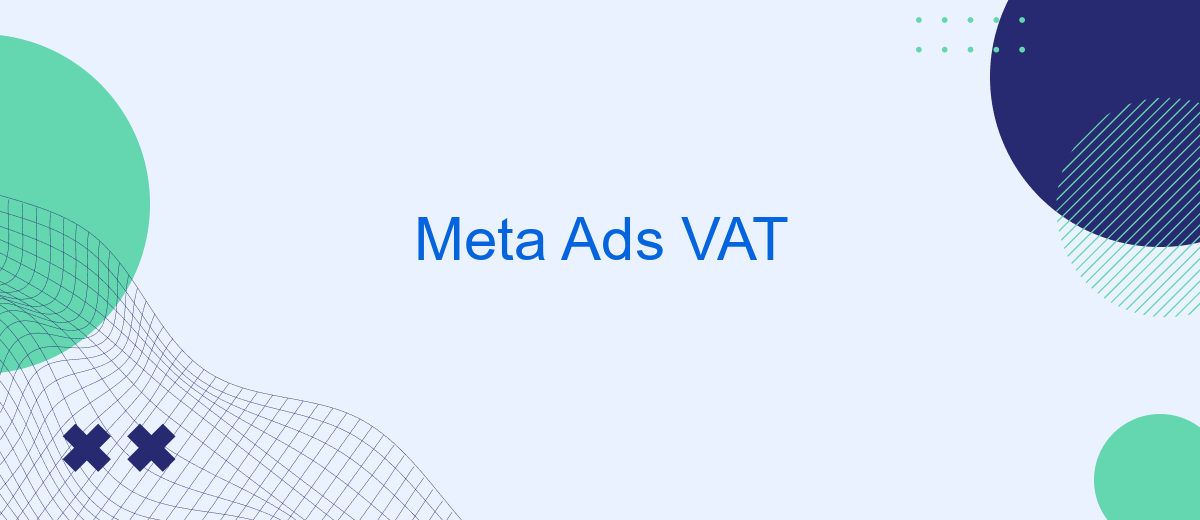In today's digital landscape, businesses are increasingly turning to online advertising platforms like Meta Ads to reach their target audiences effectively. However, understanding the intricacies of Value Added Tax (VAT) in the context of Meta Ads can be challenging for many advertisers. This article aims to demystify the VAT implications for businesses using Meta Ads, providing essential insights to ensure compliance and optimize advertising strategies.
Meta Ads VAT Thresholds
Understanding the VAT thresholds for Meta Ads is crucial for advertisers operating in different countries. VAT thresholds determine the minimum amount of sales or revenue a business must exceed before it is required to register for VAT. These thresholds vary by country and can significantly impact how businesses manage their advertising budgets and compliance requirements.
- In the European Union, VAT thresholds typically range from €10,000 to €100,000, depending on the country.
- For the United Kingdom, the VAT threshold is set at £85,000.
- Non-EU countries often have their own specific thresholds, which can vary widely.
- Some countries may require VAT registration regardless of the threshold if the business is non-resident.
Advertisers must be aware of these thresholds to ensure compliance and avoid potential fines or penalties. It is advisable to consult with a tax professional or legal advisor to understand the specific VAT obligations in each operating region. By staying informed about VAT requirements, businesses can effectively plan their advertising strategies and maintain compliance with local tax laws.
Calculating VAT for Meta Ads

Calculating VAT for Meta Ads involves understanding the applicable VAT rates for your region and ensuring compliance with local tax regulations. Typically, businesses are responsible for self-assessing and remitting VAT on advertising services purchased from Meta. This means that when you receive an invoice from Meta, it may not include VAT, and it's your responsibility to calculate and pay the appropriate amount to your local tax authority. To do this, you need to determine the VAT rate that applies to digital advertising services in your jurisdiction and apply it to the total cost of your Meta Ads.
For businesses looking to streamline this process, integrating VAT calculation tools can be beneficial. Services like SaveMyLeads offer automated solutions that can help manage financial data and ensure accurate VAT calculations. By integrating such services, you can minimize errors and save time, allowing you to focus more on optimizing your advertising strategies rather than dealing with complex tax computations. These tools can automatically pull data from your Meta Ads account, apply the correct VAT rates, and generate reports that simplify the VAT filing process.
Filing VAT Returns for Meta Ads

When managing Meta Ads, it's crucial to understand the process of filing VAT returns to ensure compliance with tax regulations. VAT, or Value Added Tax, is a consumption tax levied on goods and services in many countries. For businesses using Meta Ads, correctly filing VAT returns is essential to avoid penalties and ensure smooth financial operations. Here's a step-by-step guide to help you with the process.
- Gather all relevant invoices and receipts related to your Meta Ads expenditures.
- Calculate the total VAT you have paid on these ads, as well as any VAT you have collected from your customers.
- Complete your VAT return form, ensuring all figures are accurate and supported by documentation.
- Submit the VAT return to your local tax authority by the specified deadline.
- Keep copies of all submitted documents and records for future reference and potential audits.
By following these steps, you can ensure that your VAT returns for Meta Ads are filed correctly and on time. This not only helps in maintaining compliance with tax laws but also aids in optimizing your business's financial health. Always consult with a tax professional if you have specific questions or need personalized advice.
Submitting VAT Invoices for Meta Ads
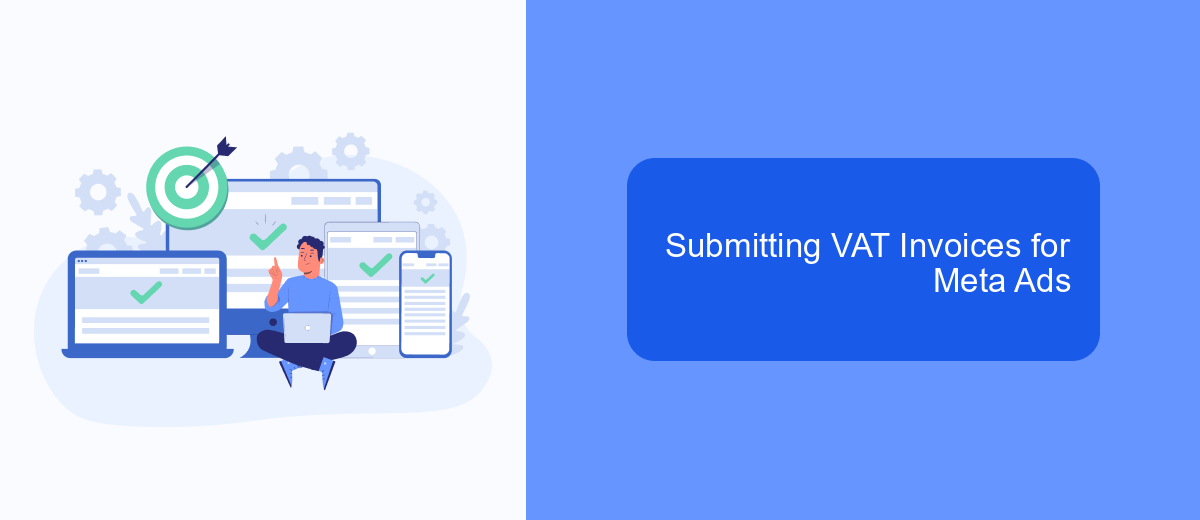
When managing your Meta Ads account, it's crucial to ensure that your VAT invoices are submitted correctly to comply with tax regulations. The process involves a few steps that are essential for both small businesses and large enterprises. Understanding these steps will help you maintain accurate financial records and avoid potential penalties.
First, gather all necessary information, including your VAT number, billing address, and the details of your Meta Ads account. This information will be required to generate a valid VAT invoice. Ensure that the details are up-to-date and accurate to prevent any discrepancies.
- Log in to your Meta Ads Manager account.
- Navigate to the billing section and select 'Download Invoices'.
- Choose the invoice period you need and download the corresponding VAT invoice.
- Review the invoice to ensure all details are correct, including your VAT number.
Once you have downloaded and reviewed the VAT invoices, submit them to your local tax authority as per their guidelines. Keeping a digital copy of each invoice is recommended for your records. By following these steps, you can efficiently manage your VAT obligations related to Meta Ads.
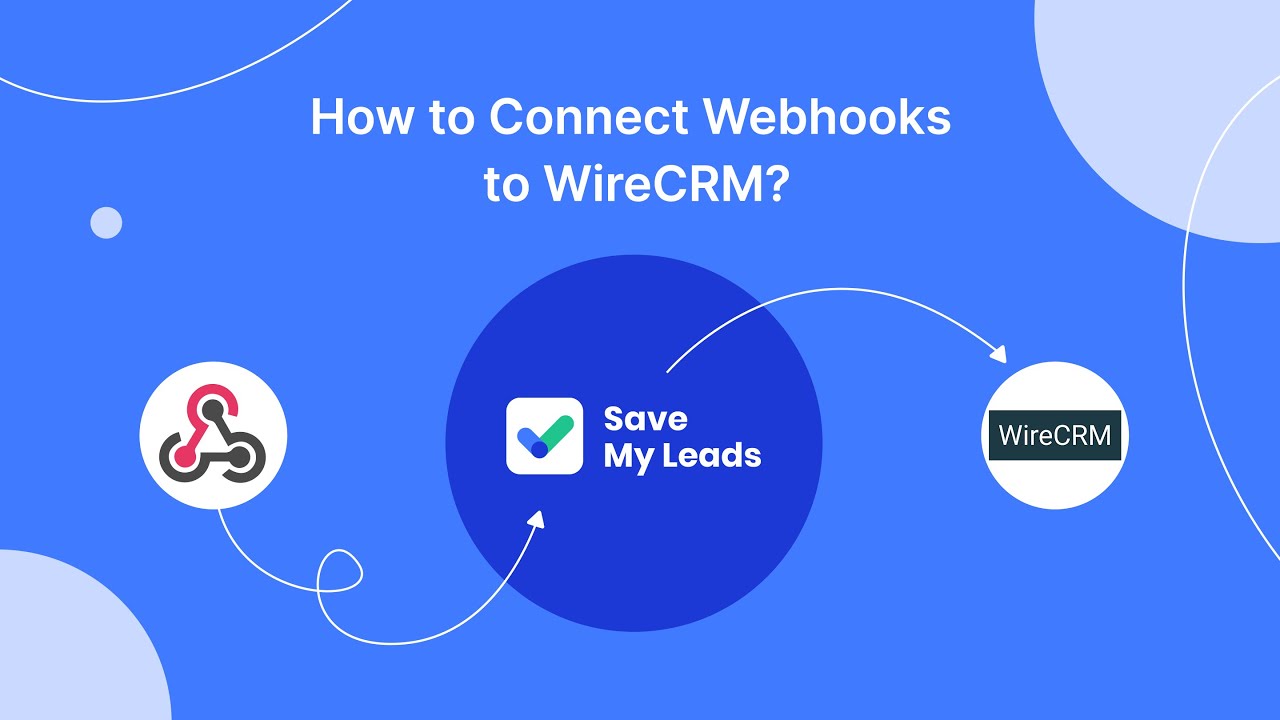

Implications of Non-Compliance with Meta Ads VAT Regulations
Failure to comply with Meta Ads VAT regulations can lead to significant financial and operational consequences for businesses. Non-compliance may result in hefty fines and penalties, which can strain a company's financial resources. Moreover, businesses may face audits and increased scrutiny from tax authorities, leading to disruptions in daily operations and potential reputational damage. Ensuring compliance is not only a legal obligation but also a critical component of maintaining business integrity and trust with stakeholders.
To mitigate these risks, businesses should consider leveraging integration services like SaveMyLeads. This platform can automate VAT compliance processes, ensuring that all necessary data is accurately captured and reported. By streamlining these tasks, companies can reduce the likelihood of human error and ensure timely compliance with regulations. Utilizing such tools not only simplifies the management of VAT obligations but also allows businesses to focus on their core activities, ultimately contributing to sustainable growth and success.
FAQ
What is VAT and why is it applied to Meta Ads?
How do I determine if VAT applies to my Meta Ads purchases?
Can I reclaim VAT on Meta Ads purchases?
How can I ensure my Meta Ads account is set up correctly for VAT?
Is there a way to automate VAT invoicing for Meta Ads?
Use the SaveMyLeads service to improve the speed and quality of your Facebook lead processing. You do not need to regularly check the advertising account and download the CSV file. Get leads quickly and in a convenient format. Using the SML online connector, you can set up automatic transfer of leads from Facebook to various services: CRM systems, instant messengers, task managers, email services, etc. Automate the data transfer process, save time and improve customer service.