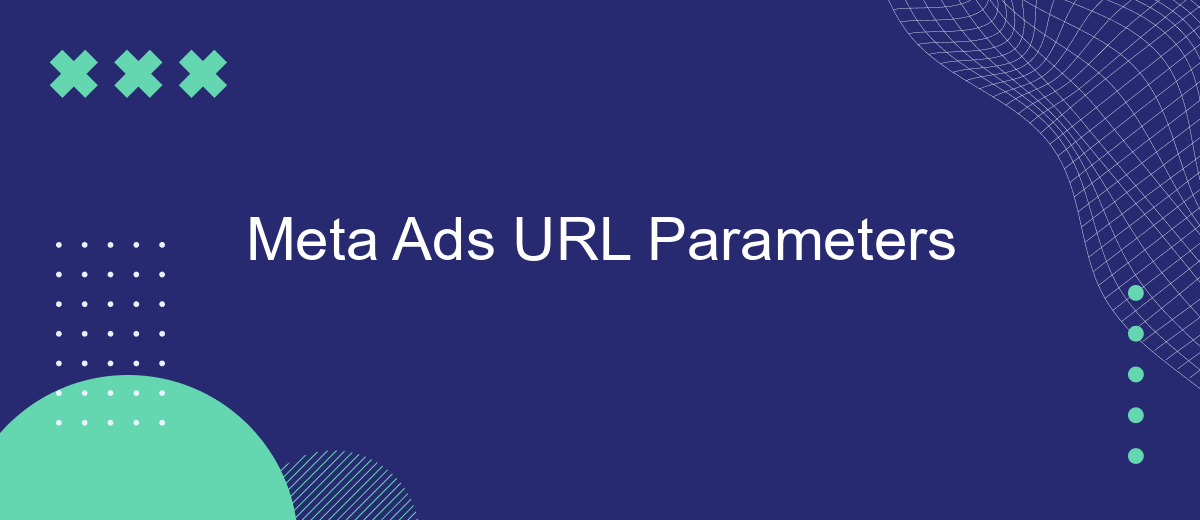Meta Ads URL Parameters are a powerful tool for digital marketers looking to track and optimize their advertising campaigns. By appending specific parameters to your URLs, you can gather detailed insights into user behavior, campaign performance, and conversion rates. This article explores the benefits, setup process, and best practices for using URL parameters in Meta Ads to enhance your marketing strategy.
Meta Ads URL Parameters
Meta Ads URL Parameters are essential tools for tracking and analyzing the performance of your advertising campaigns. By appending specific parameters to your URLs, you can gain insights into which ads are driving traffic and conversions. This information is crucial for optimizing your marketing strategies and improving ROI.
- utm_source: Identifies the source of your traffic, such as Facebook or Google.
- utm_medium: Specifies the medium, like CPC, banner, or email.
- utm_campaign: Names the specific campaign, helping you track its performance.
- utm_term: Tracks specific keywords for paid search campaigns.
- utm_content: Differentiates between similar content or links within the same ad.
To streamline the integration and management of these parameters, consider using tools like SaveMyLeads. This service automates the process, ensuring that your URL parameters are consistently applied across all your campaigns. By leveraging such tools, you can save time and reduce the risk of human error, allowing you to focus on optimizing your ad strategies.
Defining URL Parameters
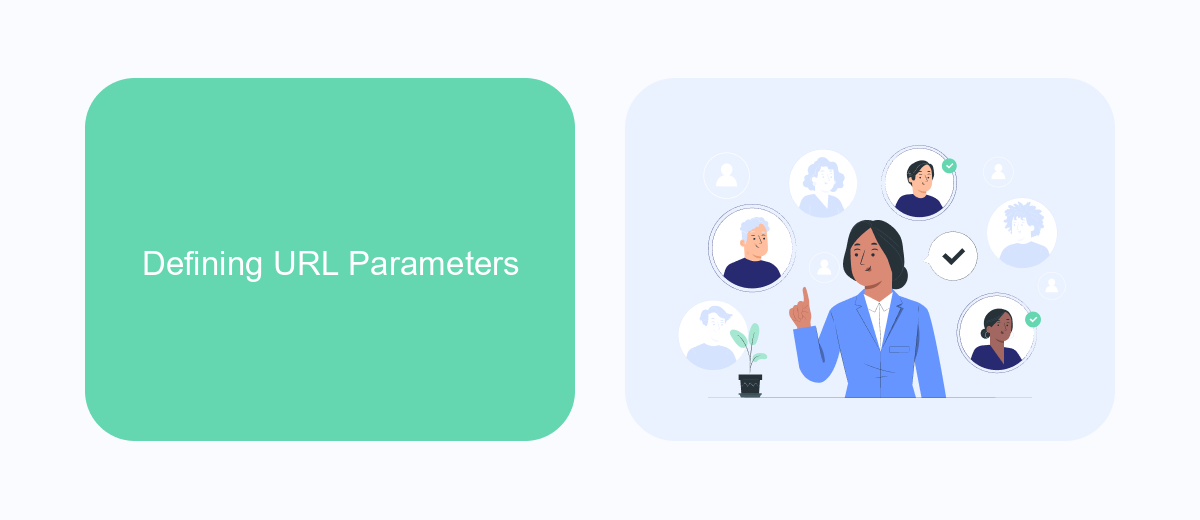
URL parameters are essential components used to track and analyze the performance of your Meta Ads campaigns. These parameters are appended to the end of your landing page URLs and can include various pieces of information such as the source, medium, campaign name, and more. By defining and utilizing URL parameters effectively, you can gain valuable insights into user behavior, measure the effectiveness of your advertisements, and optimize your marketing strategies accordingly.
To define URL parameters, start by identifying the key metrics you want to track. Common parameters include 'utm_source' for the traffic source, 'utm_medium' for the marketing medium, and 'utm_campaign' for the campaign name. Tools like SaveMyLeads can simplify this process by automating the integration of these parameters into your URLs, ensuring accurate tracking and data collection. By leveraging such services, you can streamline your workflow, enhance data accuracy, and make more informed decisions to improve your ad performance.
Utilizing URL Parameters
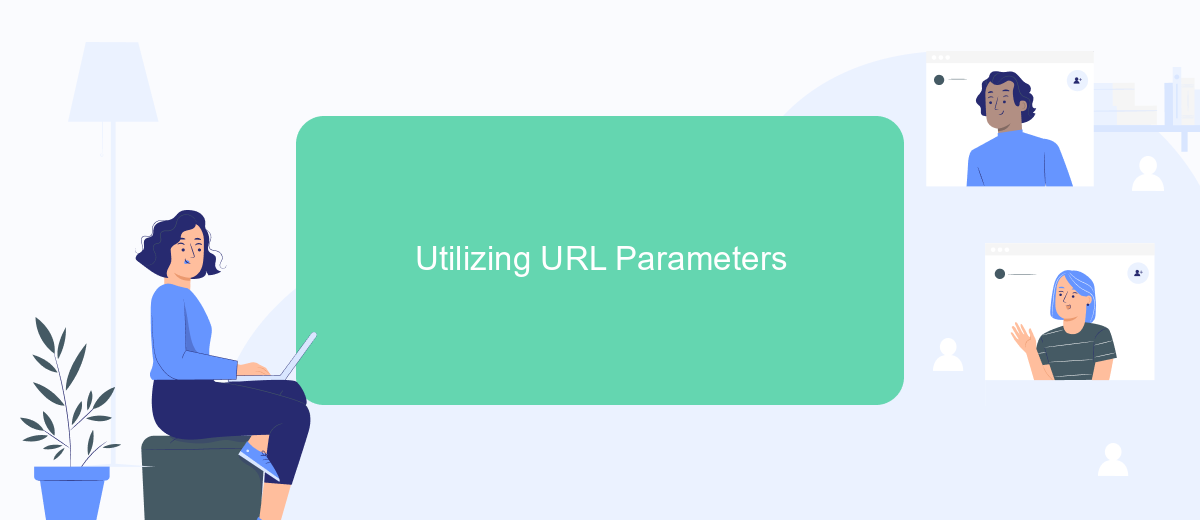
Utilizing URL parameters in Meta Ads can significantly enhance your campaign tracking and performance analysis. By appending specific parameters to your ad URLs, you can gather detailed insights into the behavior of users who interact with your ads. This helps in understanding which ads are driving the most traffic and conversions.
- Define Your Parameters: Start by determining the key metrics you want to track, such as campaign source, medium, and content.
- Implement Parameters: Add these parameters to your ad URLs. For instance, use UTM parameters like
utm_source,utm_medium, andutm_campaign. - Use Tracking Tools: Utilize tools like Google Analytics to monitor the performance of your ads with these parameters.
- Automate with SaveMyLeads: Integrate SaveMyLeads to automate the process of capturing and analyzing lead data from your Meta Ads campaigns.
By effectively using URL parameters, you can optimize your ad spend and improve the ROI of your Meta Ads campaigns. This method not only provides clarity on which ads are most effective but also helps in making data-driven decisions for future campaigns. With tools like SaveMyLeads, the process becomes even more streamlined, allowing you to focus on strategy rather than manual tracking.
Tracking Campaign Performance
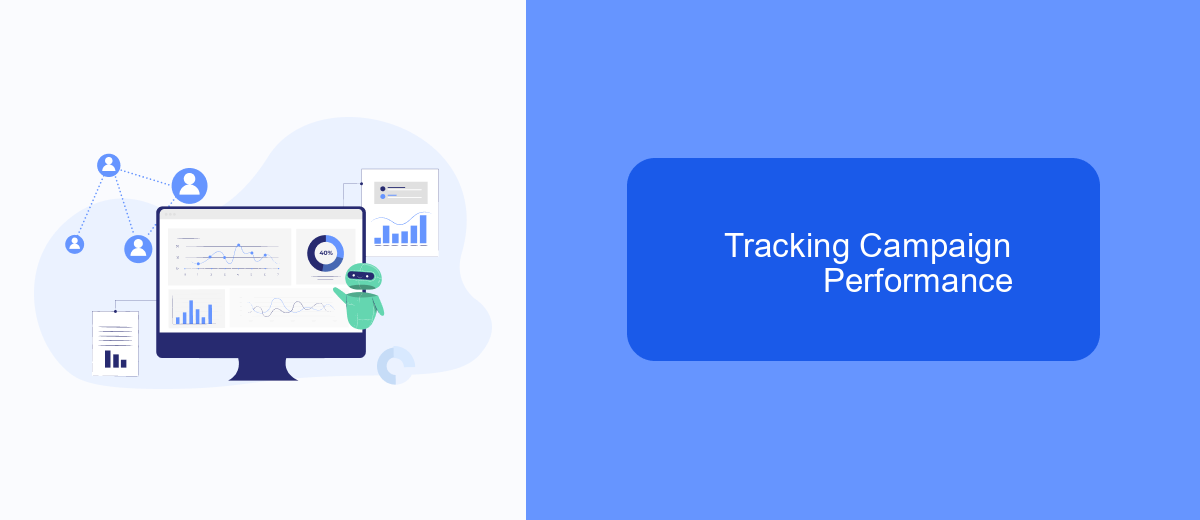
Tracking the performance of your Meta Ads campaigns is crucial for optimizing your marketing efforts and ensuring a high return on investment. By using URL parameters, you can gather detailed insights into how your ads are performing and make data-driven decisions to improve your campaigns.
URL parameters allow you to track various metrics, such as the source of the traffic, the specific ad that generated the click, and the overall effectiveness of your campaign. This information can be invaluable for fine-tuning your ads and targeting strategy.
- Identify the best-performing ads and allocate more budget to them.
- Understand which demographics are most responsive to your ads.
- Analyze the customer journey from click to conversion.
- Optimize landing pages based on user behavior data.
For seamless integration and real-time tracking, consider using services like SaveMyLeads. This platform can automate the process of collecting and analyzing data from your Meta Ads campaigns, providing you with actionable insights without the need for manual data entry.
- Automate the work with leads from the Facebook advertising account
- Empower with integrations and instant transfer of leads
- Don't spend money on developers or integrators
- Save time by automating routine tasks
Implementing URL Parameters in SaveMyLeads
Implementing URL parameters in SaveMyLeads is a straightforward process that can significantly enhance your marketing efforts. Start by logging into your SaveMyLeads account and navigating to the integration settings for the platform you wish to configure. Here, you can define specific URL parameters to track various metrics such as campaign source, medium, and content. This allows you to gain deeper insights into the performance of your marketing campaigns and optimize them accordingly.
Once your URL parameters are set up, SaveMyLeads will automatically append these parameters to your URLs, ensuring that all relevant data is captured and sent to your analytics tools. This seamless integration not only saves time but also ensures accuracy in your data collection. By leveraging SaveMyLeads, you can make data-driven decisions that improve your marketing ROI and drive better results for your business.
FAQ
What are Meta Ads URL Parameters?
How can I add URL parameters to my Meta Ads?
What types of URL parameters can be used in Meta Ads?
How do URL parameters help in tracking ad performance?
Is there a way to automate the integration of Meta Ads URL Parameters with other tools?
Use the SaveMyLeads service to improve the speed and quality of your Facebook lead processing. You do not need to regularly check the advertising account and download the CSV file. Get leads quickly and in a convenient format. Using the SML online connector, you can set up automatic transfer of leads from Facebook to various services: CRM systems, instant messengers, task managers, email services, etc. Automate the data transfer process, save time and improve customer service.