Meta Ads, the advertising platform of Meta (formerly Facebook), continues to evolve with new updates designed to enhance user experience and improve ad performance. These updates aim to provide advertisers with more robust tools for targeting, analytics, and creative management. In this article, we will explore the latest changes and how they can benefit your advertising strategy.
Meta Ads Optimization Strategies
Optimizing Meta Ads is crucial for maximizing ROI and achieving your marketing goals. To get the best results, it's important to employ a variety of strategies tailored to your specific audience and objectives.
- Utilize A/B testing to determine the most effective ad creatives and copy.
- Leverage audience segmentation to target ads more precisely.
- Implement conversion tracking to measure the effectiveness of your campaigns.
- Use tools like SaveMyLeads for seamless integration and automation of lead management.
- Regularly analyze performance metrics and adjust your strategies accordingly.
By combining these strategies, you can create a more efficient and effective Meta Ads campaign. Continuous optimization and the use of advanced tools will help you stay ahead of the competition and achieve better results.
Creating High-Converting Meta Ads
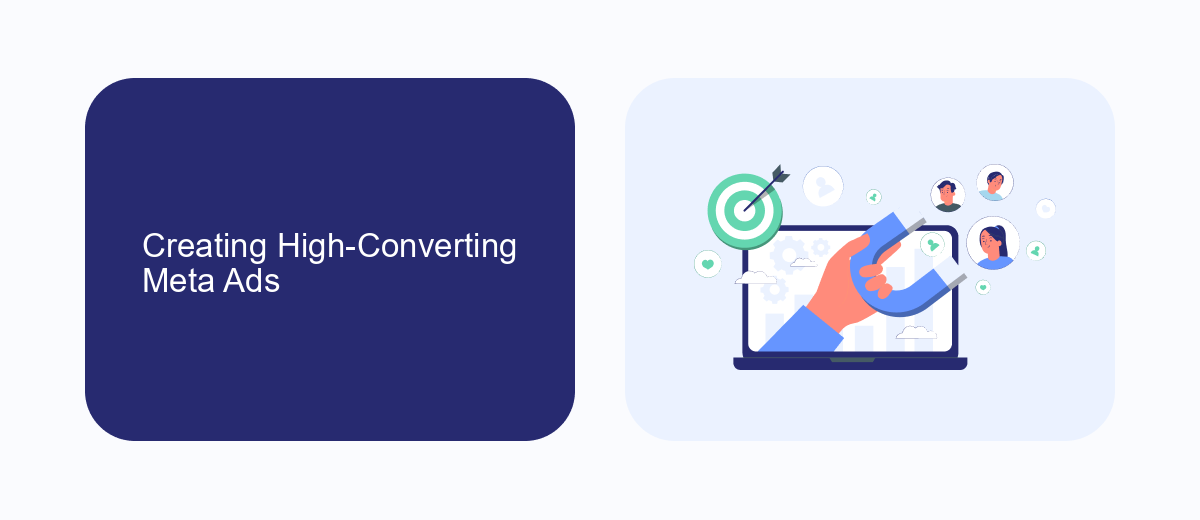
Creating high-converting Meta ads requires a strategic approach that combines compelling visuals, persuasive copy, and precise targeting. Start by understanding your audience's needs and preferences, then craft ads that resonate with them on a personal level. Use high-quality images or videos that capture attention quickly, and ensure your message is clear and concise. Incorporate a strong call-to-action (CTA) that encourages users to take the desired step, whether it's making a purchase, signing up for a newsletter, or visiting your website.
Optimizing your Meta ads also involves leveraging data and analytics to refine your strategy. Utilize tools like SaveMyLeads to streamline your lead generation process by automating the transfer of leads from your Meta ads to your CRM or email marketing platform. This ensures that no potential customer falls through the cracks and allows you to focus on nurturing leads and closing sales. Regularly review your ad performance metrics and make data-driven adjustments to improve your conversion rates continuously.
Tracking and Analyzing Meta Ad Performance

Effectively tracking and analyzing the performance of your Meta Ads is crucial for optimizing your advertising strategy. To get started, you need to ensure that you have the right tools and integrations in place to capture all relevant data.
- Set up Meta Pixel on your website to track user interactions and conversions.
- Utilize Meta Ads Manager to monitor ad performance metrics like reach, engagement, and ROI.
- Integrate with SaveMyLeads to automate data collection and streamline your analysis processes.
- Regularly review and adjust your ad targeting and creatives based on performance insights.
By following these steps, you can gain a comprehensive understanding of how your Meta Ads are performing and make data-driven decisions to enhance your campaigns. Leveraging tools like SaveMyLeads can simplify the integration process, ensuring you have accurate and timely data to inform your strategies.
Best Practices for Meta Ads Targeting
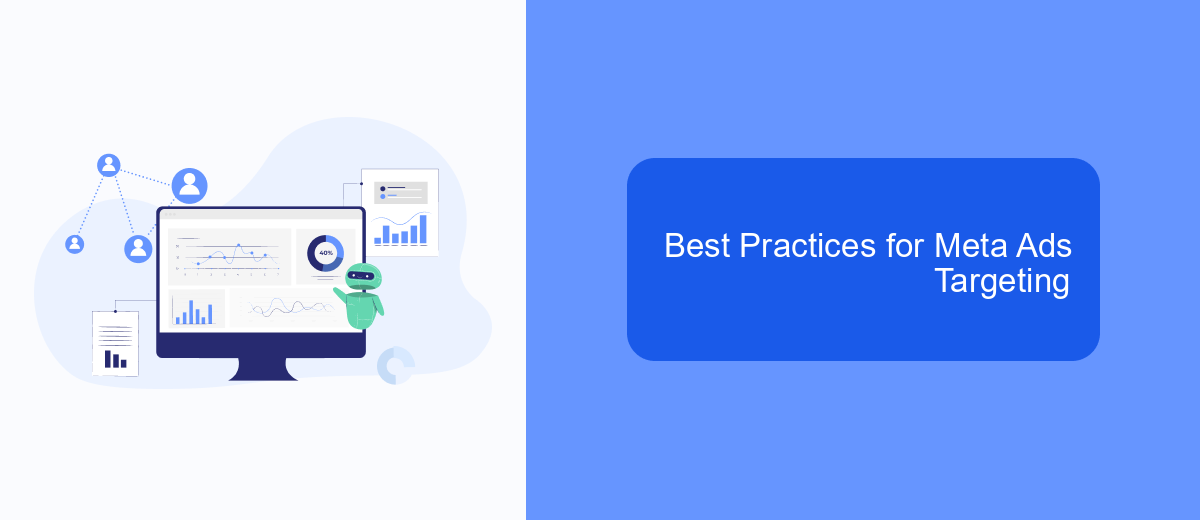
Effective targeting is crucial for the success of your Meta Ads campaigns. By focusing on the right audience, you can maximize engagement and achieve better results. Start by defining your target audience based on demographics, interests, and behaviors to ensure your ads reach the most relevant users.
Utilize Meta's advanced targeting options to refine your audience further. Leverage Custom Audiences to retarget users who have previously interacted with your brand, and use Lookalike Audiences to find new potential customers who share similar characteristics with your existing audience.
- Define clear audience segments based on demographics, interests, and behaviors.
- Utilize Custom Audiences for retargeting engaged users.
- Leverage Lookalike Audiences to expand your reach.
- Continuously monitor and adjust your targeting strategy based on performance data.
For seamless integration and data management, consider using services like SaveMyLeads. This tool automates the process of sending leads from your Meta Ads campaigns to your CRM or other applications, ensuring you never miss an opportunity to engage with potential customers. By following these best practices, you can optimize your Meta Ads targeting and drive better results for your business.
Integrating Meta Ads with SaveMyLeads
Integrating Meta Ads with SaveMyLeads is a seamless process that allows businesses to automate their lead management and improve marketing efficiency. By connecting Meta Ads to SaveMyLeads, you can automatically transfer lead data from your advertising campaigns into your CRM or other business tools. This eliminates the need for manual data entry and ensures that your sales team has immediate access to fresh leads, enabling quicker follow-ups and higher conversion rates.
SaveMyLeads offers a user-friendly platform that simplifies the integration process. With its intuitive interface, you can set up data transfers in just a few clicks. The service supports various triggers and actions, allowing you to customize workflows to fit your specific business needs. Whether you are a small business or a large enterprise, integrating Meta Ads with SaveMyLeads can help you streamline your marketing operations and maximize the return on your advertising investment.
- Automate the work with leads from the Facebook advertising account
- Empower with integrations and instant transfer of leads
- Don't spend money on developers or integrators
- Save time by automating routine tasks
FAQ
What are Meta Ads Updates?
How often does Meta release updates for its advertising platform?
How can I stay informed about the latest Meta Ads Updates?
What should I do if I encounter issues after a Meta Ads Update?
How can I automate and integrate Meta Ads with other platforms?
SaveMyLeads is a simple and effective service that will help you automate routine tasks and optimize business processes. Stop wasting time uploading leads from Facebook manually – you can do it automatically, saving a lot of time and money. Eliminate routine from workflows and achieve more with minimal investment of money, effort and human resources.

