Meta, the parent company of Facebook and Instagram, has recently introduced a significant change to its advertising platform by allowing advertisers to turn off comments on their ads. This new feature aims to give businesses more control over their ad interactions, potentially reducing negative feedback and spam, while fostering a more focused and positive user experience.
Meta Ads Disable Comments
Meta Ads has introduced a feature that allows advertisers to disable comments on their ads. This can be particularly useful for brands looking to maintain a certain level of control over the conversations happening around their advertisements. By disabling comments, businesses can avoid potential negative interactions and focus on delivering their message without distractions.
- Reduces the risk of negative comments affecting brand image.
- Helps maintain a cleaner and more professional ad appearance.
- Allows advertisers to focus on the ad's message without external noise.
For businesses looking to streamline their ad management processes, integrating tools like SaveMyLeads can be beneficial. SaveMyLeads automates the flow of leads from Meta Ads to various CRM systems, ensuring that no potential customer is missed. This integration allows marketers to focus more on their advertising strategies while the technical aspects are handled seamlessly.
Reasons for Turning Off Comments
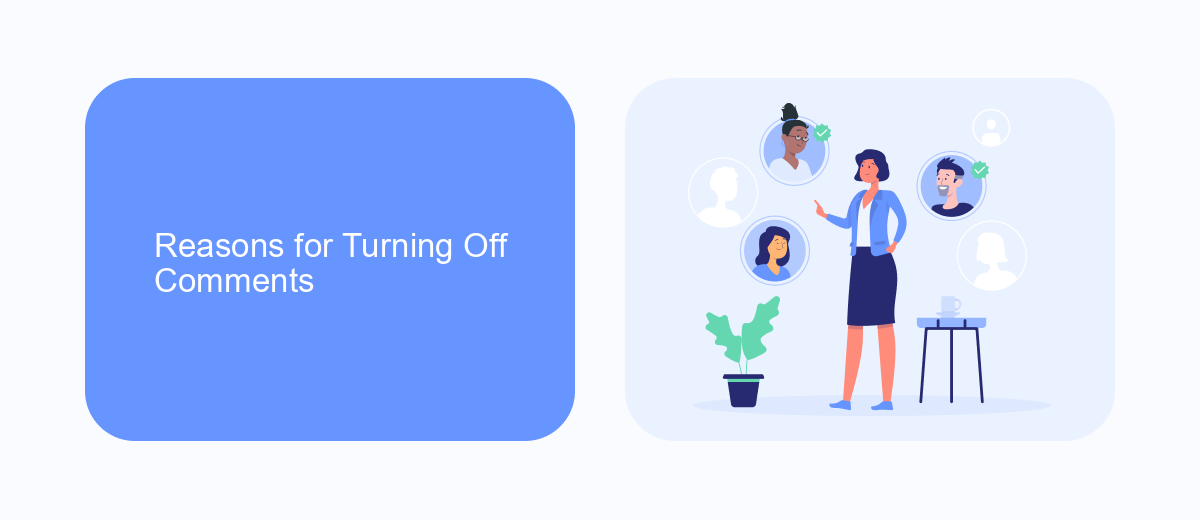
One of the primary reasons for turning off comments on Meta ads is to maintain a positive and controlled brand image. Comments can sometimes include negative feedback, spam, or inappropriate content that can tarnish the perception of a brand. By disabling comments, businesses can prevent the spread of misinformation and maintain a more professional and polished appearance in their advertising campaigns.
Another reason is to streamline the management of ad campaigns. Monitoring and moderating comments can be time-consuming and resource-intensive. By turning off comments, businesses can focus more on optimizing their ad performance and less on managing user interactions. For companies that use integration services like SaveMyLeads, automating lead generation and customer engagement becomes more efficient, allowing them to allocate resources towards more strategic initiatives rather than moderating comments.
Benefits of Disabling Comments

Disabling comments on Meta Ads can offer numerous advantages for businesses and marketers. It allows them to maintain a focused narrative and reduce distractions that might arise from public interactions. Here are some key benefits of turning off comments on Meta Ads:
- Enhanced Control: By disabling comments, businesses can control the message being conveyed without the risk of negative or irrelevant feedback disrupting the intended communication.
- Reduced Moderation Efforts: Managing and moderating comments can be time-consuming. Disabling comments frees up resources that can be better utilized elsewhere.
- Improved User Experience: Ads without comments can provide a cleaner and more streamlined user experience, ensuring that the audience focuses on the ad content itself.
- Protection from Spam and Trolls: Disabling comments helps protect the ad from spam, trolls, and potentially harmful content that could damage the brand's reputation.
For businesses looking to streamline their marketing efforts further, integrating tools like SaveMyLeads can automate various processes, enhancing overall efficiency. By focusing on delivering clear and unimpeded messages, companies can better achieve their advertising goals.
How to Disable Comments on Meta Ads
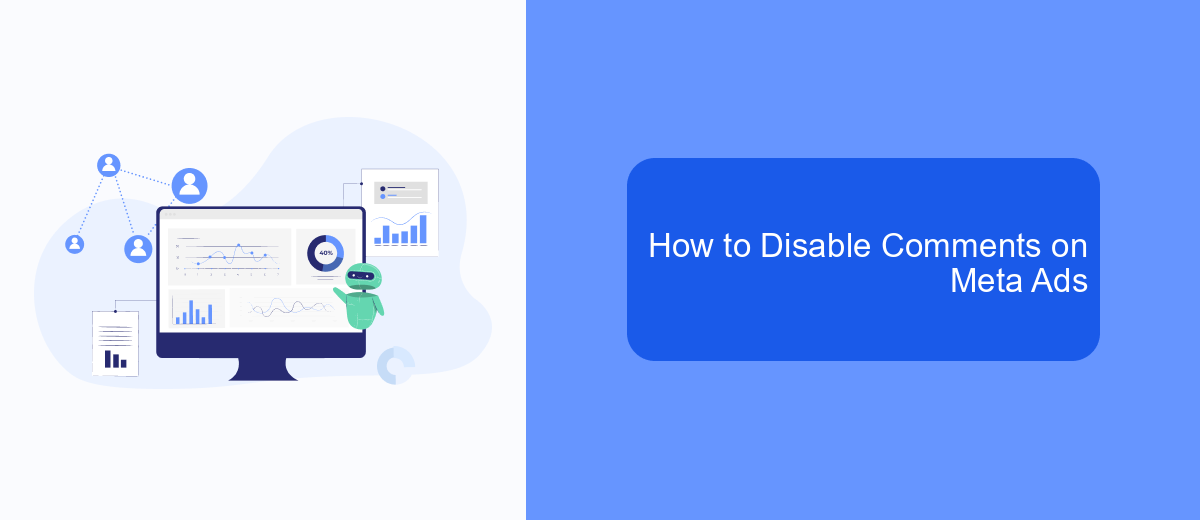
Disabling comments on your Meta ads can help you manage interactions and maintain a focused message. This feature is particularly useful for preventing spam or negative feedback that could affect your ad's performance.
To disable comments on your Meta ads, you need to follow a few simple steps within your Meta Ads Manager. This process is straightforward and can be done within minutes, ensuring that your ads remain distraction-free and professionally presented.
- Go to Meta Ads Manager and select the ad you want to modify.
- Click on the "Edit" button to open the ad settings.
- Scroll down to the "Engagement" section.
- Toggle the "Comments" option to "Off."
- Save the changes and publish your ad.
For businesses looking to streamline their ad management further, integrating with services like SaveMyLeads can be beneficial. SaveMyLeads automates various processes, allowing you to focus on optimizing your ad campaigns without worrying about manual settings adjustments.
Tips for Handling Negative Feedback
Handling negative feedback can be challenging, but it’s an essential aspect of maintaining a positive online presence. First, always respond promptly and professionally. Acknowledge the feedback, thank the individual for their input, and address their concerns directly. This shows that you value your audience’s opinions and are committed to improving your services. Avoid getting defensive or dismissive, as this can escalate the situation and damage your brand’s reputation. Instead, use the feedback as an opportunity to learn and grow.
Secondly, consider leveraging tools like SaveMyLeads to streamline your feedback management process. SaveMyLeads can help you integrate various feedback channels into a single platform, making it easier to monitor and respond to comments across different social media and advertising platforms. By automating this process, you can ensure that no feedback goes unnoticed and that you can respond in a timely manner. Additionally, analyzing the feedback collected through such integrations can provide valuable insights into common issues and areas for improvement, helping you to enhance your overall customer experience.
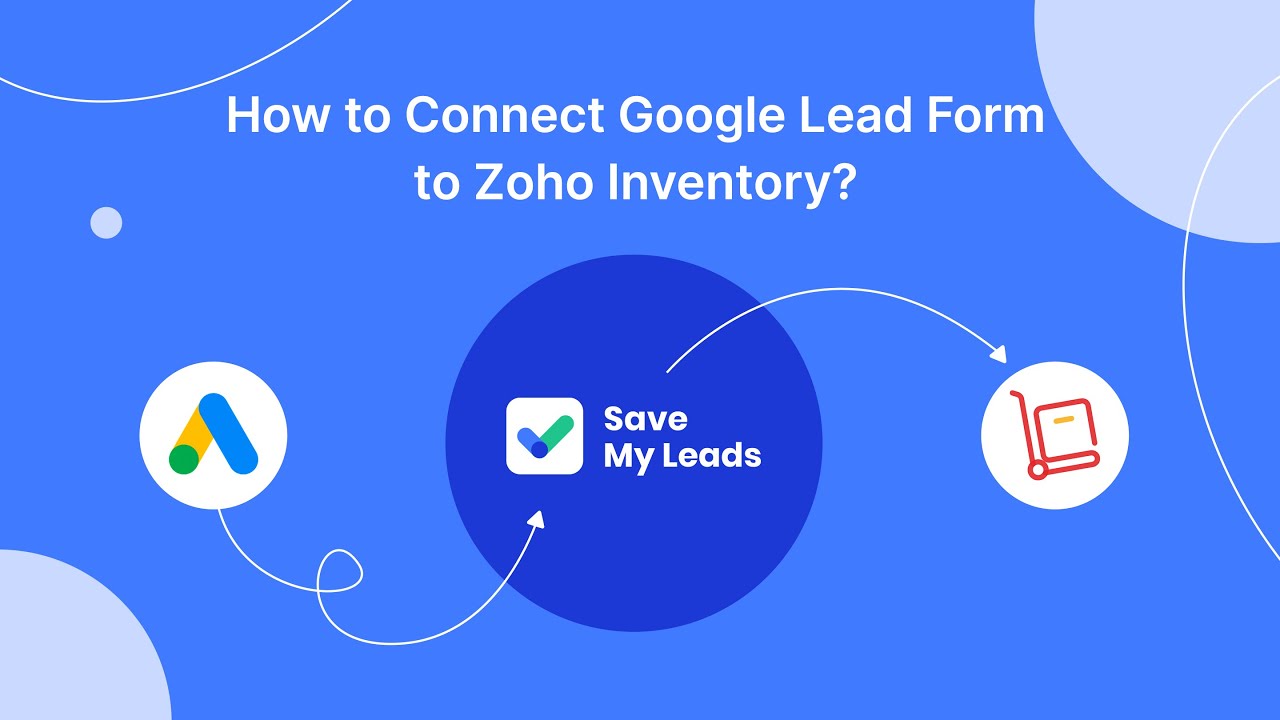

FAQ
How can I turn off comments on my Meta ads?
Will turning off comments affect my ad performance?
Can I turn off comments for specific ads only?
Is there a way to automate the process of turning off comments on multiple ads?
Can I still see the comments that were made before I turned them off?
You probably know that the speed of leads processing directly affects the conversion and customer loyalty. Do you want to receive real-time information about new orders from Facebook and Instagram in order to respond to them as quickly as possible? Use the SaveMyLeads online connector. Link your Facebook advertising account to the messenger so that employees receive notifications about new leads. Create an integration with the SMS service so that a welcome message is sent to each new customer. Adding leads to a CRM system, contacts to mailing lists, tasks to project management programs – all this and much more can be automated using SaveMyLeads. Set up integrations, get rid of routine operations and focus on the really important tasks.
