Meta Ads Traffic is a crucial component for businesses aiming to maximize their online presence and reach targeted audiences effectively. By leveraging the advanced targeting capabilities and vast user base of Meta's platforms, advertisers can drive significant traffic to their websites and increase conversion rates. This article explores the strategies and best practices for optimizing Meta Ads Traffic to achieve your marketing goals and enhance overall brand visibility.
Meta Ads Traffic Setup
Setting up Meta Ads Traffic is a crucial step in maximizing the effectiveness of your advertising campaigns on Meta platforms. By configuring your traffic settings properly, you can ensure that your ads reach the right audience at the right time, thereby increasing engagement and conversions. To get started, you need to access the Meta Ads Manager and navigate to the traffic settings section.
- Define your target audience by selecting demographics, interests, and behaviors.
- Set your campaign objective to focus on driving traffic to your website or landing page.
- Choose the appropriate ad placements across Meta platforms, including Facebook, Instagram, and Messenger.
- Establish a budget and schedule that aligns with your marketing goals.
- Utilize advanced targeting options such as lookalike audiences and retargeting.
Once your settings are configured, it's essential to monitor the performance of your ads regularly. Utilize the analytics tools available in Meta Ads Manager to track key metrics such as click-through rates, conversion rates, and return on ad spend. By analyzing this data, you can make informed adjustments to your campaign, optimizing for better results and ensuring a successful Meta Ads Traffic strategy.
Configuring Traffic Sources

Configuring traffic sources for your Meta Ads campaigns is crucial for optimizing performance and reaching your target audience effectively. Begin by identifying the platforms and channels where your audience is most active. This could include social media networks, search engines, or specific websites. Once identified, set up tracking and analytics tools to monitor the performance of each source. This will allow you to analyze which sources are driving the most engagement and conversions, enabling you to allocate resources more efficiently.
To streamline the integration of various traffic sources, consider using tools like SaveMyLeads. SaveMyLeads offers a seamless way to automate data transfer between platforms, ensuring that you have up-to-date information on your leads and traffic performance. By utilizing such services, you can focus more on strategy and less on manual data management, ultimately enhancing your campaign's effectiveness. Regularly review and adjust your traffic source configurations based on the insights gained from these tools to maintain optimal performance and achieve your advertising goals.
Targeting Specific Audiences
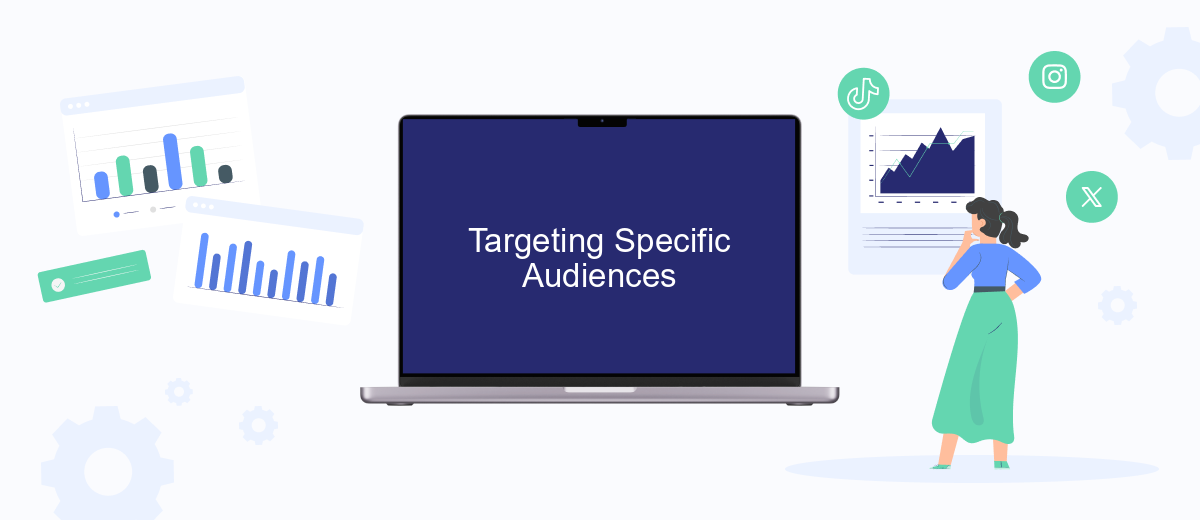
When it comes to optimizing Meta Ads traffic, targeting specific audiences is crucial for maximizing engagement and conversion rates. By identifying and reaching out to the right demographics, businesses can ensure that their advertisements are seen by those most likely to be interested in their products or services. This approach not only improves the efficiency of ad spend but also enhances the overall effectiveness of marketing campaigns.
- Define your target audience based on demographics such as age, gender, and location.
- Utilize behavioral data to understand the interests and online activities of your potential customers.
- Leverage lookalike audiences to find new users who share characteristics with your existing customer base.
- Continuously analyze and adjust your targeting strategy based on performance metrics and feedback.
By focusing on specific audience segments, businesses can tailor their messaging and creative content to resonate more deeply with potential customers. This personalized approach not only attracts more qualified leads but also fosters stronger connections, ultimately driving higher conversion rates and long-term customer loyalty. Effective audience targeting is a dynamic process that requires ongoing refinement and adaptation to evolving market trends and consumer behavior.
Analyzing and Optimizing Results
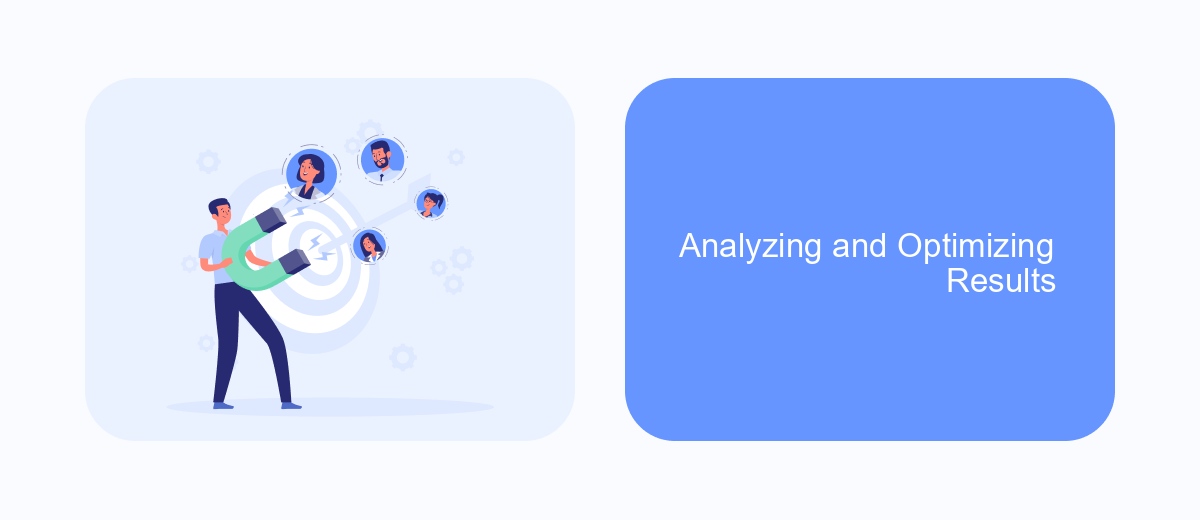
Analyzing the performance of your Meta Ads Traffic is crucial for understanding how effectively your campaigns are reaching and engaging your target audience. Start by examining key metrics such as click-through rates (CTR), conversion rates, and return on ad spend (ROAS). These metrics will provide insights into which ads are resonating with your audience and driving the desired actions.
Once you have a clear understanding of your current performance, it's time to optimize. Use A/B testing to experiment with different ad creatives, headlines, and calls-to-action. This will help you determine which elements contribute most to your campaign's success. Additionally, consider refining your targeting options to ensure your ads are reaching the most relevant audience.
- Review and adjust bidding strategies to maximize cost-efficiency.
- Utilize retargeting to re-engage users who have interacted with your ads.
- Continuously monitor ad performance and make data-driven adjustments.
By systematically analyzing and optimizing your Meta Ads Traffic, you can enhance the effectiveness of your advertising efforts. This iterative process not only improves immediate results but also contributes to long-term growth by ensuring your campaigns are aligned with your business objectives.
- Automate the work with leads from the Facebook advertising account
- Empower with integrations and instant transfer of leads
- Don't spend money on developers or integrators
- Save time by automating routine tasks
Integrating with SaveMyLeads
Integrating Meta Ads Traffic with SaveMyLeads offers a streamlined solution for businesses looking to enhance their marketing efforts. SaveMyLeads is a powerful tool that automates the transfer of leads from Meta Ads to various CRM systems, email marketing platforms, and other applications. By using SaveMyLeads, businesses can eliminate the manual process of exporting and importing data, ensuring that leads are quickly and accurately captured in their preferred systems. This automation not only saves time but also reduces the risk of errors, allowing marketing teams to focus on optimizing their ad campaigns and improving customer engagement.
The process of integration is straightforward and user-friendly. With SaveMyLeads, users can set up automated workflows in just a few clicks, without needing any programming knowledge. The platform supports a wide range of integrations, making it adaptable to different business needs. Additionally, SaveMyLeads provides detailed analytics and reporting features, enabling businesses to track the performance of their Meta Ads campaigns effectively. By leveraging these insights, companies can make data-driven decisions, refine their marketing strategies, and ultimately drive better results from their advertising efforts.
FAQ
What is Meta Ads Traffic, and how does it work?
How can I optimize my Meta Ads for better traffic?
What are the best practices for targeting in Meta Ads?
How can I track the performance of my Meta Ads campaigns?
How can I automate the integration of Meta Ads data with other platforms?
Don't waste another minute manually transferring leads from Facebook to other systems. SaveMyLeads is a simple and effective tool that will allow you to automate this process so that you don't have to spend time on the routine. Try SaveMyLeads features, make sure that this tool will relieve your employees and after 5 minutes of settings your business will start working faster.

