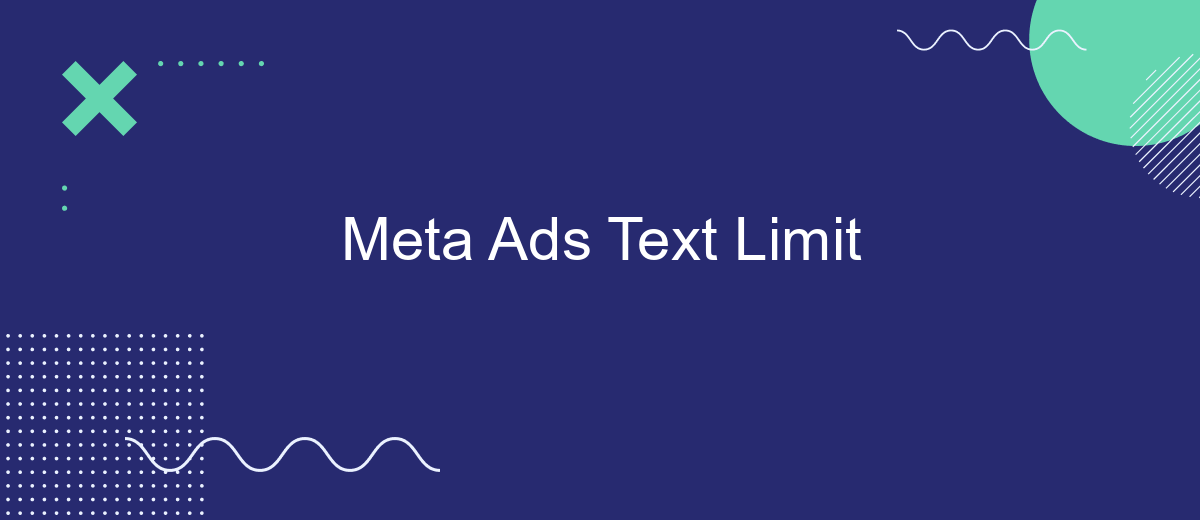Meta Ads Text Limit is a crucial aspect of digital advertising that influences how effectively your message reaches your audience. Understanding these constraints helps you craft concise and impactful ad content. This article delves into the specifics of Meta Ads text limits, offering strategies to maximize your ad's performance within these boundaries.
Meta Ads Text Limit Overview
Meta Ads Text Limit refers to the constraints imposed on the character count for various text elements in Meta (formerly Facebook) advertisements. These limits are essential to ensure that ads are concise, engaging, and effective across different devices and platforms. Understanding these limits can significantly impact the performance of your ad campaigns.
- Headline: Up to 40 characters
- Primary Text: Up to 125 characters
- Description: Up to 30 characters
- Link Description: Up to 30 characters
Adhering to these text limits is crucial for maximizing engagement and avoiding truncation in your Meta ads. For businesses looking to streamline their ad creation process, tools like SaveMyLeads can be invaluable. SaveMyLeads allows for seamless integration and automation, ensuring that your ad content stays within the required limits while maintaining high quality and relevance. This helps in optimizing the overall performance and reach of your advertising efforts.
Headline Text Limit

When crafting headlines for your Meta Ads, it's essential to be mindful of the character limit imposed by the platform. Currently, Meta allows up to 40 characters for headline text. This restriction is in place to ensure that your ad content is concise and easily digestible for viewers, especially on mobile devices where screen space is limited. A well-crafted headline within this limit can capture attention and convey your message effectively.
To maximize the impact of your headlines, focus on clarity and relevance. Highlight the key benefit or unique selling proposition of your offering within the 40-character constraint. Tools like SaveMyLeads can assist in optimizing your ad campaigns by integrating various data sources and automating processes, ensuring that your headlines are not only compliant but also compelling. By leveraging such services, you can streamline your ad creation process and enhance the overall performance of your Meta Ads.
Body Text Limit

When creating Meta Ads, it’s crucial to adhere to the body text limit to ensure your message is concise and impactful. The body text is where you provide essential details about your product or service, and staying within the character limit helps maintain clarity and engagement.
- For Facebook Feed Ads, the recommended body text limit is 125 characters.
- Instagram Feed Ads typically perform best with up to 125 characters.
- For Facebook Stories, keep your text within 125 characters to ensure it's fully visible.
- Instagram Stories also recommend a maximum of 125 characters for optimal display.
To streamline your ad creation process and ensure your text fits within the specified limits, consider using tools like SaveMyLeads. This service automates the integration of your ad data with various platforms, helping you manage and optimize your campaigns more efficiently. By keeping your body text concise and using the right tools, you can maximize the effectiveness of your Meta Ads.
Description Text Limit
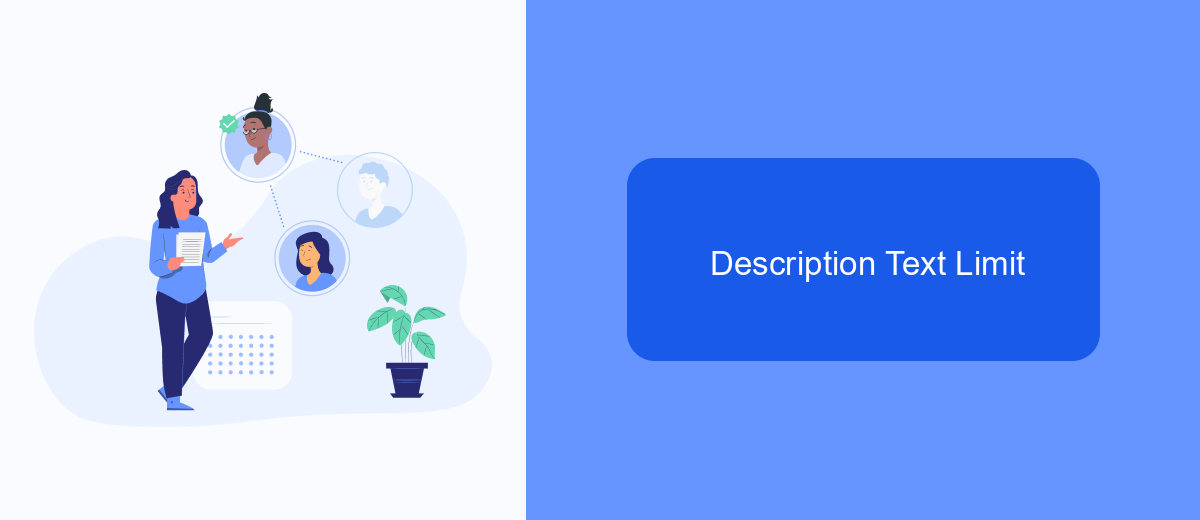
The description text limit for Meta Ads is a crucial factor to consider when crafting your ad copy. This limit ensures that your message is concise, clear, and impactful, helping to capture the audience's attention quickly. Adhering to these constraints can significantly enhance the effectiveness of your advertising campaign.
Meta Ads typically allows up to 125 characters for the description text. This limit includes spaces and punctuation, so it's important to be strategic with your word choice. A well-crafted description can drive engagement and improve click-through rates, making it essential to maximize the impact within the given character limit.
- Be concise and to the point.
- Use action-oriented language.
- Highlight key benefits or features.
- Avoid filler words and unnecessary details.
For businesses looking to streamline their ad campaigns and integrate with various platforms, services like SaveMyLeads can be invaluable. SaveMyLeads automates data transfer between apps, ensuring that your marketing efforts are efficient and effective. This can help you focus on crafting compelling ad descriptions while the technical details are handled seamlessly.
Call-to-Action Text Limit
When crafting your call-to-action (CTA) text for Meta Ads, it's crucial to stay within the recommended character limits to ensure your message is clear and compelling. Typically, Meta advises keeping your CTA text under 40 characters to maintain readability and effectiveness. A concise CTA not only grabs attention but also encourages users to take the desired action without overwhelming them with too much information.
For those looking to streamline their advertising efforts, integrating services like SaveMyLeads can be incredibly beneficial. SaveMyLeads automates the process of capturing leads from your Meta Ads and transferring them to your CRM or email marketing tools. This seamless integration ensures that your CTAs are not only effective in generating interest but also efficient in converting that interest into actionable leads. By adhering to the character limit and utilizing smart integrations, you can maximize the impact of your Meta Ads campaigns.
- Automate the work with leads from the Facebook advertising account
- Empower with integrations and instant transfer of leads
- Don't spend money on developers or integrators
- Save time by automating routine tasks
FAQ
What is the text limit for Meta Ads?
How can I ensure my Meta Ads text stays within the limit?
What happens if my Meta Ads text exceeds the limit?
Can I automate the process of checking Meta Ads text limits?
Are there different text limits for different types of Meta Ads?
You probably know that the speed of leads processing directly affects the conversion and customer loyalty. Do you want to receive real-time information about new orders from Facebook and Instagram in order to respond to them as quickly as possible? Use the SaveMyLeads online connector. Link your Facebook advertising account to the messenger so that employees receive notifications about new leads. Create an integration with the SMS service so that a welcome message is sent to each new customer. Adding leads to a CRM system, contacts to mailing lists, tasks to project management programs – all this and much more can be automated using SaveMyLeads. Set up integrations, get rid of routine operations and focus on the really important tasks.