In today's digital landscape, effective advertising is crucial for business success. Meta Ads Templates provide a streamlined solution for creating compelling, high-performing ads with ease. This article explores the features, benefits, and best practices for utilizing Meta Ads Templates, helping you to maximize your advertising efforts and achieve your marketing goals efficiently. Dive in to discover how to elevate your ad campaigns with these powerful tools.
Meta Ads Template Overview
Meta Ads Template is a powerful tool designed to streamline the process of creating and managing ad campaigns on Meta platforms. By using predefined templates, businesses can ensure consistency, save time, and optimize their advertising strategies.
- Consistency: Maintain a uniform look and feel across all ad campaigns.
- Efficiency: Reduce the time spent on creating new ads from scratch.
- Optimization: Utilize best practices embedded within the templates to enhance ad performance.
- Integration: Easily integrate with tools like SaveMyLeads for seamless data management.
SaveMyLeads offers an excellent solution for managing integrations with Meta Ads Template. By automating the transfer of leads and other data, SaveMyLeads ensures that your marketing efforts are both efficient and effective. This integration allows businesses to focus on strategic goals while the platform handles the technical aspects of data synchronization.
Creating a Meta Ads Template
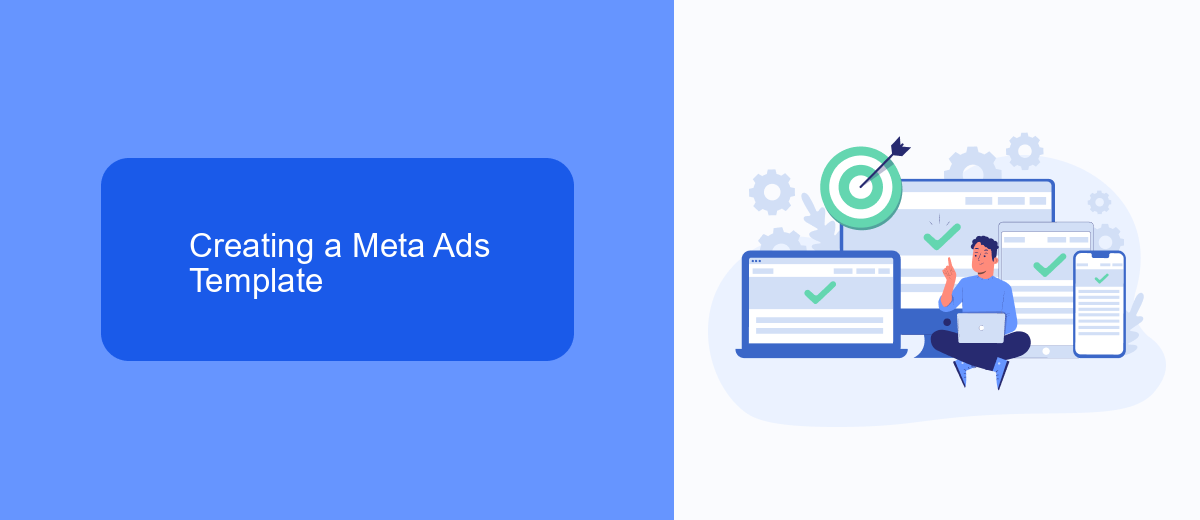
Creating a Meta Ads Template involves several key steps to ensure your advertisements are effective and engaging. First, identify your target audience and understand their preferences and behaviors. This will help you tailor your ad content to resonate with them. Next, choose the right format for your ads, whether it be image, video, carousel, or collection. Each format has its own advantages and can be used to highlight different aspects of your product or service.
Once you have your format, design your ad with compelling visuals and clear, concise copy that conveys your message. Utilize tools like SaveMyLeads to integrate your ad campaigns with other marketing platforms seamlessly. This service can automate data transfer and help you manage leads more efficiently, ensuring that your marketing efforts are cohesive and streamlined. Finally, test your ads and analyze their performance to make necessary adjustments for optimization, ensuring you achieve the best results possible.
Customizing and Enhancing Meta Ads Templates

Customizing and enhancing your Meta Ads Templates can significantly improve your ad performance and engagement. By tailoring these templates to better fit your brand and target audience, you can create more compelling and effective advertisements. Here are some steps to help you customize and enhance your Meta Ads Templates:
- Personalize Visual Elements: Adjust colors, fonts, and images to align with your brand identity.
- Optimize Text Content: Use clear and concise language that speaks directly to your audience's needs and interests.
- Incorporate Interactive Features: Add clickable buttons, forms, and other interactive elements to increase user engagement.
- Utilize Data Integration Tools: Leverage services like SaveMyLeads to seamlessly integrate your ad campaigns with CRM systems and other marketing tools for better data management and analysis.
- Test and Iterate: Regularly A/B test different versions of your templates to identify what works best and continuously refine your approach.
By following these steps, you can transform your Meta Ads Templates into powerful marketing tools that drive better results. Remember, the key to successful advertising lies in continuous improvement and adaptation to your audience's evolving preferences.
Automating Meta Ads Templates with SaveMyLeads

Automating your Meta Ads templates can significantly streamline your advertising efforts, making it easier to manage and optimize your campaigns. SaveMyLeads offers a powerful solution to automate this process, ensuring that your ads are always up-to-date and relevant to your target audience.
With SaveMyLeads, you can connect your Meta Ads account to various data sources and applications, automating the flow of information and reducing manual work. This integration allows you to keep your ads fresh and engaging without the constant need for manual updates.
- Automate ad creation and updates
- Integrate with CRM systems, email marketing tools, and more
- Reduce manual data entry and errors
- Enhance targeting and personalization
By leveraging SaveMyLeads, you can focus more on strategy and creative aspects of your advertising campaigns, while the platform handles the repetitive and time-consuming tasks. This not only improves efficiency but also helps in delivering more effective and personalized ads to your audience.
Using Meta Ads Templates for Success
Utilizing Meta Ads Templates can significantly streamline your advertising efforts and enhance your campaign performance. These templates offer a structured and efficient way to create visually appealing and engaging ads, saving you time and resources. By leveraging predefined layouts and design elements, you can maintain consistency across your ads while ensuring they meet Meta's best practices and guidelines. This not only helps in capturing the audience's attention but also in driving higher engagement and conversion rates.
To maximize the benefits of Meta Ads Templates, it's essential to integrate them seamlessly with your marketing tools and platforms. Services like SaveMyLeads can be instrumental in this process, offering automated integrations that connect your ad campaigns with various CRM systems and marketing tools. This ensures that your leads are captured and managed efficiently, allowing you to focus on optimizing your ad strategies and achieving your business goals. By combining the power of Meta Ads Templates with robust integration services, you can create a cohesive and effective marketing ecosystem.
- Automate the work with leads from the Facebook advertising account
- Empower with integrations and instant transfer of leads
- Don't spend money on developers or integrators
- Save time by automating routine tasks
FAQ
How can I track the performance of my Meta ads?
What is the best way to optimize my Meta ads for better results?
Can I automate the process of managing my Meta ads?
What types of ad formats are available on Meta?
How do I integrate Meta ads with my CRM system?
Would you like your employees to receive real-time data on new Facebook leads, and automatically send a welcome email or SMS to users who have responded to your social media ad? All this and more can be implemented using the SaveMyLeads system. Connect the necessary services to your Facebook advertising account and automate data transfer and routine work. Let your employees focus on what really matters, rather than wasting time manually transferring data or sending out template emails.

