In today's digital age, effective advertising is crucial for businesses aiming to reach a broader audience. Meta Ads Support offers comprehensive solutions to enhance your advertising efforts on Facebook, Instagram, and other platforms. This article delves into the features and benefits of Meta Ads Support, providing insights on how to maximize your ad campaigns and achieve optimal results.
Meta Ads Support Overview
Meta Ads Support is designed to provide advertisers with the tools and assistance needed to optimize their advertising campaigns on platforms like Facebook and Instagram. The support system offers a comprehensive suite of resources to ensure that advertisers can effectively reach their target audiences and achieve their marketing goals.
- 24/7 customer support for troubleshooting and inquiries
- Detailed guides and tutorials for campaign setup and optimization
- Access to advanced analytics and performance metrics
- Integration tools for seamless connectivity with other marketing platforms
One of the key features of Meta Ads Support is its integration capabilities. Services like SaveMyLeads can be particularly beneficial, allowing advertisers to automate lead data transfer from Meta Ads to various CRM systems and other applications. This helps in streamlining workflows and improving overall campaign efficiency. By leveraging these tools, advertisers can focus more on creative strategies and less on manual data management.
Meta Ads Support Channels
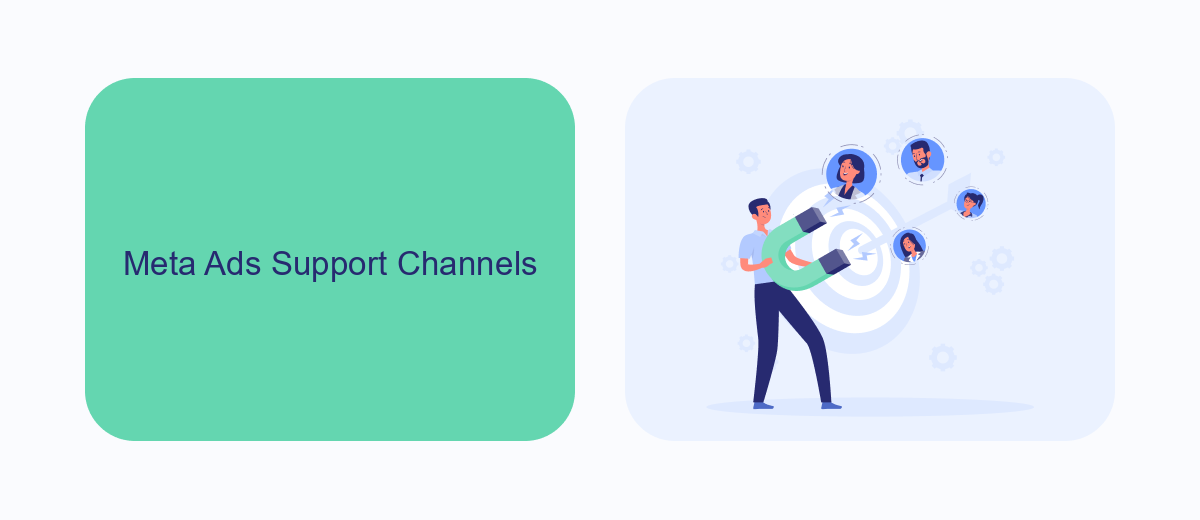
Meta Ads support offers a variety of channels to help advertisers navigate and resolve any issues they might encounter. One primary channel is the Meta Business Help Center, which provides a comprehensive library of articles, tutorials, and FAQs. For more personalized assistance, advertisers can utilize the live chat feature available within the Ads Manager interface, allowing for real-time support from a Meta representative. Additionally, the Meta Ads Help Community is a valuable resource where users can ask questions and share insights with fellow advertisers.
For those looking to streamline their ad management processes, integrating third-party services like SaveMyLeads can be highly beneficial. SaveMyLeads automates the transfer of leads from Meta Ads to various CRM systems, email marketing platforms, and other tools, ensuring that no potential customer slips through the cracks. This integration not only saves time but also enhances the efficiency of ad campaigns by providing seamless data synchronization. Utilizing such services can significantly improve the overall effectiveness of Meta Ads, making it easier for businesses to achieve their marketing goals.
Meta Ads Support Resources

When navigating the complexities of Meta Ads, having the right resources at your disposal can make all the difference. Meta Ads Support offers a variety of tools and services to help you maximize your ad performance and troubleshoot any issues that may arise.
- Meta Ads Help Center: A comprehensive repository of articles, guides, and FAQs to address common questions and provide step-by-step instructions.
- Meta Ads Support Community: Engage with other advertisers, share experiences, and get advice from peers and experts in the community forums.
- SaveMyLeads: This service simplifies the integration of Meta Ads with other platforms, automating data transfer and ensuring seamless connectivity.
- Meta Business Suite: Manage your Meta Ads, track performance, and access detailed analytics all in one place.
- Live Chat and Email Support: For more personalized assistance, reach out to Meta Ads support agents through live chat or email.
Utilizing these resources can significantly enhance your advertising strategy on Meta platforms. Whether you are a seasoned marketer or just starting out, these tools provide the support you need to achieve your advertising goals efficiently.
Meta Ads Support Best Practices
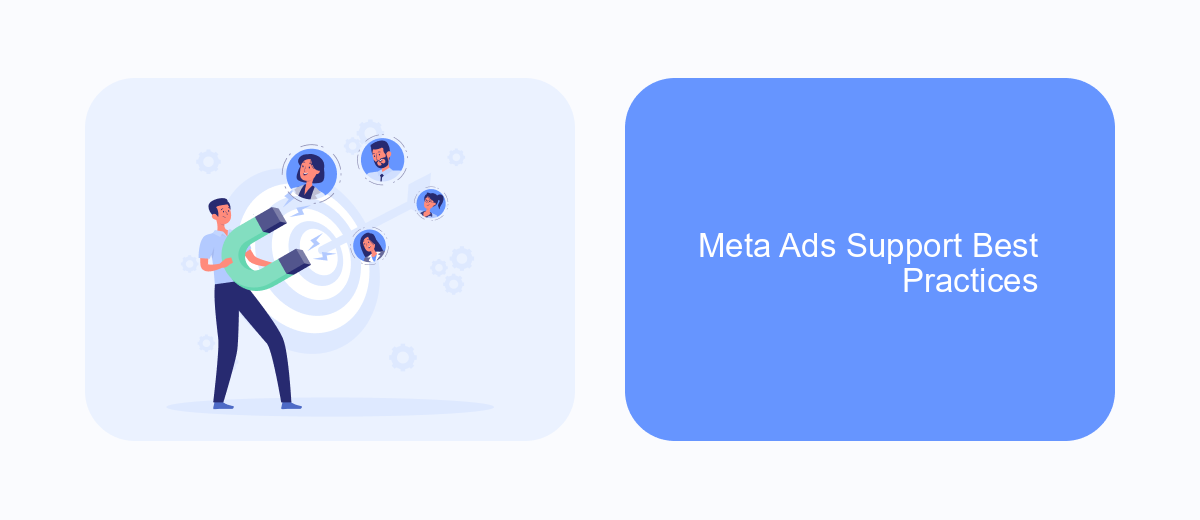
Effective support for Meta Ads is crucial for optimizing your advertising campaigns and ensuring a smooth user experience. By following best practices, you can enhance your ad performance and get the most out of your investment.
Firstly, ensure that your ads are compliant with Meta's advertising policies. This includes avoiding prohibited content and adhering to guidelines for ad placement and targeting. Regularly review policy updates to stay informed.
- Utilize detailed targeting options to reach your specific audience.
- Monitor ad performance metrics to identify areas for improvement.
- Leverage A/B testing to determine the most effective ad creatives.
- Use SaveMyLeads to automate lead integrations and streamline data management.
Additionally, maintain clear and responsive communication with your audience. Promptly address any inquiries or issues that arise from your ads. By implementing these best practices, you can achieve better results and foster a positive relationship with your audience.
Meta Ads Support Alternatives
While Meta Ads Support offers a range of tools and resources to help you manage and optimize your advertising campaigns, there are several alternatives that can provide additional benefits and functionalities. One notable alternative is Google Ads, which offers a comprehensive suite of advertising tools, including advanced targeting options, extensive analytics, and integration with other Google services. Additionally, platforms like LinkedIn Ads and Twitter Ads can help you reach a different audience demographic and offer unique features tailored to their respective user bases.
Another valuable alternative to consider is SaveMyLeads, a service designed to streamline your lead management process by automating the transfer of leads from Meta Ads to various CRM systems, email marketing platforms, and other business tools. SaveMyLeads simplifies the integration process, allowing you to focus more on your advertising strategy and less on manual data entry. This can significantly enhance your workflow efficiency and ensure that no potential leads are lost in the process.


FAQ
How can I contact Meta Ads Support?
Why is my Meta Ads account disabled?
How do I automate my Meta Ads lead generation?
What should I do if my ads are not delivering?
How can I track the performance of my Meta Ads?
You probably know that the speed of leads processing directly affects the conversion and customer loyalty. Do you want to receive real-time information about new orders from Facebook and Instagram in order to respond to them as quickly as possible? Use the SaveMyLeads online connector. Link your Facebook advertising account to the messenger so that employees receive notifications about new leads. Create an integration with the SMS service so that a welcome message is sent to each new customer. Adding leads to a CRM system, contacts to mailing lists, tasks to project management programs – all this and much more can be automated using SaveMyLeads. Set up integrations, get rid of routine operations and focus on the really important tasks.
