In today's digital landscape, an effective Meta Ads strategy is crucial for businesses aiming to maximize their online presence and drive targeted traffic. By leveraging advanced targeting options and data-driven insights, Meta Ads can help you reach your ideal audience with precision. This article explores key components and best practices to optimize your Meta Ads campaigns for enhanced performance and ROI.
Define Goals and Objectives
To create an effective Meta Ads strategy, it's crucial to define clear goals and objectives. Start by identifying what you aim to achieve with your advertising efforts. Are you looking to increase brand awareness, drive website traffic, generate leads, or boost sales? Understanding your primary objectives will help you tailor your campaigns for maximum impact.
- Increase brand awareness
- Drive website traffic
- Generate leads
- Boost sales
Once you've established your goals, it's essential to set measurable objectives. Use specific metrics like click-through rates (CTR), conversion rates, and return on ad spend (ROAS) to track your progress. Additionally, consider leveraging tools like SaveMyLeads to automate lead generation and integrate your ad campaigns with CRM systems seamlessly. This will not only save time but also ensure that your advertising efforts are aligned with your broader business objectives.
Identify Target Audience
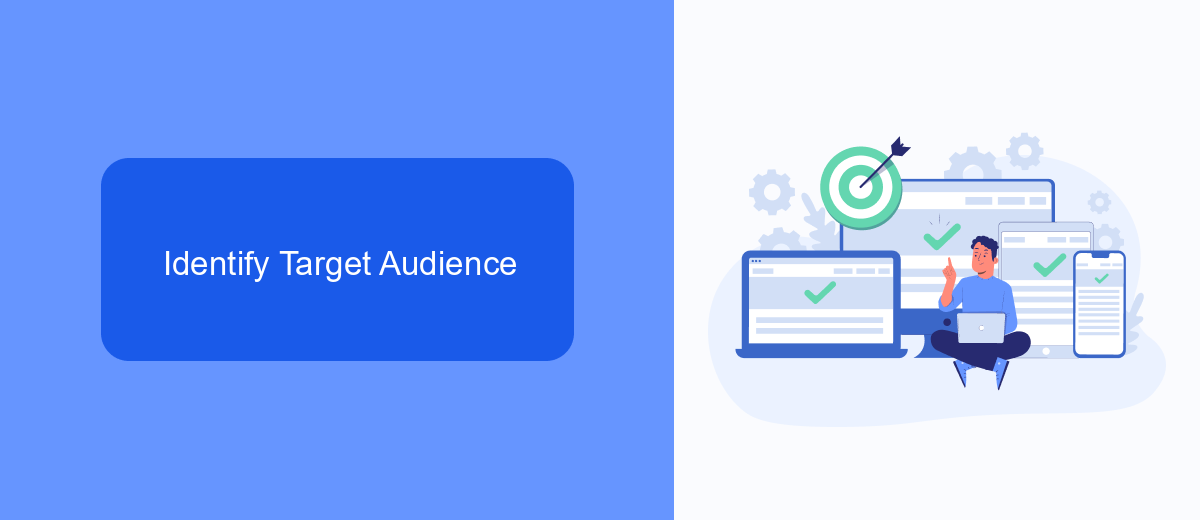
Identifying your target audience is a crucial step in developing an effective Meta Ads strategy. Start by analyzing your existing customer base to understand their demographics, interests, and behaviors. Utilize tools like Facebook Audience Insights to gather data on age, gender, location, and other key characteristics. This information will help you create detailed buyer personas, ensuring your ads resonate with the right people.
Next, leverage advanced targeting options within Meta Ads Manager to refine your audience further. Use Custom Audiences to retarget users who have previously interacted with your brand, and Lookalike Audiences to reach new users with similar profiles. Consider integrating services like SaveMyLeads to streamline your lead generation process and automatically sync data across platforms. By continuously monitoring and adjusting your audience parameters, you can optimize ad performance and achieve better ROI.
Create Engaging Content
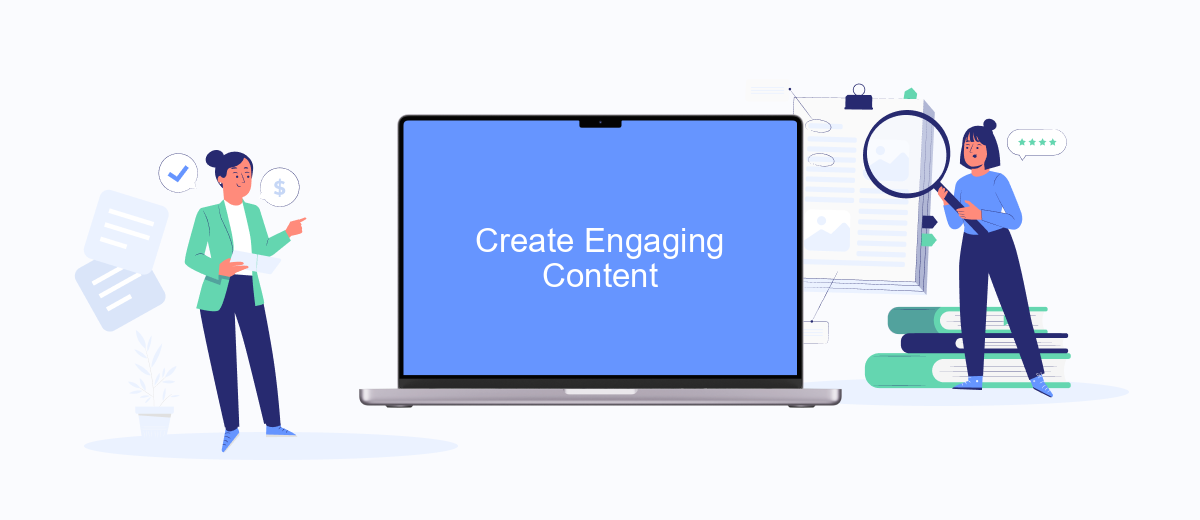
Creating engaging content is crucial for a successful Meta Ads Strategy. High-quality content not only attracts attention but also encourages interaction and boosts conversions. To achieve this, consider the following steps:
- Understand Your Audience: Conduct thorough research to identify the preferences, behaviors, and pain points of your target audience. Tailor your content to address their specific needs and interests.
- Use Visuals: Incorporate high-quality images, videos, and infographics to make your content visually appealing. Visual content is more likely to be shared and remembered by your audience.
- Craft Compelling Copy: Write clear, concise, and persuasive copy that highlights the benefits of your product or service. Use strong calls-to-action to encourage users to take the desired action.
- Leverage User-Generated Content: Encourage your audience to share their experiences with your brand. User-generated content adds authenticity and can significantly boost engagement.
Integrating these strategies into your Meta Ads campaigns can dramatically improve your results. Additionally, consider using services like SaveMyLeads to automate lead generation and streamline your marketing efforts. By focusing on creating engaging content, you can build a loyal audience and drive sustained growth for your business.
Set Budget and Bidding Strategy
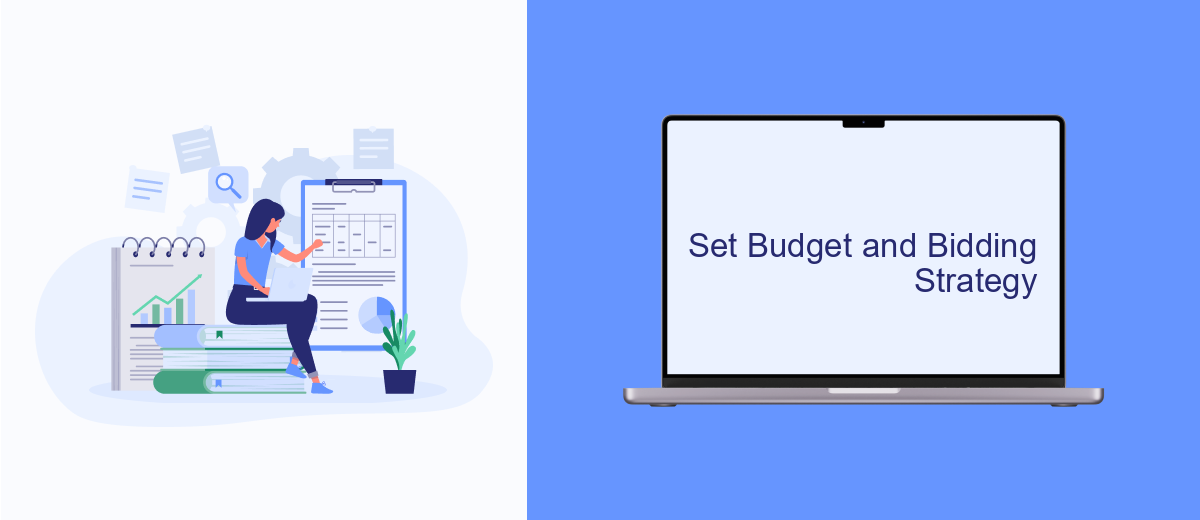
Setting a budget and choosing the right bidding strategy are crucial steps in ensuring the success of your Meta Ads campaigns. Begin by determining a daily or lifetime budget that aligns with your overall marketing goals and financial constraints. Remember, your budget will influence the reach and impact of your ads.
Next, it's essential to select a bidding strategy that complements your campaign objectives. Meta Ads offers various bidding options, such as cost-per-click (CPC), cost-per-impression (CPM), and cost-per-action (CPA). Each strategy has its unique advantages, so choose one that best fits your specific goals.
- CPC: Ideal for driving traffic to your website.
- CPM: Best for increasing brand visibility and awareness.
- CPA: Suitable for campaigns focused on conversions and specific actions.
Lastly, consider using integration services like SaveMyLeads to streamline and automate your campaign management. This tool can help you efficiently allocate your budget and optimize your bidding strategy, ensuring you get the most out of your Meta Ads investment.
Measure and Optimize Results
To ensure the success of your Meta Ads strategy, it is crucial to measure and optimize your results regularly. Start by setting clear KPIs (Key Performance Indicators) such as click-through rates, conversion rates, and return on ad spend. Utilize Meta's Ads Manager to track these metrics and gain insights into your campaign performance. Analyze the data to identify which ads are performing well and which ones need adjustments. A/B testing different ad variations can help you determine what resonates best with your audience and refine your approach accordingly.
For a more streamlined process, consider integrating tools like SaveMyLeads to automate data collection and analysis. SaveMyLeads allows you to connect Meta Ads with various CRM systems, ensuring that all your lead data is consolidated in one place. This integration can save you time and provide more accurate insights, enabling you to make data-driven decisions faster. Continuously monitor your campaigns and make necessary adjustments to optimize your ad spend and achieve better results.


FAQ
What is Meta Ads Strategy?
How do I determine the right audience for my Meta Ads?
What metrics should I track to measure the success of my Meta Ads?
How often should I optimize my Meta Ads?
Can I automate and integrate my Meta Ads campaigns with other tools?
What do you do with the data you get from Facebook lead forms? Do you send them to the manager, add them to mailing services, transfer them to the CRM system, use them to implement feedback? Automate all of these processes with the SaveMyLeads online connector. Create integrations so that new Facebook leads are automatically transferred to instant messengers, mailing services, task managers and other tools. Save yourself and your company's employees from routine work.
