In the ever-evolving landscape of digital advertising, ensuring the safety and effectiveness of ad placements is paramount. Meta Ads Story Safe Zone offers a comprehensive solution designed to protect brand integrity and optimize ad performance. By leveraging advanced algorithms and user-centric strategies, this tool helps advertisers navigate the complexities of the digital world with confidence and precision.
Meta Ads Story Safe Zone Definition
The Meta Ads Story Safe Zone is a critical area within your ad creative where essential elements such as text, logos, and key visuals should be placed to ensure they are fully visible across all devices and formats. This concept is particularly important for ads displayed in Stories, where screen sizes and aspect ratios can vary significantly.
- Ensures visibility of key elements
- Adapts to different screen sizes
- Prevents cropping of important information
- Optimizes user experience
By adhering to the guidelines of the Meta Ads Story Safe Zone, advertisers can maximize the effectiveness of their campaigns. Keeping critical content within this zone helps maintain the integrity and impact of the ad, regardless of the platform or device on which it is viewed. This practice not only enhances the visual appeal but also ensures that the message is clearly communicated to the audience.
Importance of Using the Meta Ads Story Safe Zone

Using the Meta Ads Story Safe Zone is crucial for ensuring that your advertisements are displayed correctly across various devices and screen sizes. This designated area ensures that essential elements such as text, logos, and calls-to-action are not cut off or obscured, providing a seamless viewing experience for users. By adhering to the Safe Zone guidelines, advertisers can maintain the integrity and effectiveness of their message, ultimately leading to higher engagement and conversion rates.
Moreover, integrating services like SaveMyLeads can further enhance the efficiency of your advertising campaigns. SaveMyLeads allows for seamless integration of lead generation forms with Meta Ads, automating the process of capturing and managing leads. This not only saves time but also ensures that valuable customer information is accurately and promptly recorded. By combining the use of the Meta Ads Story Safe Zone with powerful integration tools, advertisers can optimize their campaigns for maximum reach and impact.
How to Use the Meta Ads Story Safe Zone
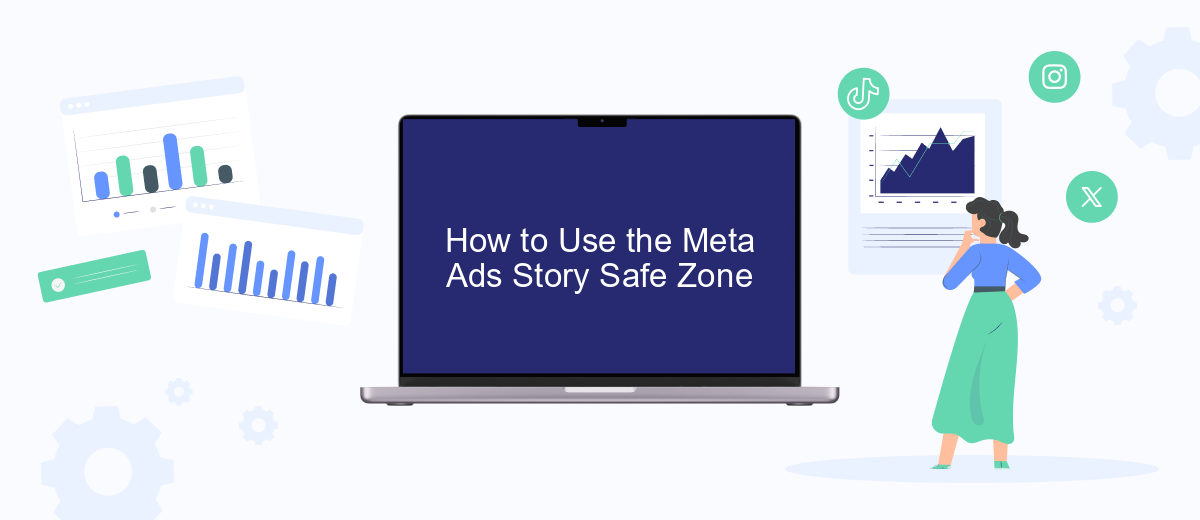
To effectively utilize the Meta Ads Story Safe Zone, you need to understand its importance and how it helps in ensuring that your ads are displayed correctly across all devices. The Safe Zone is a designated area within your ad creative that guarantees essential elements like text and logos are not cut off or obscured, providing a seamless viewing experience for your audience.
- Design your ad creative with the Safe Zone in mind, ensuring all critical elements are within this area.
- Use Meta's ad preview tools to check how your ad appears on different devices and platforms.
- Adjust the placement of text, logos, and other essential components to fit within the Safe Zone boundaries.
- Test your ad with a small audience to ensure that it displays correctly and makes the desired impact.
- Monitor the performance of your ad and make necessary adjustments to optimize visibility and engagement.
By following these steps, you can maximize the effectiveness of your Meta Ads and ensure that your message is conveyed clearly and professionally. This approach not only enhances user experience but also boosts the overall performance of your advertising campaigns.
Optimizing the Meta Ads Story Safe Zone for Engagement
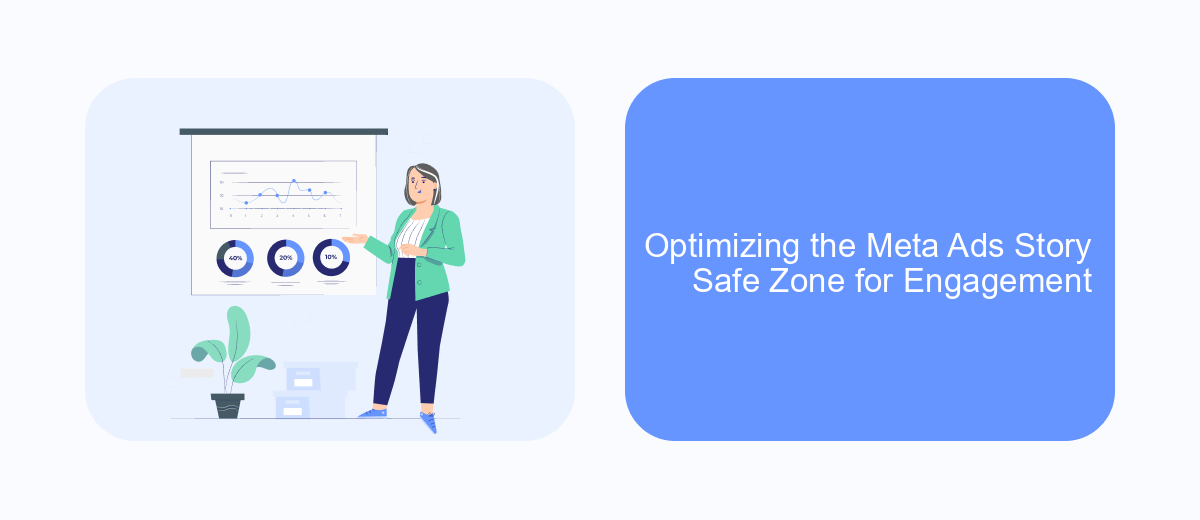
Optimizing the Meta Ads Story Safe Zone for engagement is crucial for maximizing user interaction and driving campaign success. The Safe Zone ensures that your key messages, calls to action, and visuals are not cut off or obscured by platform UI elements, which can significantly impact the effectiveness of your ads.
To make the most out of the Meta Ads Story Safe Zone, it’s important to understand the dimensions and guidelines provided by Meta. This knowledge allows you to design your content strategically, ensuring that all critical information remains visible and engaging to your audience.
- Keep essential text and logos within the center 80% of the screen.
- Avoid placing important elements near the edges to prevent them from being cut off.
- Use high-contrast colors and large fonts to enhance readability.
- Test your ads on different devices to ensure consistency.
By following these guidelines, you can create compelling Meta Ads Stories that capture attention and drive higher engagement rates. Remember, a well-optimized ad not only looks professional but also conveys your message more effectively, leading to better campaign performance.
- Automate the work with leads from the Facebook advertising account
- Empower with integrations and instant transfer of leads
- Don't spend money on developers or integrators
- Save time by automating routine tasks
Best Practices for the Meta Ads Story Safe Zone
When designing for the Meta Ads Story Safe Zone, it’s crucial to ensure that your key content, such as text and logos, are placed within the central 1080x1420 pixel area. This placement guarantees that your message remains visible and impactful, regardless of the device or platform on which it is viewed. Avoid placing critical elements near the edges, as they might be cut off or obscured by interface elements like profile pictures or call-to-action buttons.
Additionally, leveraging automation tools like SaveMyLeads can streamline the process of integrating your Meta Ads with other marketing platforms. SaveMyLeads allows for seamless data transfer and synchronization, ensuring that your advertising campaigns are consistently updated and optimized. By automating these integrations, you can focus more on creative strategies and less on manual data management, ultimately enhancing the effectiveness and efficiency of your Meta Ads Story campaigns.
FAQ
What is the Meta Ads Story Safe Zone?
Why is it important to design within the Safe Zone?
How can I make sure my content stays within the Safe Zone?
What are the dimensions of the Meta Ads Story Safe Zone?
Can I automate the process of ensuring my ads stay within the Safe Zone?
If you use Facebook Lead Ads, then you should know what it means to regularly download CSV files and transfer data to various support services. How many times a day do you check for new leads in your ad account? How often do you transfer data to a CRM system, task manager, email service or Google Sheets? Try using the SaveMyLeads online connector. This is a no-code tool with which anyone can set up integrations for Facebook. Spend just a few minutes and you will receive real-time notifications in the messenger about new leads. Another 5-10 minutes of work in SML, and the data from the FB advertising account will be automatically transferred to the CRM system or Email service. The SaveMyLeads system will do the routine work for you, and you will surely like it.

