Meta Ads Stats provides invaluable insights into the performance of your advertising campaigns on Meta platforms. By analyzing key metrics such as reach, engagement, and conversion rates, businesses can optimize their strategies for maximum impact. This article delves into the essential statistics you need to monitor, offering tips on how to interpret the data and make informed decisions to boost your ad effectiveness.
Meta Ads Statistics: Overview
Meta Ads, formerly known as Facebook Ads, has become a cornerstone of digital marketing, offering businesses unparalleled reach and targeting capabilities. With billions of active users across its platforms, Meta provides advertisers with a wealth of data and insights to optimize their campaigns effectively. Understanding the key statistics behind Meta Ads can significantly enhance your advertising strategy and ROI.
- Over 2.8 billion monthly active users on Facebook.
- Instagram has more than 1 billion monthly active users.
- Average cost-per-click (CPC) across all industries is .72.
- Average click-through rate (CTR) is 0.90%.
- Video ads have an average engagement rate of 6.1%.
- Mobile devices account for 94% of Facebook ad revenue.
These statistics highlight the immense potential of Meta Ads for reaching a diverse and engaged audience. By leveraging these insights, businesses can fine-tune their ad placements, formats, and targeting options to maximize their advertising effectiveness. Whether you're aiming to increase brand awareness, drive website traffic, or boost sales, Meta Ads offers a robust platform to achieve your marketing goals.
Measuring Campaign Performance with Meta Ads Metrics
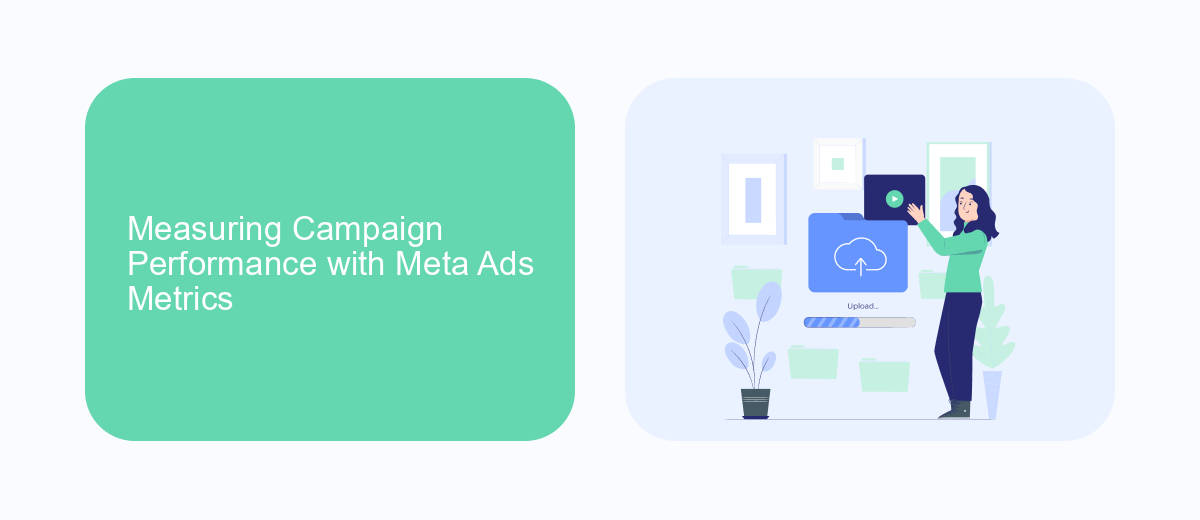
Measuring campaign performance with Meta Ads metrics is crucial for understanding the effectiveness of your advertising efforts. Key metrics such as click-through rate (CTR), conversion rate, and return on ad spend (ROAS) provide valuable insights into how well your ads are resonating with your target audience. By analyzing these metrics, you can identify which ads are performing well and which ones need optimization, allowing you to make data-driven decisions to improve your campaigns.
Integrating Meta Ads with analytics tools can further enhance your ability to measure performance. Services like SaveMyLeads can streamline this process by automatically transferring data from Meta Ads to your preferred CRM or analytics platform. This seamless integration ensures that you have real-time access to essential metrics, enabling you to monitor and adjust your campaigns promptly. Utilizing such tools can significantly improve your campaign's efficiency and effectiveness, ultimately driving better results for your business.
Analyzing Data to Improve Meta Ads Results
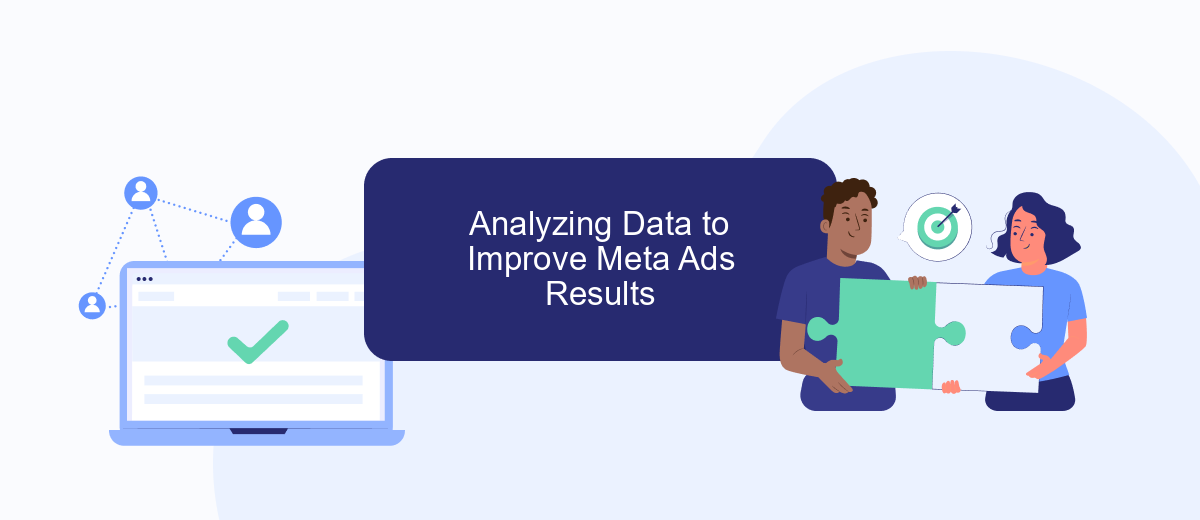
Analyzing data is crucial for optimizing Meta Ads performance and achieving better results. By leveraging data-driven insights, advertisers can make informed decisions that enhance the effectiveness of their campaigns. Here are some key steps to analyze data and improve Meta Ads results:
- Identify Key Performance Indicators (KPIs): Determine the metrics that align with your campaign goals, such as click-through rates (CTR), conversion rates, and return on ad spend (ROAS).
- Utilize Analytics Tools: Use platforms like Facebook Ads Manager and Google Analytics to track and measure your ad performance. These tools provide detailed reports and visualizations to help you understand trends and patterns.
- Segment Your Audience: Break down your audience into smaller segments based on demographics, interests, and behaviors. This allows for more targeted and personalized ad strategies.
- A/B Testing: Conduct A/B tests to compare different ad creatives, headlines, and strategies. Analyze the results to identify which variations perform best.
- Adjust and Optimize: Based on your analysis, make necessary adjustments to your ad campaigns. This may involve reallocating budget, tweaking ad copy, or refining targeting parameters.
By systematically analyzing data, advertisers can continuously refine their Meta Ads campaigns, leading to improved engagement, higher conversion rates, and ultimately, a better return on investment. Regularly reviewing and adjusting strategies based on data insights ensures that ad efforts remain effective and aligned with business objectives.
Leveraging SaveMyLeads for Meta Ads Stats Tracking
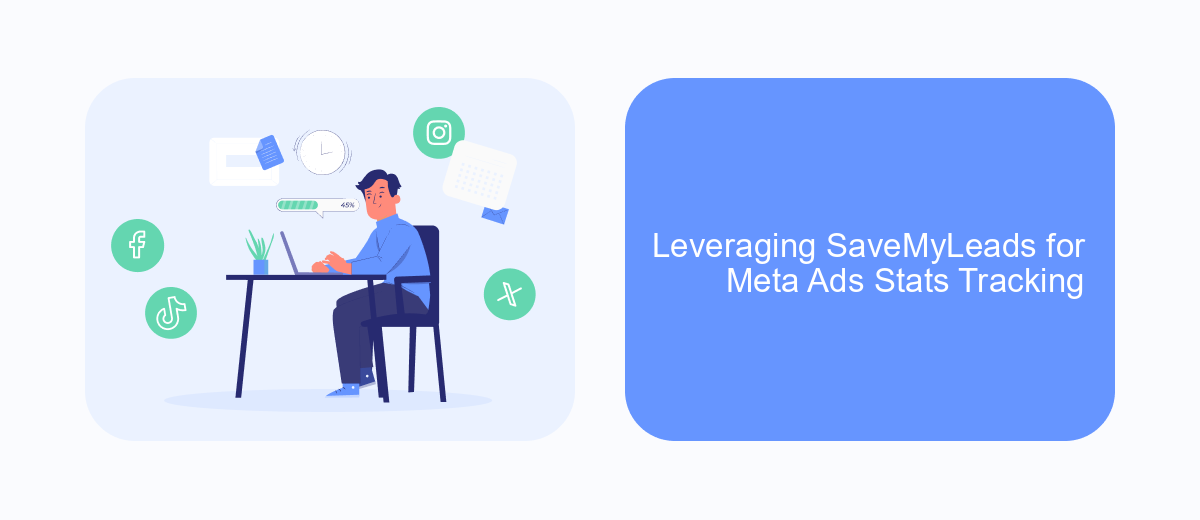
Meta Ads Stats provide invaluable insights into the performance of your advertising campaigns. However, manually tracking and analyzing these stats can be time-consuming and prone to errors. This is where SaveMyLeads comes into play, offering a streamlined solution for automating your Meta Ads Stats tracking.
SaveMyLeads is a powerful tool that seamlessly integrates with Meta Ads to automatically collect and organize your advertising data. By leveraging SaveMyLeads, you can ensure that your stats are always up-to-date, accurate, and easily accessible. This allows you to focus on optimizing your campaigns rather than getting bogged down in data management.
- Automated data collection from Meta Ads
- Real-time updates and synchronization
- Customizable reporting and analytics
- Easy integration with other marketing tools
- Enhanced data accuracy and reliability
By incorporating SaveMyLeads into your Meta Ads Stats tracking strategy, you can save valuable time and resources. This enables you to make data-driven decisions more efficiently and effectively, ultimately driving better results from your advertising efforts.
- Automate the work with leads from the Facebook advertising account
- Empower with integrations and instant transfer of leads
- Don't spend money on developers or integrators
- Save time by automating routine tasks
Best Practices for Monitoring and Optimizing Meta Ads Campaigns
Effective monitoring and optimization of Meta Ads campaigns require a strategic approach. Start by setting clear objectives and key performance indicators (KPIs) to measure success. Regularly review your campaign performance data to identify trends and areas for improvement. Utilize A/B testing to compare different ad creatives, targeting options, and bidding strategies to determine what works best for your audience. Ensure that your ad copy and visuals are engaging and relevant to your target demographic, and don't hesitate to make adjustments based on performance insights.
To streamline the process, consider integrating automation tools like SaveMyLeads, which can help you manage and optimize your campaigns more efficiently. SaveMyLeads allows you to automate data transfer between Meta Ads and various CRMs, ensuring that you have up-to-date information for better decision-making. Additionally, set up automated alerts for significant changes in campaign performance so you can respond promptly. Regularly update your audience targeting based on the latest data and trends to maintain relevance and maximize ROI. By following these best practices, you can enhance the effectiveness of your Meta Ads campaigns and achieve your marketing goals.
FAQ
What is Meta Ads Stats?
How can I access Meta Ads Stats?
What metrics are available in Meta Ads Stats?
Can I automate the reporting of Meta Ads Stats?
How often is the data in Meta Ads Stats updated?
Use the SaveMyLeads service to improve the speed and quality of your Facebook lead processing. You do not need to regularly check the advertising account and download the CSV file. Get leads quickly and in a convenient format. Using the SML online connector, you can set up automatic transfer of leads from Facebook to various services: CRM systems, instant messengers, task managers, email services, etc. Automate the data transfer process, save time and improve customer service.

