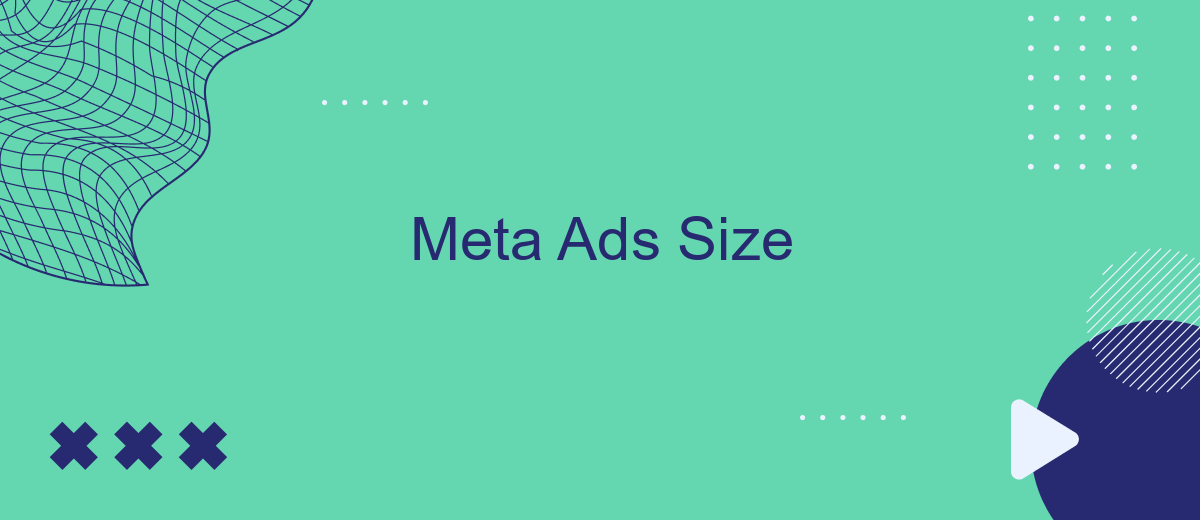Meta Ads Size plays a crucial role in the effectiveness of online advertising campaigns. Understanding the optimal dimensions for various ad placements can significantly enhance visibility and engagement. This article delves into the recommended sizes for Meta Ads, providing insights to help advertisers maximize their reach and impact across different platforms. Discover how to optimize your ad dimensions for better performance and results.
Facebook and Instagram Feed Ad Sizes
When creating ads for Facebook and Instagram feeds, it's essential to use the correct sizes to ensure your content looks professional and reaches the right audience. Properly sized ads can enhance engagement and improve your campaign's performance.
- Recommended image size: 1080 x 1080 pixels
- Aspect ratio: 1.91:1 to 1:1
- Minimum width: 600 pixels
- File formats: JPG or PNG
- Maximum file size: 30MB
- Text: 125 characters
- Headline: 40 characters
- Link description: 30 characters
For businesses looking to streamline their ad management, integrating tools like SaveMyLeads can be beneficial. SaveMyLeads automates the process of capturing leads from your ads and sending them directly to your CRM or email, ensuring you never miss an opportunity to connect with potential customers. Proper ad sizing combined with efficient lead management can significantly boost your marketing efforts.
Facebook and Instagram Story Ad Sizes
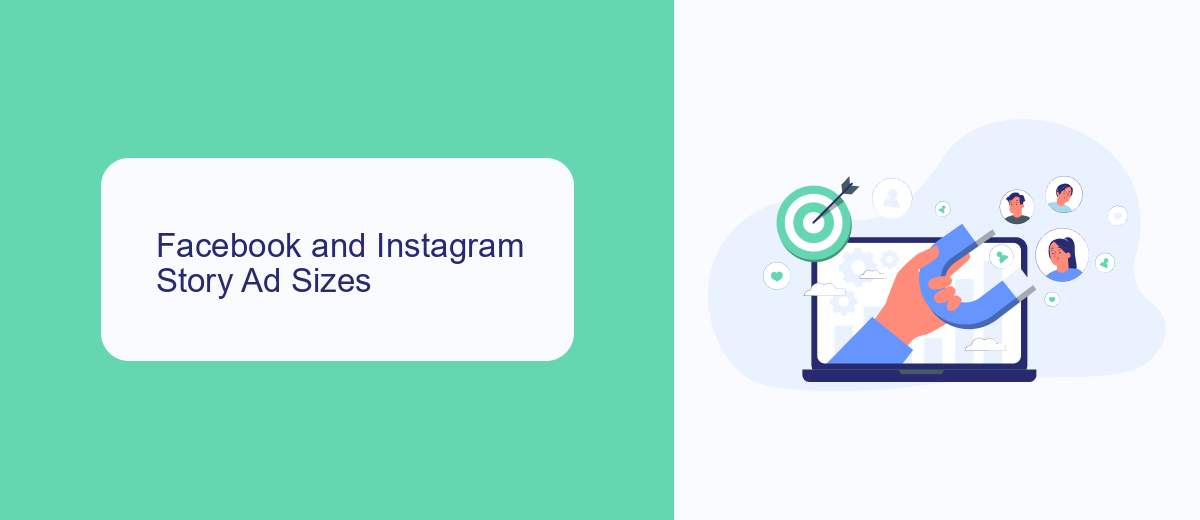
When creating Facebook and Instagram Story Ads, it's important to adhere to the recommended ad sizes to ensure your content looks professional and captures the audience's attention. For both platforms, the ideal dimensions are 1080 x 1920 pixels, with an aspect ratio of 9:16. This full-screen format allows your ad to utilize the entire screen, providing an immersive experience for viewers. The maximum file size for images is 30MB, while videos can be up to 4GB. Keep in mind that for videos, the recommended length is up to 15 seconds, but you can go up to 120 seconds if needed.
To make the most out of your Story Ads, consider using integration services like SaveMyLeads to streamline your marketing efforts. SaveMyLeads can help you automate the process of capturing leads from your Story Ads and transferring them directly into your CRM or email marketing software. This ensures that you can quickly follow up with potential customers, improving your chances of conversion. By utilizing such tools, you can focus more on creating engaging content while the integrations handle the backend processes efficiently.
Facebook and Instagram Reels Ad Sizes

Facebook and Instagram Reels ads are a powerful way to engage users with short, captivating videos. To maximize the impact of your ads, it's crucial to adhere to the recommended sizes and specifications for these platforms. Properly sized ads ensure that your content looks professional and performs optimally across all devices.
- Aspect Ratio: The ideal aspect ratio for Reels ads is 9:16, ensuring a full-screen experience on mobile devices.
- Resolution: Aim for a resolution of 1080 x 1920 pixels to maintain high-quality visuals.
- File Size: Keep your ad file size under 4GB to ensure smooth playback and quick loading times.
- File Format: Use MP4 or MOV formats for best compatibility and performance.
- Length: Reels ads can be up to 30 seconds long, but shorter, more engaging videos often perform better.
For businesses looking to streamline their ad campaigns, integrating services like SaveMyLeads can be a game-changer. SaveMyLeads automates the process of capturing and managing leads from your Reels ads, allowing you to focus on creating compelling content. By adhering to these guidelines and utilizing helpful tools, you can effectively leverage Facebook and Instagram Reels to grow your audience and drive conversions.
Facebook and Instagram Collection Ad Sizes
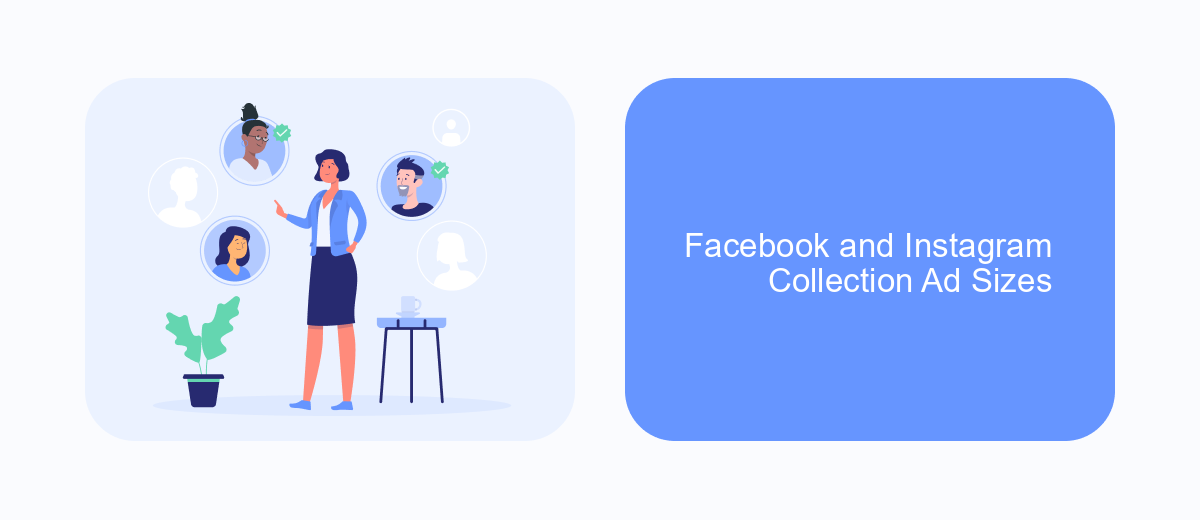
Facebook and Instagram Collection Ads offer a unique way to showcase your products in a visually appealing format. These ads are designed to provide a seamless shopping experience by combining a cover image or video with a set of product images below it. This format is especially effective for e-commerce businesses looking to highlight multiple products within a single ad.
When creating Collection Ads, it's essential to adhere to specific size guidelines to ensure optimal display and performance. These guidelines help maintain the quality and integrity of your ads across different devices and screen sizes.
- Cover Image: 1200 x 628 pixels (1.91:1 aspect ratio)
- Carousel Images: 1080 x 1080 pixels (1:1 aspect ratio)
- Video: Minimum resolution of 720p
- File Size: Up to 30MB for images, 4GB for videos
Utilizing these ad sizes effectively can significantly enhance user engagement and conversion rates. For businesses looking to streamline their ad campaigns and integrate with various platforms, services like SaveMyLeads can be invaluable. SaveMyLeads helps automate lead generation and ad management, allowing you to focus on creating compelling content and driving sales.
Facebook and Instagram Messenger Ad Sizes
When creating ads for Facebook and Instagram Messenger, it's crucial to use the correct ad sizes to ensure your content looks professional and engaging. For Messenger Stories, the recommended resolution is 1080 x 1920 pixels, with an aspect ratio of 9:16. For Messenger Inbox ads, the ideal size is 1200 x 628 pixels, maintaining a 1.91:1 aspect ratio. These sizes help your ads appear clear and visually appealing on users' screens, enhancing the user experience and increasing engagement rates.
To streamline the process of setting up your Messenger ads, consider using integration services like SaveMyLeads. SaveMyLeads allows you to automate the transfer of lead data from Facebook and Instagram directly to your CRM or email marketing tools, ensuring you never miss a potential customer. This service simplifies the ad management process, saving you time and effort while optimizing your ad campaigns for better performance.
- Automate the work with leads from the Facebook advertising account
- Empower with integrations and instant transfer of leads
- Don't spend money on developers or integrators
- Save time by automating routine tasks
FAQ
What are the recommended sizes for Meta Ads?
Can I use different aspect ratios for Meta Ads?
How can I ensure my Meta Ads look good on all devices?
What file formats are supported for Meta Ads?
Is there a way to automate and integrate my Meta Ads campaigns?
Don't waste another minute manually transferring leads from Facebook to other systems. SaveMyLeads is a simple and effective tool that will allow you to automate this process so that you don't have to spend time on the routine. Try SaveMyLeads features, make sure that this tool will relieve your employees and after 5 minutes of settings your business will start working faster.