Meta Ads Sitelinks are a powerful tool for enhancing your online advertising strategy. By providing additional links within your ads, you can direct potential customers to specific pages on your website, increasing engagement and conversion rates. This feature not only improves user experience but also maximizes the efficiency of your ad campaigns, making it a must-have for any digital marketer.
What are Meta Ads Sitelinks?
Meta Ads Sitelinks are additional links that appear under your main ad text in search engine results. These links provide users with direct access to specific pages on your website, thereby enhancing the visibility and click-through rate of your ads. Sitelinks can lead to various sections of your site, such as product pages, contact information, or special offers.
- Increase visibility: Sitelinks make your ad more prominent in search results.
- Boost click-through rates: Direct links to relevant pages encourage more clicks.
- Improve user experience: Users find what they need faster with direct links.
- Highlight key sections: Showcase important parts of your website.
Setting up Meta Ads Sitelinks can be streamlined with tools like SaveMyLeads, which helps automate the integration process. By using such services, you can efficiently manage and optimize your ad campaigns, ensuring that your sitelinks are always relevant and up-to-date. This not only saves time but also maximizes the effectiveness of your advertising efforts.
How to Create Meta Ads Sitelinks

Creating Meta Ads Sitelinks involves a few straightforward steps. First, navigate to your Meta Ads Manager and select the campaign you wish to enhance with sitelinks. Click on the "Ad Extensions" tab and choose "Sitelink Extensions." Here, you can add up to six sitelinks, each with its own URL and description. Ensure that each sitelink is relevant to your ad and provides additional value to the user, such as links to specific product pages, contact information, or special offers.
For seamless integration and efficient management of your Meta Ads Sitelinks, consider using a service like SaveMyLeads. SaveMyLeads automates the process of capturing and delivering leads from your ads to your CRM or email, ensuring you never miss a potential customer. By integrating SaveMyLeads, you can streamline your workflow, reduce manual tasks, and focus on optimizing your ad performance. This integration can be set up easily within your Meta Ads Manager, enhancing your overall advertising strategy.
Benefits of Using Meta Ads Sitelinks

Meta Ads Sitelinks provide a significant boost to your advertising efforts by enhancing the visibility and effectiveness of your ads. By including additional links within your ad, you can guide potential customers to specific pages of your website, thus increasing the chances of conversion.
- Improved Click-Through Rates (CTR): Sitelinks make your ad more prominent and engaging, leading to higher CTRs.
- Enhanced User Experience: Users can directly access the most relevant pages, reducing the steps needed to find the information they seek.
- Increased Conversions: By directing traffic to specific landing pages, you can better meet user intent and drive more conversions.
- Better Ad Performance Insights: Sitelinks allow you to track which links are performing best, helping you optimize your campaigns.
Integrating Meta Ads Sitelinks with automation tools like SaveMyLeads can further streamline your marketing efforts. SaveMyLeads helps in setting up seamless integrations, ensuring that your ad performance data is efficiently managed and utilized for continuous improvement. This way, you can focus on crafting compelling ad content while the tool handles the technicalities.
Best Practices for Meta Ads Sitelinks
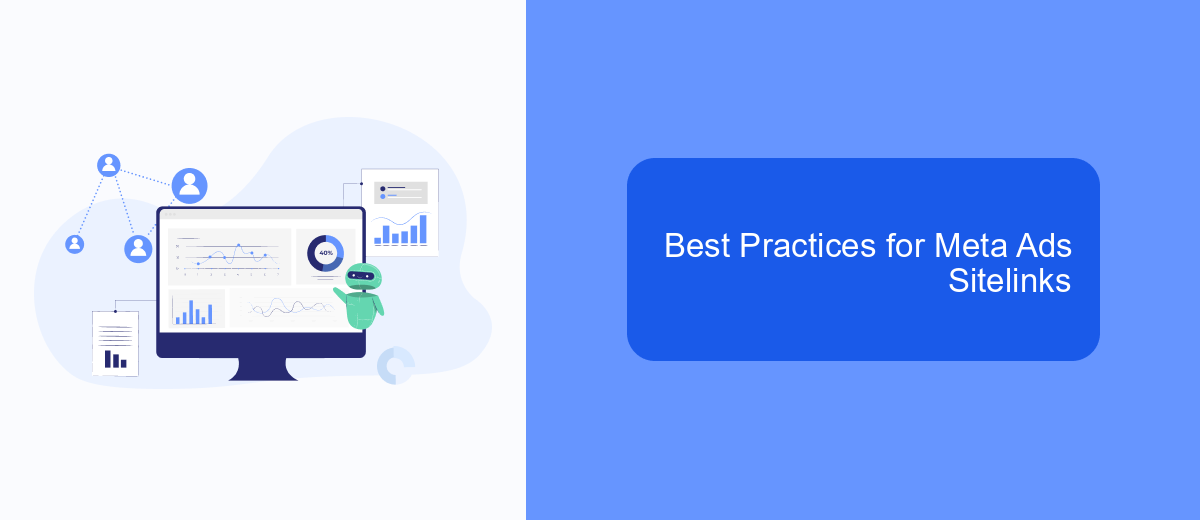
To maximize the effectiveness of Meta Ads Sitelinks, it is essential to follow best practices that enhance user experience and drive conversions. Start by ensuring that your sitelinks are relevant to the ad content and provide clear value to the user.
Next, focus on the quality and relevance of the landing pages linked to your sitelinks. Each page should be optimized for the specific query and offer a seamless user experience. Additionally, consider using dynamic sitelinks to automatically generate links based on user behavior and search context.
- Use concise and compelling copy for each sitelink.
- Regularly update and test sitelinks for performance improvements.
- Integrate with services like SaveMyLeads to streamline data collection and analysis.
- Ensure mobile-friendliness of all linked pages.
By adhering to these best practices, you can significantly improve the performance of your Meta Ads campaigns. Remember to continually monitor and adjust your sitelinks to stay aligned with user needs and search trends.
How to Track and Measure the Success of Meta Ads Sitelinks
Tracking and measuring the success of Meta Ads Sitelinks begins with setting up proper analytics. Utilize tools like Google Analytics or Facebook Ads Manager to monitor key performance indicators (KPIs) such as click-through rates (CTR), conversion rates, and user engagement. Ensure that UTM parameters are correctly implemented in your sitelinks to track the performance of individual links effectively. This will help you understand which sitelinks are driving the most traffic and conversions.
For a more streamlined approach, consider using integration services like SaveMyLeads. This platform can automate the process of collecting and analyzing data from your Meta Ads campaigns. By integrating SaveMyLeads with your CRM or other marketing tools, you can gain deeper insights and generate comprehensive reports. This allows you to make data-driven decisions to optimize your sitelinks, ensuring that they contribute effectively to your overall advertising goals.
FAQ
What are Meta Ads Sitelinks?
How can Meta Ads Sitelinks benefit my advertising campaign?
Can I track the performance of Meta Ads Sitelinks?
How do I set up Meta Ads Sitelinks?
Is there a way to automate the integration of Meta Ads Sitelinks with my other marketing tools?
Use the SaveMyLeads service to improve the speed and quality of your Facebook lead processing. You do not need to regularly check the advertising account and download the CSV file. Get leads quickly and in a convenient format. Using the SML online connector, you can set up automatic transfer of leads from Facebook to various services: CRM systems, instant messengers, task managers, email services, etc. Automate the data transfer process, save time and improve customer service.
