Meta Ads has revolutionized the way businesses reach their target audiences. Signing in to Meta Ads allows marketers to harness powerful tools for creating, managing, and optimizing ad campaigns across Facebook, Instagram, and other Meta platforms. This article will guide you through the sign-in process, ensuring you can quickly access these invaluable resources and start driving successful advertising strategies.
Meta Ads Sign In Overview
Meta Ads Sign In is a straightforward process that allows users to access their advertising accounts on the Meta platform. This streamlined login procedure ensures that advertisers can efficiently manage their campaigns and monitor performance metrics.
- Navigate to the Meta Ads login page.
- Enter your registered email address and password.
- Click the 'Sign In' button to access your account.
- If you have two-factor authentication enabled, follow the prompts to complete the process.
For businesses looking to integrate Meta Ads with other marketing tools, services like SaveMyLeads can be invaluable. SaveMyLeads automates the transfer of leads from Meta Ads to CRM systems, email marketing platforms, and other applications, enhancing your marketing efficiency and ensuring seamless data flow across different tools.
How to Create a Meta Ads Account
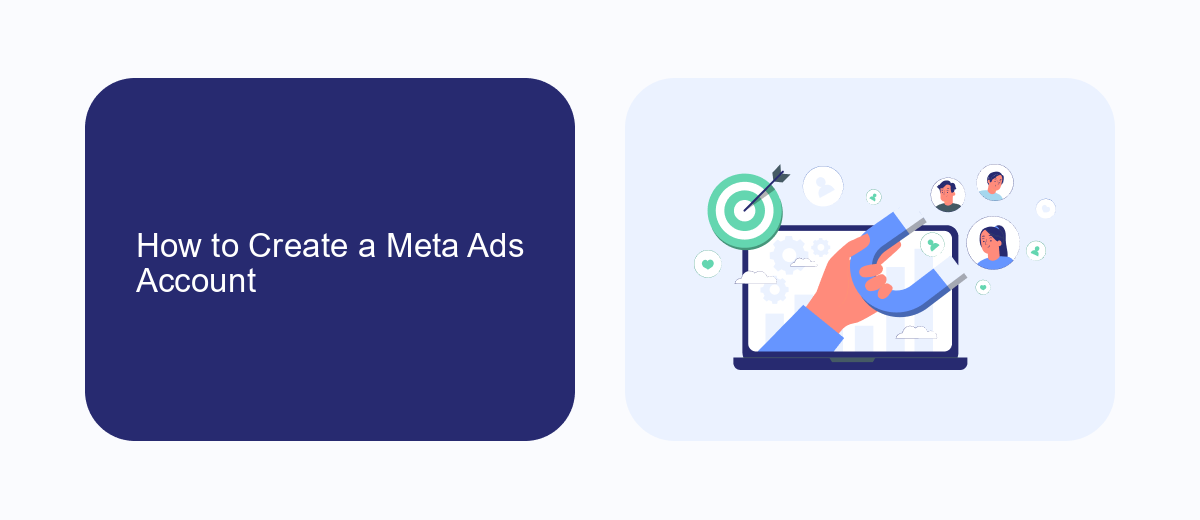
Creating a Meta Ads account is a straightforward process that starts with visiting the Meta Ads Manager website. Once there, click on the "Create Account" button and follow the prompts to enter your business details, including your business name, address, and primary contact email. You will also need to provide a payment method, such as a credit card or PayPal account, to fund your ad campaigns. After filling out the necessary information, review the terms and conditions, and click "Submit" to finalize your account creation.
After setting up your Meta Ads account, you may want to integrate it with other tools to streamline your advertising efforts. For instance, using a service like SaveMyLeads can help automate data transfers between Meta Ads and your CRM or email marketing platforms. This integration ensures that your leads are automatically synced, saving you time and reducing the risk of manual errors. To set up this integration, simply sign up on the SaveMyLeads website, connect your Meta Ads account, and follow the guided steps to link your other tools.
Top Benefits of Meta Ads

Meta Ads offer a multitude of benefits for businesses looking to enhance their digital marketing efforts. By leveraging Meta Ads, companies can reach a wider audience, optimize their ad spend, and achieve better results.
- Targeted Advertising: Meta Ads allow businesses to target specific demographics, interests, and behaviors, ensuring that their ads reach the most relevant audience.
- Cost-Effective: With Meta Ads, businesses can control their budget and bid amounts, making it a cost-effective solution for advertising.
- Performance Tracking: Meta Ads provide detailed analytics and reporting, enabling businesses to track the performance of their ads and make data-driven decisions.
- Integration Capabilities: Services like SaveMyLeads facilitate seamless integration with various platforms, automating lead management and enhancing the efficiency of ad campaigns.
- Increased Engagement: Meta Ads are designed to be engaging and interactive, increasing the likelihood of user interaction and conversion.
In conclusion, Meta Ads offer a robust platform for businesses to reach their marketing goals. By utilizing targeted advertising, cost control, performance tracking, and integration capabilities, companies can maximize their advertising potential and achieve significant results.
Meta Ads for Ecommerce

Meta Ads have become an essential tool for ecommerce businesses looking to reach a wider audience and drive sales. With precise targeting options and powerful analytics, Meta Ads allow you to create highly effective advertising campaigns tailored to your specific audience.
One of the key advantages of using Meta Ads for ecommerce is the ability to integrate with various ecommerce platforms and tools. This integration can streamline your advertising efforts, making it easier to track conversions and optimize your campaigns for better performance.
- Precise audience targeting
- Advanced analytics and reporting
- Seamless integration with ecommerce platforms
- Automated ad optimization
To further enhance your Meta Ads campaigns, consider using services like SaveMyLeads, which can automate the process of capturing leads and integrating them with your CRM or email marketing platform. This ensures that you can efficiently manage your leads and focus on converting them into customers, ultimately boosting your ecommerce success.
SaveMyLeads Integration for Meta Ads
Integrating Meta Ads with SaveMyLeads can significantly streamline your advertising efforts. SaveMyLeads is a powerful automation tool that allows you to connect Meta Ads with various CRM systems, email marketing platforms, and other essential business applications. By automating data transfer between Meta Ads and these tools, you can ensure that your leads are promptly and accurately captured, reducing the risk of data loss and enhancing your marketing efficiency.
The setup process is straightforward and user-friendly. With SaveMyLeads, you can create custom workflows tailored to your business needs without any coding knowledge. Simply select Meta Ads as your data source, choose your desired destination, and configure the necessary fields. This seamless integration not only saves time but also helps you make data-driven decisions faster, ultimately improving your return on investment (ROI) from Meta Ads campaigns. Start leveraging the power of SaveMyLeads today to optimize your Meta Ads performance and drive better business outcomes.
- Automate the work with leads from the Facebook advertising account
- Empower with integrations and instant transfer of leads
- Don't spend money on developers or integrators
- Save time by automating routine tasks
FAQ
How do I sign in to Meta Ads Manager?
What should I do if I forget my password?
Can I use two-factor authentication (2FA) for signing in?
How can I integrate Meta Ads Manager with other tools?
What should I do if I encounter issues while signing in?
Use the SaveMyLeads service to improve the speed and quality of your Facebook lead processing. You do not need to regularly check the advertising account and download the CSV file. Get leads quickly and in a convenient format. Using the SML online connector, you can set up automatic transfer of leads from Facebook to various services: CRM systems, instant messengers, task managers, email services, etc. Automate the data transfer process, save time and improve customer service.

