In today's competitive e-commerce landscape, leveraging effective advertising strategies is crucial for online success. Meta Ads, integrated with Shopify, offers a powerful solution for businesses looking to enhance their digital marketing efforts. This article explores how Meta Ads on Shopify can drive traffic, increase conversions, and optimize your online store's performance, providing you with the tools needed to stay ahead in the market.
Integrating Meta Ads with Shopify
Integrating Meta Ads with Shopify can significantly enhance your e-commerce business by driving targeted traffic and increasing sales. The process is straightforward and can be completed in a few steps. By leveraging the power of Meta's advertising platform, you can reach a broader audience and optimize your ad spend effectively.
- Set up a Meta Ads account and link it to your Shopify store.
- Install the Facebook & Instagram by Meta app from the Shopify App Store.
- Configure your ad preferences and target audience within the Meta Ads Manager.
- Create and launch your ad campaigns directly from the Shopify dashboard.
- Monitor performance and make adjustments as needed to maximize ROI.
By following these steps, you can seamlessly integrate Meta Ads with your Shopify store, allowing you to manage your advertising efforts more efficiently. This integration not only saves time but also provides you with valuable insights into your ad performance, helping you make data-driven decisions to grow your business.
Creating and Managing Meta Ads Campaigns
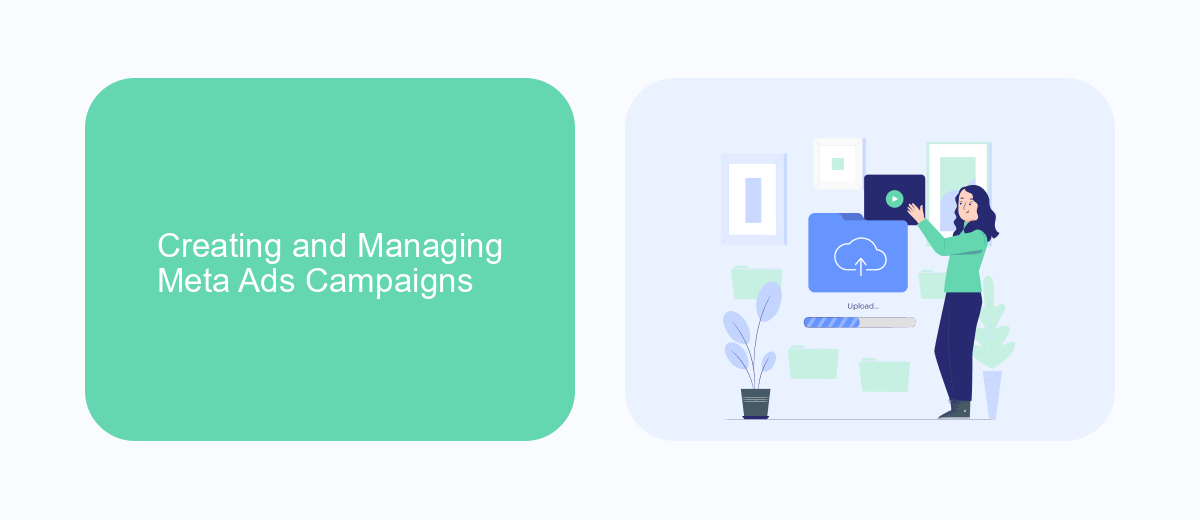
Creating and managing Meta Ads campaigns on Shopify involves a series of strategic steps to ensure your advertisements reach the right audience and drive conversions. Begin by accessing the Meta Ads Manager through your Shopify dashboard. Here, you can create a new campaign by selecting your marketing objective, such as increasing website traffic or boosting sales. Customize your target audience based on demographics, interests, and behaviors to ensure your ads are seen by potential customers who are most likely to engage with your products.
Once your campaign is set up, it's crucial to monitor its performance regularly. Utilize Shopify's analytics tools to track key metrics like click-through rates, conversion rates, and return on ad spend (ROAS). For seamless integration and automation of your ad campaigns, consider using services like SaveMyLeads. This platform can help you automate lead data transfers from Meta Ads to Shopify, ensuring you never miss an opportunity to follow up with potential customers. By continuously optimizing your ads based on performance data, you can improve your campaign's effectiveness and maximize your advertising budget.
Tracking and Measuring Meta Ads Performance
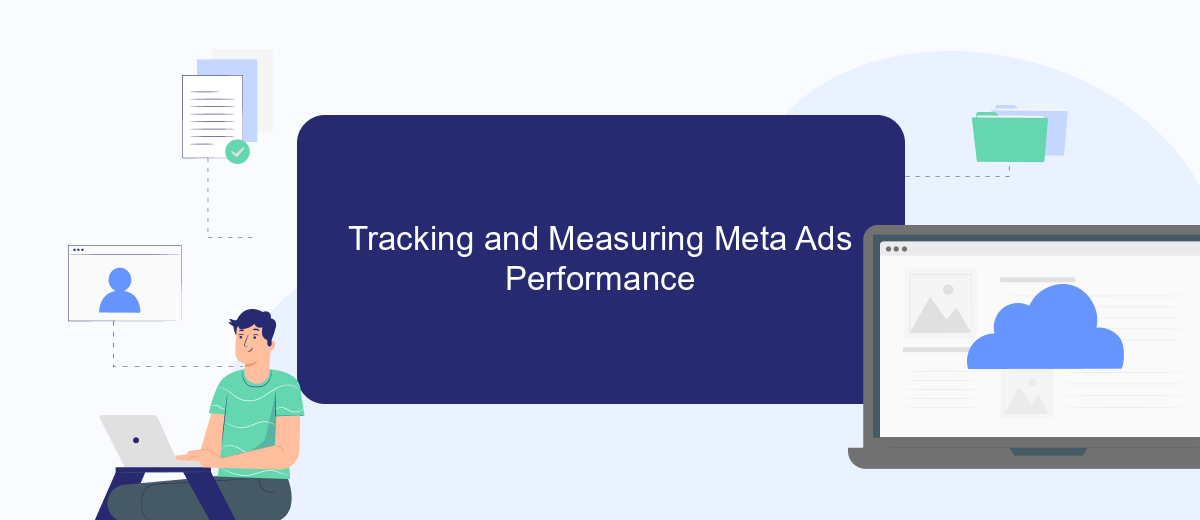
Tracking and measuring the performance of your Meta Ads on Shopify is crucial for optimizing your advertising strategy and ensuring a higher return on investment (ROI). By closely monitoring key metrics, you can make data-driven decisions to enhance your campaigns and achieve better results.
1. Set Up Conversion Tracking: Integrate Meta Pixel with your Shopify store to track user actions and conversions accurately.
2. Monitor Key Metrics: Keep an eye on important metrics such as click-through rate (CTR), cost per click (CPC), and conversion rate to evaluate ad performance.
3. Use Analytics Tools: Utilize tools like Google Analytics and Shopify's built-in analytics to gain deeper insights into customer behavior and ad effectiveness.
4. Adjust Your Campaigns: Based on the data collected, tweak your ad creatives, targeting, and budget to improve performance continuously.
By systematically tracking and analyzing your Meta Ads performance, you can identify what works best for your audience and make informed adjustments to your campaigns. This ongoing process will help you maximize your advertising efforts and drive more sales through your Shopify store.
Using Meta Ads to Drive Traffic and Conversions
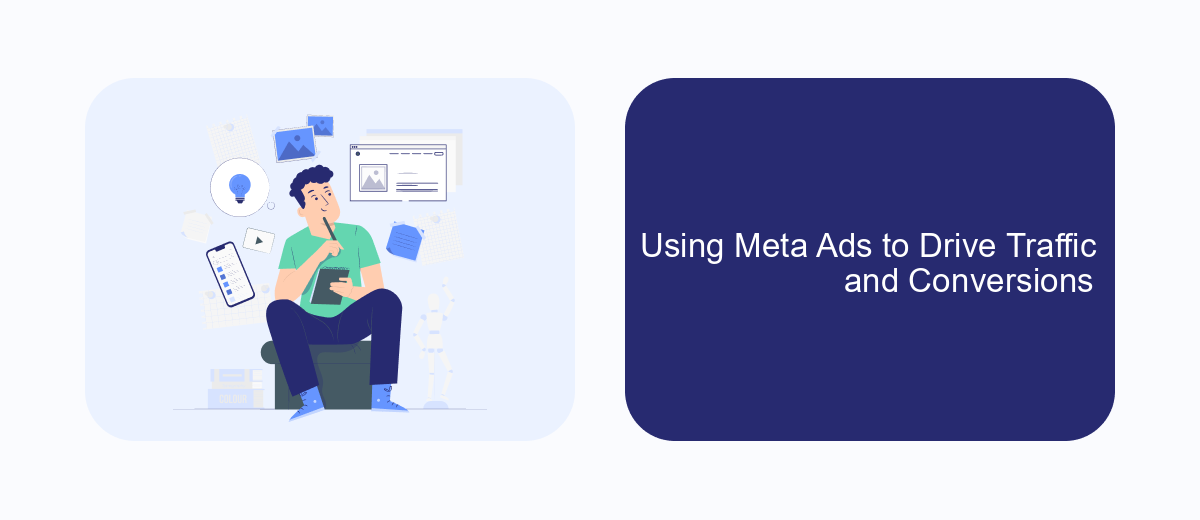
Meta Ads offer a powerful way to drive traffic and conversions for your Shopify store. By leveraging the extensive reach and targeting capabilities of platforms like Facebook and Instagram, you can connect with potential customers who are most likely to be interested in your products. The key is to create compelling ads that resonate with your audience and encourage them to take action.
To get started, you need to set clear objectives for your ad campaigns. Whether your goal is to increase website traffic, generate leads, or boost sales, having a defined purpose will help you measure success and optimize your efforts. Additionally, it's essential to understand your target audience and tailor your ads to their preferences and behaviors.
- Use eye-catching visuals and engaging copy to capture attention.
- Utilize advanced targeting options to reach specific demographics.
- Test different ad formats and placements to see what works best.
- Monitor your campaign performance and make data-driven adjustments.
By consistently refining your Meta Ads strategy, you can maximize your return on investment and drive significant results for your Shopify store. Remember, the key to success is continuous learning and adaptation to the ever-changing digital landscape.


Optimizing Meta Ads Campaigns for Shopify
Optimizing your Meta Ads campaigns for Shopify involves a strategic approach to targeting, creative design, and performance analysis. Start by ensuring your audience targeting is precise; leverage Shopify's customer data to create custom audiences that reflect your ideal customer profile. Utilize lookalike audiences to expand your reach to potential customers who share characteristics with your best-performing segments. Craft compelling ad creatives that highlight your unique selling propositions and align with your brand's visual identity.
Performance tracking and optimization are crucial for sustained success. Regularly analyze key metrics such as click-through rates, conversion rates, and return on ad spend to identify areas for improvement. Tools like SaveMyLeads can streamline the integration of your Meta Ads data with Shopify, allowing for seamless data flow and real-time insights. By automating data synchronization, you can focus on refining your campaigns based on accurate, up-to-date information, ensuring your ads remain effective and relevant.
FAQ
How do I integrate Meta Ads with my Shopify store?
What are the benefits of using Meta Ads for my Shopify store?
Can I automate my Meta Ads campaigns on Shopify?
How do I track the performance of my Meta Ads on Shopify?
What should I do if my Meta Ads are not converting well on Shopify?
What do you do with the data you get from Facebook lead forms? Do you send them to the manager, add them to mailing services, transfer them to the CRM system, use them to implement feedback? Automate all of these processes with the SaveMyLeads online connector. Create integrations so that new Facebook leads are automatically transferred to instant messengers, mailing services, task managers and other tools. Save yourself and your company's employees from routine work.
