Setting up Meta Ads can be a game-changer for your business, offering precise targeting and expansive reach across Facebook, Instagram, and other platforms. This guide will walk you through the essential steps to create effective ad campaigns, optimize your budget, and analyze performance metrics, ensuring you get the most out of your advertising efforts.
Understand Meta Ads Setup Basics
Understanding the basics of setting up Meta Ads is crucial for any digital marketer aiming to maximize their advertising efforts. Meta Ads, which encompass platforms like Facebook and Instagram, offer a robust suite of tools designed to help you reach your target audience effectively. To get started, it's essential to familiarize yourself with the core components and steps involved in the setup process.
- Account Creation: Set up your Meta Business Manager account to manage all your assets in one place.
- Ad Objectives: Define what you want to achieve, such as brand awareness, website traffic, or conversions.
- Target Audience: Use Meta's detailed targeting options to reach specific demographics, interests, and behaviors.
- Ad Formats: Choose from various ad types, including image, video, carousel, and slideshow ads.
- Budget and Bidding: Set your daily or lifetime budget and choose a bidding strategy that aligns with your goals.
Once you've grasped these fundamentals, you'll be better equipped to create and manage effective Meta Ads campaigns. Continually monitor your ad performance and make adjustments as needed to optimize your results. By mastering these basics, you'll set a strong foundation for your digital advertising success.
Create and Configure a Meta Ads Account
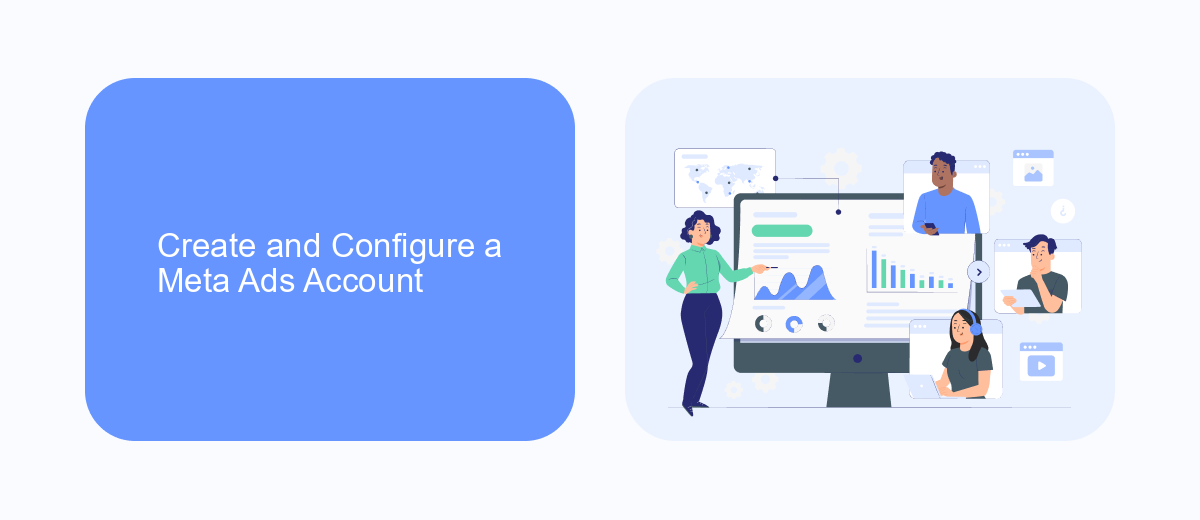
To begin setting up your Meta Ads account, first navigate to the Meta Ads Manager website and log in using your Facebook credentials. If you do not have a Facebook account, you will need to create one. Once logged in, click on the "Create Account" button and follow the prompts to provide necessary information such as your business name, address, and payment details. This step is crucial as it ensures that your ads are properly billed and your business is accurately represented.
After creating your account, the next step is to configure your ad settings. This includes defining your target audience, setting your budget, and choosing the ad placements. Utilize Meta's robust targeting options to narrow down your audience by demographics, interests, and behaviors. Additionally, consider integrating SaveMyLeads to streamline your lead management process. SaveMyLeads can automate the transfer of leads from your Meta Ads to your CRM, ensuring that no potential customer is overlooked. Once your settings are configured, you are ready to create and launch your first ad campaign.
Set Campaign Goals and Objectives
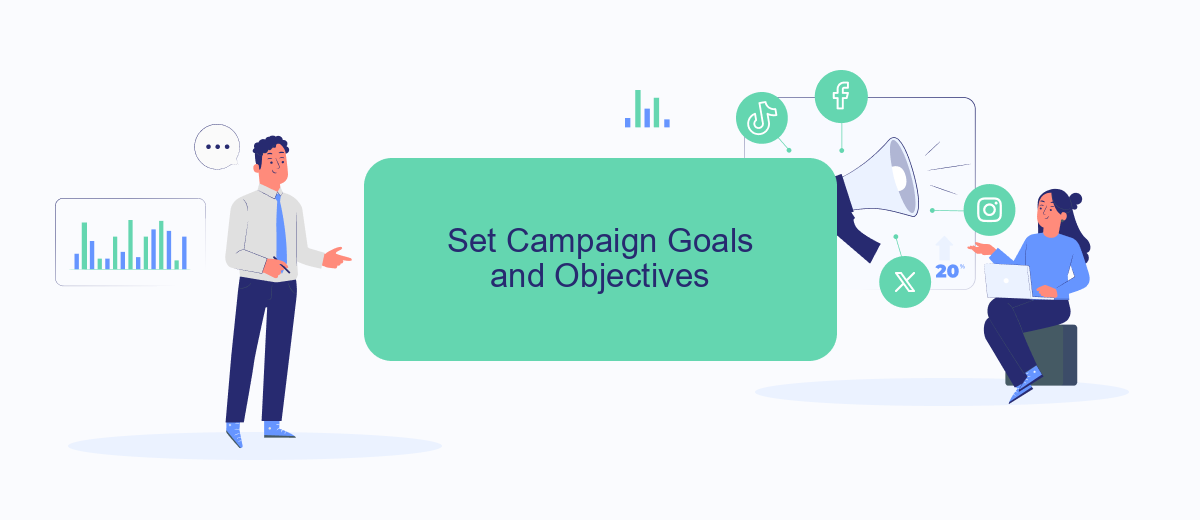
Setting clear campaign goals and objectives is crucial for the success of your Meta Ads. These goals will guide your strategy, help you measure performance, and ensure that your advertising efforts align with your overall business objectives. Here's how to effectively set your campaign goals and objectives:
- Identify your primary business objective (e.g., brand awareness, lead generation, sales).
- Define specific, measurable, achievable, relevant, and time-bound (SMART) goals.
- Determine the key performance indicators (KPIs) that will help you track progress towards your goals.
- Align your campaign objectives with your target audience's needs and behaviors.
- Set a realistic budget and timeline for achieving your goals.
By following these steps, you can create a focused and effective Meta Ads campaign that drives meaningful results. Remember, the more precise and well-defined your goals and objectives are, the easier it will be to optimize your campaigns and achieve success. Regularly review and adjust your goals based on performance data to ensure continuous improvement.
Build a Target Audience for Your Ads
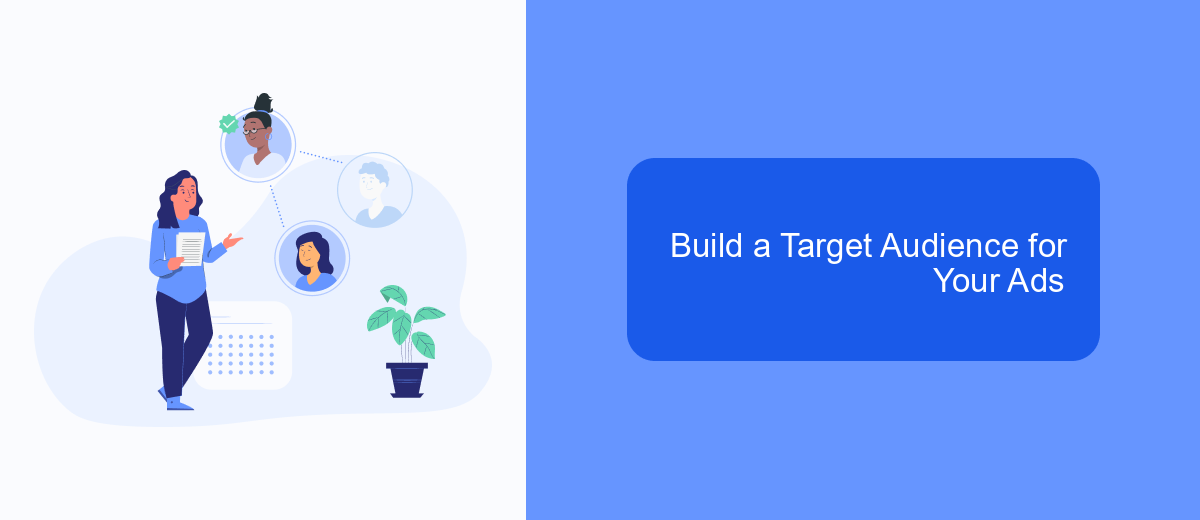
Creating a target audience for your Meta Ads is crucial for maximizing the effectiveness of your advertising campaign. By understanding who your ideal customers are, you can tailor your ads to meet their specific needs and preferences, leading to higher engagement and conversion rates.
Start by identifying the key demographics of your target audience. Consider factors such as age, gender, location, and language. Additionally, think about the interests and behaviors that are relevant to your product or service. This will help you narrow down your audience and ensure your ads are seen by the right people.
- Define age range and gender
- Select geographic locations
- Choose languages spoken
- Identify interests and behaviors
Once you have a clear picture of your target audience, use Meta's advanced targeting options to refine your audience further. Utilize custom audiences to reach people who have already interacted with your brand, and lookalike audiences to find new potential customers who share similar characteristics. This strategic approach will help you achieve better results and a higher return on investment.


Create Compelling Ad Content
To create compelling ad content, start by understanding your target audience. Identify their needs, preferences, and pain points to craft messages that resonate deeply. Use engaging visuals and concise, impactful text to capture attention quickly. Highlight the unique selling points of your product or service and include a clear call-to-action to guide users on the next steps.
Incorporate A/B testing to determine what works best for your audience. Experiment with different headlines, images, and ad formats to optimize performance. Utilize tools like SaveMyLeads to streamline your ad setup process and integrate your ads with other marketing platforms. This ensures a seamless flow of data and helps you make data-driven decisions to refine your content further. Consistently monitor and adjust your ads based on performance metrics to maintain their effectiveness.
FAQ
How do I set up Meta Ads for my business?
What is the best way to target the right audience with Meta Ads?
How can I measure the performance of my Meta Ads?
Is there a way to automate my Meta Ads campaigns?
What budget should I allocate for Meta Ads?
What do you do with the data you get from Facebook lead forms? Do you send them to the manager, add them to mailing services, transfer them to the CRM system, use them to implement feedback? Automate all of these processes with the SaveMyLeads online connector. Create integrations so that new Facebook leads are automatically transferred to instant messengers, mailing services, task managers and other tools. Save yourself and your company's employees from routine work.
