Meta Ads Safe Zones are essential for ensuring that your advertisements comply with platform guidelines and effectively reach your target audience. By understanding and utilizing these safe zones, marketers can optimize their ad placements, avoid common pitfalls, and enhance overall campaign performance. This article delves into the importance of Meta Ads Safe Zones and provides practical tips for maximizing their benefits.
Meta Ads Safe Zones Measuring Dimensions
Measuring the dimensions of Meta Ads Safe Zones is crucial for ensuring your advertisements are displayed correctly across various devices and platforms. By understanding and applying these dimensions, you can optimize your ads for better visibility and engagement.
- Profile Picture: 180 x 180 pixels
- Cover Photo: 820 x 312 pixels
- Shared Image: 1200 x 630 pixels
- Shared Link: 1200 x 628 pixels
- Event Image: 1920 x 1080 pixels
- Video: 1280 x 720 pixels
Accurate measurement and adherence to these dimensions can significantly impact the performance of your Meta ads. Utilizing services like SaveMyLeads can further streamline this process by automating the integration of your ad data, allowing for real-time adjustments and optimizations. This ensures that your ads remain within the safe zones, providing a seamless and engaging user experience.
Meta Ads Safe Zones for Mobile and Desktop
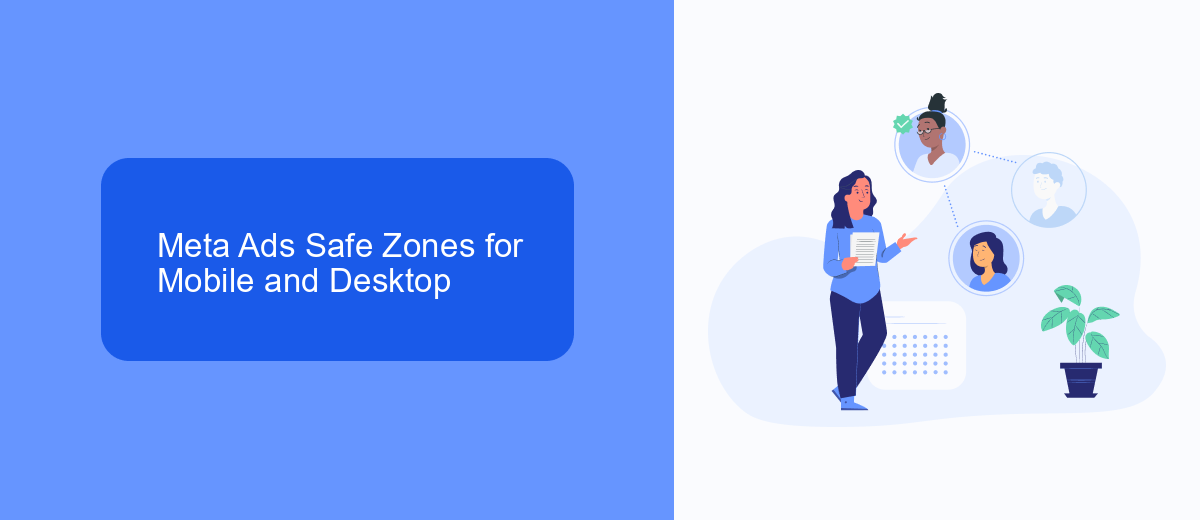
When creating Meta Ads for both mobile and desktop, it is crucial to understand the safe zones to ensure your key messages and visuals are not cut off. Safe zones are the areas within an ad where important content is guaranteed to be visible across different devices and screen sizes. For mobile, the safe zone is typically smaller due to the limited screen space, so it is essential to place your headlines, logos, and call-to-action buttons within this area. On desktop, while you have more space, maintaining a consistent design that respects the safe zones ensures a seamless user experience.
To streamline the process of setting up and managing your Meta Ads, consider using integration services like SaveMyLeads. This service allows you to automate the transfer of leads from your Meta Ads directly into your CRM or other marketing tools, ensuring you never miss a potential customer. By leveraging SaveMyLeads, you can focus more on optimizing your ad content and less on manual data entry, ultimately improving your campaign efficiency and effectiveness.
Meta Ads Safe Zones in Practice

Implementing Meta Ads Safe Zones in your campaigns can significantly enhance ad performance and user engagement. To make the most out of these safe zones, follow these steps:
- Identify the key areas in your ad creatives that should remain uncluttered, such as logos, calls to action, and important imagery.
- Utilize design tools to create templates that automatically account for safe zones, ensuring critical elements are always visible.
- Test your ads across different devices and screen sizes to verify that safe zones are respected and the ad looks appealing.
- Leverage automation services like SaveMyLeads to streamline the integration of Meta Ads Safe Zones into your campaigns, ensuring consistency and efficiency.
By meticulously planning and implementing Meta Ads Safe Zones, you can avoid common pitfalls such as obscured text and misplaced elements. This practice not only enhances the visual appeal of your ads but also improves overall ad performance, leading to higher engagement and conversion rates.
Creating Meta Ads Compliant with Safe Zones
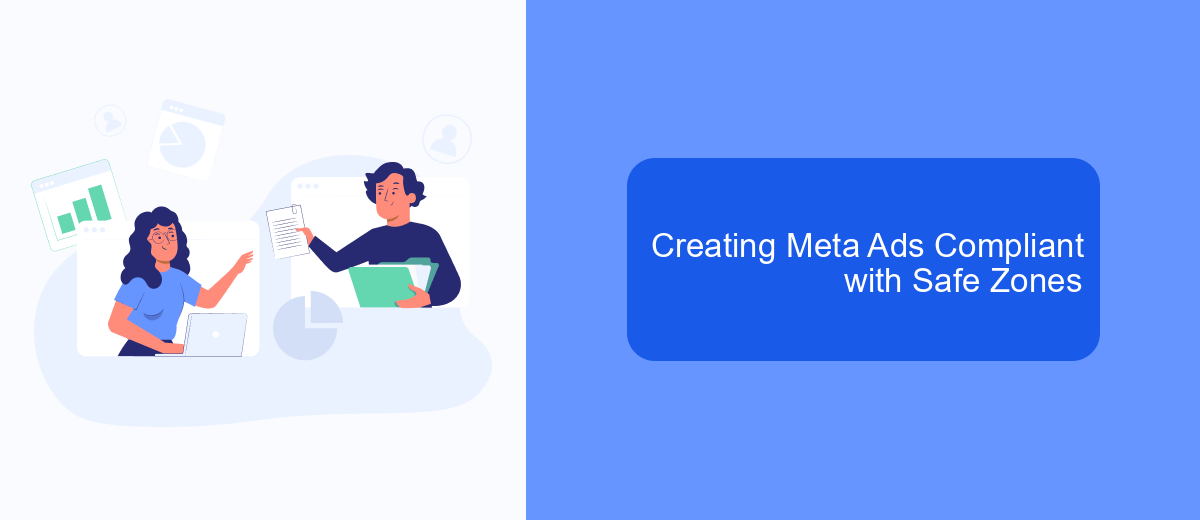
Creating Meta ads that comply with safe zones is essential for ensuring your advertisements are visually appealing and effective. Safe zones are the areas within your ad where important content such as text, logos, and buttons should be placed to avoid being cut off or obscured. Adhering to these guidelines helps maintain the integrity of your message across different devices and platforms.
To create compliant Meta ads, start by understanding the dimensions and specifications for each ad format. This includes knowing the recommended pixel sizes and aspect ratios for images and videos. Additionally, consider the placement of key elements within the safe zones to ensure they are not cropped or hidden when viewed on various screen sizes.
- Familiarize yourself with Meta's ad guidelines and safe zone recommendations.
- Use design tools that allow you to visualize safe zones, such as templates or grid overlays.
- Test your ads on multiple devices to ensure key elements are visible and not cut off.
- Consider using services like SaveMyLeads to automate and streamline your ad creation process.
By following these steps, you can create Meta ads that are both compliant with safe zones and effective in delivering your message. Utilizing tools and services that assist in adhering to these guidelines can save time and improve the overall quality of your advertisements.
Troubleshooting Meta Ads Safe Zones Issues
When encountering issues with Meta Ads Safe Zones, the first step is to ensure that your ad creatives adhere to the specified guidelines. Check that all critical elements, such as text and logos, are within the designated safe zones to prevent them from being cut off or obscured. Additionally, review the dimensions and file formats to confirm they meet Meta's requirements. If your ads are still not displaying correctly, try re-uploading the creatives or using a different browser to rule out any temporary glitches.
If the problem persists, consider leveraging integration services like SaveMyLeads to streamline your ad management process. SaveMyLeads can automate the transfer of data between your ad platforms and CRM systems, ensuring that all information is consistently accurate and up-to-date. By using such tools, you can minimize manual errors and focus on optimizing your ad performance. Lastly, don't hesitate to reach out to Meta's support team for further assistance if you continue to face difficulties with your ads.
FAQ
What are Meta Ads Safe Zones?
Why are Safe Zones important for Meta Ads?
How can I ensure my ad creatives comply with Meta Ads Safe Zones?
What happens if I don't follow Safe Zones in my Meta Ads?
Can I automate the process of ensuring my ads comply with Safe Zones?
You probably know that the speed of leads processing directly affects the conversion and customer loyalty. Do you want to receive real-time information about new orders from Facebook and Instagram in order to respond to them as quickly as possible? Use the SaveMyLeads online connector. Link your Facebook advertising account to the messenger so that employees receive notifications about new leads. Create an integration with the SMS service so that a welcome message is sent to each new customer. Adding leads to a CRM system, contacts to mailing lists, tasks to project management programs – all this and much more can be automated using SaveMyLeads. Set up integrations, get rid of routine operations and focus on the really important tasks.
