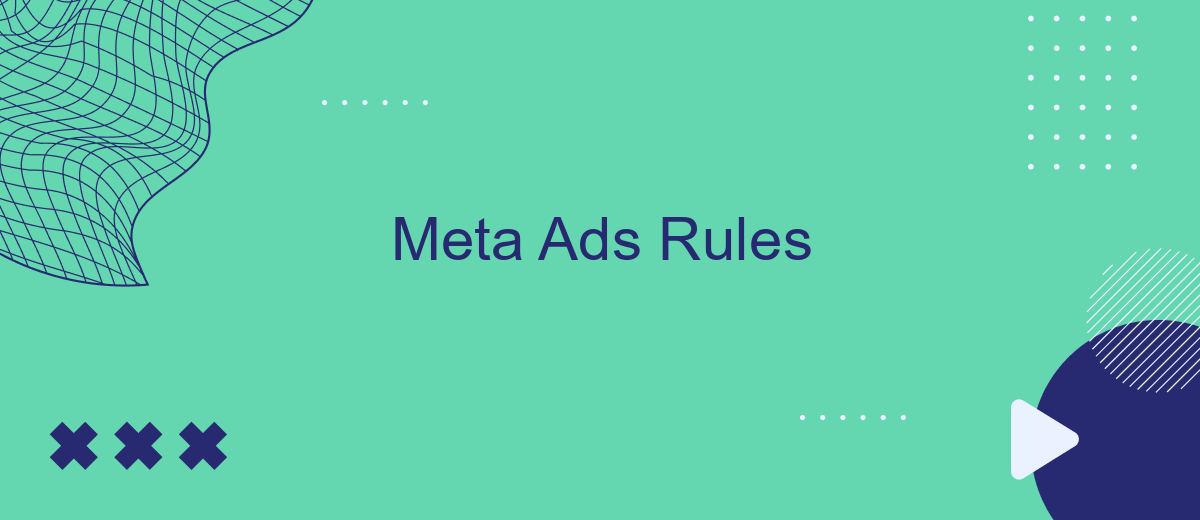Meta Ads Rules are essential guidelines that ensure advertising on Meta's platforms is effective, compliant, and ethical. These rules help maintain a positive user experience while protecting both advertisers and consumers. Understanding and adhering to these guidelines is crucial for anyone looking to leverage Meta's expansive reach for their marketing efforts. This article delves into the key aspects of Meta Ads Rules.
Meta Ads Rules Overview
Meta Ads Rules are essential guidelines designed to ensure that advertisements on Meta platforms are effective, compliant, and user-friendly. These rules help advertisers create content that meets Meta's standards and policies, ensuring a positive experience for both advertisers and users.
- Ad Content: Ads must be relevant, accurate, and not misleading.
- Prohibited Content: Ads must not contain prohibited content such as hate speech, violence, or adult content.
- Targeting: Ads must be appropriately targeted to the right audience without discrimination.
- Compliance: Ads must comply with local laws and Meta's advertising policies.
- Ad Format: Ads must adhere to Meta's format specifications and guidelines.
For businesses looking to streamline their Meta Ads campaigns, integrating with automation tools like SaveMyLeads can be beneficial. SaveMyLeads allows for seamless integration between Meta Ads and various CRM systems, ensuring that leads are captured and managed efficiently. This not only saves time but also enhances the effectiveness of ad campaigns by maintaining accurate and up-to-date lead information.
Creating Meta Ads Rules with SaveMyLeads
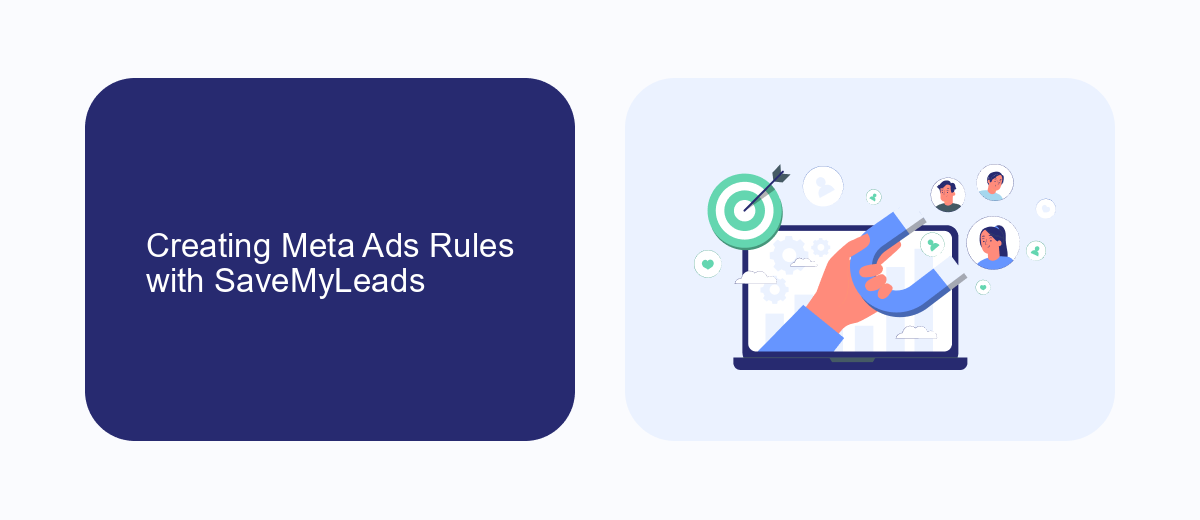
Creating Meta Ads rules can be a complex process, but with the right tools, it becomes much easier. SaveMyLeads is a platform that simplifies the integration of various services, making it an ideal choice for managing your Meta Ads rules. By using SaveMyLeads, you can automate the process of creating and updating your ad rules, ensuring that your campaigns run smoothly and efficiently.
With SaveMyLeads, you can set specific triggers and conditions for your Meta Ads, allowing you to automate responses to different scenarios. For example, you can create rules that automatically adjust your ad budget based on performance metrics or pause underperforming ads. This level of automation not only saves time but also optimizes your ad spend, leading to better overall results. By leveraging the capabilities of SaveMyLeads, you can ensure that your Meta Ads campaigns are always running at their best.
Applying Meta Ads Rules to Campaigns
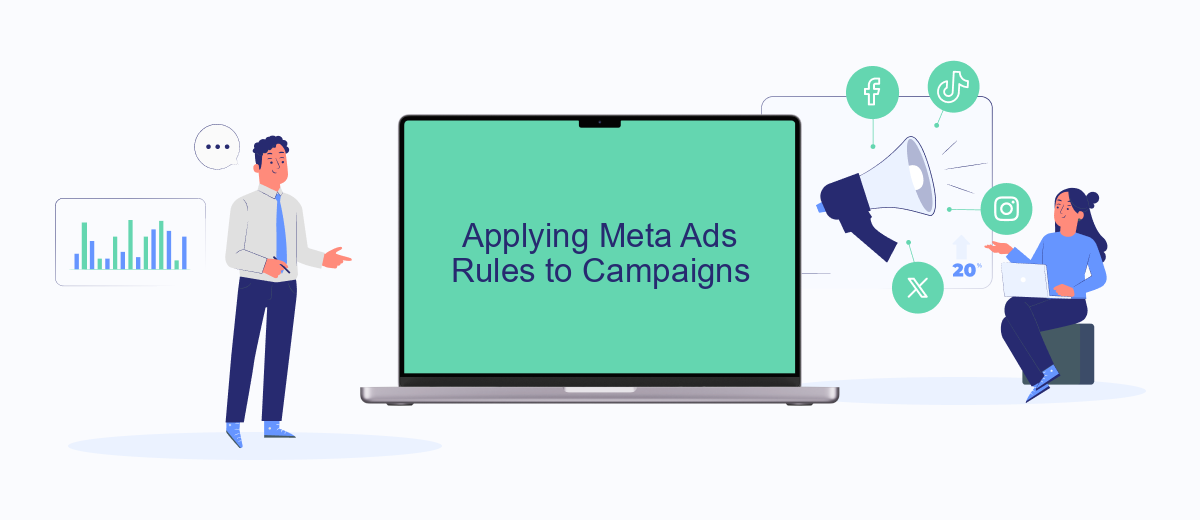
Applying Meta Ads Rules to your campaigns can significantly enhance their effectiveness and ensure compliance with platform policies. To start, it's essential to understand the specific guidelines and restrictions that Meta imposes on advertisements. These rules are designed to create a safe and engaging user experience.
- Review Meta Ads policies: Familiarize yourself with the latest Meta advertising guidelines to avoid any violations.
- Set clear objectives: Define what you want to achieve with your campaign, whether it's brand awareness, lead generation, or sales.
- Utilize SaveMyLeads: Integrate SaveMyLeads to streamline your lead management process and automatically sync your ad leads with your CRM.
- Monitor and adjust: Continuously track your campaign's performance and make necessary adjustments to optimize results while staying compliant.
By following these steps, you can ensure that your campaigns are not only compliant with Meta's advertising rules but also effective in reaching your target audience. Leveraging tools like SaveMyLeads can further enhance your campaign management, making it easier to handle leads and improve overall efficiency.
Monitoring and Reporting on Meta Ads Rules
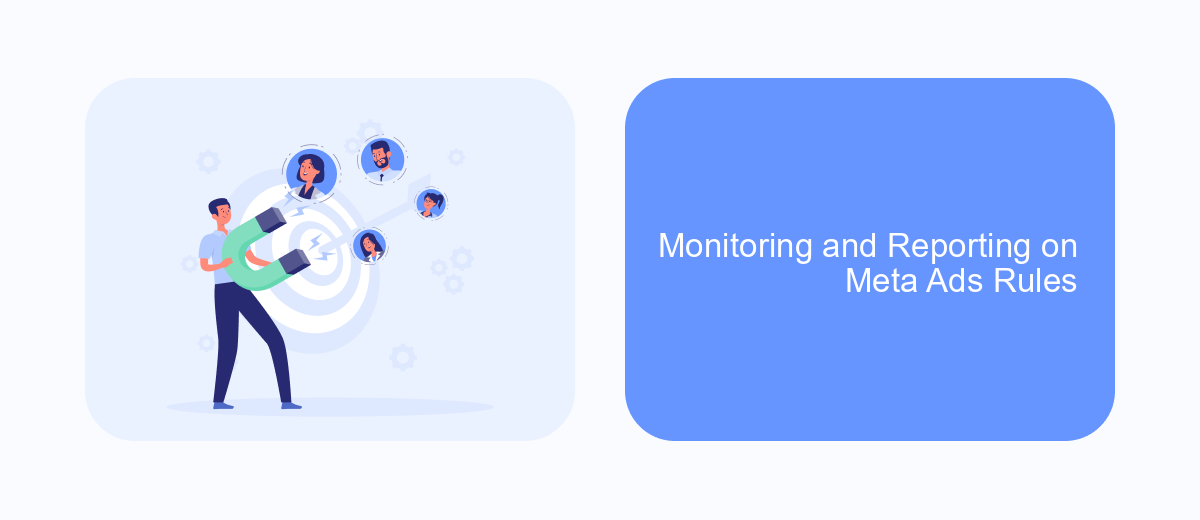
Effective monitoring and reporting on Meta Ads Rules is crucial for maintaining compliance and optimizing ad performance. Regularly reviewing your ad campaigns helps identify any violations and ensures adherence to Meta's advertising policies. This proactive approach minimizes the risk of ad disapprovals and account suspensions.
To streamline the monitoring process, consider integrating automation tools. SaveMyLeads, for instance, can automatically track and report on your ad campaigns' performance and compliance status. This integration saves time and reduces the likelihood of human error, providing real-time updates and actionable insights.
- Set up automated alerts for policy violations.
- Generate detailed compliance reports regularly.
- Utilize tools like SaveMyLeads for seamless integration.
- Review ad performance metrics to identify potential issues.
By leveraging these strategies and tools, businesses can ensure their Meta ads remain compliant while maximizing their effectiveness. Regular monitoring and reporting not only protect your ad account but also enhance your overall advertising strategy.
Best Practices for Meta Ads Rules
To ensure your Meta Ads Rules are effective, it's crucial to regularly review and update your rules based on performance data. Start by setting clear objectives and KPIs for each campaign, and use these metrics to guide your rule adjustments. Regular monitoring helps you identify trends and make data-driven decisions to optimize ad performance. Additionally, segment your audience to tailor rules that best fit different demographics and behaviors, ensuring more personalized and effective ads.
Leveraging automation tools like SaveMyLeads can significantly streamline the process of managing your Meta Ads Rules. SaveMyLeads allows for seamless integration with your ad accounts, automating data transfers and updates, so you can focus on strategic decision-making rather than manual tasks. By automating routine processes, you can ensure that your rules are consistently applied and updated in real-time, enhancing the overall efficiency and effectiveness of your advertising efforts.
- Automate the work with leads from the Facebook advertising account
- Empower with integrations and instant transfer of leads
- Don't spend money on developers or integrators
- Save time by automating routine tasks
FAQ
What are Meta Ads Rules?
What types of content are prohibited in Meta Ads?
How can I ensure my ads comply with Meta's policies?
What happens if my ad violates Meta Ads Rules?
How can I automate and integrate my Meta Ads management?
If you use Facebook Lead Ads, then you should know what it means to regularly download CSV files and transfer data to various support services. How many times a day do you check for new leads in your ad account? How often do you transfer data to a CRM system, task manager, email service or Google Sheets? Try using the SaveMyLeads online connector. This is a no-code tool with which anyone can set up integrations for Facebook. Spend just a few minutes and you will receive real-time notifications in the messenger about new leads. Another 5-10 minutes of work in SML, and the data from the FB advertising account will be automatically transferred to the CRM system or Email service. The SaveMyLeads system will do the routine work for you, and you will surely like it.