In the ever-evolving landscape of digital marketing, Meta Ads retargeting audiences have emerged as a powerful tool for businesses aiming to maximize their online presence. By strategically targeting users who have previously interacted with their brand, companies can enhance engagement, boost conversion rates, and ultimately drive growth. This article delves into the intricacies of Meta Ads retargeting, offering insights and strategies to optimize your marketing efforts.
Defining Meta Ads Retargeting Audiences
Meta Ads retargeting audiences are a pivotal component in digital marketing strategies, allowing businesses to reconnect with users who have previously interacted with their brand. These audiences are created by tracking user behavior across various platforms and then segmenting them based on specific actions or engagements. This targeted approach helps in delivering personalized ads that resonate more effectively with potential customers, thereby increasing the likelihood of conversions.
- Website Visitors: Users who have visited your website but did not complete a desired action.
- App Users: Individuals who have engaged with your mobile app but haven't converted.
- Engaged Social Media Users: Followers or users who have interacted with your social media content.
- Previous Customers: Past buyers who may be interested in new or related products.
- Email Subscribers: Contacts who have opened or clicked on your email campaigns.
By leveraging these retargeting audiences, businesses can craft more relevant advertising messages that cater to the specific interests and behaviors of their users. This not only enhances the user experience but also maximizes the return on ad spend by focusing efforts on those most likely to convert. Understanding and defining these audiences is crucial for any marketer aiming to optimize their advertising strategy on Meta platforms.
Benefits of Using Meta Ads Retargeting Audiences

Meta Ads Retargeting Audiences offer a powerful way to reconnect with potential customers who have previously interacted with your brand. By targeting users who have shown interest in your products or services, you can create personalized ad campaigns that resonate more effectively with your audience. This approach not only increases the likelihood of conversions but also maximizes the return on your advertising investment. Retargeting allows businesses to stay top-of-mind, gently nudging potential customers towards making a purchase decision.
Moreover, integrating tools like SaveMyLeads can further enhance the effectiveness of your retargeting efforts. SaveMyLeads simplifies the process of capturing and organizing user data, ensuring that your retargeting campaigns are based on accurate and up-to-date information. This seamless integration helps streamline your marketing workflow, allowing you to focus on crafting compelling ad content. Ultimately, utilizing Meta Ads Retargeting Audiences, supported by efficient data management solutions, ensures that your marketing strategy is both targeted and efficient, leading to higher engagement and improved sales outcomes.
Creating Effective Meta Ads Retargeting Audiences

Creating effective Meta Ads retargeting audiences is crucial for maximizing the return on your advertising investment. By targeting users who have already interacted with your brand, you can deliver more personalized and relevant ads, increasing the likelihood of conversions. To achieve this, it's essential to understand your audience's behavior and segment them accordingly.
- Identify key user interactions such as website visits, app engagement, or social media interactions. Use these touchpoints to define your retargeting audience.
- Segment your audience based on their engagement level. For example, separate users who added items to their cart but didn't purchase from those who merely browsed.
- Craft tailored ad content for each segment. Personalized messaging that addresses the specific needs or interests of each group can significantly enhance engagement.
- Utilize dynamic ads to automatically show relevant products or services to users based on their previous interactions.
By following these steps, you can create highly effective Meta Ads retargeting audiences that drive better results. Continuously analyze performance data and adjust your strategies to ensure your ads remain relevant and compelling to your target audience.
Best Practices for Meta Ads Retargeting
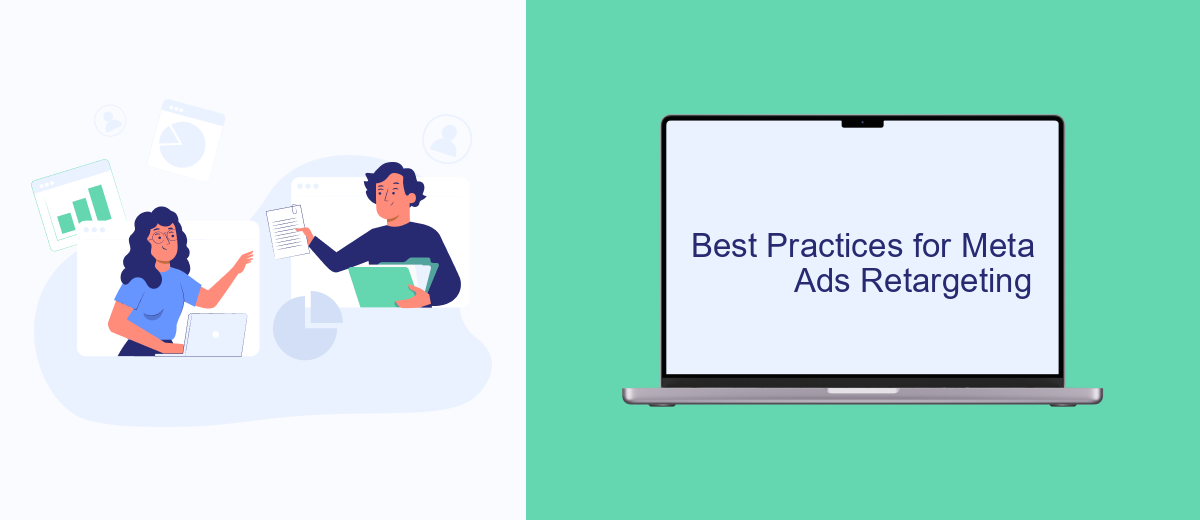
Retargeting with Meta Ads can significantly enhance your advertising strategy by re-engaging users who have previously interacted with your brand. To effectively leverage this tactic, it's crucial to understand your audience's behavior and segment them accordingly. By tailoring your ads to these specific groups, you can create more personalized and impactful campaigns.
One of the key aspects of successful retargeting is setting clear objectives. Determine what you want to achieve, whether it's increasing conversions, boosting brand awareness, or driving traffic to your website. With clear goals in mind, you can better measure the success of your retargeting efforts and adjust your strategies as needed.
- Utilize dynamic ads to automatically show relevant products to interested users.
- Segment your audience based on their interaction history and engagement level.
- Test different ad formats and messaging to find what resonates best.
- Regularly update your ad content to keep it fresh and engaging.
Finally, monitor your retargeting campaigns closely to identify what's working and what isn't. Use analytics tools to track performance metrics and make data-driven decisions. By continuously refining your approach, you can maximize the effectiveness of your Meta Ads retargeting strategy and achieve your marketing goals.
- Automate the work with leads from the Facebook advertising account
- Empower with integrations and instant transfer of leads
- Don't spend money on developers or integrators
- Save time by automating routine tasks
Integrating with Other Platforms using Tools like SaveMyLeads
Integrating Meta Ads Retargeting Audiences with other platforms can significantly enhance your marketing strategy by creating a seamless flow of data and insights. Tools like SaveMyLeads offer an efficient way to connect Meta Ads with various CRM systems, email marketing tools, and more. By automating the data transfer process, SaveMyLeads ensures that your retargeting audiences are always up-to-date, allowing you to target users with precision and relevance. This integration not only saves time but also reduces the risk of manual errors, providing a more streamlined approach to managing your marketing efforts.
Furthermore, SaveMyLeads offers a user-friendly interface that simplifies the integration process, making it accessible even to those without technical expertise. With pre-built templates and customizable workflows, you can tailor the connections to meet your specific business needs. By leveraging such tools, businesses can harness the full potential of cross-platform data synchronization, ultimately leading to more effective retargeting campaigns and improved ROI. Embracing these integrations can provide a competitive edge, enabling marketers to deliver personalized experiences that resonate with their audience across multiple channels.
FAQ
What is Meta Ads Retargeting?
How can I set up a retargeting audience in Meta Ads?
What are the benefits of using retargeting audiences in Meta Ads?
How can I automate the process of updating my retargeting audiences?
Can I use Meta Ads Retargeting for both website and mobile app users?
SaveMyLeads is a simple and effective service that will help you automate routine tasks and optimize business processes. Stop wasting time uploading leads from Facebook manually – you can do it automatically, saving a lot of time and money. Eliminate routine from workflows and achieve more with minimal investment of money, effort and human resources.

