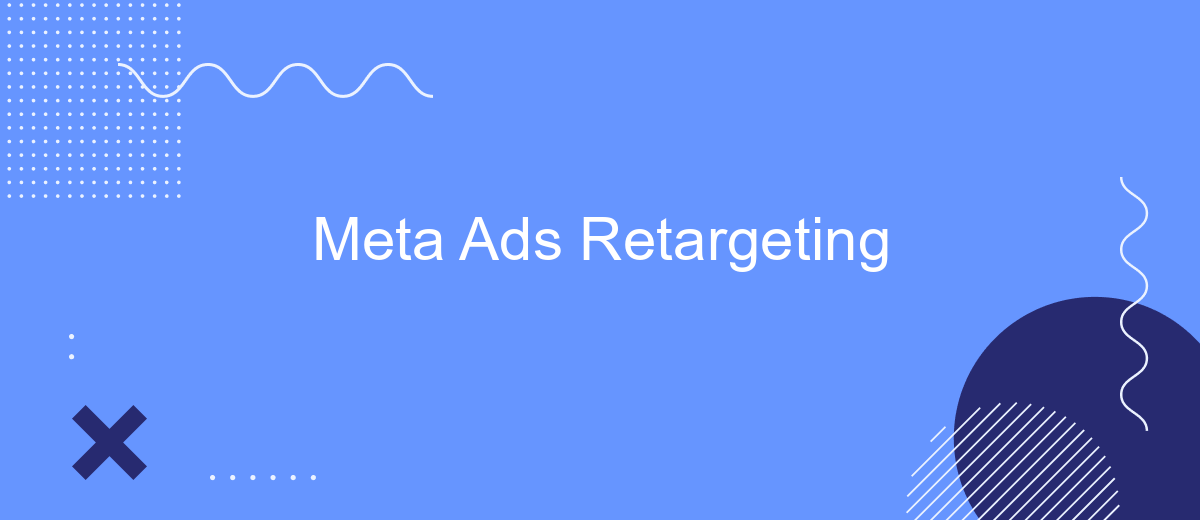Meta Ads Retargeting is a powerful tool for businesses looking to re-engage potential customers who have previously interacted with their brand. By leveraging advanced targeting algorithms, Meta Ads Retargeting allows marketers to deliver personalized ads to users who have shown interest but haven't yet converted, ultimately boosting conversion rates and maximizing ROI. Discover how this strategy can transform your digital marketing efforts.
Meta Ads Retargeting: Overview
Meta Ads retargeting is a powerful tool for marketers looking to re-engage users who have previously interacted with their brand. By targeting these users with relevant ads, businesses can increase conversion rates and maximize their return on investment. Retargeting allows you to remind potential customers of your products or services, keeping your brand top-of-mind.
- Improves brand recall and recognition
- Increases conversion rates by targeting warm leads
- Optimizes ad spend by focusing on interested users
- Enables personalized ad experiences
Setting up effective Meta Ads retargeting campaigns can be streamlined with integration services like SaveMyLeads. This platform simplifies the process by automating data transfer between your Meta Ads account and various CRM systems. By ensuring that your retargeting lists are always up-to-date, SaveMyLeads helps you maintain an efficient and effective retargeting strategy. This allows you to focus on creating compelling ad content while the technical aspects are handled seamlessly.
Benefits of Meta Ads Retargeting

Meta Ads Retargeting offers a significant advantage by allowing businesses to re-engage users who have previously interacted with their website or app. This targeted approach increases the likelihood of conversion, as ads are shown to users who have already demonstrated interest in the product or service. By focusing on this warm audience, businesses can optimize their ad spend and achieve higher ROI compared to traditional advertising methods.
Another key benefit is the ability to create personalized ad experiences. With Meta Ads Retargeting, businesses can segment their audience based on specific actions taken, such as adding items to a cart or visiting a particular page. This segmentation enables the delivery of tailored messages that resonate more effectively with potential customers. For seamless integration and efficient management of these campaigns, services like SaveMyLeads can be invaluable. SaveMyLeads automates data transfer and synchronization, ensuring that your retargeting efforts are always up-to-date and operating at peak efficiency.
How to Set Up Meta Ads Retargeting

Setting up Meta Ads Retargeting can significantly enhance your advertising efforts by targeting users who have previously interacted with your brand. This process involves a few straightforward steps to ensure your ads reach the right audience.
- First, install the Meta Pixel on your website. This small piece of code tracks user behavior and gathers data for retargeting.
- Next, create custom audiences in your Meta Ads Manager. These audiences can be based on website visits, app activity, or customer lists.
- Then, design your ad campaigns specifically for these custom audiences. Tailor your ad content to re-engage users who have already shown interest.
- Finally, monitor and optimize your campaigns. Use analytics to track performance and make necessary adjustments to improve results.
For seamless integration and automation, consider using services like SaveMyLeads. This tool can help you connect your Meta Ads with various CRM systems and other platforms, ensuring that your retargeting efforts are both efficient and effective.
Best Practices for Meta Ads Retargeting
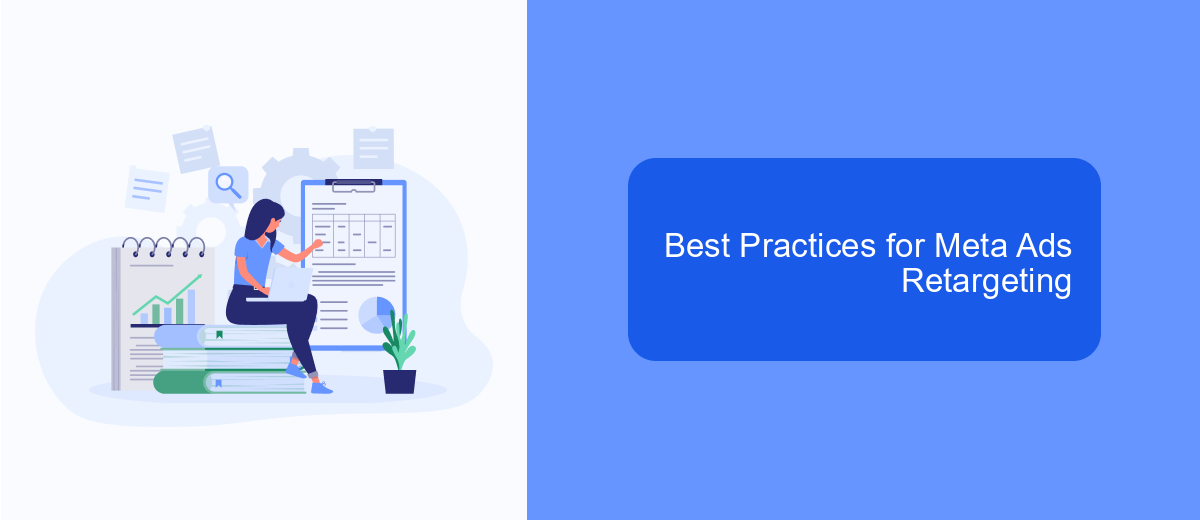
Effective Meta Ads retargeting requires a strategic approach to maximize engagement and conversions. Start by segmenting your audience based on their behavior and interactions with your website or app. This allows you to tailor your ads to specific user groups, increasing relevance and effectiveness.
Utilize dynamic ads to automatically show the most relevant products or services to users who have shown interest. This personalization can significantly boost click-through rates and conversions. Additionally, ensure your ad creatives are compelling and aligned with your brand message to capture attention.
- Segment your audience based on behavior
- Use dynamic ads for personalization
- Design compelling ad creatives
- Monitor and adjust your campaigns regularly
- Leverage automation tools like SaveMyLeads for integrations
Regularly monitor your retargeting campaigns to identify what works and what doesn’t, making necessary adjustments to optimize performance. Leveraging automation tools like SaveMyLeads can streamline the integration process, ensuring your data flows seamlessly between platforms for more effective retargeting.
Measuring the Success of Meta Ads Retargeting
Measuring the success of Meta Ads retargeting campaigns involves tracking various key performance indicators (KPIs) to evaluate effectiveness. Key metrics to monitor include click-through rates (CTR), conversion rates, return on ad spend (ROAS), and cost per acquisition (CPA). By analyzing these metrics, businesses can determine how well their retargeting efforts are driving user engagement and conversions. Additionally, leveraging analytics tools such as Facebook Ads Manager provides detailed insights into audience behavior and campaign performance.
To streamline the process of measuring success, integrating third-party services like SaveMyLeads can be highly beneficial. SaveMyLeads automates the transfer of lead data from Meta Ads to CRM systems, ensuring real-time updates and accurate tracking. This integration helps businesses maintain a consistent flow of data, making it easier to analyze and optimize retargeting strategies. By using such tools, companies can enhance their ability to measure and improve the effectiveness of their Meta Ads retargeting campaigns.
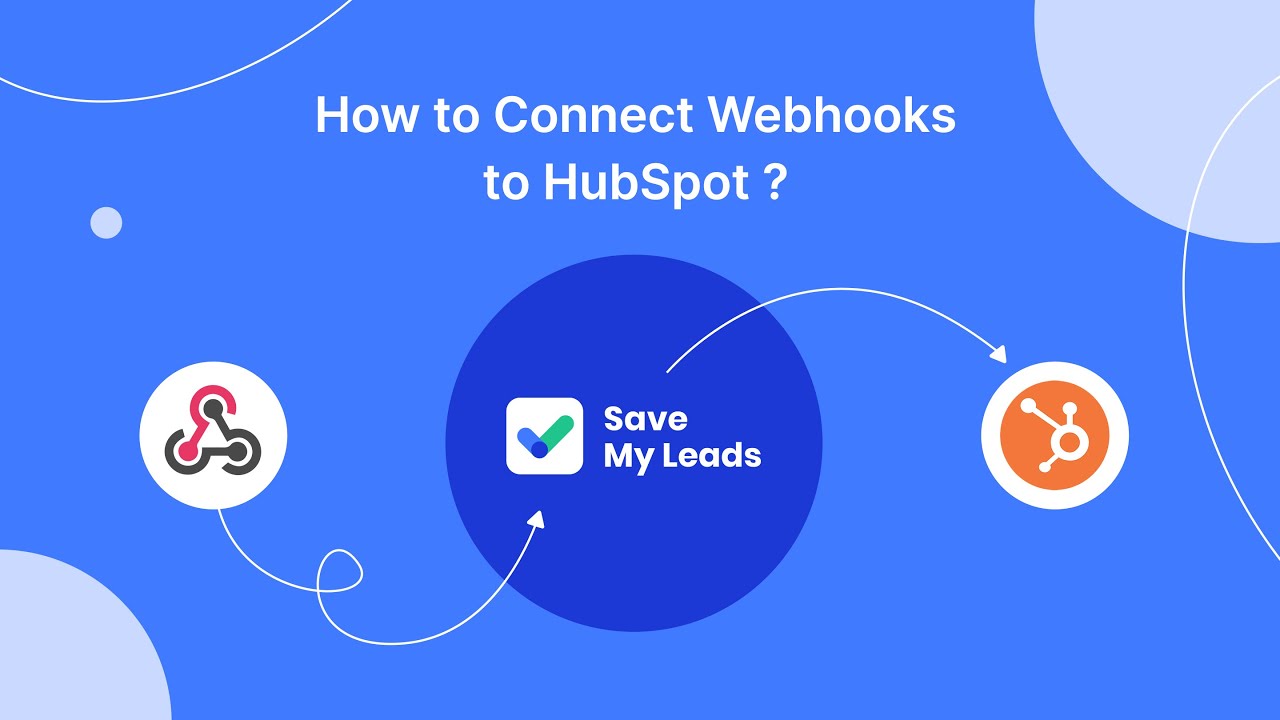
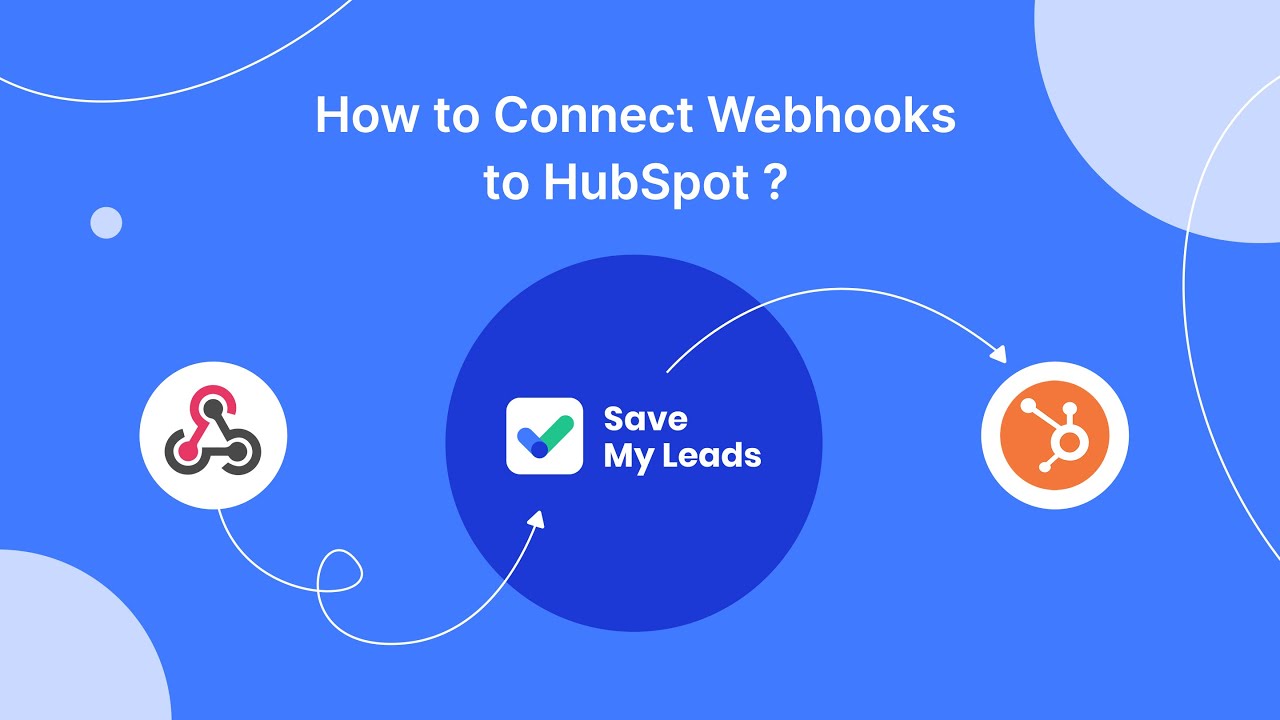
FAQ
What is Meta Ads Retargeting?
How does Meta Ads Retargeting work?
Why should I use Meta Ads Retargeting?
How can I automate Meta Ads Retargeting?
What are some best practices for Meta Ads Retargeting?
Personalized responses to new clients from Facebook/Instagram. Receiving data on new orders in real time. Prompt delivery of information to all employees who are involved in lead processing. All this can be done automatically. With the SaveMyLeads service, you will be able to easily create integrations for Facebook Lead Ads and implement automation. Set up the integration once and let it do the chores every day.