Meta Ads, the advertising platform of Meta (formerly Facebook), has revolutionized the way businesses reach their target audiences. With its sophisticated targeting capabilities and comprehensive analytics, Meta Ads enables companies to optimize their marketing strategies and achieve impressive results. In this article, we delve into the effectiveness of Meta Ads and explore how it can drive significant growth for your business.
Meta Ads Results: Overview
Meta Ads have proven to be a powerful tool for businesses looking to reach their target audience effectively. By leveraging Meta's extensive user data, advertisers can create highly targeted campaigns that drive significant results. The platform's robust analytics and reporting tools allow for continuous optimization and improved return on investment (ROI).
- Increased audience reach and engagement
- Enhanced targeting capabilities
- Comprehensive analytics and reporting
- Improved ROI through continuous optimization
For businesses looking to streamline their advertising efforts, integrating with services like SaveMyLeads can be highly beneficial. SaveMyLeads automates the process of lead generation and management, ensuring that valuable leads are captured and followed up promptly. This integration not only saves time but also enhances the overall effectiveness of Meta Ads campaigns, leading to better results and higher conversion rates.
Metrics to Track
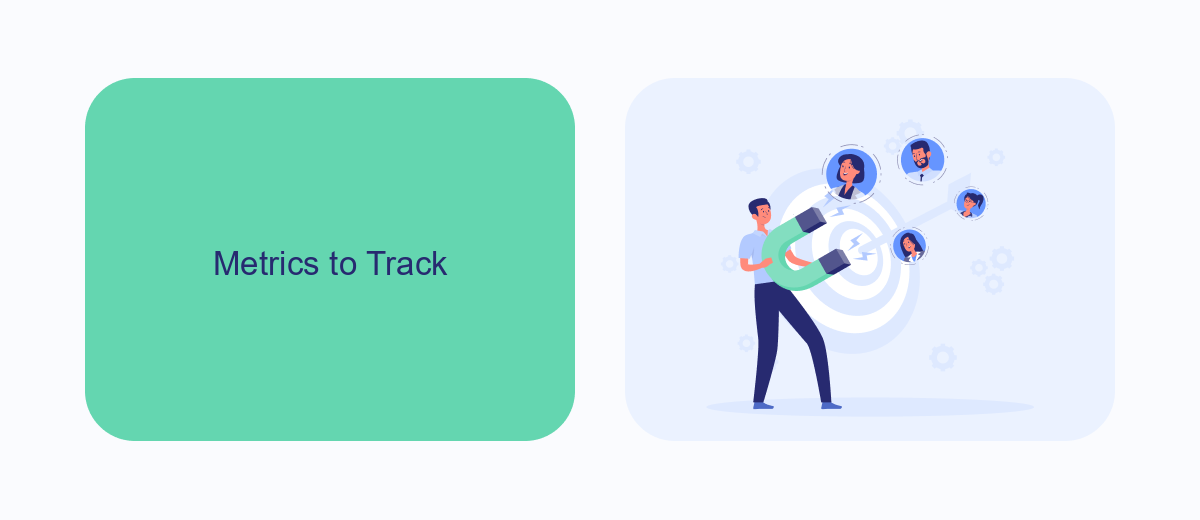
When analyzing the effectiveness of your Meta Ads campaigns, it is crucial to track key metrics to gauge performance and make informed decisions. Begin by monitoring the Click-Through Rate (CTR) to understand how well your ads are capturing audience interest. A high CTR indicates that your ad content is compelling and relevant to your target audience. Additionally, keep an eye on the Conversion Rate to measure how effectively your ads are driving desired actions, such as purchases or sign-ups. This metric provides insight into the quality of your landing pages and overall campaign effectiveness.
Another essential metric to track is the Cost Per Acquisition (CPA), which helps you determine how much you are spending to acquire a new customer. Keeping your CPA low while maintaining a high conversion rate is a sign of a well-optimized campaign. To streamline the tracking and integration of these metrics, consider using a service like SaveMyLeads. This tool can automate data collection and integration with various platforms, providing you with real-time insights and saving valuable time. By consistently monitoring these metrics, you can refine your strategies and achieve better results from your Meta Ads campaigns.
Optimization Strategies
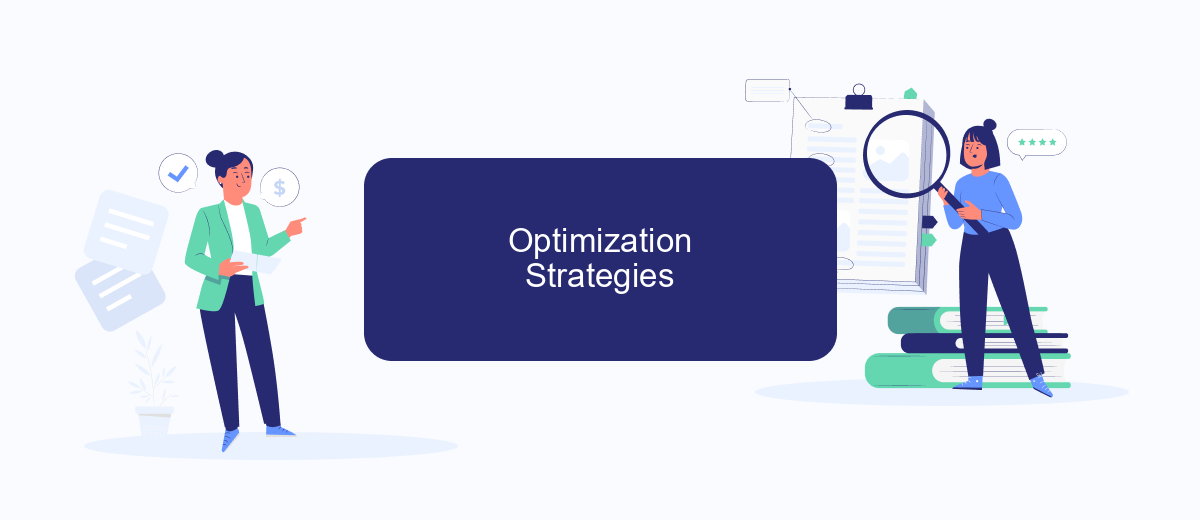
Effective optimization strategies are crucial for maximizing the performance of your Meta Ads campaigns. By employing the right techniques, you can enhance engagement, increase conversions, and achieve better ROI.
- Utilize A/B Testing: Regularly test different ad creatives, headlines, and CTAs to determine what resonates most with your audience.
- Leverage Audience Targeting: Use Meta's advanced targeting options to reach specific demographics, interests, and behaviors.
- Optimize Ad Placement: Experiment with different ad placements across Meta's platforms to find the most effective spots for your ads.
- Monitor Performance Metrics: Continuously track key performance indicators (KPIs) such as click-through rates (CTR), conversion rates, and cost per acquisition (CPA).
- Automate Lead Management: Integrate tools like SaveMyLeads to streamline lead capture and follow-up processes, ensuring no potential customer is overlooked.
Implementing these strategies will help you refine your Meta Ads campaigns, making them more efficient and impactful. Regularly review and adjust your approach based on performance data to stay ahead of the competition and achieve your marketing goals.
Reporting and Analysis
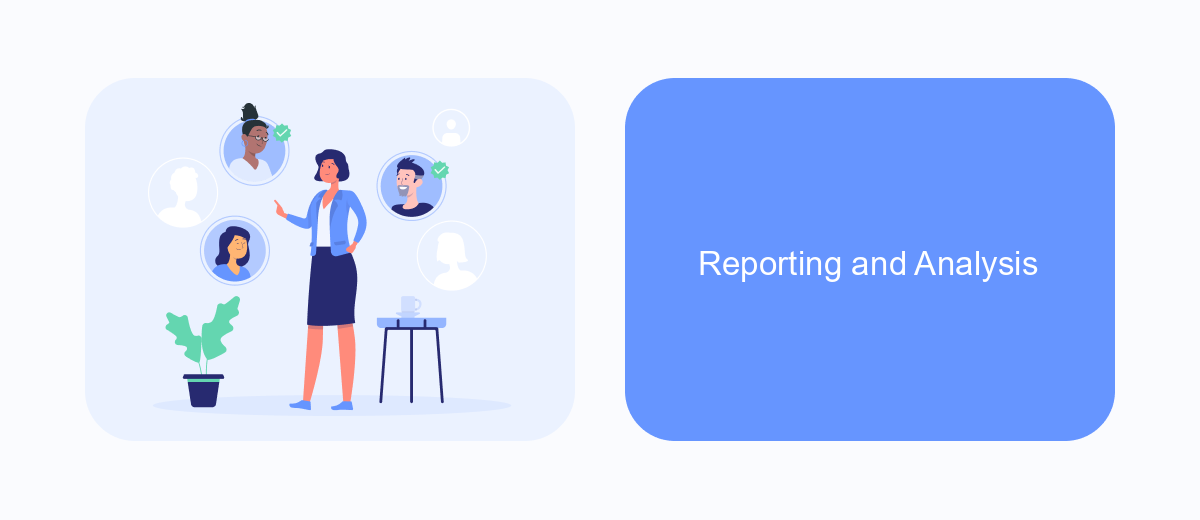
Effective reporting and analysis are crucial for understanding the performance of your Meta Ads campaigns. By systematically reviewing key metrics, you can identify areas for improvement and optimize your strategies to achieve better results.
To start, ensure that you have integrated all necessary data sources into your reporting tools. Utilizing services like SaveMyLeads can help automate this process, streamlining the data flow from Meta Ads to your preferred analytics platforms.
- Track key performance indicators (KPIs) such as click-through rates (CTR), conversion rates, and return on ad spend (ROAS).
- Segment your audience to understand which demographics are responding best to your ads.
- Conduct A/B testing to compare different ad creatives and formats.
- Regularly review and adjust your budget allocation based on performance data.
By leveraging comprehensive reporting and analysis, you can make informed decisions that enhance the effectiveness of your Meta Ads campaigns. Continuous monitoring and adjustment are essential to maintaining a competitive edge and achieving your marketing goals.
Use Cases and Success Stories
Meta Ads have proven to be a game-changer for businesses across various industries. For instance, an e-commerce company increased its sales by 30% within three months by leveraging targeted Meta Ads campaigns. By utilizing advanced audience segmentation and personalized ad creatives, they were able to reach potential customers more effectively, driving higher engagement and conversion rates.
Another success story involves a local fitness studio that used Meta Ads to boost membership sign-ups. By integrating their ad campaigns with the SaveMyLeads service, they streamlined the process of capturing and nurturing leads. This seamless integration allowed them to automatically sync ad-generated leads with their CRM, ensuring no potential customer was missed. As a result, the studio saw a 25% increase in new member enrollments within the first month of their campaign.
- Automate the work with leads from the Facebook advertising account
- Empower with integrations and instant transfer of leads
- Don't spend money on developers or integrators
- Save time by automating routine tasks
FAQ
How can I track the performance of my Meta Ads?
What are the key metrics to focus on for Meta Ads success?
How can I improve the conversion rate of my Meta Ads?
Is there a way to automate my Meta Ads reporting?
Why is my Meta Ads campaign not generating expected results?
If you use Facebook Lead Ads, then you should know what it means to regularly download CSV files and transfer data to various support services. How many times a day do you check for new leads in your ad account? How often do you transfer data to a CRM system, task manager, email service or Google Sheets? Try using the SaveMyLeads online connector. This is a no-code tool with which anyone can set up integrations for Facebook. Spend just a few minutes and you will receive real-time notifications in the messenger about new leads. Another 5-10 minutes of work in SML, and the data from the FB advertising account will be automatically transferred to the CRM system or Email service. The SaveMyLeads system will do the routine work for you, and you will surely like it.

