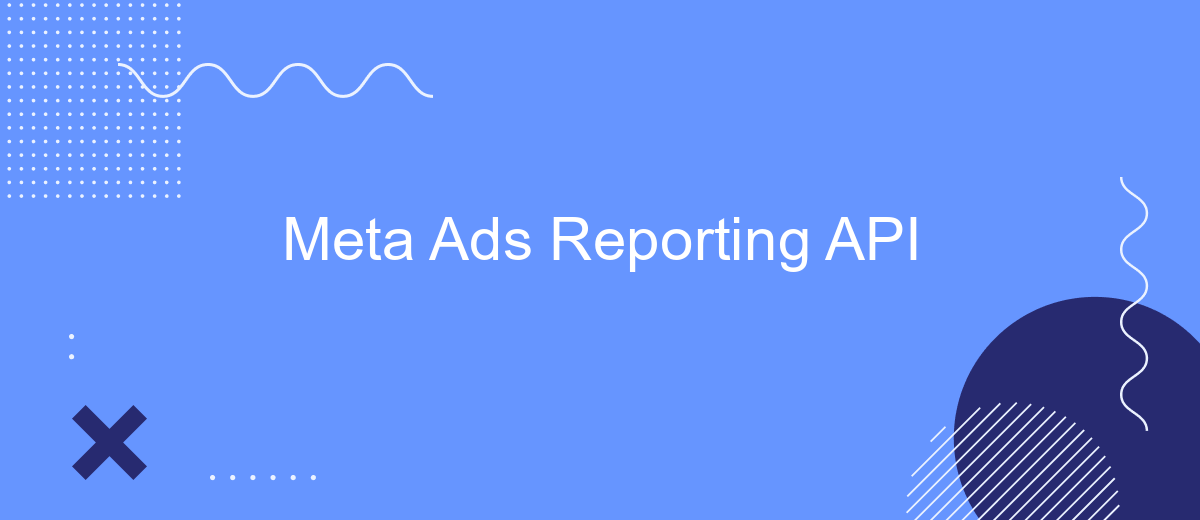The Meta Ads Reporting API is a powerful tool designed to help businesses and marketers gain deep insights into their advertising performance on Meta platforms. By providing detailed analytics and customizable reports, this API enables users to track campaign metrics, optimize ad strategies, and make data-driven decisions to enhance overall marketing effectiveness. Discover how to leverage this API to maximize your advertising ROI.
Meta Ads Reporting API Overview
The Meta Ads Reporting API is a powerful tool that allows developers to access and analyze advertising data from Meta platforms. By utilizing this API, businesses can gain valuable insights into their ad performance, optimize their campaigns, and make data-driven decisions to enhance their marketing strategies.
- Retrieve detailed ad performance metrics
- Access historical data for trend analysis
- Automate reporting processes
- Integrate with third-party analytics tools
For businesses looking to streamline their data integration processes, services like SaveMyLeads offer an efficient solution. SaveMyLeads simplifies the setup of integrations with the Meta Ads Reporting API, ensuring that your advertising data is seamlessly connected to your preferred analytics platforms. This allows you to focus on interpreting the data and making informed decisions, rather than dealing with technical complexities.
Data Access and Retrieval
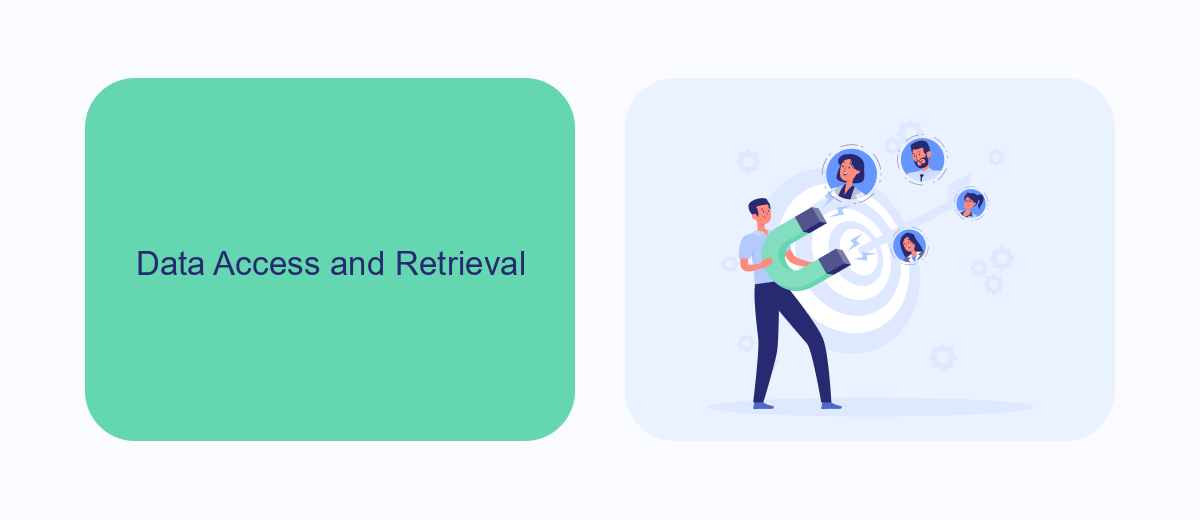
Accessing and retrieving data from the Meta Ads Reporting API requires proper authentication and authorization. To begin, you need to obtain an access token by creating an app in the Meta for Developers portal and generating a token through the Graph API Explorer. This token allows you to make authorized requests to the API, ensuring secure data transactions. Once authenticated, you can use various endpoints to query and extract data related to ad performance, targeting, and other metrics crucial for your campaigns.
For seamless integration and automation of data retrieval, leveraging third-party services like SaveMyLeads can be highly beneficial. SaveMyLeads simplifies the process by offering pre-built integrations that connect the Meta Ads Reporting API with various CRM systems, email marketing tools, and other platforms. This not only saves time but also reduces the complexity of manual data handling, ensuring that your ad performance metrics are consistently updated and accessible across your business tools.
Reporting and Analytics Capabilities

The Meta Ads Reporting API offers robust reporting and analytics capabilities that can help businesses optimize their ad performance. By leveraging this API, marketers can gain deep insights into key metrics and trends, enabling data-driven decision-making and improved campaign outcomes.
- Customizable Reports: Tailor your reports to focus on the metrics that matter most to your business.
- Real-time Data: Access up-to-date information to monitor and adjust campaigns as needed.
- Automated Data Integration: Use services like SaveMyLeads to seamlessly integrate Meta Ads data with other business tools.
- Detailed Metrics: Analyze a wide range of performance indicators, from impressions to conversions.
- Historical Data: Review past performance to identify trends and make informed future decisions.
With these powerful features, the Meta Ads Reporting API is an essential tool for any marketer looking to optimize their advertising strategy. By integrating with services like SaveMyLeads, businesses can streamline their data management processes, ensuring that they have the most accurate and actionable insights at their fingertips.
Integration with CRM and Analytics Tools (SaveMyLeads)
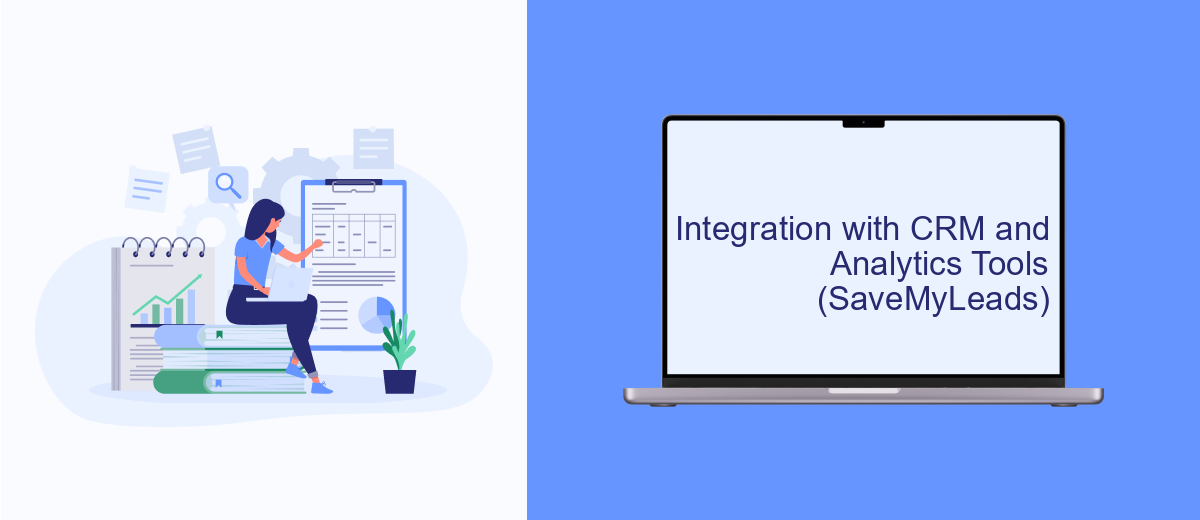
Integrating Meta Ads Reporting API with your CRM and analytics tools can significantly enhance your data management and reporting capabilities. One of the efficient ways to achieve this is by using SaveMyLeads, a powerful service that automates the integration process.
SaveMyLeads allows you to seamlessly connect Meta Ads Reporting API with various CRM systems and analytics platforms. This ensures that your advertising data flows smoothly into your preferred tools, enabling real-time analysis and better decision-making.
- Automated data synchronization between Meta Ads and CRM/analytics tools
- Easy setup with no coding required
- Customizable data mapping to fit your specific needs
- Real-time data transfer for up-to-date reporting
By utilizing SaveMyLeads, businesses can save time and resources that would otherwise be spent on manual data entry and integration. This streamlined process not only improves efficiency but also ensures that your marketing efforts are accurately tracked and analyzed.
Benefits and Use Cases
The Meta Ads Reporting API offers a range of benefits that can significantly enhance your advertising strategy. By providing real-time access to your ad performance data, it allows for more informed decision-making and rapid adjustments to campaigns. This API is highly scalable, making it suitable for businesses of all sizes, from small startups to large enterprises. Additionally, it supports detailed segmentation and filtering, enabling you to drill down into specific metrics and gain a deeper understanding of your audience's behavior.
One of the primary use cases for the Meta Ads Reporting API is integrating it with automation tools like SaveMyLeads. This service simplifies the process of connecting your Meta Ads data with other platforms, such as CRM systems or email marketing tools, ensuring seamless data flow and more efficient workflows. By automating these integrations, you can save time and reduce the risk of human error, allowing you to focus on optimizing your ad campaigns and achieving better results. Whether you're looking to improve your ROI or streamline your reporting processes, the Meta Ads Reporting API is an invaluable tool in your digital marketing arsenal.
- Automate the work with leads from the Facebook advertising account
- Empower with integrations and instant transfer of leads
- Don't spend money on developers or integrators
- Save time by automating routine tasks
FAQ
What is Meta Ads Reporting API?
How can I get started with Meta Ads Reporting API?
What kind of data can I retrieve using Meta Ads Reporting API?
How can I automate the process of fetching and analyzing data from Meta Ads Reporting API?
What are the rate limits for Meta Ads Reporting API?
Personalized responses to new clients from Facebook/Instagram. Receiving data on new orders in real time. Prompt delivery of information to all employees who are involved in lead processing. All this can be done automatically. With the SaveMyLeads service, you will be able to easily create integrations for Facebook Lead Ads and implement automation. Set up the integration once and let it do the chores every day.