Meta Ads, a popular platform for online advertising, has recently faced a surge in ad rejections, leaving businesses puzzled and frustrated. This trend has raised concerns about the platform's ad approval process and its impact on marketing strategies. In this article, we will explore the reasons behind these rejections and offer insights on how to navigate this evolving landscape.
Meta Ads Rejected: Understanding Why
Understanding why your Meta ads are rejected can be crucial for optimizing your ad campaigns and ensuring compliance with Meta’s advertising policies. There are several common reasons why ads may be rejected, and knowing these can help you avoid future issues.
- Policy Violations: Ads that violate Meta's community standards or advertising policies, such as promoting prohibited content or using misleading information.
- Inaccurate Targeting: Ads that do not accurately target the intended audience, leading to irrelevant or inappropriate ad placements.
- Poor Quality: Ads with low-quality images, videos, or text that do not meet Meta's standards for clarity and professionalism.
- Technical Issues: Problems with ad formatting, broken links, or other technical issues that prevent the ad from being displayed correctly.
To streamline the process of creating compliant ads, consider using tools like SaveMyLeads. This service helps automate lead integration and ensures that your ad data is accurately and efficiently processed, reducing the risk of rejection due to technical errors or data discrepancies.
Consequences of Rejected Meta Ads

When Meta ads are rejected, businesses face several immediate and long-term consequences. First and foremost, the rejection disrupts marketing campaigns, leading to potential revenue loss. Advertisers may miss critical time windows for promotions and fail to reach their target audience. This disruption can also tarnish the brand's reputation, as inconsistent advertising may give the impression of unprofessionalism. Additionally, the time and resources spent on creating the ads are wasted, which can be particularly damaging for small businesses with limited budgets.
Moreover, repeated rejections can lead to stricter scrutiny from Meta, making it increasingly difficult to get future ads approved. This can create a cycle of rejection and resubmission, draining both time and resources. To mitigate these challenges, businesses can use services like SaveMyLeads, which helps streamline the integration process and ensure compliance with Meta's advertising policies. By automating lead data transfer and managing ad performance, SaveMyLeads can help businesses maintain their advertising effectiveness and avoid the pitfalls of rejected ads.
Preventing Meta Ads Rejection: Best Practices

Ensuring your Meta ads are not rejected requires adherence to specific guidelines and best practices. By following these steps, you can significantly reduce the chances of your ads being disapproved.
- Review Meta's advertising policies: Make sure to familiarize yourself with Meta's comprehensive advertising policies to ensure your content complies with their standards.
- Use high-quality images and videos: Ensure that all visual content is clear, relevant, and professional. Avoid using misleading or low-quality visuals.
- Be transparent in your messaging: Clearly state the purpose of your ad and avoid making exaggerated claims or false promises.
- Optimize your landing page: Ensure that the landing page your ad directs to is relevant, functional, and provides a good user experience.
- Leverage integration tools: Services like SaveMyLeads can help streamline your ad management processes by automating data transfers and ensuring compliance with Meta's guidelines.
By consistently applying these best practices, you can create effective Meta ads that are more likely to be approved and drive the desired results. Continuous monitoring and optimization will further help in maintaining compliance and improving ad performance.
Troubleshooting Rejected Meta Ads: Solutions
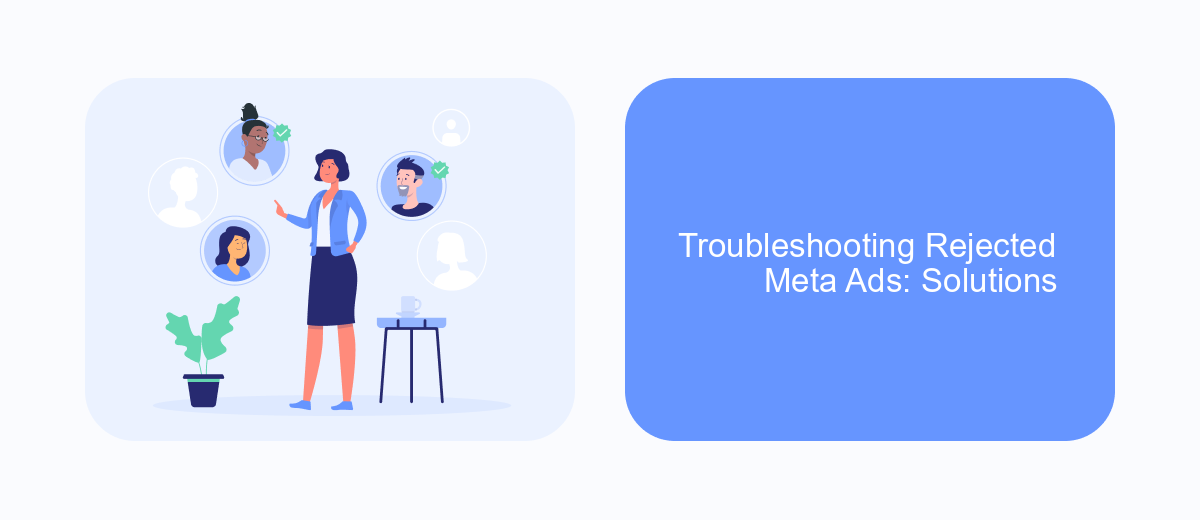
When your Meta ads get rejected, it can be frustrating and can hinder your marketing efforts. The first step in troubleshooting is to thoroughly review Meta's ad policies to ensure your ad complies with all guidelines. Often, rejections are due to simple oversights that can be easily corrected.
Next, carefully examine the rejection notification from Meta. This will provide specific reasons for the rejection, which can guide you in making the necessary adjustments. Common issues include inappropriate content, misleading claims, or targeting violations.
- Review Meta's ad policies.
- Check the rejection notification for specific reasons.
- Adjust your ad content to comply with guidelines.
- Ensure your landing page is relevant and compliant.
- Resubmit your ad for review.
If you frequently encounter rejections, consider using integration services like SaveMyLeads to streamline your ad management process. SaveMyLeads can help automate the flow of data between Meta Ads and other platforms, ensuring your ads meet all necessary criteria before submission. This proactive approach can save time and reduce the likelihood of future rejections.
- Automate the work with leads from the Facebook advertising account
- Empower with integrations and instant transfer of leads
- Don't spend money on developers or integrators
- Save time by automating routine tasks
Alternative Solutions for SaveMyLeads Integrations
When Meta Ads are rejected, finding alternative solutions for integrating your marketing data can be crucial. SaveMyLeads offers a reliable platform to automate the transfer of leads from Facebook Ads to various CRM systems, email marketing tools, and other applications. This ensures that even if your ads face issues, your lead management process remains uninterrupted, allowing you to maintain a seamless workflow and maximize your marketing efforts.
Additionally, SaveMyLeads provides a user-friendly interface that requires no coding skills, making it accessible for businesses of all sizes. By leveraging pre-built templates and customizable workflows, you can quickly set up integrations that align with your specific needs. This flexibility helps you adapt to changes in advertising platforms and continue to capture valuable lead data efficiently. With SaveMyLeads, you can mitigate the impact of Meta Ads rejections and keep your business operations running smoothly.
FAQ
Why was my Meta ad rejected?
How can I find out the specific reason for my ad rejection?
Can I appeal a rejected Meta ad?
How can I automate the process of handling ad rejections and resubmissions?
What steps can I take to prevent my ads from being rejected in the future?
Personalized responses to new clients from Facebook/Instagram. Receiving data on new orders in real time. Prompt delivery of information to all employees who are involved in lead processing. All this can be done automatically. With the SaveMyLeads service, you will be able to easily create integrations for Facebook Lead Ads and implement automation. Set up the integration once and let it do the chores every day.

