The Meta Ads Preview Tool is an essential resource for marketers aiming to optimize their ad campaigns on Meta platforms. This powerful tool allows users to visualize how their ads will appear across different devices and placements, ensuring consistency and effectiveness. By providing a comprehensive preview, it helps advertisers make informed decisions and fine-tune their strategies for maximum impact.
Meta Ads Preview Tool: A Guide
The Meta Ads Preview Tool is an essential resource for marketers looking to optimize their ad campaigns on Facebook and Instagram. This tool allows users to see how their ads will appear across different placements and devices, ensuring that the creative elements are displayed correctly and effectively. By using the Meta Ads Preview Tool, advertisers can make informed decisions and fine-tune their campaigns before they go live.
- Preview ads across multiple placements and devices
- Ensure consistency and quality of ad creatives
- Identify and correct potential issues before launch
- Save time and resources by optimizing ads in advance
Utilizing the Meta Ads Preview Tool can significantly enhance the performance of your ad campaigns. By providing a visual representation of how ads will look, this tool helps to maintain brand integrity and improve user experience. Whether you're a seasoned marketer or new to the platform, the Meta Ads Preview Tool is a valuable asset in your advertising toolkit.
Benefits of Using Meta Ads Preview Tool

Meta Ads Preview Tool offers a range of benefits for marketers and advertisers looking to optimize their campaigns. One of the primary advantages is the ability to visualize how ads will appear across different platforms and devices before they go live. This ensures that the ad creatives are consistent and visually appealing, regardless of where they are viewed. Additionally, the tool allows for real-time adjustments, enabling advertisers to make necessary tweaks to improve performance and engagement.
Another significant benefit is the integration capabilities with other marketing tools and services. For instance, using a service like SaveMyLeads, marketers can automate the transfer of leads from their Meta Ads directly into their CRM or email marketing platforms. This streamlines the lead management process, ensuring that no potential customer is overlooked. By leveraging these integrations, businesses can enhance their marketing efficiency and effectiveness, ultimately driving better results from their advertising efforts.
How to Use Meta Ads Preview Tool

Using the Meta Ads Preview Tool is a straightforward process that allows you to see how your ads will appear across various platforms before they go live. This ensures that your advertisements are optimized for all devices and placements, giving you the confidence that your campaign will look professional and engaging.
- Log in to your Meta Ads Manager account.
- Navigate to the "Ads" section and select the campaign you wish to preview.
- Click on the ad set or ad you want to preview.
- In the ad preview section, select the placements you want to see (e.g., Facebook News Feed, Instagram Stories).
- Review the ad in different formats and make any necessary adjustments to ensure consistency and appeal.
By following these steps, you can easily preview and refine your ads to ensure they deliver the best possible performance. Utilizing the Meta Ads Preview Tool helps you catch any potential issues before your ads are live, saving you time and resources in the long run.
Examples of Meta Ads Preview Tool Use Cases
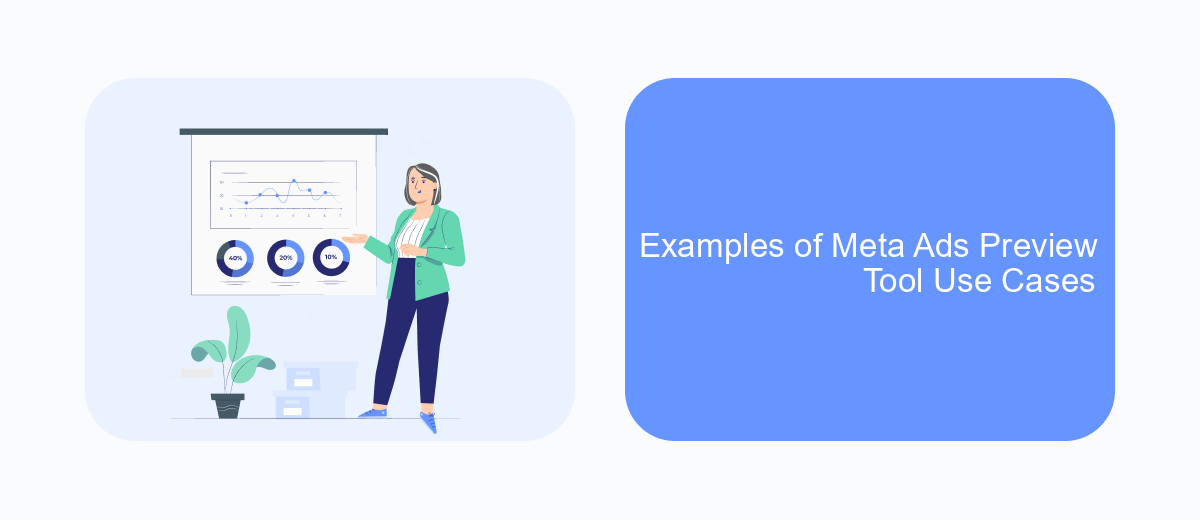
The Meta Ads Preview Tool is an invaluable resource for marketers looking to optimize their ad campaigns. By providing a real-time preview of how ads will appear across various platforms, it allows for fine-tuning and adjustments before the ads go live. This ensures that the final product is both visually appealing and effective in reaching the target audience.
One of the primary benefits of using the Meta Ads Preview Tool is its ability to simulate ad displays on different devices. This feature helps marketers understand how their ads will look on mobile phones, tablets, and desktops, ensuring a consistent and engaging user experience. Additionally, it offers insights into potential issues, such as text truncation or image misalignment, that could negatively impact ad performance.
- Testing ad creatives for mobile and desktop compatibility
- Previewing ads in different placements like News Feed, Stories, and Instagram
- Identifying and correcting issues with text and image formatting
- Ensuring compliance with platform-specific ad guidelines
Overall, the Meta Ads Preview Tool streamlines the ad creation process by allowing marketers to see exactly how their ads will appear to users. This not only saves time but also enhances the effectiveness of ad campaigns by enabling data-driven adjustments and optimizations.
- Automate the work with leads from the Facebook advertising account
- Empower with integrations and instant transfer of leads
- Don't spend money on developers or integrators
- Save time by automating routine tasks
Tips for Creating Effective Meta Ads
Creating effective Meta ads requires a strategic approach to capture your audience's attention and drive engagement. Start by crafting compelling headlines and ad copy that resonate with your target audience. Use high-quality images or videos that are relevant to your product or service. Ensure that your visuals are eye-catching and align with your brand identity. Additionally, make use of Meta's A/B testing feature to experiment with different ad elements and optimize for the best performance.
Another crucial aspect is targeting the right audience. Utilize Meta's advanced targeting options to reach users based on demographics, interests, and behaviors. This will help you deliver your ads to those most likely to be interested in your offerings. Moreover, integrating your ad campaigns with tools like SaveMyLeads can streamline your lead management process. SaveMyLeads allows you to automate the transfer of leads from Meta ads to your CRM, ensuring timely follow-ups and improved conversion rates. By combining creative ad content with precise targeting and efficient lead management, you can maximize the effectiveness of your Meta ads.
FAQ
What is Meta Ads Preview Tool?
How do I access the Meta Ads Preview Tool?
Can I use the Meta Ads Preview Tool for Instagram ads?
Is there a way to automate the preview process for multiple ads?
What should I do if my ad preview looks different from the actual ad?
SaveMyLeads is a simple and effective service that will help you automate routine tasks and optimize business processes. Stop wasting time uploading leads from Facebook manually – you can do it automatically, saving a lot of time and money. Eliminate routine from workflows and achieve more with minimal investment of money, effort and human resources.

