Creating an effective Meta Ads portfolio is essential for showcasing your digital marketing skills and achievements. This portfolio not only highlights your expertise in managing ad campaigns but also demonstrates your ability to drive results and optimize performance. In this article, we will guide you through the key elements and best practices for building a compelling Meta Ads portfolio that stands out.
Meta Ads Portfolio Setup
Setting up your Meta Ads Portfolio is a crucial step to effectively manage and optimize your advertising campaigns. By organizing your ads into a cohesive portfolio, you can easily track performance, allocate budgets, and make data-driven decisions to improve your ROI.
- Log in to your Meta Ads Manager account.
- Navigate to the 'Portfolios' section.
- Click on 'Create Portfolio' and name your portfolio.
- Select the ads or ad sets you want to include in this portfolio.
- Set your budget and scheduling preferences.
- Review and confirm your settings.
Once your Meta Ads Portfolio is set up, you can monitor its performance through detailed analytics provided by Meta Ads Manager. This will enable you to identify which ads are performing well and which ones need adjustments, helping you to achieve your advertising goals more efficiently.
Create High-Performing Ads
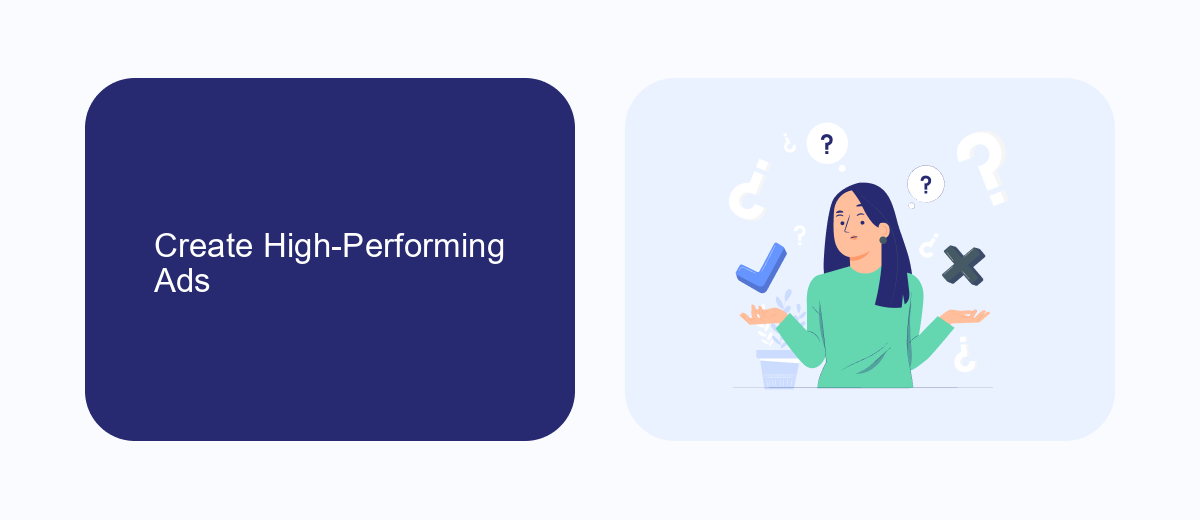
Creating high-performing ads requires a strategic approach that combines creativity, data analysis, and continuous optimization. Start by understanding your target audience and crafting compelling ad copy that speaks directly to their needs and desires. Use high-quality visuals that capture attention and convey your message effectively. A/B testing different versions of your ads can help identify what resonates best with your audience, allowing you to refine your approach and maximize engagement.
Integrating automation tools like SaveMyLeads can significantly enhance your ad performance by streamlining lead management and follow-up processes. By automatically transferring leads from your Meta ads to your CRM or email marketing platform, SaveMyLeads ensures that no potential customer slips through the cracks. This seamless integration allows you to focus on optimizing your ad campaigns and nurturing leads, ultimately driving better results and higher ROI.
Manage Campaigns for Optimal Results
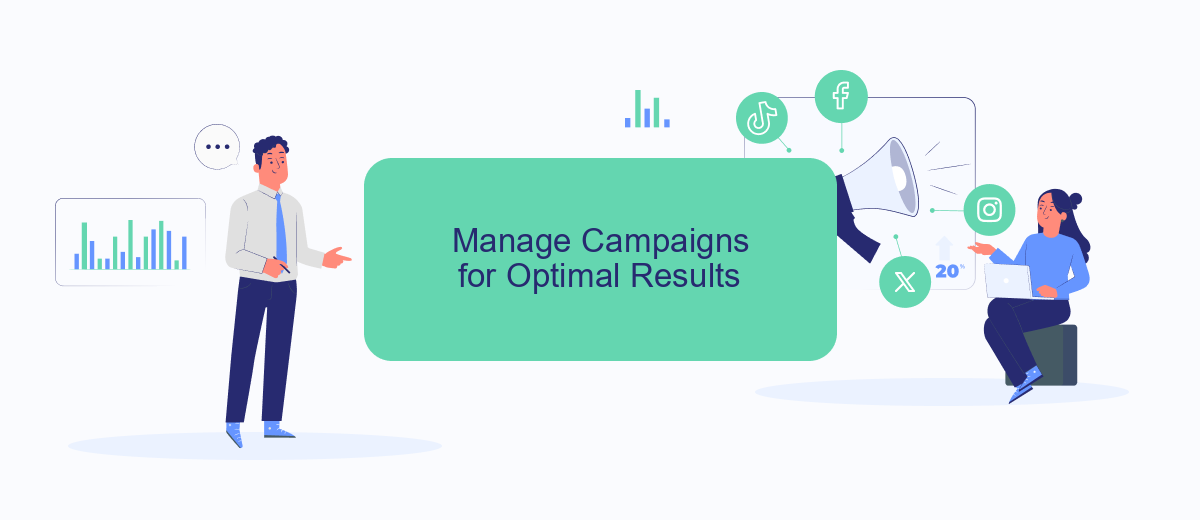
Effective management of your Meta Ads campaigns is crucial for achieving optimal results. By following a structured approach, you can ensure that your advertising efforts are both efficient and impactful. Here are some key steps to manage your campaigns effectively:
- Set Clear Objectives: Define what you want to achieve with your campaign, whether it's brand awareness, lead generation, or sales conversion.
- Target the Right Audience: Utilize Meta's advanced targeting options to reach your ideal customer demographics, interests, and behaviors.
- Monitor Performance: Regularly check your campaign metrics such as click-through rates, conversion rates, and ROI to understand what is working and what isn't.
- Optimize Creatives: Continuously test and refine your ad creatives to ensure they are engaging and relevant to your audience.
- Adjust Budgets: Allocate your budget dynamically based on the performance of different ads and campaigns to maximize your return on investment.
By systematically managing your Meta Ads campaigns, you can drive better performance and achieve your marketing goals more effectively. Regular monitoring and adjustments based on data insights will help you stay ahead of the competition and ensure your advertising dollars are well spent.
Maximize Results with SaveMyLeads Integration

Integrating SaveMyLeads with your Meta Ads Portfolio can significantly enhance your advertising outcomes. By automating lead data transfer, you can ensure that no potential customer falls through the cracks, allowing your team to focus on converting leads rather than managing data.
SaveMyLeads streamlines the process by connecting your Meta Ads directly to various CRM systems, email marketing platforms, and other tools. This seamless integration means that your marketing efforts are always synchronized, providing a more cohesive and efficient workflow.
- Automate lead data transfer from Meta Ads to your CRM
- Reduce manual data entry and minimize errors
- Ensure timely follow-ups with potential customers
- Improve team productivity by focusing on lead conversion
By leveraging the capabilities of SaveMyLeads, you can maximize the impact of your Meta Ads Portfolio. This integration not only saves time but also enhances the accuracy and efficiency of your marketing campaigns, leading to better results and higher ROI.
- Automate the work with leads from the Facebook advertising account
- Empower with integrations and instant transfer of leads
- Don't spend money on developers or integrators
- Save time by automating routine tasks
Measure and Optimize for Success
Measuring and optimizing your Meta Ads portfolio is crucial for achieving successful outcomes. Start by setting clear, measurable goals such as increasing click-through rates, reducing cost-per-click, or boosting conversion rates. Utilize Meta's built-in analytics tools to track performance metrics and identify which ads are performing well and which ones need improvement. Regularly review these metrics to understand user behavior and make data-driven decisions to refine your ad strategies.
To streamline the process, consider integrating third-party services like SaveMyLeads, which can automate data collection and analysis. SaveMyLeads helps you connect Meta Ads with various CRM systems, ensuring that you have real-time insights into your campaigns. This integration allows for more efficient tracking and optimization, freeing up time to focus on creative and strategic aspects of your advertising efforts. By continuously measuring and optimizing, you can ensure that your Meta Ads portfolio remains effective and aligned with your business goals.
FAQ
What is Meta Ads Portfolio?
How can I track the performance of my Meta ad campaigns?
Is it possible to automate certain tasks within Meta Ads Portfolio?
Can I integrate Meta Ads Portfolio with other marketing tools?
What types of ad formats are supported in Meta Ads Portfolio?
If you use Facebook Lead Ads, then you should know what it means to regularly download CSV files and transfer data to various support services. How many times a day do you check for new leads in your ad account? How often do you transfer data to a CRM system, task manager, email service or Google Sheets? Try using the SaveMyLeads online connector. This is a no-code tool with which anyone can set up integrations for Facebook. Spend just a few minutes and you will receive real-time notifications in the messenger about new leads. Another 5-10 minutes of work in SML, and the data from the FB advertising account will be automatically transferred to the CRM system or Email service. The SaveMyLeads system will do the routine work for you, and you will surely like it.

