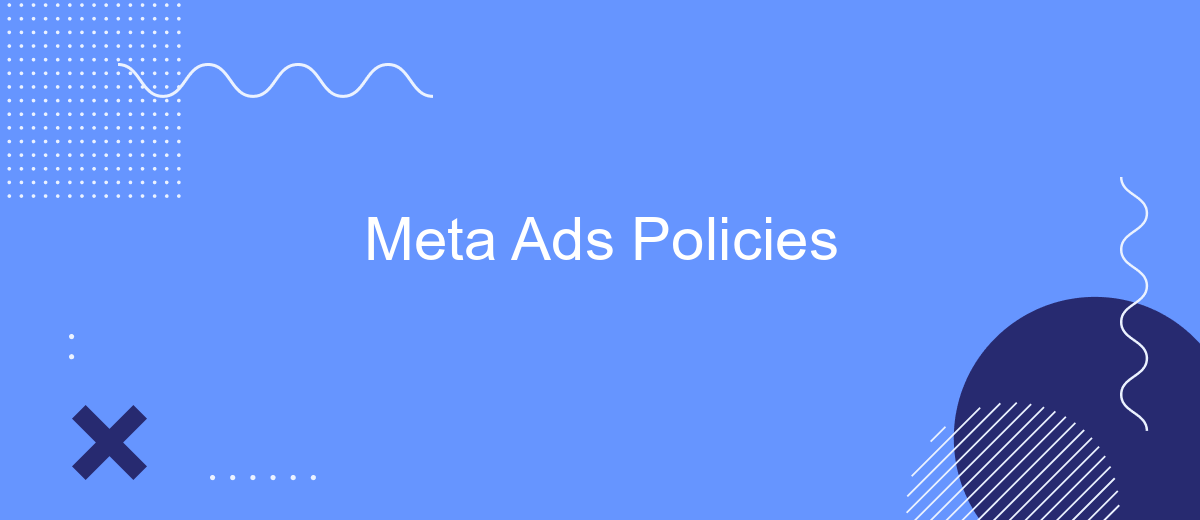Meta Ads Policies are essential guidelines designed to ensure a safe, respectful, and effective advertising environment on Meta's platforms. These policies help maintain the integrity of the user experience while providing advertisers with clear standards to follow. Understanding and adhering to these policies is crucial for businesses aiming to reach their audience responsibly and successfully on Meta's vast network.
Meta Ads Guidelines
Meta Ads Guidelines provide a framework for creating and managing ads on Meta platforms to ensure they are effective and compliant with policies. Adherence to these guidelines enhances user experience and promotes transparency.
- Ensure ads comply with Meta's advertising policies.
- Use high-quality images and videos for better engagement.
- Target the right audience using Meta's advanced targeting tools.
- Regularly monitor ad performance and make necessary adjustments.
- Utilize services like SaveMyLeads for seamless integration and data management.
By following these guidelines, advertisers can create compelling and compliant ads that resonate with their target audience. Leveraging tools like SaveMyLeads can streamline the integration process, ensuring that leads are managed efficiently and effectively. Consistent monitoring and optimization are key to maximizing the return on investment for Meta ads.
Prohibited Content
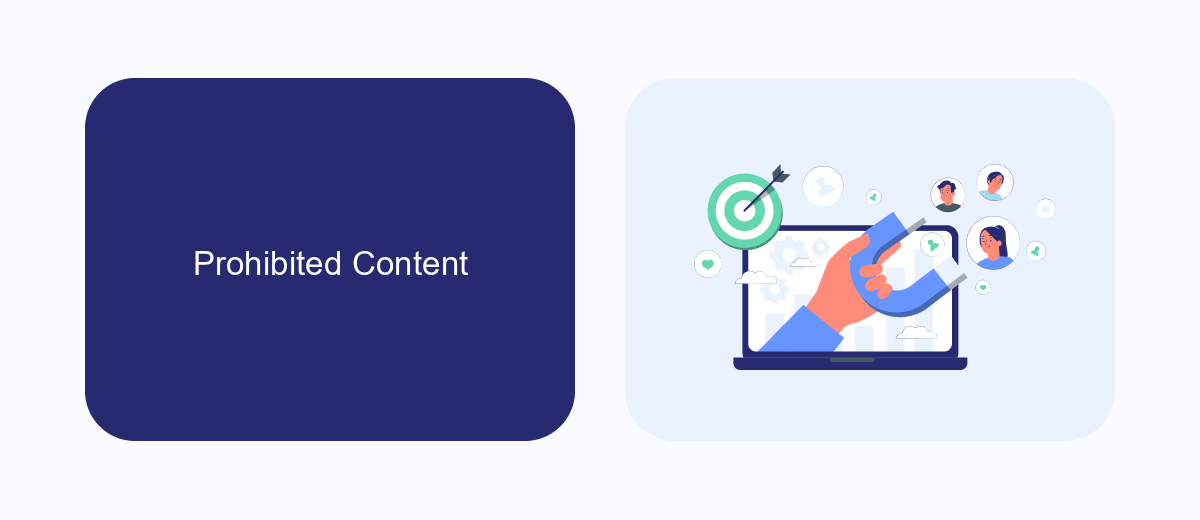
Meta Ads Policies strictly prohibit the promotion of content that is misleading, deceptive, or fraudulent. Advertisements must not contain false information, exaggerated claims, or any form of misrepresentation. This includes, but is not limited to, fake news, scams, and any other content designed to deceive users. Advertisers must ensure that their ads are truthful and transparent, providing accurate information about the products and services being promoted.
Additionally, content that promotes illegal products or services, such as drugs, weapons, or counterfeit goods, is strictly forbidden. Ads must not advocate for violence, discrimination, or hate speech against individuals or groups based on race, ethnicity, religion, gender, sexual orientation, or other protected attributes. For businesses looking to streamline their ad campaigns and ensure compliance with these policies, services like SaveMyLeads can be invaluable. SaveMyLeads automates the integration of various platforms, helping advertisers manage their campaigns more effectively while adhering to Meta's stringent guidelines.
Restricted Content

Meta Ads Policies impose restrictions on certain types of content to ensure a safe and positive experience for all users. Advertisers must comply with these guidelines to avoid penalties or ad disapprovals. Restricted content includes, but is not limited to, the following categories:
- Adult content: Ads must not contain adult content, including nudity, sexual content, or sexually suggestive imagery.
- Alcohol: Advertising for alcohol must comply with all applicable local laws, required or established industry codes, guidelines, licenses, and approvals.
- Gambling: Ads that promote or facilitate online gambling, games of skill, or lotteries must adhere to specific guidelines and may require prior authorization from Meta.
- Healthcare and medicines: Advertisements for healthcare products, including prescription medications and medical devices, must not contain misleading claims and must comply with all applicable regulations.
- Financial services: Ads for financial products and services must clearly disclose all applicable terms and conditions, including any associated fees and risks.
Advertisers looking to streamline their ad management and ensure compliance with Meta Ads Policies can leverage tools like SaveMyLeads. This service helps automate the integration of lead generation forms with various CRM systems, ensuring that all data is accurately and efficiently managed. By using SaveMyLeads, advertisers can focus on creating compliant and effective ad campaigns.
Special Ad Categories
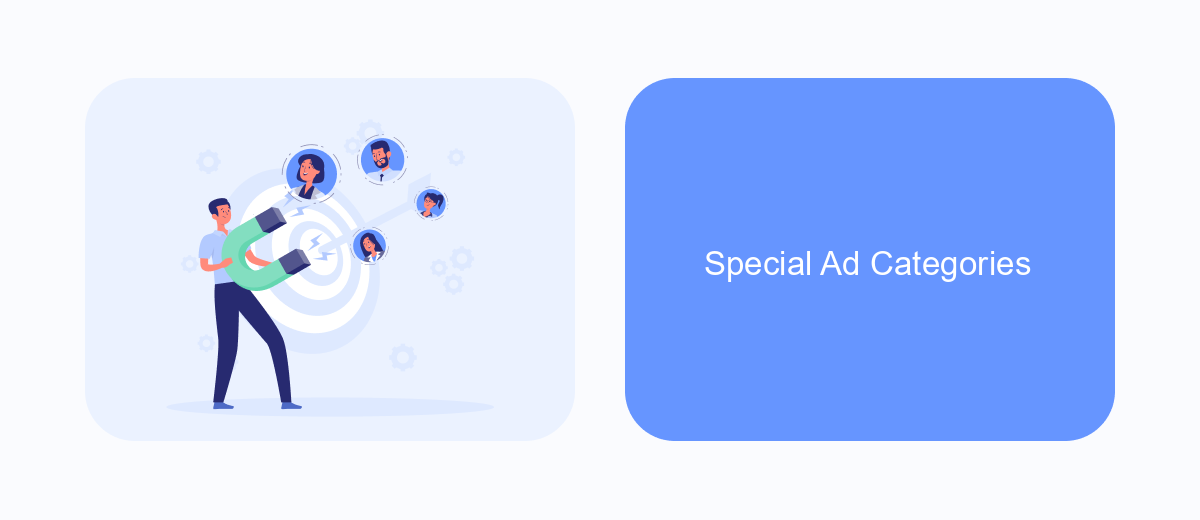
Meta has established Special Ad Categories to ensure that ads related to sensitive topics are properly reviewed and targeted. These categories include ads about credit, employment, housing, social issues, elections, and politics. Advertisers must declare if their ads fall into any of these categories to comply with Meta's policies and legal requirements.
When creating ads in these categories, it is crucial to follow specific guidelines to avoid disapproval or account restrictions. For instance, ads about housing must not discriminate against people based on race, gender, or other protected characteristics. Similarly, employment ads must provide equal opportunities without bias.
- Credit: Loans, credit cards, and other financial services.
- Employment: Job postings, career opportunities, and recruitment.
- Housing: Real estate listings, rental services, and housing-related offers.
- Social Issues, Elections, or Politics: Advocacy, political campaigns, and social cause promotions.
To streamline the ad creation process and ensure compliance, businesses can leverage tools like SaveMyLeads. This service helps automate the transfer of leads from Meta ads to various CRM systems, ensuring that all data is accurately captured and managed while adhering to Meta's Special Ad Categories policies.
Compliance and Enforcement
Meta Ads Policies are designed to ensure a safe and positive experience for users. Compliance with these policies is mandatory for all advertisers. Meta utilizes automated systems and manual reviews to monitor ad content, ensuring it aligns with set guidelines. Non-compliance may result in actions such as ad disapproval, account suspension, or permanent bans. Advertisers are encouraged to regularly review and stay updated on policy changes to avoid disruptions in their advertising activities.
In cases where advertisers need assistance in integrating their ad campaigns with other tools or platforms, services like SaveMyLeads can be invaluable. SaveMyLeads simplifies the process by automating lead data transfers between Meta Ads and various CRM systems, ensuring seamless compliance and operational efficiency. By leveraging such integrations, advertisers can focus on optimizing their campaigns while maintaining adherence to Meta's stringent ad policies.
- Automate the work with leads from the Facebook advertising account
- Empower with integrations and instant transfer of leads
- Don't spend money on developers or integrators
- Save time by automating routine tasks
FAQ
What are Meta Ads Policies?
How can I ensure my ads comply with Meta Ads Policies?
What happens if my ad violates Meta Ads Policies?
Can I appeal a rejected ad?
How can I automate and integrate my ad management processes?
You probably know that the speed of leads processing directly affects the conversion and customer loyalty. Do you want to receive real-time information about new orders from Facebook and Instagram in order to respond to them as quickly as possible? Use the SaveMyLeads online connector. Link your Facebook advertising account to the messenger so that employees receive notifications about new leads. Create an integration with the SMS service so that a welcome message is sent to each new customer. Adding leads to a CRM system, contacts to mailing lists, tasks to project management programs – all this and much more can be automated using SaveMyLeads. Set up integrations, get rid of routine operations and focus on the really important tasks.