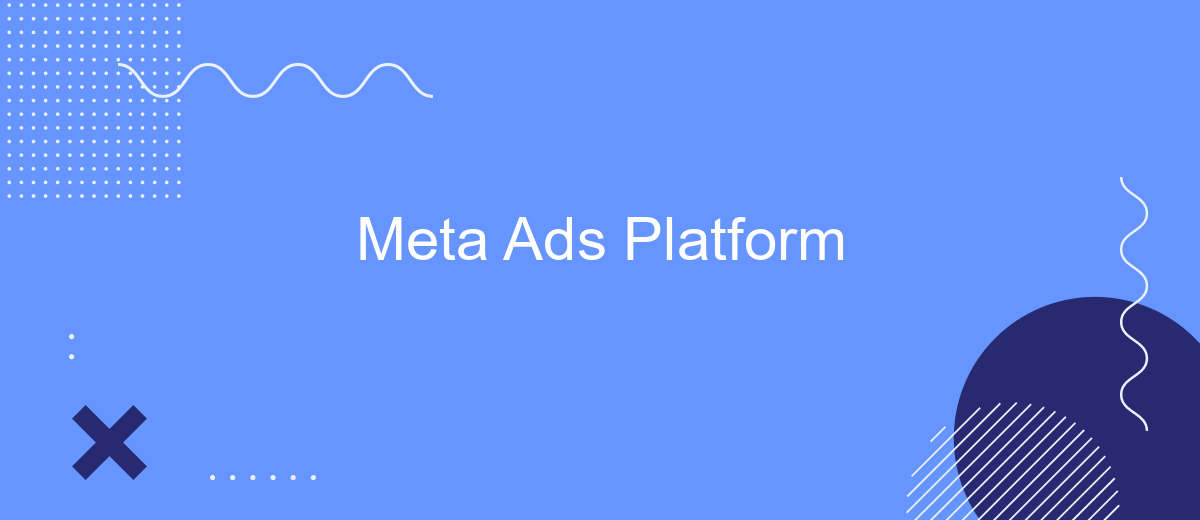Meta Ads Platform is revolutionizing the world of digital marketing by offering businesses unparalleled tools to reach their target audiences. With advanced targeting options, comprehensive analytics, and seamless integration across Meta's suite of social media platforms, advertisers can create more effective and engaging campaigns. Discover how Meta Ads Platform can elevate your marketing strategy and drive real results.
Introduction to Meta Ads Platform
The Meta Ads Platform is a powerful tool designed to help businesses reach their target audience through tailored advertising campaigns. With a user-friendly interface, it allows marketers to create, manage, and analyze ads with ease, ensuring maximum return on investment.
- Comprehensive targeting options to refine audience reach
- Advanced analytics for performance tracking
- Seamless integration with other Meta products
- Customizable ad formats to suit different marketing goals
For businesses looking to streamline their ad management process, integration services like SaveMyLeads can be invaluable. SaveMyLeads automates data transfer between Meta Ads and other platforms, ensuring that your campaigns are always up-to-date and data-driven. By leveraging such tools, businesses can focus more on strategy and creative aspects, leaving the technical details to reliable automation services.
Key Features of Meta Ads Platform

The Meta Ads Platform offers a comprehensive suite of tools designed to enhance your advertising efforts. One of its standout features is advanced targeting, which allows advertisers to reach specific demographics based on location, interests, and behaviors. This ensures that your ads are seen by the most relevant audience, maximizing your return on investment. Additionally, the platform provides detailed analytics and reporting tools, enabling you to track the performance of your campaigns in real-time and make data-driven decisions to optimize your advertising strategy.
Another key feature is the seamless integration with various third-party services, such as SaveMyLeads, which automates the process of capturing and managing leads generated from your ads. This integration helps streamline your workflow, saving you time and effort while ensuring that no potential customer is overlooked. Furthermore, the Meta Ads Platform supports a variety of ad formats, including video, carousel, and story ads, giving you the flexibility to create engaging content that resonates with your audience.
Benefits of Using Meta Ads Platform

The Meta Ads Platform offers a multitude of benefits for businesses looking to enhance their online advertising efforts. With its advanced targeting options and user-friendly interface, companies can reach their desired audience more effectively and efficiently.
- Advanced Targeting: Utilize detailed demographic, geographic, and behavioral data to ensure your ads reach the right people.
- Cost-Effective: Optimize your ad spend with precise budgeting tools and performance analytics.
- Integration Capabilities: Easily integrate with third-party services like SaveMyLeads to automate lead management and streamline your marketing workflow.
- User-Friendly Interface: Navigate the platform with ease, thanks to its intuitive design and comprehensive support resources.
- Performance Insights: Gain valuable insights through detailed analytics and reporting features to continuously improve your ad campaigns.
By leveraging the Meta Ads Platform, businesses can not only enhance their online visibility but also achieve higher conversion rates and better ROI. The platform's robust features and seamless integration options make it an indispensable tool for modern digital marketing strategies.
How to Use Meta Ads Platform
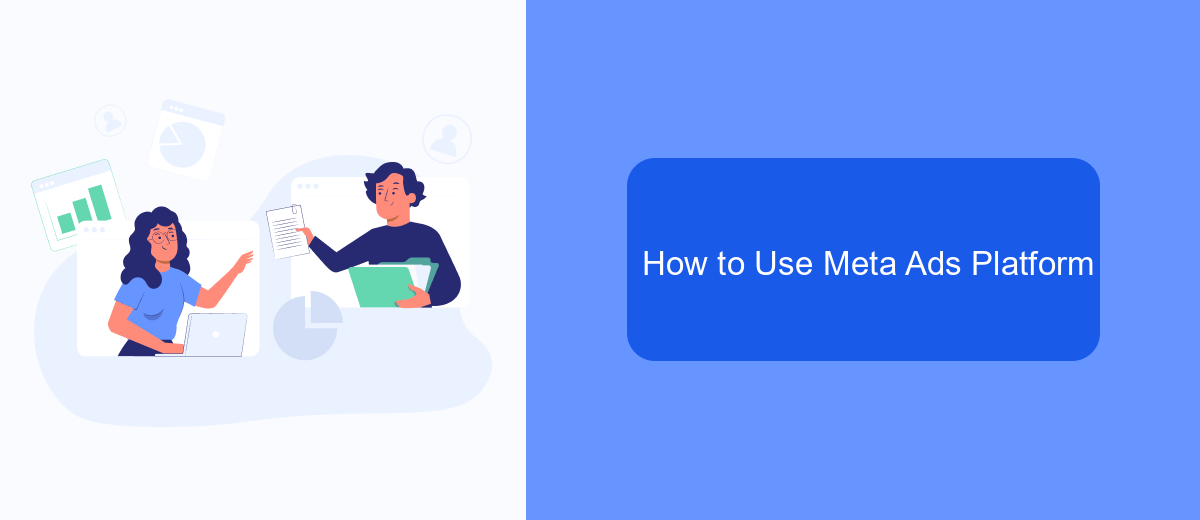
Meta Ads Platform is a powerful tool for businesses looking to expand their online presence. To start using the platform, you need to create a Meta account and set up your business profile. This will allow you to access various features tailored to your advertising needs.
Once your account is set up, you can begin creating ads by selecting your target audience, budget, and ad format. Meta Ads Platform offers a range of options to ensure your ads reach the right people at the right time.
- Log in to your Meta Ads Platform account.
- Navigate to the Ads Manager.
- Select "Create Ad" and choose your campaign objective.
- Define your target audience based on demographics, interests, and behaviors.
- Choose your ad format (image, video, carousel, etc.).
- Set your budget and schedule.
- Review and publish your ad.
For seamless integration with other services, consider using tools like SaveMyLeads. This platform automates data transfer between Meta Ads and your CRM, ensuring you never miss a lead. By following these steps, you can effectively leverage Meta Ads Platform to grow your business.
Integrations with Third-Party Apps (SaveMyLeads)
Integrating Meta Ads Platform with third-party apps can significantly enhance your marketing efforts by automating workflows and streamlining data transfer. SaveMyLeads is a powerful tool that simplifies this process, allowing you to connect Meta Ads with various CRM systems, email marketing tools, and other business applications without the need for coding skills. By leveraging SaveMyLeads, you can ensure that your advertising data flows seamlessly between platforms, enabling more efficient campaign management and better insights into your audience's behavior.
SaveMyLeads offers a user-friendly interface and a wide range of pre-built integrations, making it easy for marketers to set up and manage their connections. Whether you need to sync leads from Meta Ads to your CRM in real-time or automate follow-up emails, SaveMyLeads provides the flexibility and reliability required for effective marketing automation. By utilizing such integrations, businesses can save time, reduce manual errors, and ultimately improve the ROI of their advertising campaigns.


FAQ
What is Meta Ads Platform?
How do I create an ad on Meta Ads Platform?
How can I track the performance of my ads on the Meta Ads Platform?
What types of ad formats are available on the Meta Ads Platform?
Is it possible to automate and integrate Meta Ads with other systems?
If you use Facebook Lead Ads, then you should know what it means to regularly download CSV files and transfer data to various support services. How many times a day do you check for new leads in your ad account? How often do you transfer data to a CRM system, task manager, email service or Google Sheets? Try using the SaveMyLeads online connector. This is a no-code tool with which anyone can set up integrations for Facebook. Spend just a few minutes and you will receive real-time notifications in the messenger about new leads. Another 5-10 minutes of work in SML, and the data from the FB advertising account will be automatically transferred to the CRM system or Email service. The SaveMyLeads system will do the routine work for you, and you will surely like it.