Meta Ads Pixel is a powerful tool for businesses looking to optimize their online advertising efforts. By integrating this small piece of code into your website, you can track user interactions, measure the effectiveness of your ads, and gather valuable data to enhance your marketing strategies. Discover how Meta Ads Pixel can transform your digital advertising landscape and drive better results.
Meta Ads Pixel Introduction
The Meta Ads Pixel is a powerful tool designed to help businesses track and optimize their advertising efforts on the Meta platforms, including Facebook and Instagram. By installing the pixel on your website, you can gather valuable data on user interactions, which can then be used to improve ad targeting and measure the effectiveness of your campaigns.
- Track user actions on your website
- Optimize ad delivery and targeting
- Measure the return on investment (ROI) of your ads
- Retarget visitors with personalized ads
Setting up the Meta Ads Pixel is straightforward, but integrating it with other marketing tools can enhance its capabilities. Services like SaveMyLeads can simplify this process by automating the integration between Meta Ads Pixel and various CRM or email marketing platforms. This ensures that you can seamlessly collect and utilize data across multiple channels, leading to more effective and cohesive marketing strategies.
Tracking and Optimization with Meta Ads Pixel
Meta Ads Pixel is a powerful tool that allows businesses to track user interactions on their websites, providing valuable insights into customer behavior. By embedding the pixel code into your website, you can monitor actions such as page views, add-to-cart events, and purchases. This data helps in understanding the effectiveness of your ads and optimizing them for better performance. With accurate tracking, businesses can make data-driven decisions to enhance their marketing strategies.
Optimization with Meta Ads Pixel involves analyzing the collected data to refine your ad campaigns. By identifying which ads are driving the most conversions, you can allocate your budget more efficiently. Additionally, integrating services like SaveMyLeads can streamline the process by automating data synchronization between Meta Ads Pixel and your CRM or other marketing tools. This ensures that you have real-time access to the latest data, enabling quicker adjustments and more effective ad targeting. Overall, leveraging Meta Ads Pixel for tracking and optimization can significantly improve your advertising ROI.
Using Meta Ads Pixel with SaveMyLeads
Integrating Meta Ads Pixel with SaveMyLeads can significantly enhance your marketing efforts by automating data transfers and optimizing ad performance. SaveMyLeads is a powerful tool that simplifies the process of connecting Meta Ads Pixel with various CRM systems, email marketing platforms, and other applications.
- Sign up for a SaveMyLeads account and log in to your dashboard.
- Select the Meta Ads Pixel integration from the list of available services.
- Follow the on-screen instructions to connect your Meta Ads Pixel account.
- Choose the destination service where you want to send the data collected by Meta Ads Pixel.
- Map the data fields between Meta Ads Pixel and your chosen destination service.
- Enable the integration and start automating your data transfers.
By using SaveMyLeads, you can ensure that your Meta Ads Pixel data is seamlessly integrated with your marketing tools, allowing you to make data-driven decisions and improve your ad targeting. This not only saves time but also enhances the efficiency of your marketing campaigns, leading to better results and higher ROI.
Benefits and Applications of Meta Ads Pixel
Meta Ads Pixel is a powerful tool for businesses looking to optimize their advertising strategies. By tracking user interactions on your website, it provides valuable insights into customer behavior, enabling more effective ad targeting and budget allocation.
One of the primary benefits of Meta Ads Pixel is its ability to measure the effectiveness of your ads. By understanding which ads are driving conversions and which are not, you can refine your campaigns to maximize ROI. Additionally, the pixel helps in creating custom audiences and lookalike audiences, allowing you to reach potential customers who are similar to your existing ones.
- Enhanced ad targeting based on user behavior
- Accurate conversion tracking and measurement
- Creation of custom and lookalike audiences
- Optimization of ad spend for better ROI
Integrating Meta Ads Pixel with other marketing tools can further enhance its capabilities. Services like SaveMyLeads simplify the process of connecting Meta Ads Pixel with various CRM systems and email marketing platforms, ensuring seamless data flow and more comprehensive analytics. This integration allows businesses to automate lead management and improve overall marketing efficiency.
Conclusion
In conclusion, the Meta Ads Pixel is an essential tool for businesses aiming to optimize their advertising strategies and measure their campaign performance effectively. By tracking user interactions and conversions, it provides invaluable insights that help in refining ad targeting and improving ROI. The integration of Meta Ads Pixel into your marketing efforts allows for a more data-driven approach, ensuring that your ads reach the right audience at the right time.
For those looking to streamline the setup and management of Meta Ads Pixel, services like SaveMyLeads can be incredibly beneficial. SaveMyLeads offers seamless integration solutions that automate data transfers between various platforms, reducing manual efforts and minimizing errors. By leveraging such services, businesses can focus more on strategic decision-making and less on technical configurations, ultimately enhancing their overall marketing efficiency.
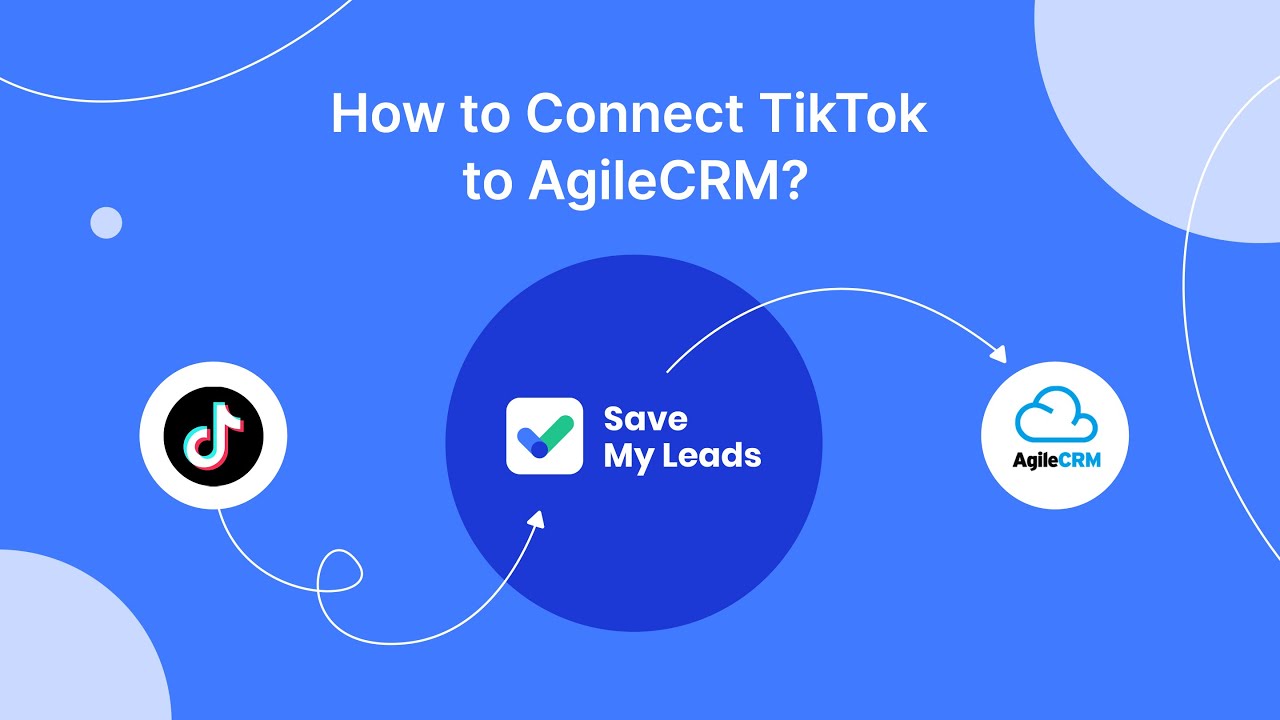

FAQ
What is a Meta Ads Pixel?
How do I install a Meta Ads Pixel on my website?
What kind of data does the Meta Ads Pixel collect?
Can I use Meta Ads Pixel to track events other than purchases?
How can I automate and integrate Meta Ads Pixel tracking with other tools?
What do you do with the data you get from Facebook lead forms? Do you send them to the manager, add them to mailing services, transfer them to the CRM system, use them to implement feedback? Automate all of these processes with the SaveMyLeads online connector. Create integrations so that new Facebook leads are automatically transferred to instant messengers, mailing services, task managers and other tools. Save yourself and your company's employees from routine work.