Meta Ads provides businesses with a powerful platform to reach their target audience effectively. Understanding the various payment methods available is crucial for seamless ad management and budget control. This article explores the different payment options offered by Meta Ads, ensuring you can choose the best method to optimize your advertising strategy and streamline your financial processes.
Meta Ads Payment Methods Overview
Meta Ads offers a variety of payment methods to cater to the diverse needs of its users. These options ensure that advertisers can seamlessly manage their ad budgets and avoid disruptions in their campaigns.
- Credit and Debit Cards: Visa, MasterCard, American Express, and Discover.
- PayPal: A secure and convenient option for many users.
- Bank Transfers: Direct debits and wire transfers for larger transactions.
- Local Payment Methods: Region-specific options like SEPA in Europe and UPI in India.
To streamline the integration of these payment methods, services like SaveMyLeads can be invaluable. SaveMyLeads helps automate the connection between Meta Ads and various payment gateways, ensuring smooth transactions and efficient budget management. This integration minimizes manual efforts and reduces the risk of errors, allowing advertisers to focus on optimizing their ad performance.
Supported Payment Methods
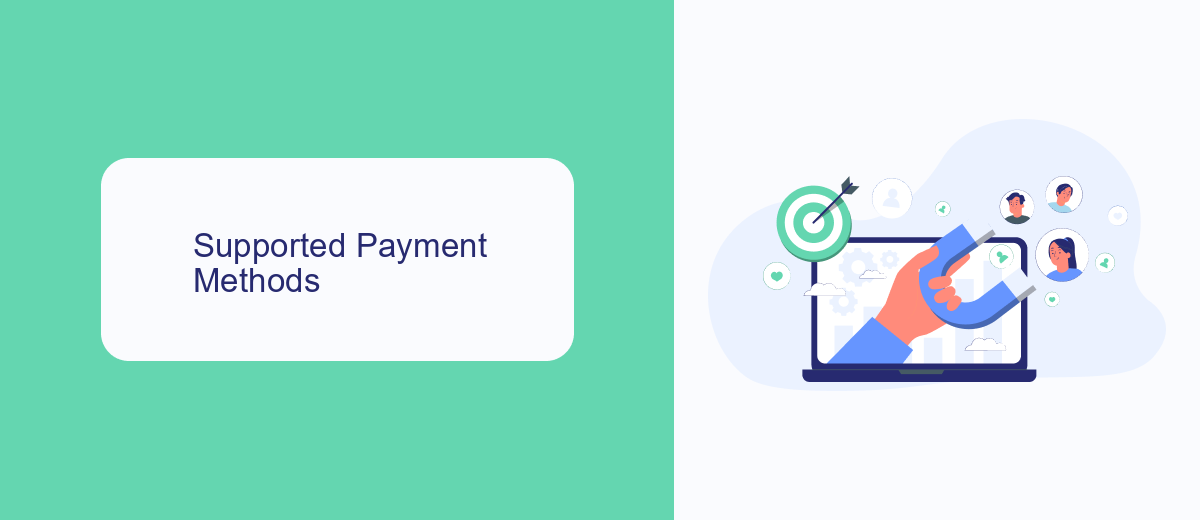
Meta Ads supports a variety of payment methods to ensure a seamless and flexible advertising experience. Advertisers can choose from major credit and debit cards, including Visa, MasterCard, and American Express. Additionally, PayPal is accepted, providing a secure and convenient option for many users. For businesses operating in specific regions, local payment methods such as direct debit, bank transfers, and regional e-wallets are also available. This diverse range of payment options allows advertisers to select the method that best suits their financial preferences and operational needs.
To streamline the payment process and integrate Meta Ads with other business tools, services like SaveMyLeads can be incredibly beneficial. SaveMyLeads offers automated integration solutions that connect Meta Ads with various CRM systems, ensuring that payment information and advertising data are synchronized effortlessly. This not only simplifies financial management but also enhances the overall efficiency of advertising campaigns. By leveraging such integration services, businesses can focus more on their advertising strategies and less on administrative tasks.
Adding and Managing Payment Methods
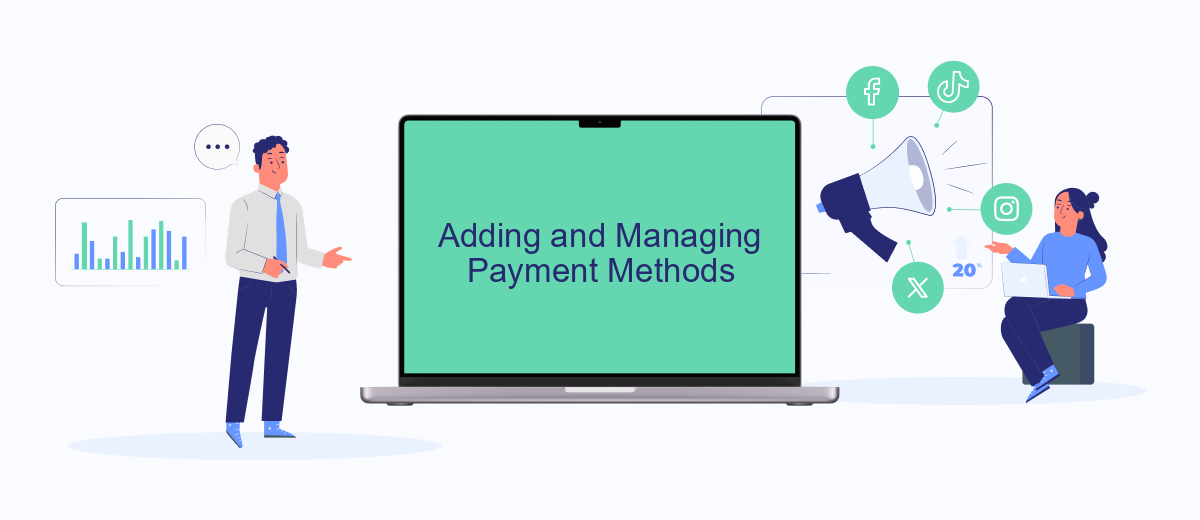
Adding and managing payment methods in Meta Ads is a straightforward process that ensures a seamless advertising experience. To get started, navigate to the payment settings section of your Meta Ads account. Here, you can add new payment methods, manage existing ones, and set a primary payment method for your campaigns.
- Log in to your Meta Ads account and go to the payment settings.
- Click on "Add Payment Method" and choose your preferred method (credit card, PayPal, etc.).
- Enter the necessary details and click "Save."
- To manage existing payment methods, select the method you wish to update or remove.
- Set a primary payment method to ensure your ads run without interruption.
For businesses looking to streamline their payment processes, integrating with services like SaveMyLeads can be beneficial. SaveMyLeads automates data transfers between Meta Ads and your CRM, ensuring that your payment information is always up-to-date and reducing the risk of payment failures. This integration can save time and improve the efficiency of your ad campaigns.
Changing Payment Methods
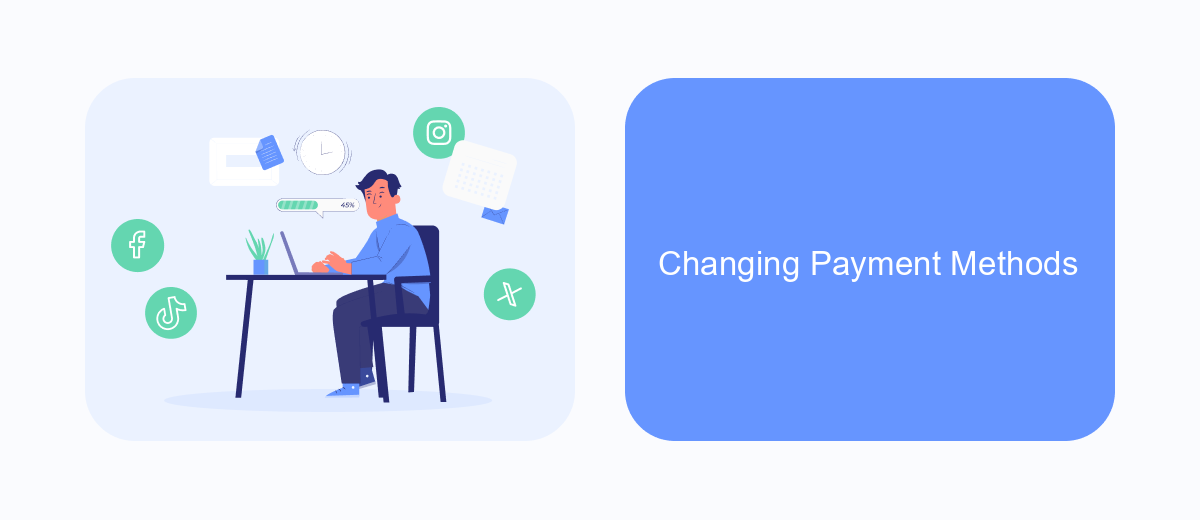
Changing your payment method for Meta Ads is a straightforward process that can be done through your Facebook Ads Manager account. Whether you're looking to update your credit card information, switch to a different payment method, or manage multiple payment options, the platform offers a user-friendly interface to make these changes.
To begin, navigate to the Billing section within your Ads Manager. Here, you'll find a comprehensive overview of your current payment methods and the option to add or edit them. This ensures that your campaigns continue running smoothly without any interruptions due to payment issues.
- Log in to your Facebook Ads Manager.
- Go to the Billing section.
- Select "Payment Settings."
- Click "Add Payment Method" or "Edit" next to an existing method.
- Follow the prompts to complete the changes.
For businesses looking to automate and streamline their ad management processes, services like SaveMyLeads can be particularly beneficial. SaveMyLeads allows you to integrate various tools and platforms, making it easier to manage your payment methods and other ad-related tasks seamlessly. By leveraging such integrations, you can focus more on optimizing your ad performance rather than administrative tasks.
Troubleshooting Payment Issues
If you're experiencing issues with Meta Ads payment methods, the first step is to verify that your payment information is correct and up to date. Ensure that your credit card or bank account details are accurate and that your payment method has sufficient funds. Additionally, check for any alerts or notifications in your Meta Ads account that might indicate a problem. Sometimes, issues can arise from incorrect billing information or expired payment methods, so double-checking these details can often resolve the issue.
If the problem persists, consider using integration services like SaveMyLeads to streamline and automate your payment processes. SaveMyLeads can help you connect your Meta Ads account with various payment systems, ensuring that your transactions are processed smoothly and efficiently. Additionally, it can provide real-time notifications and reports, allowing you to quickly identify and address any payment-related issues. By leveraging such tools, you can minimize downtime and ensure that your Meta Ads campaigns run without interruption.
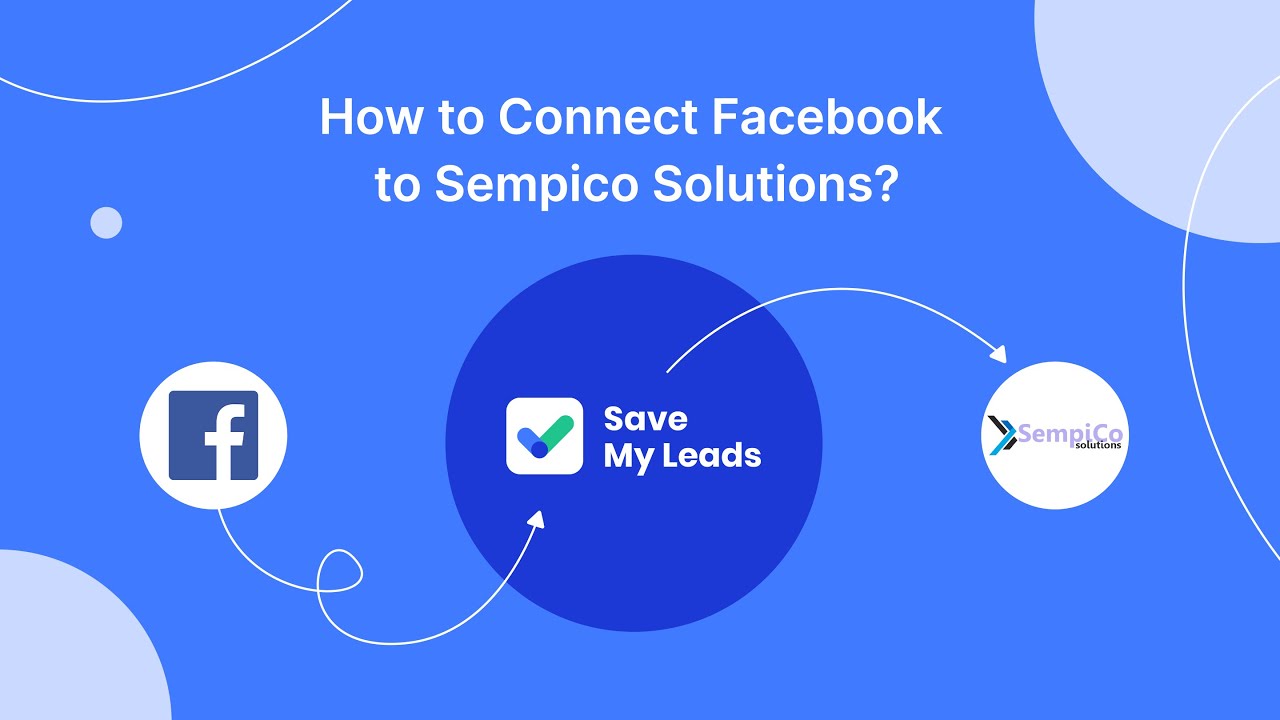

FAQ
What payment methods are accepted for Meta Ads?
How can I update my payment method for Meta Ads?
What should I do if my payment method is declined?
Can I use multiple payment methods for my Meta Ads account?
How can I automate my payment processes for Meta Ads?
Would you like your employees to receive real-time data on new Facebook leads, and automatically send a welcome email or SMS to users who have responded to your social media ad? All this and more can be implemented using the SaveMyLeads system. Connect the necessary services to your Facebook advertising account and automate data transfer and routine work. Let your employees focus on what really matters, rather than wasting time manually transferring data or sending out template emails.
