Facing issues with your Meta Ads payment can be a frustrating experience, disrupting your advertising campaigns and business goals. In this article, we will explore common reasons why Meta Ads payments fail and provide practical solutions to help you resolve these issues swiftly. Stay tuned to ensure your ads run smoothly without any financial hitches.
Meta Ads Payment Failed: Troubleshooting Guide
Experiencing payment failures with Meta Ads can be frustrating, but there are several steps you can take to troubleshoot the issue. First, ensure that your payment method has sufficient funds and that your billing information is up-to-date. Additionally, verify that your payment method is supported by Meta Ads.
- Check your account balance and ensure there are no restrictions on your payment method.
- Update your billing information and payment method if necessary.
- Ensure your payment method is supported by Meta Ads.
- Contact your bank to verify there are no issues with your account.
- Consider using an integration service like SaveMyLeads to automate and streamline your payment processes.
If the issue persists, you may want to reach out to Meta Ads support for further assistance. They can provide detailed insights and help resolve any underlying issues. Remember, services like SaveMyLeads can also help manage and automate your Meta Ads payments, reducing the likelihood of future payment failures.
Causes of Meta Ads Payment Failures

Payment failures in Meta Ads can occur due to a variety of reasons. One common cause is insufficient funds in the linked payment method. If the credit card or bank account associated with the Meta Ads account does not have enough balance, the transaction will be declined. Additionally, expired credit cards or incorrect billing information can also lead to payment failures. It's crucial to regularly update and verify the payment details to ensure seamless transactions.
Another potential cause is issues with the payment processor or bank. Sometimes, banks may flag transactions as suspicious, especially if they involve large amounts or international payments, leading to declined payments. Technical glitches or downtime in payment gateways can also disrupt the payment process. For businesses using multiple ad accounts or complex integrations, services like SaveMyLeads can help streamline and automate payment processes, reducing the risk of errors and failures. Ensuring all systems are properly integrated and functioning can significantly minimize payment-related issues.
Solutions for Declined Payments
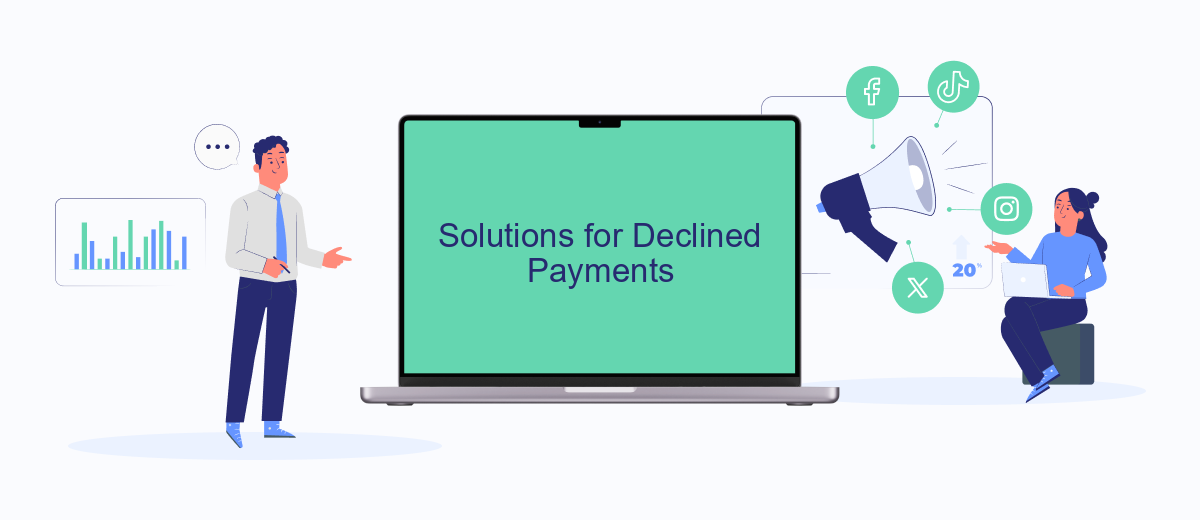
Encountering declined payments on Meta Ads can be frustrating, but there are several steps you can take to resolve the issue. Follow these solutions to ensure your ad campaigns run smoothly.
- Check your payment method: Ensure that your credit card or bank account has sufficient funds and that your payment information is up to date.
- Contact your bank: Sometimes, banks block transactions they deem suspicious. Contact your bank to authorize the payment and remove any potential blocks.
- Update billing information: Verify that your billing address and other payment details match the information on file with your financial institution.
- Use an alternative payment method: If one payment method fails, try using another credit card or payment option.
- Automate payment processes: Consider using services like SaveMyLeads to streamline and automate your payment workflows, ensuring timely and successful transactions.
By following these steps, you can minimize disruptions to your Meta Ads campaigns and maintain a seamless advertising experience. If issues persist, reach out to Meta Ads support for further assistance.
Preventing Future Payment Issues
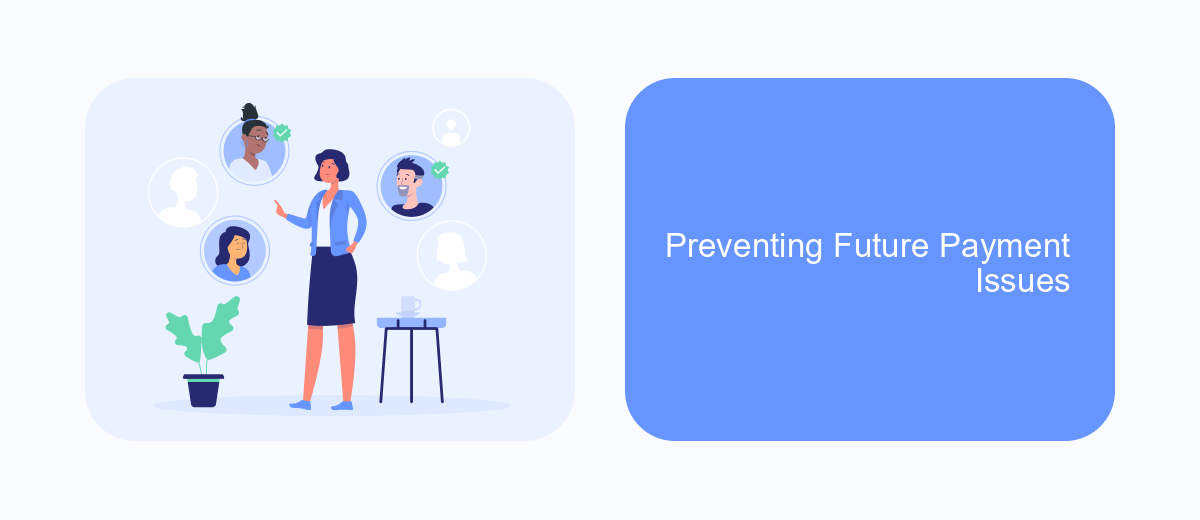
To ensure smooth transactions and avoid future payment issues with Meta Ads, it's crucial to regularly monitor and update your payment information. Start by verifying that your payment methods are current and that there are sufficient funds available.
Another effective strategy is to set up alerts for any payment-related notifications. This way, you can address potential problems before they escalate. Additionally, consider using a reliable service like SaveMyLeads to automate and streamline your payment processes.
- Regularly check and update payment methods.
- Set up alerts for payment notifications.
- Use automation tools like SaveMyLeads for seamless transactions.
- Ensure sufficient funds in your accounts.
By taking these proactive measures, you can significantly reduce the likelihood of encountering payment issues in the future. Staying vigilant and using the right tools will help maintain uninterrupted ad campaigns and optimize your advertising efforts.
Additional Tips for Seamless Meta Ads Payments
To ensure smooth Meta Ads payments, regularly review and update your payment information. Verify that your credit card details are current and that your account has sufficient funds to cover your ad expenses. Additionally, consider setting up multiple payment methods as a backup to avoid any disruptions in your ad campaigns due to payment failures.
Integrating automated tools like SaveMyLeads can significantly streamline your payment processes. SaveMyLeads helps by automating data transfers between Meta Ads and your CRM or other financial tools, ensuring that all payment-related information is up-to-date and accurate. This reduces the risk of errors and ensures that your ad campaigns run without interruptions. Regularly monitor your account for any discrepancies and address them promptly to maintain seamless payment operations.
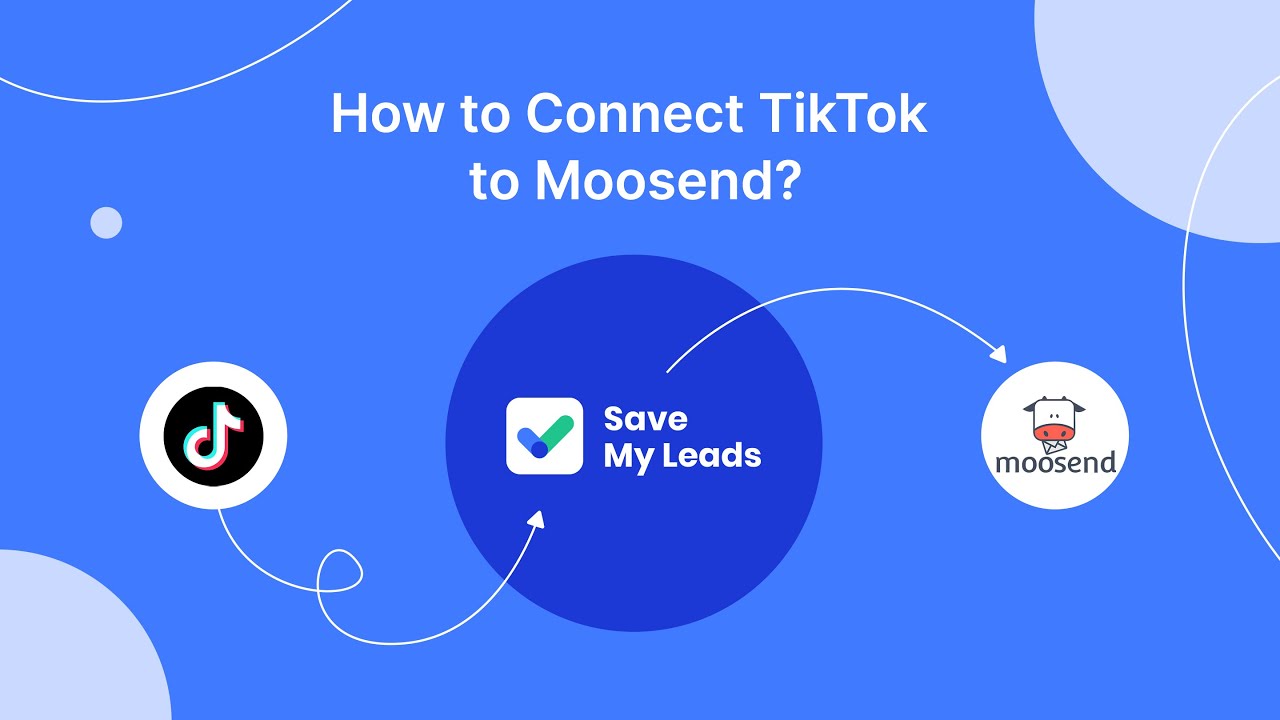

FAQ
Why did my Meta Ads payment fail?
How can I resolve a failed payment issue on Meta Ads?
What should I do if my payment continues to fail despite having sufficient funds?
Can I set up automated notifications for payment failures?
Is there a way to automate the resolution of payment issues on Meta Ads?
Personalized responses to new clients from Facebook/Instagram. Receiving data on new orders in real time. Prompt delivery of information to all employees who are involved in lead processing. All this can be done automatically. With the SaveMyLeads service, you will be able to easily create integrations for Facebook Lead Ads and implement automation. Set up the integration once and let it do the chores every day.
