Meta Ads Payment is revolutionizing the way businesses manage their advertising expenses. With a streamlined, user-friendly interface, this platform offers a seamless experience for setting budgets, tracking expenditures, and optimizing ad performance. Whether you're a small business or a large enterprise, Meta Ads Payment provides the tools you need to maximize your advertising ROI efficiently and effectively.
Meta Ads Payment Methods Overview
Meta Ads offers a variety of payment methods to cater to different user preferences and needs. Understanding these options can help you choose the most convenient and effective way to manage your advertising budget.
- Credit/Debit Cards: Visa, MasterCard, American Express, and Discover are widely accepted.
- PayPal: A secure and easy way to manage payments online.
- Bank Transfer: Suitable for larger transactions and corporate accounts.
- Local Payment Methods: Options like SEPA, iDEAL, and others depending on your region.
Additionally, integrating your payment methods with automation services like SaveMyLeads can streamline your financial management. SaveMyLeads allows you to connect Meta Ads with various CRM systems, ensuring that your payment data is automatically synced and up-to-date. This can save you time and reduce errors in your advertising campaigns.
Supported Payment Options
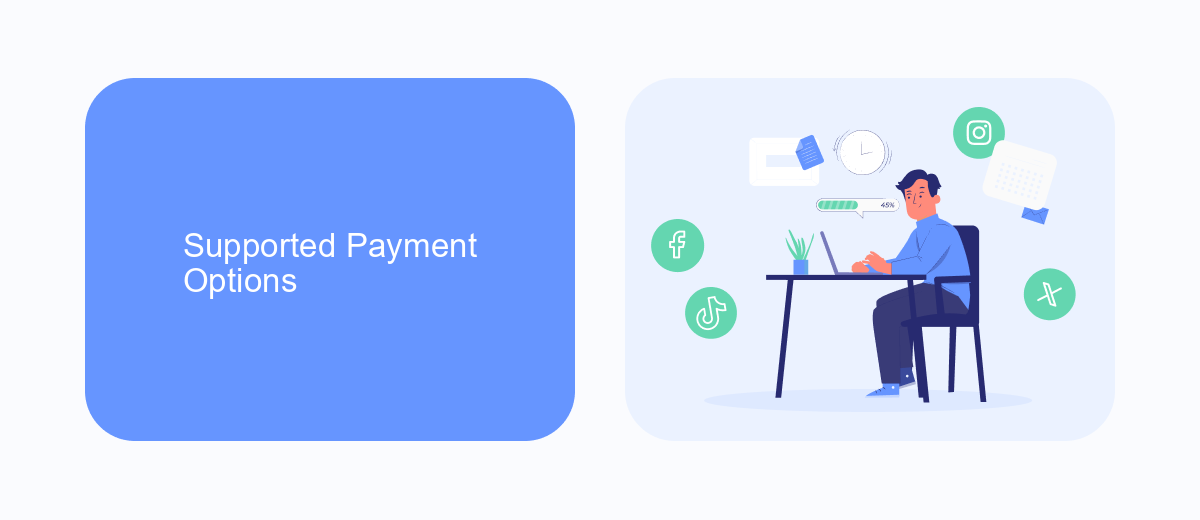
Meta Ads supports a variety of payment options to ensure a seamless experience for advertisers. Users can choose from major credit and debit cards, including Visa, MasterCard, and American Express. Additionally, PayPal is available for those who prefer using their PayPal balance or linked bank accounts. For businesses looking to streamline their ad spending, Meta also offers the option to set up a direct debit from their bank account. This flexibility allows advertisers to manage their budgets efficiently and choose the payment method that best suits their needs.
For those seeking to automate and optimize their payment processes, integrating third-party services like SaveMyLeads can be highly beneficial. SaveMyLeads helps businesses connect their Meta Ads account with various CRM systems, ensuring that payment data and ad performance metrics are seamlessly synchronized. This integration not only saves time but also helps in maintaining accurate financial records and improving overall campaign management. By leveraging such tools, advertisers can focus more on creating impactful ads and less on administrative tasks.
Managing Payment Settings
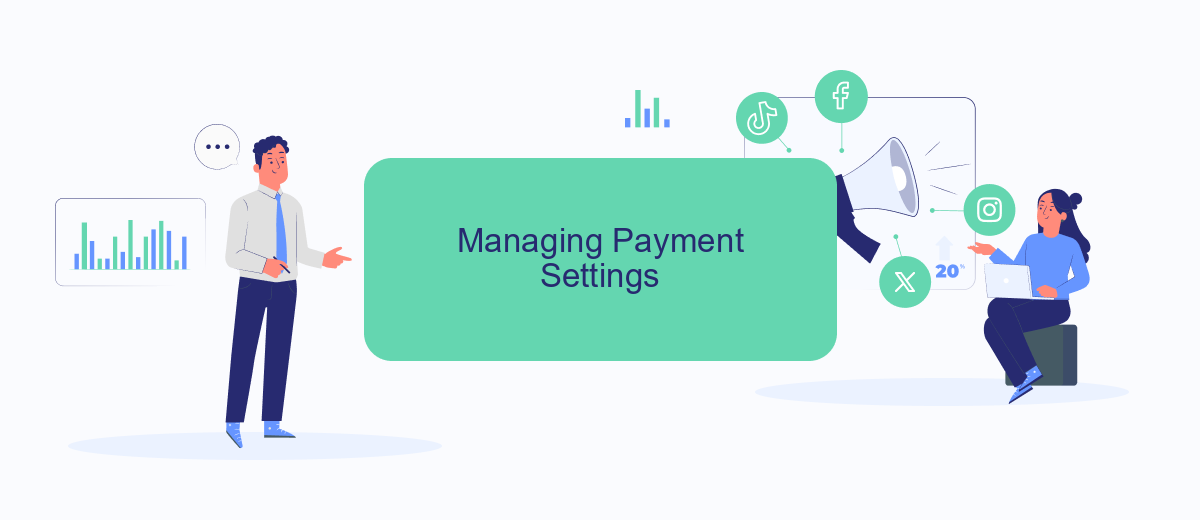
Managing your payment settings in Meta Ads is crucial for ensuring smooth and uninterrupted advertising campaigns. To begin, navigate to the billing section within your Meta Ads Manager. Here, you can add, update, or remove your payment methods, ensuring your account is always ready for transactions.
- Log in to your Meta Ads Manager account.
- Click on the 'Billing' tab located in the main menu.
- Select 'Payment Settings' to view and manage your current payment methods.
- To add a new payment method, click 'Add Payment Method' and follow the prompts.
- To remove an existing payment method, select the method and click 'Remove'.
- Ensure all changes are saved to avoid any disruptions in your ad campaigns.
For those looking to streamline their payment settings further, integrating with automation services like SaveMyLeads can be highly beneficial. SaveMyLeads allows you to automate the process of managing leads and payments, ensuring that your Meta Ads campaigns run efficiently without manual intervention. This integration helps in reducing errors and saving time, making your advertising efforts more effective.
Automatic Payment Optimization
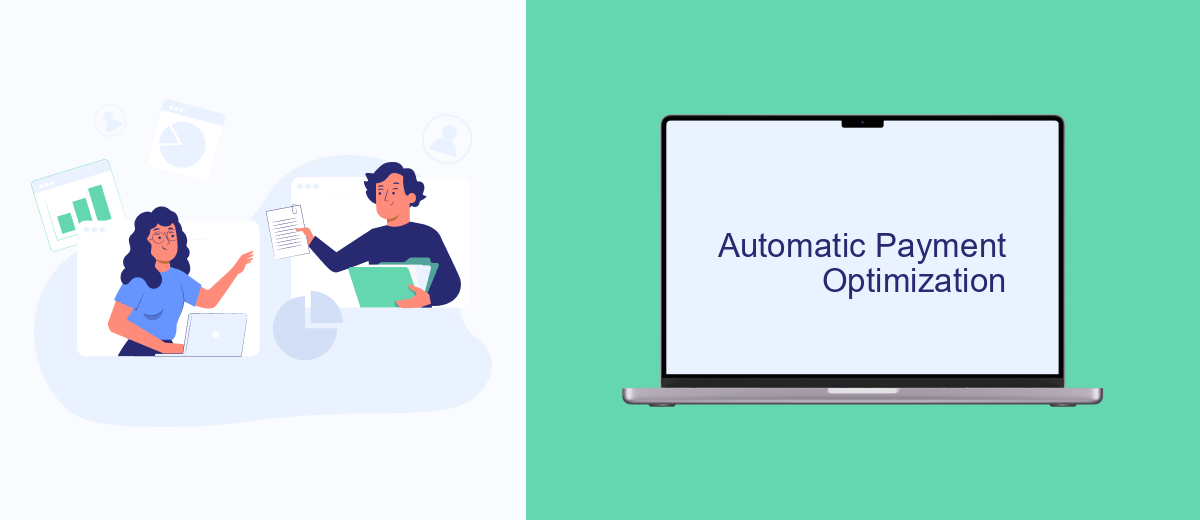
Automatic Payment Optimization is a crucial aspect of managing Meta Ads efficiently. By leveraging advanced algorithms and machine learning, advertisers can ensure that their ad spend is utilized in the most effective manner. This not only maximizes ROI but also enhances the overall performance of ad campaigns.
One of the key strategies in automatic payment optimization is the integration of various tools and services that streamline the process. For instance, SaveMyLeads offers seamless integration with Meta Ads, allowing advertisers to automate data transfers and optimize payment workflows effortlessly.
- Real-time data synchronization
- Automated budget adjustments
- Enhanced targeting through machine learning
- Comprehensive performance analytics
By implementing these strategies, businesses can achieve a higher level of efficiency in their advertising efforts. SaveMyLeads, with its robust features, plays a pivotal role in this process, making it easier for advertisers to focus on creative and strategic aspects rather than manual optimizations.
Resolving Payment Issues
If you encounter payment issues with Meta Ads, the first step is to check the billing section of your account. Ensure that your payment method is up to date and that there are no outstanding balances. Sometimes, issues can arise from expired credit cards or insufficient funds. If everything appears correct, consider reaching out to your bank to ensure there are no blocks or restrictions on your account that could be causing the payment to fail.
For a more streamlined approach to resolving payment issues, consider using integration services like SaveMyLeads. This service can help automate and simplify the management of your Meta Ads payments by ensuring that all transactions are tracked and any discrepancies are quickly identified and resolved. By integrating SaveMyLeads, you can reduce the time spent on manual checks and focus more on optimizing your ad campaigns. If problems persist, don't hesitate to contact Meta Ads support for further assistance.
- Automate the work with leads from the Facebook advertising account
- Empower with integrations and instant transfer of leads
- Don't spend money on developers or integrators
- Save time by automating routine tasks
FAQ
What payment methods are accepted for Meta Ads?
How can I update my payment method?
Why was my payment declined?
Can I automate my Meta Ads payments?
How do I get a refund for a Meta Ads payment?
Don't waste another minute manually transferring leads from Facebook to other systems. SaveMyLeads is a simple and effective tool that will allow you to automate this process so that you don't have to spend time on the routine. Try SaveMyLeads features, make sure that this tool will relieve your employees and after 5 minutes of settings your business will start working faster.

