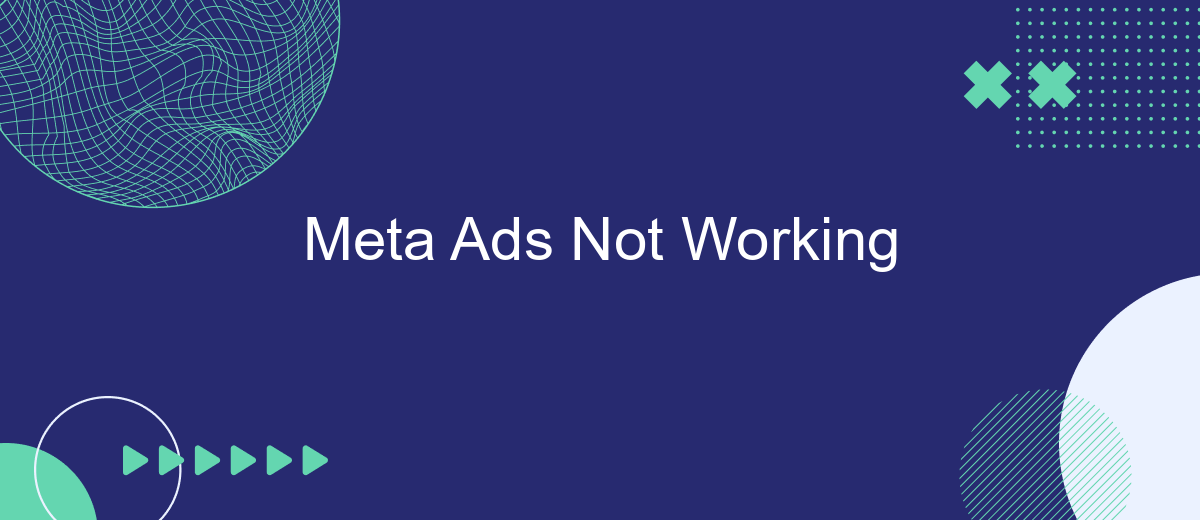If you're struggling with Meta Ads not delivering the expected results, you're not alone. Many businesses face challenges in optimizing their ad campaigns on platforms like Facebook and Instagram. This article explores common issues and provides actionable solutions to help you get the most out of your Meta Ads investment. Discover how to troubleshoot and enhance your ad performance effectively.
Targeting Problems
One of the most common issues with Meta Ads not working effectively is poor targeting. When your ads fail to reach the right audience, they are less likely to generate the desired results. This can happen due to several reasons, such as incorrect demographic settings, broad audience selection, or neglecting to update your targeting strategy based on performance data.
- Incorrect demographic settings: Ensure that your ads are targeted to the right age, gender, and location.
- Broad audience selection: Narrow down your audience to those who are most likely to be interested in your product or service.
- Neglecting performance data: Regularly review and adjust your targeting based on the performance metrics.
To streamline and optimize your ad targeting, consider using integration services like SaveMyLeads. This tool helps automate the process of collecting and analyzing customer data, allowing you to make more informed decisions and refine your targeting strategy. By leveraging such services, you can ensure that your ads are reaching the most relevant audience, thereby improving their overall effectiveness.
Irrelevant Ads
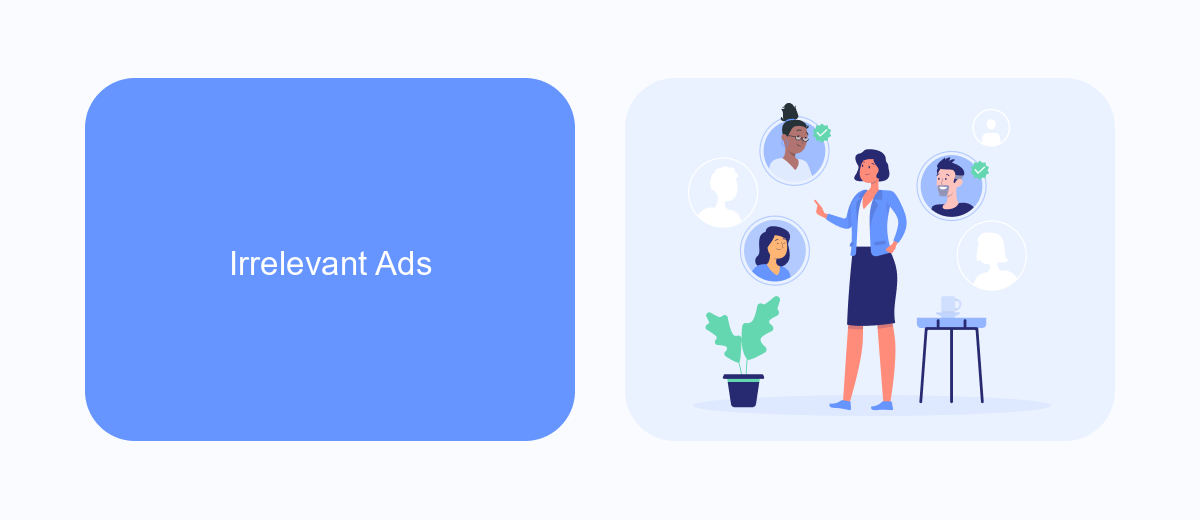
One of the main reasons Meta Ads may not be performing well is due to irrelevant ads being shown to your audience. When ads don't align with the interests and needs of the users, they are likely to be ignored or even blocked. This misalignment can result from poor targeting, where the selected audience does not match the product or service being advertised. Ensuring that ads are relevant to the audience is crucial for achieving higher engagement and conversion rates.
To address this issue, it's important to refine your targeting criteria. Tools like SaveMyLeads can help in this regard by automating the process of integrating and syncing your customer data with Meta Ads. By using SaveMyLeads, you can ensure that your ads are shown to the right audience, based on accurate and up-to-date information. This not only improves the relevance of your ads but also maximizes the effectiveness of your advertising budget.
Campaign Optimization

Optimizing your Meta ads campaign is crucial for achieving better performance and higher ROI. To ensure your ads are effective, follow these steps:
- Analyze Performance Metrics: Regularly review key performance indicators (KPIs) such as click-through rates (CTR), conversion rates, and cost per acquisition (CPA) to identify areas for improvement.
- Target Audience Refinement: Use Meta's audience insights to fine-tune your target demographics, interests, and behaviors to reach the most relevant audience.
- A/B Testing: Conduct A/B tests on different ad creatives, headlines, and calls-to-action to determine which elements perform best.
- Budget Allocation: Adjust your budget allocation based on the performance of different ad sets to maximize your return on investment.
- Utilize Automation Tools: Services like SaveMyLeads can automate lead integration, ensuring your leads are efficiently captured and managed, allowing you to focus on campaign optimization.
By implementing these strategies, you can significantly improve the performance of your Meta ads campaigns. Regular monitoring and adjustments are key to staying ahead of the competition and achieving your marketing goals.
Technical Issues
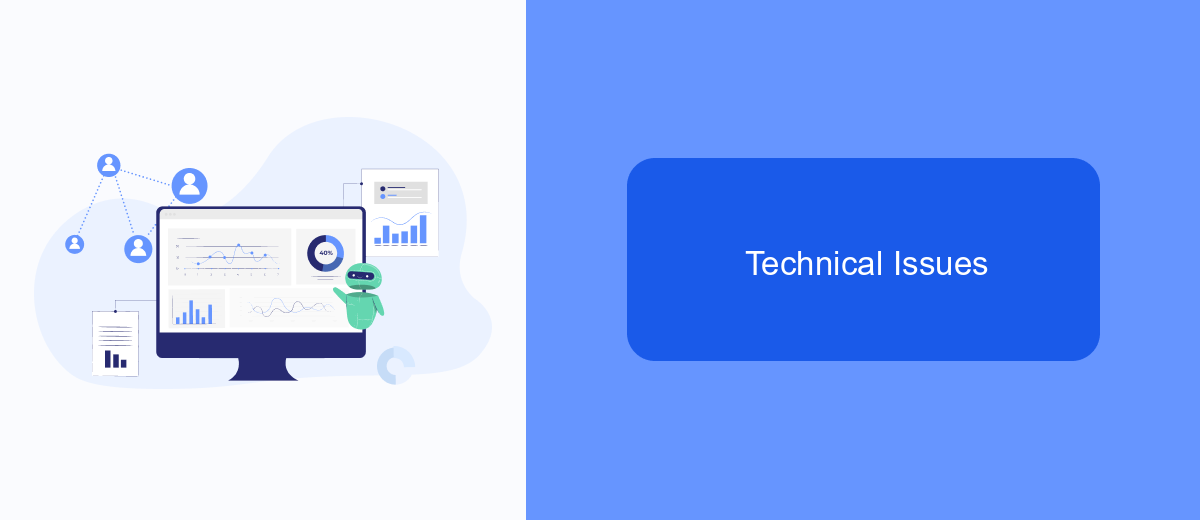
One of the main reasons Meta Ads might not be working as expected is due to technical issues. These issues can range from improper setup to integration problems with third-party tools.
Firstly, ensure that all tracking pixels and conversion events are correctly installed and firing on your website. Misconfigured pixels can lead to inaccurate data and poor ad performance. Additionally, check that your ad account is not restricted or flagged for policy violations, as this can halt your campaigns.
- Incorrect pixel installation
- Ad account restrictions
- Integration issues with third-party tools
- Outdated browser or ad blocker interference
For seamless integration and automation, consider using services like SaveMyLeads. This platform helps you connect Meta Ads with various CRM systems and other tools, ensuring that your leads are captured and managed efficiently. By addressing these technical issues, you can improve the performance and effectiveness of your Meta Ads campaigns.
Budget Issues
One of the primary reasons Meta ads may not be performing as expected is due to budget issues. If the allocated budget is too low, your ads might not reach a sufficient number of people to generate meaningful results. It's essential to ensure that your budget aligns with your campaign goals and the competitive landscape of your target audience. A low budget can lead to limited impressions and clicks, ultimately affecting the overall performance of your advertising efforts.
Additionally, improper budget distribution can also hinder your campaign's success. Allocating too much budget to underperforming ads or not adjusting budgets based on ad performance can waste resources. Utilizing services like SaveMyLeads can help streamline your ad management process by integrating your Meta ads with other platforms, ensuring that your budget is used efficiently. By automating lead management and optimizing your ad spend, you can improve the effectiveness of your campaigns and achieve better results.
- Automate the work with leads from the Facebook advertising account
- Empower with integrations and instant transfer of leads
- Don't spend money on developers or integrators
- Save time by automating routine tasks
FAQ
Why are my Meta Ads not delivering?
How can I improve my ad performance on Meta?
Why is my ad account disabled?
Can automated tools help in managing Meta Ads?
How do I troubleshoot issues with Meta Ads?
SaveMyLeads is a simple and effective service that will help you automate routine tasks and optimize business processes. Stop wasting time uploading leads from Facebook manually – you can do it automatically, saving a lot of time and money. Eliminate routine from workflows and achieve more with minimal investment of money, effort and human resources.