In recent times, businesses have observed a notable decline in spending on Meta Ads, raising questions about the effectiveness and future of this advertising platform. This article delves into the underlying reasons behind the reduced investment, exploring factors such as changing market dynamics, emerging competition, and evolving consumer behavior that may be influencing this trend.
Why Meta Ads Are Not Spending
There are several reasons why Meta ads might not be spending as expected. Understanding these factors can help advertisers troubleshoot and optimize their campaigns more effectively.
- Budget and Bidding: If the budget is too low or the bid is not competitive, the ad may not receive enough impressions.
- Target Audience: A narrow or overly specific target audience can limit the reach of the ad.
- Ad Quality: Ads with low relevance scores or poor creative may not perform well.
- Campaign Settings: Incorrect settings such as ad placement and delivery options can affect ad spend.
- Technical Issues: Problems with ad account settings or integrations can also hinder ad spending.
To address these issues, advertisers can use tools like SaveMyLeads to automate and optimize their ad campaigns. SaveMyLeads helps streamline the integration of various platforms, ensuring that all technical settings are correctly configured, thereby enhancing ad performance and spend efficiency.
Troubleshooting Common Issues

If you're experiencing issues with your Meta Ads not spending, there are several common problems you should check first. Ensure that your ad campaign is active and approved, as ads that are disapproved or paused will not spend. Additionally, verify that your budget and bid settings are appropriate for your target audience. Sometimes, overly restrictive targeting or low bids can prevent your ads from being served. Make sure your payment method is up to date and that there are no billing issues that could be preventing your ads from running.
Another frequent issue is improper integration between Meta Ads and other marketing tools. If you're using third-party services to manage your ads, such as SaveMyLeads, ensure that the integration is correctly set up. SaveMyLeads can help automate the flow of leads from your Meta Ads to your CRM, ensuring that all data is synchronized and that your campaigns run smoothly. Double-check your integration settings and consult the service's support resources if you encounter any difficulties. By addressing these common issues, you can improve the performance and spending of your Meta Ads campaigns.
Optimizing Ad Campaigns

Optimizing your ad campaigns is crucial to ensure that your Meta Ads budget is being utilized effectively. By fine-tuning various elements of your campaigns, you can maximize your return on investment and reach your target audience more efficiently.
- Analyze Performance Data: Regularly review your ad performance metrics to identify what’s working and what’s not. Focus on key indicators like click-through rates, conversion rates, and cost per acquisition.
- Refine Targeting: Use Meta’s advanced targeting options to reach the right audience. Adjust demographics, interests, and behaviors based on your campaign goals.
- Test and Iterate: Run A/B tests on different ad creatives, headlines, and calls to action. Continuously optimize based on the results to improve engagement and conversions.
- Leverage Automation Tools: Utilize tools like SaveMyLeads to automate lead generation and integrate with your CRM. This helps streamline your workflow and ensures that no potential leads are missed.
By implementing these strategies, you can enhance the effectiveness of your Meta Ads campaigns. Regular optimization and the use of automation tools will help you stay ahead of the competition and achieve your marketing objectives.
Contacting Meta Support
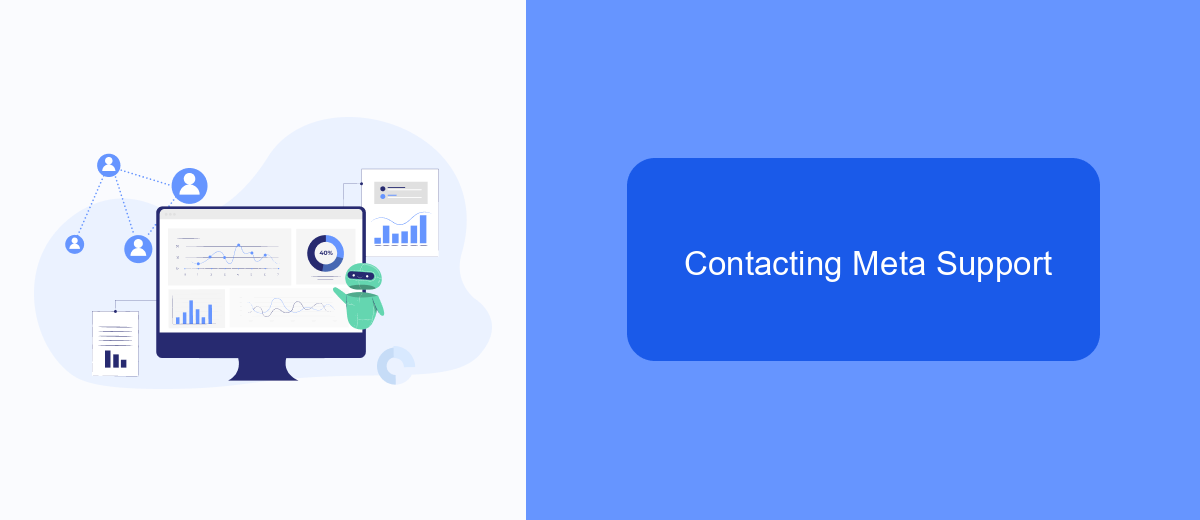
If you notice that your Meta Ads are not spending as expected, contacting Meta Support can be an effective way to resolve the issue. Meta provides various support channels to assist advertisers in troubleshooting and optimizing their campaigns.
Before reaching out to support, ensure you have checked all the basic settings such as budget limits, bid strategy, and ad delivery settings. Sometimes, minor adjustments can resolve the issue without the need for further assistance.
- Visit the Meta Business Help Center to find articles and FAQs that might address your issue.
- Use the live chat option available in the Meta Business Suite for real-time assistance.
- Submit a support ticket through the Meta Ads Manager if your issue requires detailed investigation.
For those using third-party services to manage their Meta Ads, such as SaveMyLeads, ensure that all integrations are correctly set up. SaveMyLeads can help automate and streamline your ad management process, potentially resolving issues related to ad spend. Always keep your tools up-to-date and configured properly to avoid any disruptions.
Alternatives to Meta Ads
For businesses seeking alternatives to Meta Ads, there are several effective options to consider. Google Ads remains a powerful platform, offering a wide reach and robust targeting capabilities. By leveraging search ads, display ads, and YouTube advertising, businesses can connect with potential customers across various stages of the buying journey. Additionally, LinkedIn Ads are particularly beneficial for B2B companies, providing access to a professional audience and advanced targeting based on job titles, industries, and more.
Another alternative is utilizing email marketing, which continues to deliver a high return on investment. Services like Mailchimp or Constant Contact can help automate and personalize email campaigns to engage customers effectively. Furthermore, integrating various marketing tools can streamline processes and enhance campaign performance. SaveMyLeads, for instance, simplifies the integration of lead generation forms with CRM systems, email marketing platforms, and other tools, ensuring seamless data flow and improved lead management. By exploring these alternatives, businesses can diversify their marketing strategies and achieve better results.
FAQ
Why are my Meta Ads not spending any budget?
How can I troubleshoot my Meta Ads not spending?
What should I do if my Meta Ads are approved but still not spending?
Can automation tools help with Meta Ads not spending?
Is there a way to monitor my Meta Ads performance in real-time?
Don't waste another minute manually transferring leads from Facebook to other systems. SaveMyLeads is a simple and effective tool that will allow you to automate this process so that you don't have to spend time on the routine. Try SaveMyLeads features, make sure that this tool will relieve your employees and after 5 minutes of settings your business will start working faster.
