Meta Ads, formerly known as Facebook Ads, have become a cornerstone for digital marketing strategies worldwide. However, many businesses are encountering issues with their ads not delivering as expected. This article delves into the common reasons behind these delivery problems and offers actionable solutions to help you optimize your ad campaigns for better performance and reach.
Meta Ads Performance Analysis
Meta Ads, despite their vast reach and potential, sometimes fail to deliver the expected performance. This can be attributed to several factors, including poor targeting, ineffective ad creatives, or insufficient budget allocation. To better understand the root causes, a detailed performance analysis is essential.
- Targeting Issues: Inaccurate audience segmentation can lead to ads being shown to users who are not interested in the product or service.
- Ad Creatives: Low-quality visuals or unengaging copy can result in poor click-through rates and conversions.
- Budget Allocation: Insufficient or misallocated budget can limit the reach and frequency of ads, reducing their effectiveness.
- Integration with CRM: Inefficient lead management and follow-up processes can hinder the conversion of ad clicks into sales. Tools like SaveMyLeads can streamline this process by automating the integration of leads from Meta Ads to CRM systems.
By addressing these factors, businesses can optimize their Meta Ads campaigns for better performance. Regular monitoring, testing different strategies, and leveraging tools like SaveMyLeads for seamless integration can significantly enhance ad effectiveness and ROI.
Troubleshooting Delivery Errors
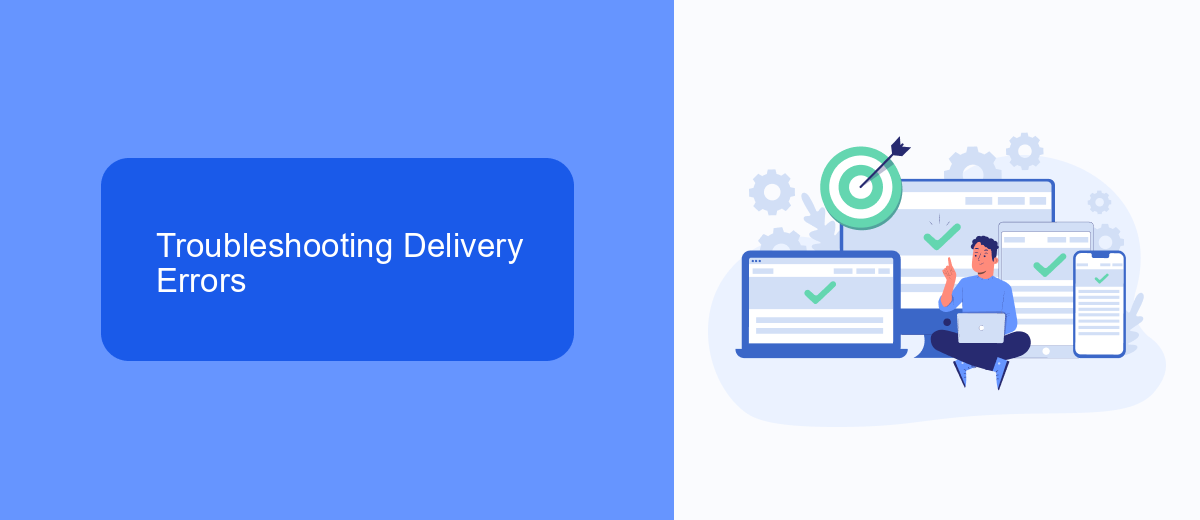
When encountering issues with Meta Ads not delivering, the first step is to verify your campaign settings. Ensure that your ad set budget and bid strategy align with your campaign goals. Additionally, check for any disapproved ads or policy violations that might be hindering delivery. It's also important to review your audience targeting parameters to ensure they are not too narrow or overly broad, which can affect ad reach and performance.
Another crucial aspect to consider is the integration of third-party services that can streamline your ad management process. For instance, using a service like SaveMyLeads can automate the transfer of leads from your Meta Ads to your CRM or other marketing tools, ensuring that no potential customer is missed. By leveraging such integrations, you can maintain a seamless workflow and focus on optimizing your ad campaigns for better delivery and results.
Optimizing Campaign Structure
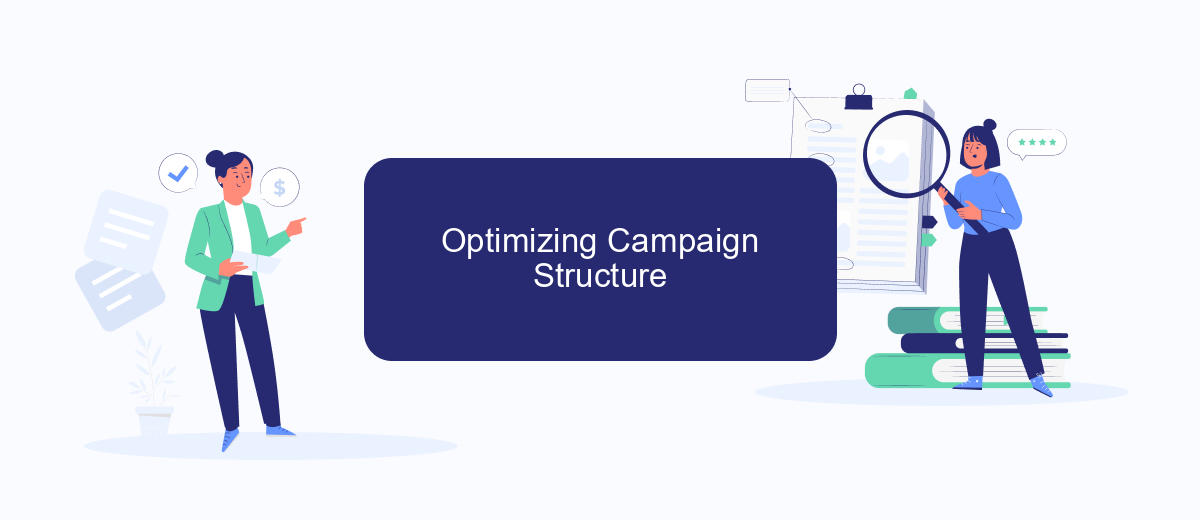
To ensure your Meta Ads are delivering effectively, optimizing your campaign structure is crucial. A well-organized campaign structure not only helps in better budget allocation but also improves the overall performance of your ads.
- Segment Your Audience: Break down your target audience into smaller, more specific groups. This allows for tailored messaging and more relevant ad content.
- Utilize Ad Sets: Create multiple ad sets within a campaign to test different variables such as demographics, interests, and placements. This helps in identifying what works best for your audience.
- Monitor and Adjust: Regularly review the performance of your ad sets and make necessary adjustments. Use analytics tools to track key metrics and optimize accordingly.
Additionally, integrating services like SaveMyLeads can streamline your lead management process. SaveMyLeads automates the transfer of leads from Meta Ads to your CRM, ensuring no potential customer is missed and enabling timely follow-ups. By organizing your campaign structure and utilizing effective tools, you can significantly enhance the performance of your Meta Ads.
Adjusting Targeting and Bidding
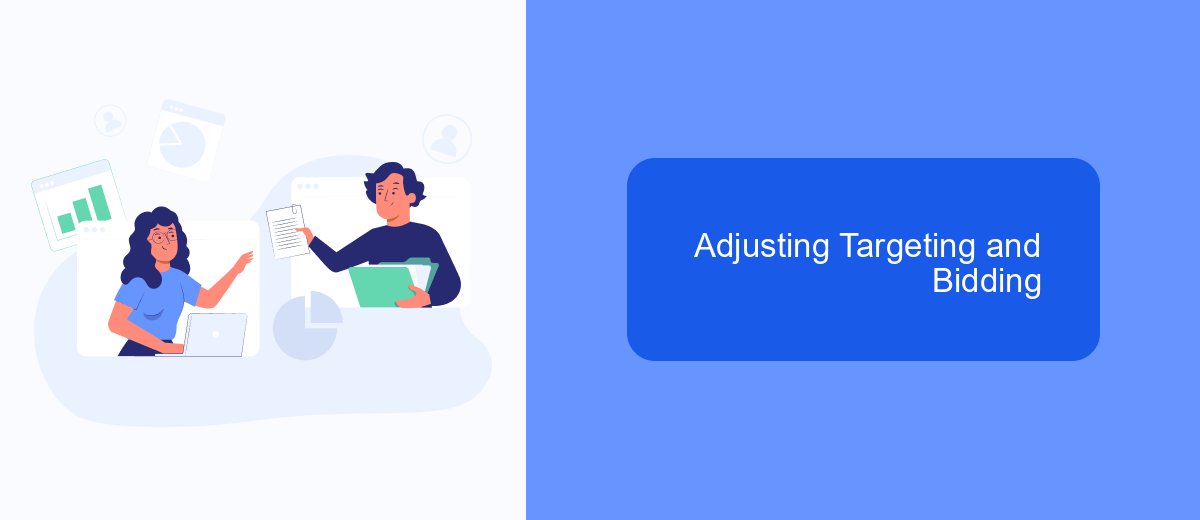
One of the primary reasons your Meta Ads might not be delivering effectively is due to improper targeting and bidding strategies. To optimize your ad performance, you need to re-evaluate and adjust these settings regularly. Start by analyzing your audience insights to ensure that your ads are reaching the right demographics and interests.
Next, consider experimenting with different bidding strategies. Whether you choose manual bidding or automated bidding, it's crucial to monitor the performance and make necessary adjustments. Automated bidding can save time and adapt to market changes, but manual bidding gives you more control over your ad spend.
- Review audience demographics and interests
- Experiment with different bidding strategies
- Monitor ad performance regularly
- Use tools like SaveMyLeads for better integration and data management
By continuously refining your targeting and bidding strategies, you can significantly improve the performance of your Meta Ads. Additionally, leveraging tools such as SaveMyLeads can help streamline your data integration processes, ensuring that your marketing campaigns are both efficient and effective.
Integrating with SaveMyLeads
Integrating Meta Ads with SaveMyLeads can significantly streamline your advertising efforts and ensure that your campaigns are delivering the desired results. SaveMyLeads offers a user-friendly platform that allows you to automate the process of capturing leads from your Meta Ads and sending them directly to your CRM or other marketing tools. This seamless integration helps you save time, reduce manual data entry, and minimize the risk of losing valuable leads.
To get started, simply sign up for an account on SaveMyLeads and connect it to your Meta Ads account. The platform provides easy-to-follow instructions and pre-built templates for various CRM systems, making the integration process straightforward even for those with limited technical expertise. Once set up, SaveMyLeads will automatically capture and transfer lead data in real-time, allowing you to focus on optimizing your ad campaigns and nurturing your prospects. By leveraging SaveMyLeads, you can ensure that your Meta Ads are not only delivering but also converting effectively.


FAQ
Why are my Meta ads not delivering?
How can I troubleshoot delivery issues with my Meta ads?
What should I do if my Meta ads are stuck in review?
Can automation tools help improve my Meta ad delivery?
How can I ensure my Meta ads reach the right audience?
If you use Facebook Lead Ads, then you should know what it means to regularly download CSV files and transfer data to various support services. How many times a day do you check for new leads in your ad account? How often do you transfer data to a CRM system, task manager, email service or Google Sheets? Try using the SaveMyLeads online connector. This is a no-code tool with which anyone can set up integrations for Facebook. Spend just a few minutes and you will receive real-time notifications in the messenger about new leads. Another 5-10 minutes of work in SML, and the data from the FB advertising account will be automatically transferred to the CRM system or Email service. The SaveMyLeads system will do the routine work for you, and you will surely like it.
