Creating compelling advertisements is crucial for businesses looking to capture their audience's attention and drive conversions. Meta Ads Mockup offers a powerful solution for visualizing and refining ad designs before they go live. This tool enables marketers to experiment with different layouts, texts, and images, ensuring that their campaigns are both effective and visually appealing. Discover how Meta Ads Mockup can elevate your advertising strategy.
Meta Ads Mockup Creation
Creating a Meta Ads mockup is an essential step in visualizing your ad campaigns before they go live. This process allows you to see how your ads will appear across various placements, ensuring consistency and effectiveness.
- Start by selecting the ad format that best suits your campaign objectives.
- Use high-quality images and compelling copy to capture attention.
- Ensure that your branding elements are consistent across all ad variations.
- Utilize tools like SaveMyLeads to automate and streamline your data integration processes, making it easier to manage leads generated from your ads.
- Preview your mockup on different devices to ensure a seamless user experience.
By following these steps, you can create effective Meta Ads mockups that not only look great but also drive results. Remember, the key to a successful ad campaign is thorough planning and testing, so take the time to perfect your mockups before launching them live.
Audience Targeting Options
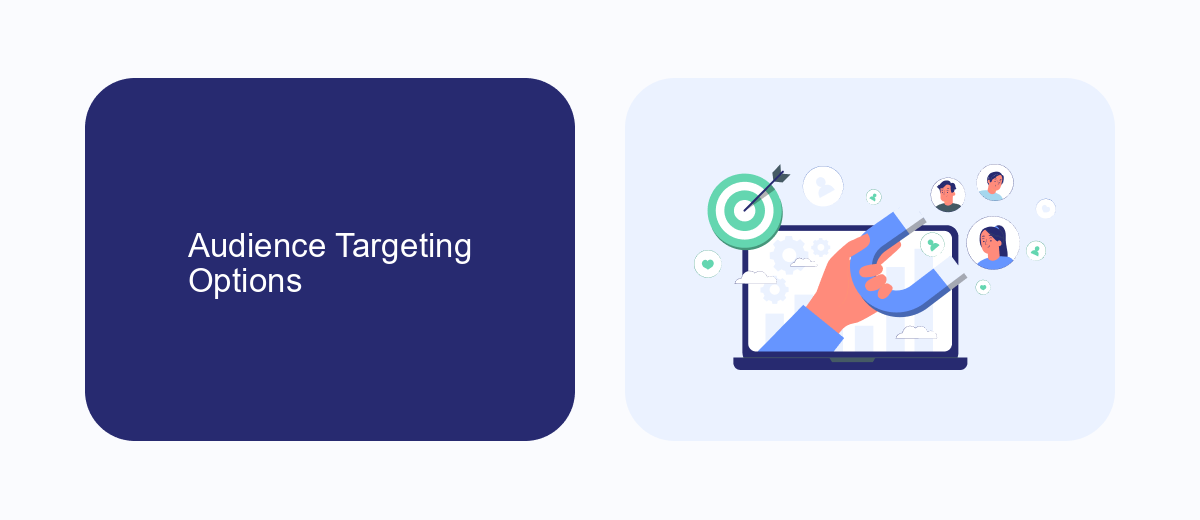
Meta Ads Mockup offers a variety of audience targeting options to ensure your advertisements reach the most relevant users. You can target audiences based on demographics such as age, gender, and location, as well as interests and behaviors. Additionally, Meta Ads Mockup allows for custom audience creation, where you can upload your own customer lists or engage with users who have previously interacted with your website or app.
For those looking to streamline their audience targeting process, integrating with services like SaveMyLeads can be highly beneficial. SaveMyLeads automates the process of collecting and organizing lead data, making it easier to create precise and effective custom audiences. By leveraging these integrations, you can ensure that your ads are shown to the most relevant users, thereby maximizing your advertising ROI.
Ad Formats and Placements

When creating Meta Ads, understanding the various ad formats and placements is crucial for maximizing your campaign's effectiveness. Different formats and placements cater to diverse audience behaviors and preferences, ensuring your ads reach the right people at the right time.
- Image Ads: Simple and effective, these ads use high-quality images to capture attention.
- Video Ads: Engaging and dynamic, video ads can tell a story and keep users interested longer.
- Carousel Ads: Allow users to swipe through multiple images or videos in a single ad.
- Collection Ads: Showcase a collection of products that users can browse and purchase directly.
- Stories Ads: Full-screen vertical ads that appear between user stories on Instagram and Facebook.
Choosing the right placement is equally important. Meta offers placements across Facebook, Instagram, Audience Network, and Messenger. Utilize services like SaveMyLeads to automate and optimize your ad campaigns, ensuring seamless integration and better performance tracking. By leveraging these tools, you can focus on creating compelling content while the service handles the technical aspects of ad management.
Performance Monitoring and Optimization
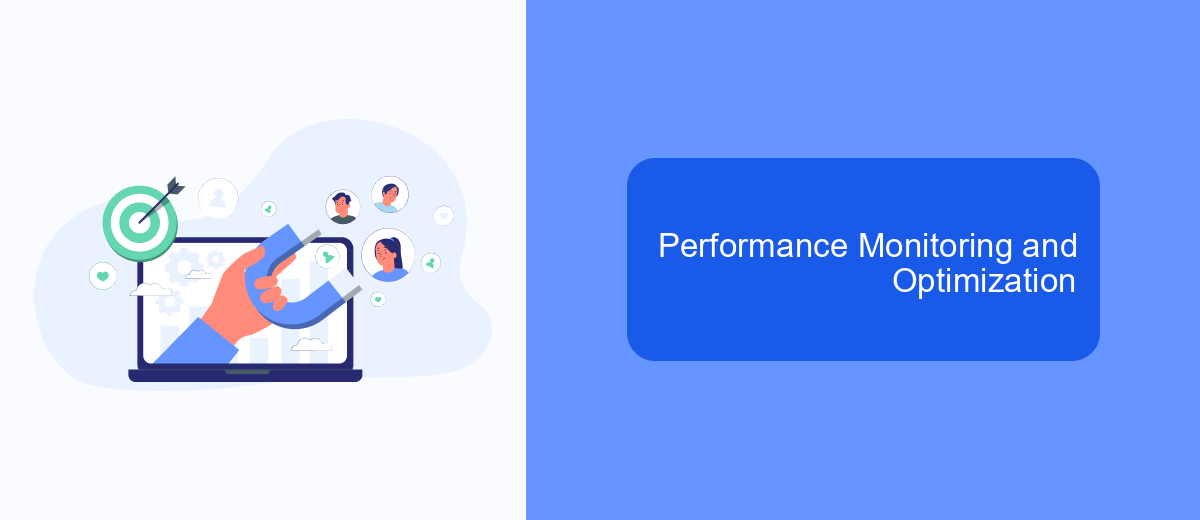
Effective performance monitoring and optimization are crucial for maximizing the impact of your Meta Ads campaigns. By keeping a close eye on key performance indicators (KPIs) such as click-through rates, conversion rates, and return on ad spend (ROAS), you can gain valuable insights into the effectiveness of your ads and make informed decisions for improvement.
To streamline the process, consider leveraging tools and integrations that automate data collection and analysis. SaveMyLeads, for instance, offers seamless integration with Meta Ads, enabling you to automatically transfer lead data to your CRM or other marketing platforms. This not only saves time but also ensures that your data is always up-to-date and accurate.
- Monitor KPIs regularly to identify trends and areas for improvement.
- Use A/B testing to compare different ad creatives and strategies.
- Leverage automated tools like SaveMyLeads for efficient data management.
- Adjust your targeting and bidding strategies based on performance data.
By consistently monitoring and optimizing your Meta Ads campaigns, you can achieve better results and higher ROI. Utilizing tools like SaveMyLeads can simplify the process, allowing you to focus on strategic decision-making and creative development.
Integration with SaveMyLeads and Other Tools
Integrating Meta Ads Mockup with tools like SaveMyLeads can significantly streamline your marketing processes. SaveMyLeads offers an intuitive platform that automates the transfer of leads from Meta Ads directly into your CRM or email marketing system. This seamless integration ensures that you can quickly follow up with potential customers without the need for manual data entry, thus saving time and reducing the risk of errors.
Beyond SaveMyLeads, there are numerous other tools that can enhance your Meta Ads Mockup experience. Platforms like Zapier and Integromat allow for complex workflows and integrations with a wide array of applications, further optimizing your ad management and lead nurturing processes. By leveraging these tools, you can create a more efficient and effective marketing strategy, ensuring that your ads reach the right audience and that your leads are managed in the most productive way possible.
FAQ
What is Meta Ads Mockup?
How do I create a Meta Ads Mockup?
Can I test different ad variations with Meta Ads Mockup?
How can I automate the process of creating and managing Meta Ads Mockups?
Is it possible to share Meta Ads Mockups with my team?
What do you do with the data you get from Facebook lead forms? Do you send them to the manager, add them to mailing services, transfer them to the CRM system, use them to implement feedback? Automate all of these processes with the SaveMyLeads online connector. Create integrations so that new Facebook leads are automatically transferred to instant messengers, mailing services, task managers and other tools. Save yourself and your company's employees from routine work.
