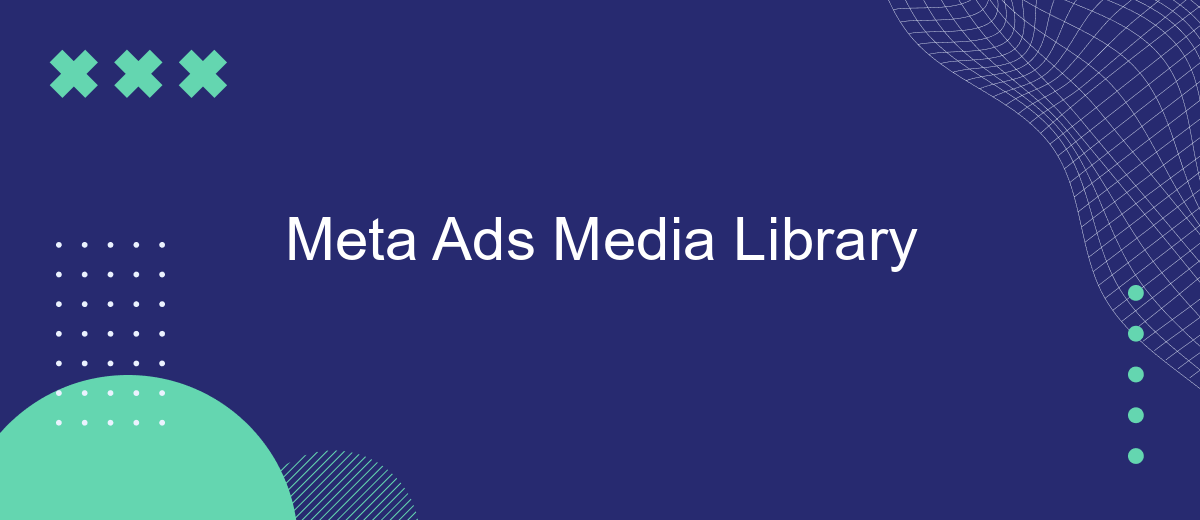The Meta Ads Media Library is a comprehensive resource designed to empower marketers with insights and tools for creating impactful advertising campaigns. By offering access to a vast collection of ad examples and creative strategies, the library enables users to explore successful ad formats and trends. This invaluable tool helps businesses enhance their advertising efforts, optimize engagement, and drive meaningful results across Meta's platforms.
Meta Ads Media Library Overview
The Meta Ads Media Library is an essential tool for businesses and marketers looking to maximize their advertising efforts across Meta's platforms. It serves as a centralized hub where users can access, manage, and optimize their ad content seamlessly. With its intuitive interface, the Media Library simplifies the process of organizing and deploying media assets, ensuring that campaigns are both efficient and effective.
- Comprehensive storage for all ad assets, including images, videos, and text.
- Easy integration with Meta's advertising tools for streamlined ad creation.
- Advanced search and filtering options to quickly locate specific media files.
- Collaboration features that allow teams to work together on ad campaigns.
- Secure and reliable platform with regular updates and support.
By leveraging the Meta Ads Media Library, advertisers can enhance their creative processes and achieve better results. The platform's robust features not only save time but also provide valuable insights into media performance, helping businesses to refine their strategies and reach their target audiences more effectively. Whether you're a small business or a large enterprise, the Media Library is an indispensable resource for optimizing your advertising initiatives.
Creating and Managing Media Assets
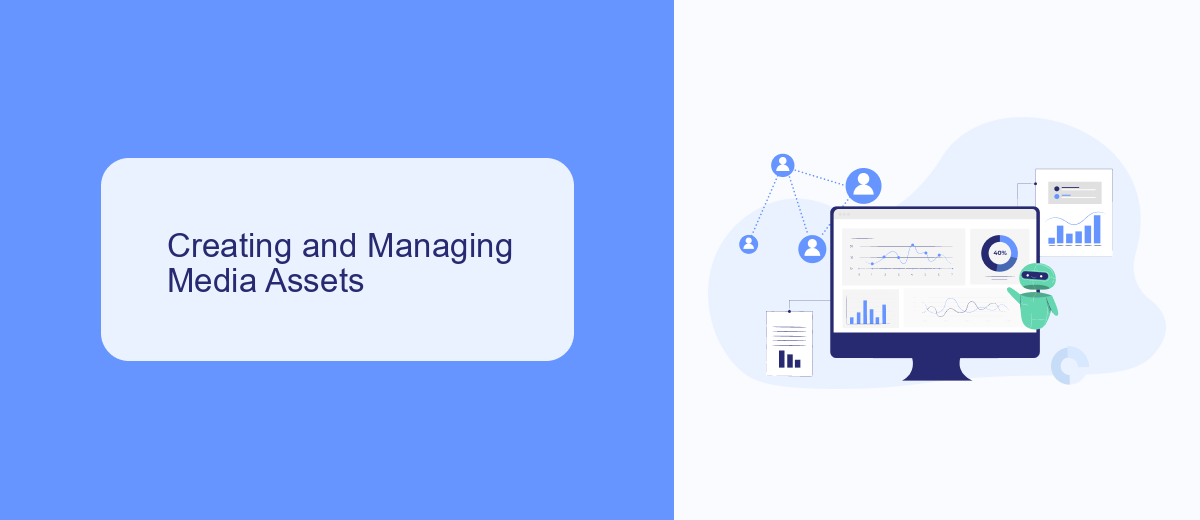
Creating and managing media assets in the Meta Ads Media Library involves a streamlined process that enhances your advertising campaigns. Begin by uploading your media files, such as images and videos, to the Media Library, ensuring they meet the required specifications for optimal performance. Organize your assets into folders for easy access and efficient management. Utilize tagging to categorize your files, making it simpler to locate specific assets when needed. This organization not only saves time but also ensures consistency across your advertising efforts.
To further optimize your workflow, consider integrating with tools like SaveMyLeads. This service automates data transfer between Meta Ads and other platforms, allowing for seamless updates and management of your media assets. By connecting SaveMyLeads, you can synchronize your media library with CRM systems, email marketing tools, and other applications, ensuring your assets are always up-to-date and accessible. This integration helps streamline your advertising processes, allowing you to focus on creating compelling content that resonates with your audience.
Using Media Assets in Ads

Effectively utilizing media assets in your advertising campaigns can significantly enhance engagement and conversion rates. Media assets, such as images, videos, and graphics, play a crucial role in capturing the attention of your target audience. To maximize their impact, it's essential to strategically integrate these assets into your ads, ensuring they align with your brand's message and aesthetic.
- Identify the most compelling media assets that resonate with your audience.
- Ensure that the selected assets are optimized for various platforms and devices.
- Incorporate clear and concise calls to action within your media to guide user interaction.
- Regularly update and refresh your media assets to maintain audience interest.
- Analyze performance metrics to understand which assets yield the best results.
By following these steps, advertisers can create visually appealing and effective ads that not only attract attention but also drive meaningful interactions. Remember, the key to successful advertising lies in the seamless integration of media assets that communicate your brand's story and values, ultimately leading to increased engagement and conversions.
Media Library Integrations

Meta Ads Media Library offers seamless integration capabilities that enhance the user experience by connecting various tools and platforms. These integrations allow marketers to streamline their workflow, making it easier to manage and optimize advertising campaigns. By connecting the Media Library with other applications, users can access a unified ecosystem that supports efficient content management and distribution.
Integrating Meta Ads Media Library with third-party tools not only saves time but also boosts productivity. By automating routine tasks and centralizing data, marketers can focus on strategic decision-making and creative development. The flexibility of these integrations ensures that businesses of all sizes can tailor their advertising processes to meet specific needs.
- Seamless connection with popular social media management platforms
- Automated synchronization with content creation tools
- Enhanced analytics and reporting through data integration
- API access for custom development and third-party applications
With these integration options, the Meta Ads Media Library becomes an indispensable asset for advertisers seeking to maximize their impact. By leveraging a connected ecosystem, businesses can achieve greater efficiency and effectiveness in their advertising efforts, ultimately driving better results and higher return on investment.


Best Practices for Managing Media Assets
Effective management of media assets is crucial for maximizing the impact of your Meta Ads campaigns. Start by organizing your assets into clearly labeled folders based on themes, campaigns, or dates. This structure not only streamlines the retrieval process but also ensures consistency across your advertising efforts. Regularly audit your media library to remove outdated or underperforming assets, and update it with fresh content to keep your campaigns relevant and engaging. Utilize high-resolution images and videos to maintain a professional look and feel, as quality visuals can significantly enhance audience engagement.
Integrating automation tools can further optimize your media asset management. Consider using services like SaveMyLeads to automate the transfer of leads and data between platforms, ensuring seamless communication and efficient workflow management. This integration helps in maintaining an up-to-date media library by automatically syncing new assets and data, reducing manual effort and minimizing errors. Additionally, establish a standardized naming convention for your files to facilitate quick searches and collaboration among team members. By implementing these best practices, you can enhance the efficiency of your media asset management and drive better results from your Meta Ads campaigns.
FAQ
What is Meta Ads Media Library?
How can I access the Meta Ads Media Library?
Can I use Meta Ads Media Library to track competitors' ads?
How can I automate the integration of Meta Ads data with other platforms?
Is it possible to filter ads by specific criteria in the Meta Ads Media Library?
Would you like your employees to receive real-time data on new Facebook leads, and automatically send a welcome email or SMS to users who have responded to your social media ad? All this and more can be implemented using the SaveMyLeads system. Connect the necessary services to your Facebook advertising account and automate data transfer and routine work. Let your employees focus on what really matters, rather than wasting time manually transferring data or sending out template emails.