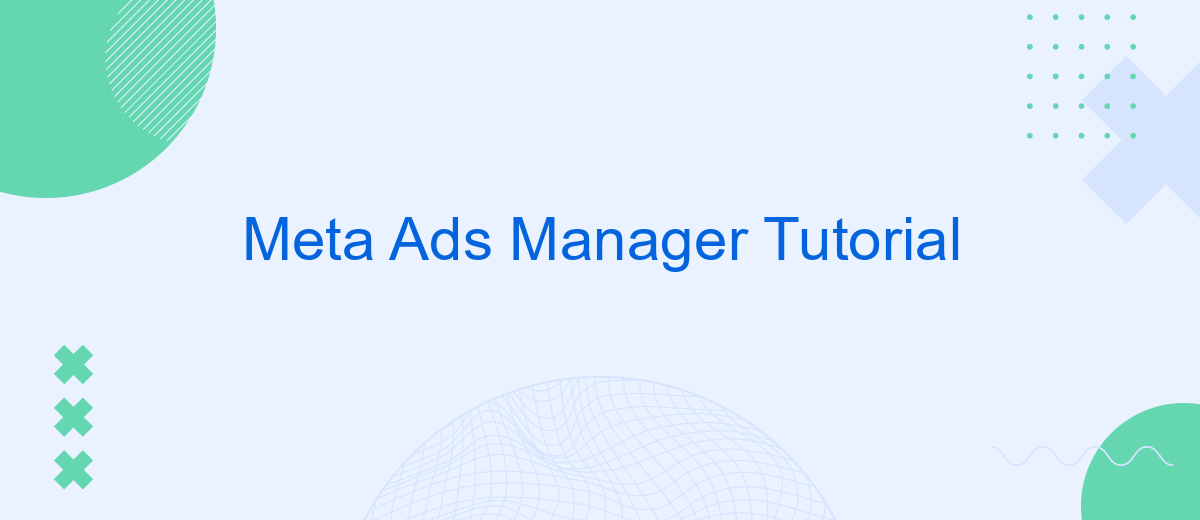In today's digital landscape, effective advertising is crucial for business success. Meta Ads Manager is a powerful tool that allows marketers to create, manage, and optimize their ad campaigns across Meta platforms, including Facebook and Instagram. This tutorial will guide you through the essential features and best practices of Meta Ads Manager, helping you maximize your advertising efforts and achieve your marketing goals.
Introduction to Meta Ads Manager
Meta Ads Manager is a powerful tool designed to help businesses create, manage, and optimize their advertising campaigns on Facebook and Instagram. It provides a comprehensive suite of features that allow you to target specific audiences, set budgets, and track the performance of your ads in real-time. Whether you're a small business owner or a marketing professional, Meta Ads Manager can help you achieve your advertising goals efficiently.
- Easy campaign setup and management
- Advanced targeting options
- Real-time performance tracking
- Integration with third-party tools like SaveMyLeads
One of the standout features of Meta Ads Manager is its ability to integrate with various third-party tools to streamline your advertising efforts. For instance, SaveMyLeads can automate the process of capturing leads from your ads and sending them directly to your CRM or email marketing platform. This integration can save you time and ensure that no potential customer slips through the cracks, making your ad campaigns more effective and efficient.
Campaign Creation
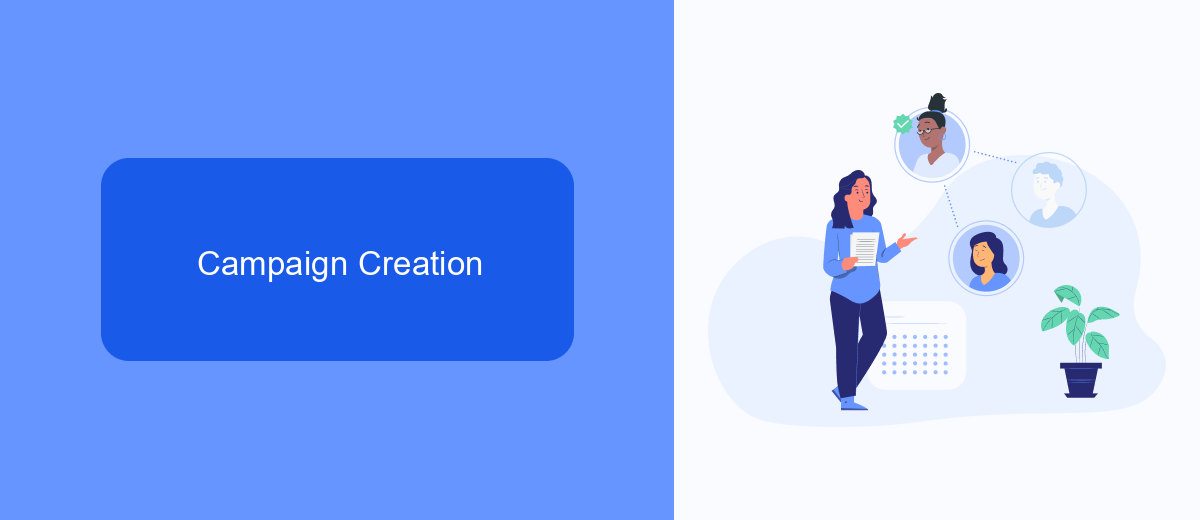
Creating a campaign in Meta Ads Manager begins with selecting the campaign objective that aligns with your business goals. Whether you're aiming to increase brand awareness, drive traffic to your website, or boost sales, choosing the right objective is crucial. Once the objective is set, you'll move on to defining your target audience. Utilize Meta's advanced targeting options to reach users based on demographics, interests, and behaviors. This ensures that your ads are seen by the most relevant audience, increasing the likelihood of achieving your campaign goals.
After setting up your target audience, it's time to design your ad creatives. Meta Ads Manager provides various ad formats, including images, videos, and carousel ads. Make sure your creatives are engaging and aligned with your campaign objective. Additionally, consider integrating SaveMyLeads to streamline your lead management process. SaveMyLeads can automatically transfer leads from your Meta campaigns to your CRM, ensuring no potential customer is missed. Finally, set your budget and schedule, review your campaign settings, and launch your campaign. Regularly monitor performance and make adjustments as needed to optimize results.
Audience Targeting
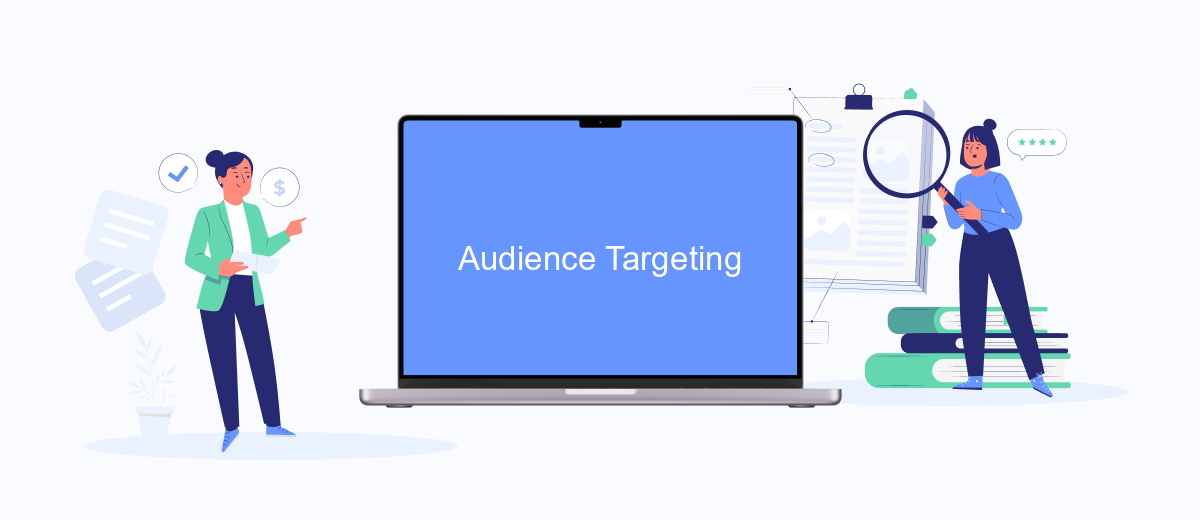
Audience targeting is a crucial aspect of running successful ad campaigns on Meta Ads Manager. By precisely defining your audience, you can ensure that your ads reach the right people, leading to better engagement and higher conversion rates.
- Define your target demographics: Use Meta Ads Manager to specify age, gender, location, and language preferences.
- Utilize detailed targeting: Leverage interests, behaviors, and connections to narrow down your audience.
- Custom and lookalike audiences: Upload customer lists or create audiences similar to your existing customers.
- Use SaveMyLeads: Integrate tools like SaveMyLeads to automate and streamline your audience targeting by syncing data from various sources.
Effective audience targeting not only maximizes your advertising budget but also enhances the relevance of your ads to the users. By continuously refining your audience criteria and utilizing tools like SaveMyLeads, you can achieve more precise targeting, leading to improved campaign performance and better ROI.
Ad Creative and Optimization
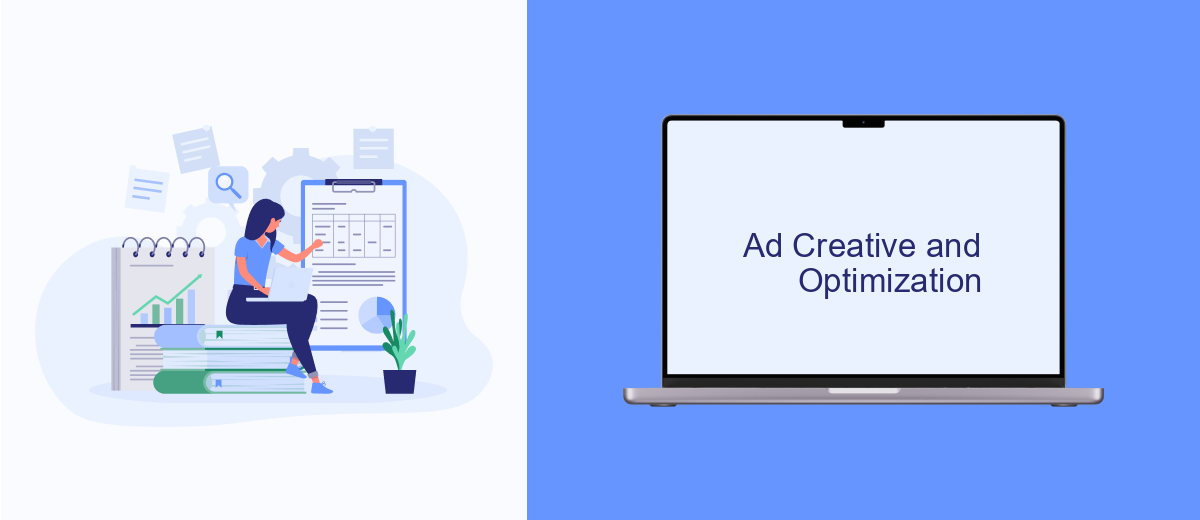
Creating compelling ad creatives is crucial for capturing your audience's attention and driving engagement. Start by selecting high-quality images or videos that resonate with your target demographic. Ensure your visuals are clear, relevant, and aligned with your brand's message.
Once your creatives are ready, focus on optimizing them for better performance. This involves A/B testing different variations to see which ones perform best. Experiment with different headlines, descriptions, and calls-to-action to determine what resonates most with your audience.
- Use high-resolution images or videos
- Incorporate clear and concise messaging
- A/B test different ad variations
- Optimize based on performance data
Optimization doesn’t stop at the creative level; it extends to how you manage and track your ads. Integrate tools like SaveMyLeads to streamline the process of capturing leads and syncing them with your CRM. This ensures that your ad campaigns are not only engaging but also efficient in converting leads into customers.
Measurement and Reporting
Measurement and reporting are crucial aspects of any advertising campaign, and Meta Ads Manager provides comprehensive tools to track and analyze your ad performance. By utilizing the built-in analytics, you can monitor key metrics such as reach, engagement, conversions, and ROI. Customizable reports allow you to focus on the data that matters most to your business, ensuring that you can make informed decisions and optimize your campaigns effectively.
Integrating third-party tools like SaveMyLeads can further enhance your reporting capabilities. SaveMyLeads allows you to automate data transfer from Meta Ads Manager to various CRM systems and other platforms, ensuring that your performance metrics are always up-to-date and easily accessible. This seamless integration helps you maintain a holistic view of your advertising efforts and enables more precise targeting and retargeting strategies, ultimately driving better results for your campaigns.
- Automate the work with leads from the Facebook advertising account
- Empower with integrations and instant transfer of leads
- Don't spend money on developers or integrators
- Save time by automating routine tasks
FAQ
How do I set up my first ad campaign in Meta Ads Manager?
What is the difference between a campaign, ad set, and ad in Meta Ads Manager?
How can I track the performance of my ads?
Can I automate my ad campaigns and integrations?
How do I optimize my ad performance?
What do you do with the data you get from Facebook lead forms? Do you send them to the manager, add them to mailing services, transfer them to the CRM system, use them to implement feedback? Automate all of these processes with the SaveMyLeads online connector. Create integrations so that new Facebook leads are automatically transferred to instant messengers, mailing services, task managers and other tools. Save yourself and your company's employees from routine work.